CodeWeavers and Valve today released the big one many have been waiting for! Proton 5.0 for Steam Play is now live.
Looking to get started with Steam Play on Linux? Have no idea what it is? Be sure to check our previous beginners guide for some tips and explanations. We'll be keeping that up to date with any major changes.
This is a big jump too, with Proton moving from Wine 4.11 to Wine 5.0 bringing thousands of changes and likely increased compatibility once again. According to what's been said in the changelog, at least 207 patches from Proton 4.11 were either integrated directly into Wine upstream or aren't needed now.
Since Proton 5.0 brings in the latest DXVK v1.5.4, it also enables Direct 3D 9 to Vulkan by default now too. FAudio was also updated to 20.02, there's also improved surround sound support for older games and improved Steam client integration makes more games with Denuvo playable (Just Cause 3 now works but no saving, Batman: Arkham Knight, Abzu + more).
Overall, a very exciting update for getting more Windows-only titles playable easily on Linux through the native Steam client. Enabling more people to try out Linux and not lose access to their vast library of games.
Full changelog can be found here.
Note: If Proton 5.0 doesn't appear, you can try reloading Steam. It will also download it when you first load a game with it forced as the version for it.
Update 13/03/20 Proton 5.0-2 is out as a minor release:
- Fix frequent crash introduced in Proton 5.0-1 related to video and audio playback.
- Fix Planet Coaster crash on launch.
- Fix Subnautica graphical issue.
Last edited by soulsource on 8 Feb 2020 at 9:30 am UTC
I have trouble with installing Proton 5. Proton 5 isn't visible in my flatpaked Steam installation. I go to library, select tools and only older Proton is present.
really great that Just Cause 3 finally runs over proton, but sad that it doesn't save any progress, so on every start you have to start from the beginning again :(
just noticed that as well.i was like wait i know i got to a save point.i hope they fix that because it is gonna be quite the pain to play it without saving anywhere lol.
Hi.
I have trouble with installing Proton 5. Proton 5 isn't visible in my flatpaked Steam installation. I go to library, select tools and only older Proton is present.
Just go into Steam Play in Settings - choose "Proton 5.0-1" from the drop down. It looks like the latest client doesn't have the concept of installing "tools" any more. You can still choose tools from your library, but I can't see a way to install them now.
Edit: Steam will restart when you do this and next game you launch will start the download of Proton 5 in your download manager.
Last edited by scaine on 8 Feb 2020 at 12:39 pm UTC
Please bring us MFPlat support next! <3and CEG maybe
Once JC 3 is patched so it can be saved, I'll install it on my Linux box and keep playing it. I stopped mid-campaign because I just hated switching over to my Win7 box.
I've gotta say, Proton/SteamPlay has earned Valve my loyalty as a game store.
When I play old dx9 games, games don't lunch.
OS: Linux Mint 19.3
GPU: RX480
Driver: Mesa from Padoka Stable PPA
Last edited by Nightwing on 8 Feb 2020 at 1:00 pm UTC
Not even CSGO runs on Proton with VAC.Working with the anti cheat would be great indeed :)As in?Something revolutionary.. For example, Proton works on Windows. Work in games with anti-cheat systems.
a reboot fixed it
Last edited by seven on 8 Feb 2020 at 1:23 pm UTC
Wait, does Batman: Arkham Knight really work now? It didn't earlier, though it ran fine with regular Wine Staging.Not for me...
Update: It works with PROTON_NO_ESYNC=1

Here with Vsync OFF

Same here. Batman Arkham Knight works ootb. No ESYNC tweak. Performances are quite good.
For Just Cause 3, it's another story.. Instead of not starting at all, it gets stuck on a black screen...
Edit: Just Cause 3 starts to a black screen but the intro and input sounds can be heard.
Edit 2: It was a Steamos-compositor issue. Just Cause running like a champ at ultra on Gnome desktop.
Can you report this compositor issue?
Wait, does Batman: Arkham Knight really work now? It didn't earlier, though it ran fine with regular Wine Staging.Not for me...
Update: It works with PROTON_NO_ESYNC=1

Here with Vsync OFF

Same here. Batman Arkham Knight works ootb. No ESYNC tweak. Performances are quite good.
For Just Cause 3, it's another story.. Instead of not starting at all, it gets stuck on a black screen...
Edit: Just Cause 3 starts to a black screen but the intro and input sounds can be heard.
Edit 2: It was a Steamos-compositor issue. Just Cause running like a champ at ultra on Gnome desktop.
Can you report this compositor issue?
In fact, Nvidia 440.59 just got tagged for and installed on Ubuntu 19.10 and both SteamOS-Compositor issues are gone (Shadow of Mordor Vulkan beta and Just Cause 3 black screen).
Hurray!
D9VK doesn't work for me, but DXVK (dx10,dx11) works well, anyone can help?For some old (32bit) games you might need the respective Vulkan driver, probably something like mesa-vulkan-drivers:i386.
When I play old dx9 games, games don't lunch.
OS: Linux Mint 19.3
GPU: RX480
Driver: Mesa from Padoka Stable PPA


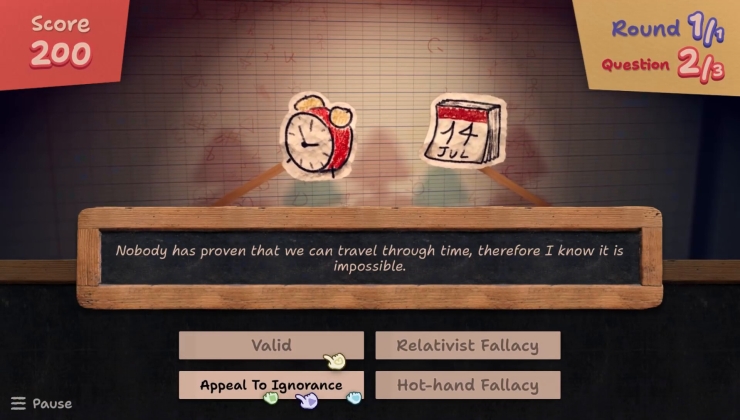










 How to set, change and reset your SteamOS / Steam Deck desktop sudo password
How to set, change and reset your SteamOS / Steam Deck desktop sudo password How to set up Decky Loader on Steam Deck / SteamOS for easy plugins
How to set up Decky Loader on Steam Deck / SteamOS for easy plugins
See more from me