Dicey Dungeons is easily one of the best indie games released with Linux support last year, a success for the developer and it's continuing to get better.
The latest build, version 1.7, had a focus on high priority bugs and other annoying issues to make the game experience smoother to get a solid base for modding and new features. It now supports high DPI monitors, remembers your window size, fixes multiple crash bugs and lockups, sorts out a few UI issues, some enemy behaviours weren't working correctly which was solved, if you play as the Inventor character you now get Scrap as a level up reward at level 5 preventing an issue getting stuck and loads more bug fixes.

They also released the first public Alpha of their cross-platform modding tool, Dicey Modgeons, making it easy for anyone to create mods. Not only that, the modding tool was made with Godot Engine and the tool itself is open source under the MIT license (GitHub).
Dicey Modgeons allows you to "create new equipment, create or modify enemies, edit scripts, define new episode rules, and lots more" according to Cavanagh. As a huge fan of Dicey, I look forward to seeing what crazy mods people make now.
Find Dicey Dungeons on itch.io and Steam. If you want the seriously cool soundtrack, it's also available here.
Edit: It somewhat my end
It seems to always arbitrarily use my secondary speakers (not pulse defaults) to play sound, which I can't hear with my headphones on. Pulse won't let me change it's audio device, so the only solution using just pulse is unplugging my speakers (which means a heap of USB devices as my speakers are part of a monitor with a USB hub) and then launching the game.
Last edited by ToXic_Knight_97 on 5 Feb 2020 at 8:52 pm UTC
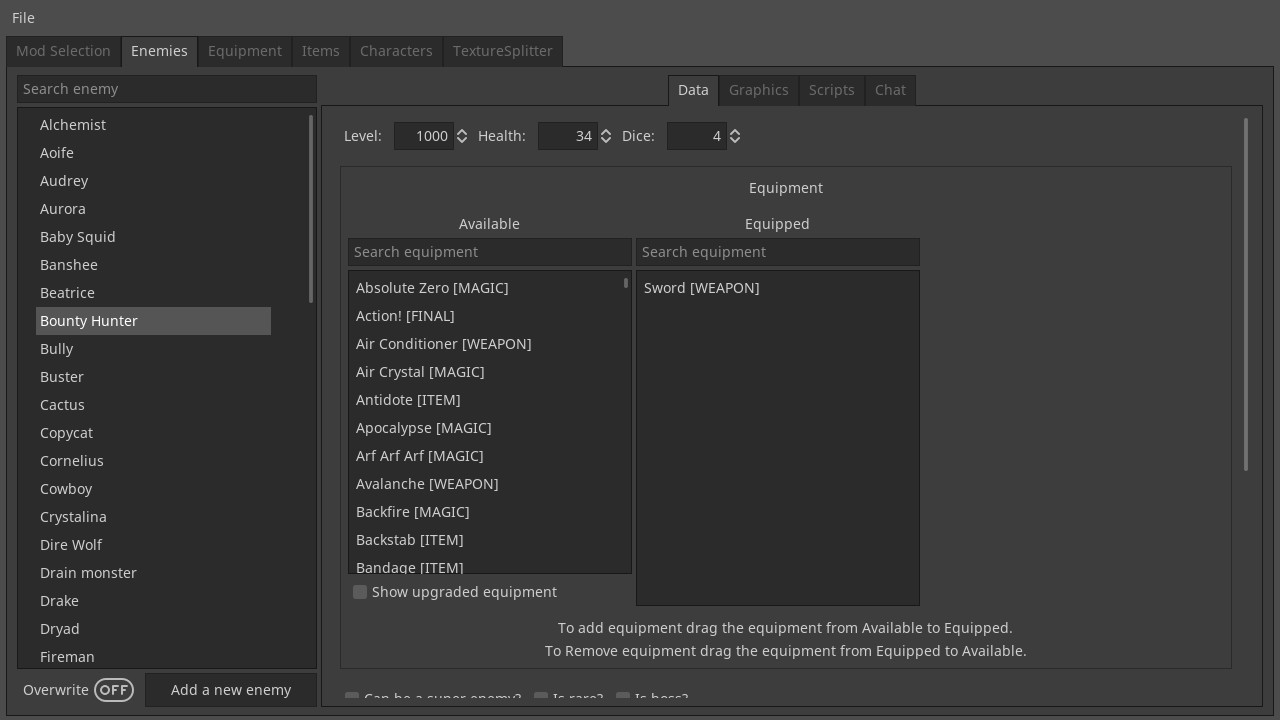





 How to set, change and reset your SteamOS / Steam Deck desktop sudo password
How to set, change and reset your SteamOS / Steam Deck desktop sudo password How to set up Decky Loader on Steam Deck / SteamOS for easy plugins
How to set up Decky Loader on Steam Deck / SteamOS for easy plugins
See more from me