The last few years have shown what competition can really do. AMD went from being constantly bottom, to truly kicking some ass with the Zen processor design and they have more to come.
In a new press release covering AMD's Financial Analyst Day, AMD talked about some of their upcoming hardware plans and it's really getting exciting if you're an enthusiast. AMD claims they have now shipped "more than" 260 million of their Zen core procressors across Ryzen and EPYC.
To keep the momentum going, they've updated their roadmap of what's to come. They're going to be introducing another next-generation with Zen 3 later this year. On top of that, Zen 4 is also in the design phase and it should be using the 5nm process, which should bring some more impressive improvements once again. This is while Intel has admitted it's struggling to keep up right now, although they think they will regain some of this when they go to 7nm themselves in 2021.
On top of that, AMD also announced their newer GPU architecture with AMD RDNA will also see a next-generation AMD RDNA 2 which should become available later this year as well. AMD say this will give a "50% performance-per-watt improvement over the first-generation AMD RDNA architecture" and it will also support "hardware-accelerated ray tracing, variable rate shading (VRS) and other advanced features".
Part of all this advancement is their change in how they design the hardware. They said they're expanding upon the chiplet and die stacking, with a new "X3D" packing form that "combines chiplets and hybrid 2.5D and 3D die stacking to deliver more than a 10x increase in bandwidth density".
So late this year we can expect Zen 3 to come to AMD CPUs and AMD RDNA 2-based "Navi 2X" GPUs with AMD getting in the ray tracing game.
A lot to look forward to if you're going to be upgrading your gaming rig.
Last edited by Creak on 6 Mar 2020 at 1:50 pm UTC
I was sure I was going to switch my old AMD FX-8320 for a Ryzen Zen 2 somewhere this year, but I wasn't completely convinced with the AMD RX 5700, though thought it might be a good replacement for my RX 480... I think I'll do my CPU upgrade and wait a little to see the RDNA 2 GPU selection!
I'm going to upgrade my FX-8350 for a Ryzen 7 Gen 2 as well, haha.
Would you go with a X570 motherboard ?
Since RDNA2 will support Ray Tracing does that mean we can use it in games like Quake 2 RTX or Metro Exodus or would those games need to be patched to work with AMD?Good question, considering Nvidia did the work.
"combines chiplets and hybrid 2.5D and 3D die stacking to deliver more than a 10x increase in bandwidth density"= Big gaming APUs. At last. This is what i have been waiting for, big fscking APUs able to game properly at 1080p plus gpgpu without latency!
Heck yes! I look forward to having a small cube PC which is almost all mini-ITX mobo and a heatsink. Though it's more likely to look like a shoebox with the power supply included.
Depends on whether AMD adds support for Nvidia's VK_NV_ray_tracing Vulkan extension (somehow I doubt it), or rather the upcoming standard one being worked on by the Vulkan Ray Tracing TSG. The latest info I found is that the group is "fairly far along in the process". A few details about the design can be found on pages 27-30 of [these SIGGRAPH presentation slides](https://www.khronos.org/assets/uploads/developers/library/2019-siggraph/Vulkan-01-Update-SIGGRAPH-Jul19.pdf) from last year.Since RDNA2 will support Ray Tracing does that mean we can use it in games like Quake 2 RTX or Metro Exodus or would those games need to be patched to work with AMD?Good question, considering Nvidia did the work.
Last edited by tuubi on 7 Mar 2020 at 9:11 am UTC
Since RDNA2 will support Ray Tracing does that mean we can use it in games like Quake 2 RTX or Metro Exodus or would those games need to be patched to work with AMD?From what I understand, there are no standardized extensions for ray tracing, NVIDIA added their own drivers extensions in Vulkan and OpenGL (see https://developer.nvidia.com/vulkan-turing ). So I doubt AMD will use the same extensions. That said, I'm sure with AMD entering the dance, some standardization will happen. It is a frequent pattern in the world of 3D drivers.
I'm unsure about that.. clearly PCIe 4.0 is the future, but X570 adds yet another (cheap?) fan and thus yet another possible source of noise. Since I don't do video editing, I know I won't need the extra bandwidth PCIe 4.0 offers. So in the end, I'm torn. I guess it will eventually depend on the price of these motherboards too.I was sure I was going to switch my old AMD FX-8320 for a Ryzen Zen 2 somewhere this year, but I wasn't completely convinced with the AMD RX 5700, though thought it might be a good replacement for my RX 480... I think I'll do my CPU upgrade and wait a little to see the RDNA 2 GPU selection!
I'm going to upgrade my FX-8350 for a Ryzen 7 Gen 2 as well, haha.
Would you go with a X570 motherboard ?
Last edited by Creak on 7 Mar 2020 at 4:15 pm UTC
I saved quite a lot of money when I went for the X470 instead a few months ago. Don't know if the price difference is still quite as high. I decided that using that cash to buy faster RAM instead was more practical.I'm going to upgrade my FX-8350 for a Ryzen 7 Gen 2 as well, haha.I'm unsure about that.. clearly PCIe 4.0 is the future, but X570 adds yet another (cheap?) fan and thus yet another possible source of noise. Since I don't do video editing, I know I won't need the extra bandwidth PCIe 4.0 offers. So in the end, I'm torn. I guess it will eventually depend on the price of these motherboards too.
Would you go with a X570 motherboard ?
I have to admit remembering a couple of chipset fans with noisy bearings from the olden times might have factored into my decision. Even if these modern ones are likely to be less crappy.
Last edited by tuubi on 7 Mar 2020 at 6:29 pm UTC
The first AMD RDNA 2-based products are expected to launch in late 2020.
https://www.techarp.com/computer/amd-computing-roadmap-2020/
AMD plans to introduce the first processors based on its next-generation 7nm Zen 3 core in late 2020.
Last edited by Shmerl on 9 Mar 2020 at 4:44 pm UTC
I'm going to upgrade my FX-8350 for a Ryzen 7 Gen 2 as well, haha.Well, I finally bought my new CPU: Ryzen 7 3800X (only 50$ more expensive than the 3700X).
Would you go with a X570 motherboard ?
So I went with the X570 eventually, and honestly, for now, I can't complain.
To support it, I took the Asus X570 TUF-Plus motherboard and some 16 GB of Corsair RAM @ 3600MHz.
Be careful: and I think this is true to any motherboard supporting DDR4, the base RAM clock is 2133MHz. DO NOT increase the memory frequency from the BIOS "Advanced" menu (I did that, got a permanent black screen and thought I bricked my machine), instead, use the "Ai Tweaker" menu and change the memory frequency there. I don't remember exactly but it was very simple in the end, one thing to change, like "Best frequency" or something, and it worked out-of-the-box.
Ha, I have been far too lazy on all my builds to bother overclocking things, my systems in general run fast enough to where I doubt I would notice. Back when I used to do it, for some reasons it always felt slower.I'm going to upgrade my FX-8350 for a Ryzen 7 Gen 2 as well, haha.Well, I finally bought my new CPU: Ryzen 7 3800X (only 50$ more expensive than the 3700X).
Would you go with a X570 motherboard ?
So I went with the X570 eventually, and honestly, for now, I can't complain.
To support it, I took the Asus X570 TUF-Plus motherboard and some 16 GB of Corsair RAM @ 3600MHz.
Be careful: and I think this is true to any motherboard supporting DDR4, the base RAM clock is 2133MHz. DO NOT increase the memory frequency from the BIOS "Advanced" menu (I did that, got a permanent black screen and thought I bricked my machine), instead, use the "Ai Tweaker" menu and change the memory frequency there. I don't remember exactly but it was very simple in the end, one thing to change, like "Best frequency" or something, and it worked out-of-the-box.
It is like buying third party parts for an old 302 Boss, you end up with it performing worse than the stock parts!
I'm going to upgrade my FX-8350 for a Ryzen 7 Gen 2 as well, haha.Well, I finally bought my new CPU: Ryzen 7 3800X (only 50$ more expensive than the 3700X).
Would you go with a X570 motherboard ?
So I went with the X570 eventually, and honestly, for now, I can't complain.
To support it, I took the Asus X570 TUF-Plus motherboard and some 16 GB of Corsair RAM @ 3600MHz.
Be careful: and I think this is true to any motherboard supporting DDR4, the base RAM clock is 2133MHz. DO NOT increase the memory frequency from the BIOS "Advanced" menu (I did that, got a permanent black screen and thought I bricked my machine), instead, use the "Ai Tweaker" menu and change the memory frequency there. I don't remember exactly but it was very simple in the end, one thing to change, like "Best frequency" or something, and it worked out-of-the-box.
Hey, on my end I a 2700X with a B450 and 16 GB of ram, it was enough for my use case and it was cheap AF. :D
I'm going to upgrade my FX-8350 for a Ryzen 7 Gen 2 as well, haha.Well, I finally bought my new CPU: Ryzen 7 3800X (only 50$ more expensive than the 3700X).
Would you go with a X570 motherboard ?
So I went with the X570 eventually, and honestly, for now, I can't complain.
To support it, I took the Asus X570 TUF-Plus motherboard and some 16 GB of Corsair RAM @ 3600MHz.
Be careful: and I think this is true to any motherboard supporting DDR4, the base RAM clock is 2133MHz. DO NOT increase the memory frequency from the BIOS "Advanced" menu (I did that, got a permanent black screen and thought I bricked my machine), instead, use the "Ai Tweaker" menu and change the memory frequency there. I don't remember exactly but it was very simple in the end, one thing to change, like "Best frequency" or something, and it worked out-of-the-box.
Hey, on my end I a 2700X with a B450 and 16 GB of ram, it was enough for my use case and it was cheap AF. :D
Ha, I have been far too lazy on all my builds to bother overclocking things, my systems in general run fast enough to where I doubt I would notice. Back when I used to do it, for some reasons it always felt slower.Same here, but buying a 3600 MHz DDR4 RAM and only having 2133 MHz... It's almost half! I couldn't let that pass :D
It is like buying third party parts for an old 302 Boss, you end up with it performing worse than the stock parts!
I found the whole process of setting my RAM to run at the advertised frequency and latencies on my Asus Prime X470-Pro more than a bit unintuitive. Why does every brand have their own "cool" names for this stuff? "AI Tweaker" and "AI Overclock Tuner" my ass.Ha, I have been far too lazy on all my builds to bother overclocking things, my systems in general run fast enough to where I doubt I would notice. Back when I used to do it, for some reasons it always felt slower.Same here, but buying a 3600 MHz DDR4 RAM and only having 2133 MHz... It's almost half! I couldn't let that pass :D
It is like buying third party parts for an old 302 Boss, you end up with it performing worse than the stock parts!
Like you, I found the correct setting only after wasting some time fiddling with manual configuration. One reason for this is that I didn't know D.O.C.P is the AMD equivalent for Intel's XMP, this being my first AMD setup in years. Another was me thinking that as I was just trying to configure my hardware to match the spec on the label, whyever would I want to enable these fancy sounding overclocking features?
Rant over. Sorry.
But once I found XMP and DOCP, it was basically a matter of enabling one setting and that's it ;)
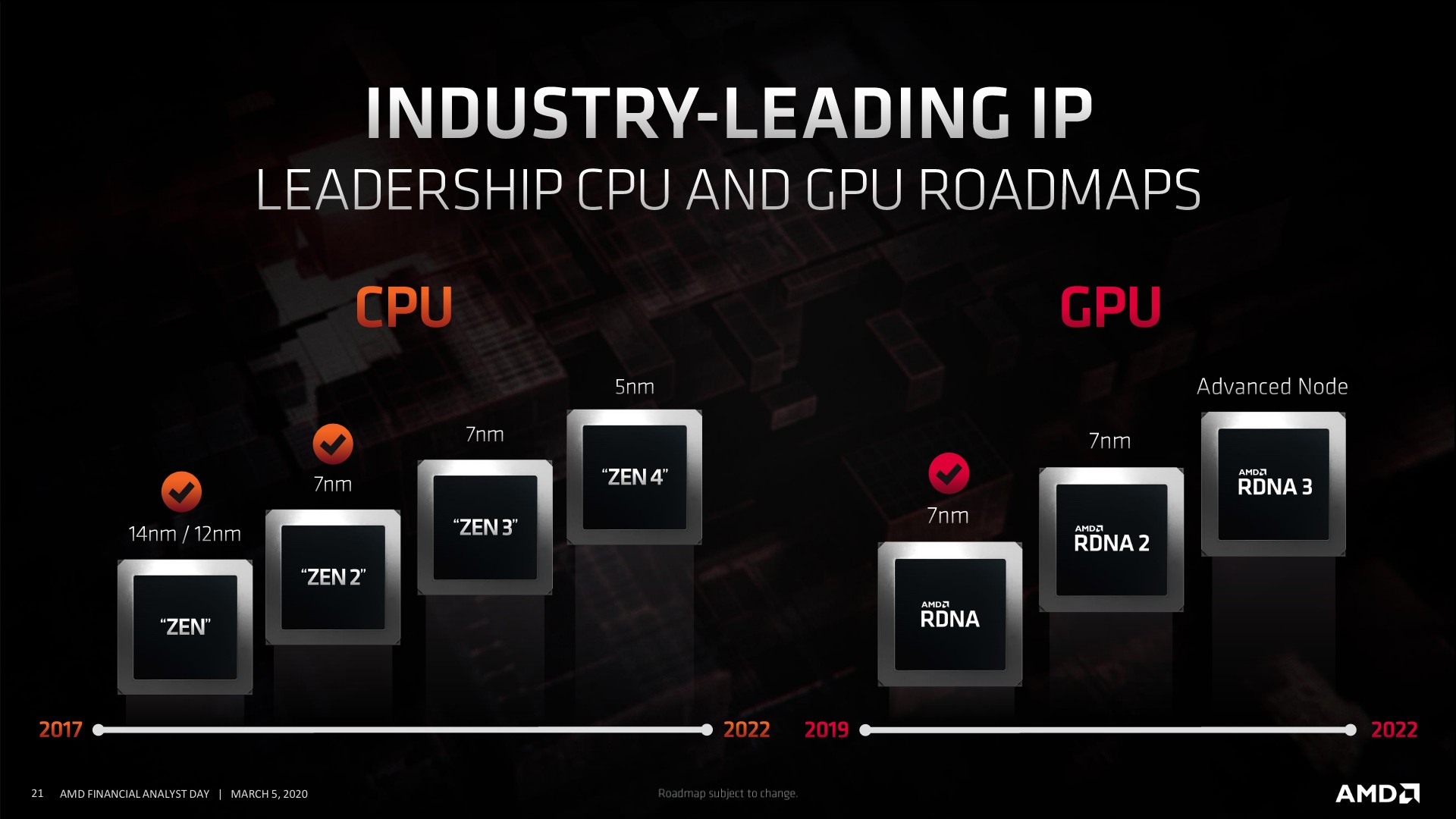








 How to set, change and reset your SteamOS / Steam Deck desktop sudo password
How to set, change and reset your SteamOS / Steam Deck desktop sudo password How to set up Decky Loader on Steam Deck / SteamOS for easy plugins
How to set up Decky Loader on Steam Deck / SteamOS for easy plugins
See more from me