Admittedly, Fallen London is not a game I played until this week when learning of the 10 year anniversary and this browser-based narrative adventure certainly does capture your attention.
In Fallen London, you start off with nothing and click your way through different stories to attempt to make a name for yourself. Through your actions, you gain experience towards various skills that will affect how you progress through what becomes your own unique story. It's stylish, it has great writing and it will suck away your time.
While the majority of the game is text based, as it's "a literary RPG of sorts" they did just give it a nice fresh upgrade. Originally, the city map was just a flat image with a few locations marked on it but now they've given it quite the overhaul and it does look quite fantastic. You can zoom in and out, hover over locations to get a description and scroll around. All very modern looking.
Like their other games with Sunless Sea and Sunless Skies, Fallen London is very much something for those who enjoy reading as much as clicking around with a "narrative that evolves with every choice you make".
I don't often get into browser-based games myself, after playing tons of them in the earlier days of the internet I felt like I grew out of them. Frankly, I was wrong, so very wrong. Fallen London is an example of a browser game done right, it has a great design and writing that gets your mind flowing. After playing a while, I completely forgot I was in a browser and just kept going.
Play Fallen London in your browser here free and you can also pay a little to get some more content, and it has a subscription to get a lot more again.
You can always hit F11 to hide the browser borders. :)That's such a core browser feature for me that the main reason I still use Firefox over Chrome is I like the F11 behaviour better.
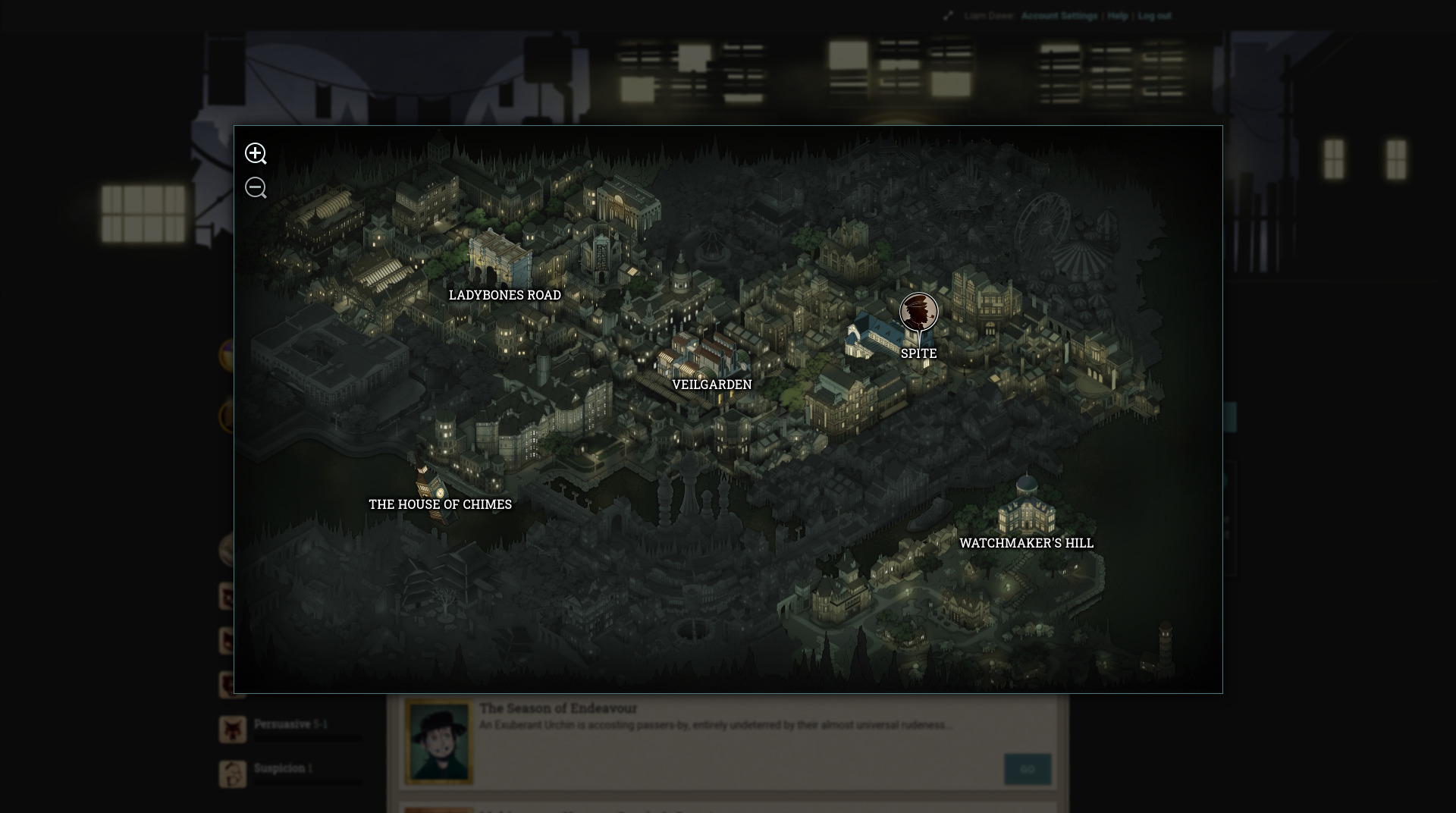

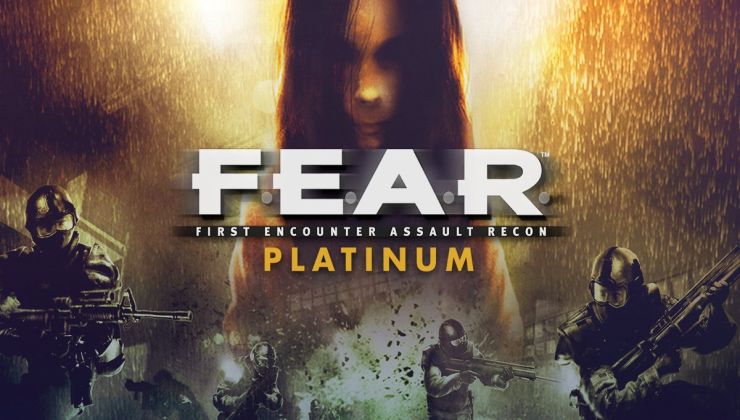




 How to set, change and reset your SteamOS / Steam Deck desktop sudo password
How to set, change and reset your SteamOS / Steam Deck desktop sudo password How to set up Decky Loader on Steam Deck / SteamOS for easy plugins
How to set up Decky Loader on Steam Deck / SteamOS for easy plugins
See more from me