Lutris, the excellent free and open source game manager for Linux has a fresh release up with some brand new and big features that made it in.
One of the headline additions is Humble Bundle support, allowing you to login to your Humble Store account and download any of the DRM-free release you own from their store making managing those less annoying. A wonderful addition! Speaking on Twitter, they mentioned that more work needs to be done to match up all the games from Humble to those in their database so it's ongoing and support will continue to improve.
There's also resolution switching support for Wayland (Mutter only), an option is included to enable the ACO shader compiler for the Mesa drivers (needs at least Mesa 19.3), DXVK is enabled by default with D9VK configs migrated to DXVK now they're one project and there's even initial support for VKD3D - so all you using Lutris to help manage Wine can expect the experience to be even better.
A new "runner" (what Lutris launches) made it in too as it now supports the Yuzu Nintendo Switch Emulator. A few tweaks were also made to help handle authentication failure for GOG, a new System info tab in the preferences made it in which is very handy as you can quickly copy and paste your system info from it.
I don't mean to reject it for lacking $nextUnsupportedPlatform, but - is itch.io support planned?
a new System info tab in the preferences made it in which is very handy as you can quickly copy and paste your system info from it
It was fun implementing this and learning a little bit about the GTK library :D I hope my code is in good hands and is easy to maintain.
If they also add ryujinx emulator as a runner in the future, Lutris may possibly be the only thing I'll use to launch and manage games.
Well the problem with this is that steam games (wine-steam) will count as windows user. I think it would be better to enhance the linux numbers and visibility if we use the native steam launcher and lutris for everything else.
If they also add ryujinx emulator as a runner in the future, Lutris may possibly be the only thing I'll use to launch and manage games.
Speaking of that, do you prefer Ryujinx over Yuzu? If yes, why? :)
My second ever [PR on GitHub](https://github.com/lutris/lutris/pull/2137), contributing to an open Source Project finally made it:
a new System info tab in the preferences made it in which is very handy as you can quickly copy and paste your system info from it
It was fun implementing this and learning a little bit about the GTK library :D I hope my code is in good hands and is easy to maintain.
Nice contribution!
Last edited by legluondunet on 30 Mar 2020 at 7:06 pm UTC
Well the problem with this is that steam games (wine-steam) will count as windows user. I think it would be better to enhance the linux numbers and visibility if we use the native steam launcher and lutris for everything else.
You can play Steam play/proton games in Lutris. However some games do not run as good (or at all) with proton and run very well with a Lutris install script. For those games I'll always choose Lutris + wine (+ DXVK).
Speaking of that, do you prefer Ryujinx over Yuzu? If yes, why? :)
Well currently no, yuzu is just far ahead in terms of game compatibility and performance especially since their Vulkan update. However Ryujinx is just as open source and Linux friendly and some games just run better on Ryujinx and I think it has great potential.
Speaking of that, do you prefer Ryujinx over Yuzu? If yes, why? :)
Well currently no, yuzu is just far ahead in terms of game compatibility and performance especially since their Vulkan update. However Ryujinx is just as open source and Linux friendly and some games just run better on Ryujinx and I think it has great potential.
But both are open source and free software (GPL2 and MIT) which is good for me, so that's why I asked because I didn't try yet those emulators.
It's pretty amusing because for Wii U emulators it seems a bit more complicated, Cemu is proprietary and Windows only, and Decaf is open source (GPL3) and Linux friendly but in early state...
Have you some games in mind that runs better on one or another? And is that drastically better?
Anyway, thanks for your answer!
But both are open source and free software (GPL2 and MIT) which is good for me, so that's why I asked because I didn't try yet those emulators.
It's pretty amusing because for Wii U emulators it seems a bit more complicated, Cemu is proprietary and Windows only, and Decaf is open source (GPL3) and Linux friendly but in early state...
Have you some games in mind that runs better on one or another? And is that drastically better?
Anyway, thanks for your answer!
CemU Developers said they are planning to support Linux when they finally go open source. It also seems like they are serious about that because they say that their decision to use OpenGL (and now Vulkan) over DirectX was made specifically with Linux support in Mind. However as of right now they are not and there is no timeframe when the will go open source and until then do not expect linux support from the developers officially. CemU is also not open to contributions so even if there were some avid Linux developers, they could not implement it until they go open source. However since they chose OpenGL and Vulkan Cemu runs basically flawlessly with wine on Linux.
Games that run better on the switch emulators? Well Animal crossing comes to mind for Ryujinx. The Super Marion games like most games run better on Yuzu. This is However always changing as development for both emulators continues. Oh and yes the difference is sometimes drastic. Some games boot on Ryujinx and render game graphics correctly and are completely broken or won't even boot on Yuzu. Oftentimes it is the other way around though. Same thing with performance, some games are playable on moderate hardware on one emulator and a stuttery mess on even the highest end of computers on the other emulator.
Last edited by SirLootALot on 1 Apr 2020 at 6:12 pm UTC
P.S. The one I used was 0.1.2133.772345.
P.S. The one I used was 0.1.2133.772345.
Just updated and now called "April 2 Update version".
I wrote another one more simple with DXVK called "LGDN", tell me if it works ok for you.
Last edited by legluondunet on 4 Apr 2020 at 11:08 pm UTC
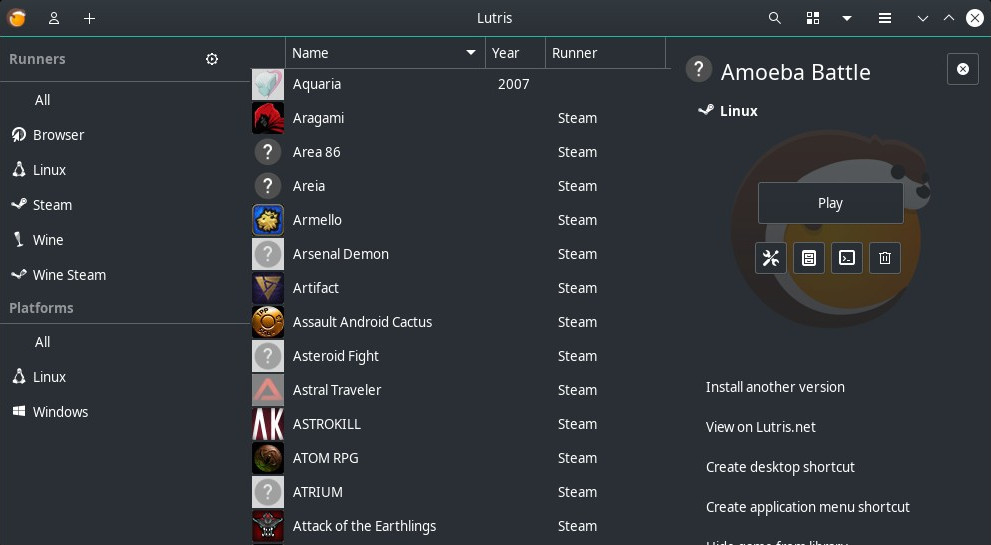










 How to set, change and reset your SteamOS / Steam Deck desktop sudo password
How to set, change and reset your SteamOS / Steam Deck desktop sudo password How to set up Decky Loader on Steam Deck / SteamOS for easy plugins
How to set up Decky Loader on Steam Deck / SteamOS for easy plugins
See more from me