The GNOME desktop environment levels up in a big way with the GNOME 3.36 "Gresik" release with some massive improvements all over and it's looking awesome.
Another six months of development went into this release and it includes many improvements, performance enhancements, and new features. One such improvement I'm quite happy to see is for NVIDIA users: if you have NVIDIA with Optimus, GNOME now includes an option to launch something with your dedicated GPU which is incredibly handy too.
Some other highlights:
- A dedicated GNOME Extensions application
- A 'Do Not Disturb' mode
- The Lock and Login screens have been merged to flow better
- GNOME Shell itself had plenty of improvements like App Folders in the Overview being able to be renamed.
- System dialogues that take a password have a little eye icon, to reveal your entered text for accessibility
- Initial Setup assistant now lets you adjust some parental controls
- Plus loads more!
One thing Linux has needed for a while is some good advertisement and it has been happening more recently. With that in mind, the GNOME team worked with Chris Rogers of Freehive to produce a really well done video covering the release:

Direct Link
How to get it? Well, that depends on your choice of Linux Distribution. Now it's out, they can all work to package it up for their next releases (Ubuntu and others) or into their next set of rolling updates (Arch/Manjaro).
Full release notes for GNOME 3.36 can be found here.
If you install a 20.04 Ubuntu ISO right now, you'll have 3.35.91 or higher (beta release) with 3.36 due in the next week or so. I have 20.04 installed right now, and wow, it's a game changer.
So it looks like we might get GNOME 3.36+ in Ubuntu 20.04 LTS ("Focal Fossa")... Nice!
If you install 20.04 right now (and it already works reliably on my setup) you have most packages already at 3.36.
If you install 20.04 right now (and it already works reliably on my setup) you have most packages already at 3.36.
Nah, I'm gonna wait for the "official" release, because I'm moving three computers back to Ubuntu from Linux Mint under a "clean" install...
GNOME is awesome. Clearly the best DE.
I preferred Unity, by a big margin... Not a fan of GNOME.
Tried Cinnamon (via Linux Mint) for a while, but I found the Microsoft Windows-style UI annoying, so I'm reluctantly going back to GNOME... None of the other DEs seem all that different or tweak my interest.
Last edited by Cyba.Cowboy on 13 Mar 2020 at 8:41 am UTC
GNOME is awesome. Clearly the best DE. The only nasty thing is the default themes. It is..... functional, at best. Unless you are using a distro like Ubuntu with their own default themes, you need to definitely install some new gnome shell themes, gtk themes, icons, cursors ASAP.
Gnome IS awesome! Its tech is great. It seems to work well for a lot of people. It feels fast. It's just that its usage concepts make not much sense to me. I really wanted to like it, but I prefer a simple non-dynamic menu. I like to find things where I left them. I like window controls other than just one small close button. I like to close windows with one gesture, and opening the menu with the opposite gesture. I like window lists showing me all open apps on all screens, without having to press a key. Does that make me a dinosaur?
So I'm really, really glad we have a wide variety to choose from!
Actually I'm a bit surprised to see a lot of people here using GNOME 3.
May I ask why?
GNOME is awesome. Clearly the best DE. The only nasty thing is the default themes. It is..... functional, at best. Unless you are using a distro like Ubuntu with their own default themes, you need to definitely install some new gnome shell themes, gtk themes, icons, cursors ASAP.
Yeah, same thoughts here ;). First thing I do is installing Plata (and before that Adapta) theme and Paper icons. After that Gnome works (and looks) beautiful for me.
Last edited by jens on 13 Mar 2020 at 5:27 pm UTC
I bet most of these make use of the GenericName, Name, Exec and Comment fields of the [freedesktop.org standard](https://www.freedesktop.org/wiki/Specifications/desktop-entry-spec/) .desktop entries. Or the localized versions of these fields where available. At least that's how Xfce's Whisker Menu seems to do it.The search stuff is fine for things whose name you remember. But, the stuff whose name I remember I mostly don't start from the menu, I start from a launcher--either a launcher I stuck on a taskbar or a launcher I leave sitting on the screen somewhere
If it works anything like the search function on MATE (and I believe it does), you don't have to remember the exact name. I can hit Win then "word processor" and AbiWord, FocusWriter and LibreOffice Writer all come up, and only one of those even has "word" in the name.
Oh and Xfce is obviously the best desktop environment for the best people.
Actually I'm a bit surprised to see a lot of people here using GNOME 3.
May I ask why?
I just find it horrible, I much prefer XFCE. I don't really understand why thought, but that's fine there's a ton of DE, if someone likes it stick with it. When I have to help someone with Gnome 3 on his computer, just to not be able to create a proper shortcut/launcher blow my mind every time.
I find it so blurry, and I hate the kind of tablet's interface, with XFCE I have all functions I need/want right here.
In fact each time I see it, or try it I hate it. Maybe I fucking biased.
But maybe you could explain why you like Gnome 3 to have a better comprehension of your point of view.
And sorry to not be able to really explain why I hate it.
Actually I'm a bit surprised to see a lot of people here using GNOME 3.
May I ask why?
I just find it horrible, I much prefer XFCE. I don't really understand why thought, but that's fine there's a ton of DE, if someone likes it stick with it. When I have to help someone with Gnome 3 on his computer, just to not be able to create a proper shortcut/launcher blow my mind every time.
I find it so blurry, and I hate the kind of tablet's interface, with XFCE I have all functions I need/want right here.
In fact each time I see it, or try it I hate it. Maybe I fucking biased.
But maybe you could explain why you like Gnome 3 to have a better comprehension of your point of view.
And sorry to not be able to really explain why I hate it.
Sorry, my question was more "Why are you surprised that Gnome is used by a lot of people?".
Regarding why Gnome fits my work better. Well, I guess it is mostly that I like a very clean overview and prefer to concentrate on one thing. I'm the type of person that likes an actual clean desk ;) With Gnome I'm usually just seeing the stuff I'm working with, everything else stays completely out of the way, but, when needed, works fast and pretty. That said, I've created a few app launchers too, that process is indeed really cumbersome. Learning keyboard shortcuts is also a must for efficient working with Gnome imho.
Though as you said, to each its own, it's nice to have a lot of choices. I've used KDE for a few years, briefly tried XFCE, but concluded that currently Gnome fits me the most. I'm glad to hear that you found your preferred UI with XFCE.
Last edited by jens on 13 Mar 2020 at 9:22 pm UTC
Actually I'm a bit surprised to see a lot of people here using GNOME 3.I'm not. I don't like it much, but it's fairly popular.
Funny you say that about Evolution, in my mind it is their 'killer app' that makes it usable for corporate use.And so GNOME is ever inching closer to feature parity with KDE. Maybe they'll get there sometime this side of 5-digit years.God, I hope not. KDE's interface needs some serious streamlining.
Too bad we don't have something more in the middle, instead we have KDE with an overabundance of options, and Gnome that stripped them all out and then started adding them back in.
KDE still hasn't fixed their email client either so it can properly work with Office365/Exchange.
And this is a gnome release, so the real question is: Which features did they remove? :D
Personally, I use gnome just for the gnome shell. The window overlay when pressing the "super" button has become second nature for me. Gnomes productivity applications on the other side are just not made for me. So I frankenstein my system with Thunar, Firefox and quite a lot of other applications that are :)
My main wish for Gnome would be to remove Evolution from their dependencies and replace it with interfaces, so one can plug in the calendar/mail of choice.
Haven't tried KDE for years. The problem with KDE for me has always been that the options/application preferences were never where I expected them to be .
Options I want to switch regularly were usually in a separate wizard dialogue while basic personal taste preferences that I only need to adjust once were accessible directly in the toolbar. Also, there are lots of GTK applications I couldn't find adequate alternatives for and using KDE with 90% GTK applications is kind of meh.
But they are definitely working on splitting it up, they just don't have Gnome Mail yet, but they have Contacts and Calendar which is nice.
I can't stand Outlook, but love Evolution.
As always. A new Gnome or systemd or whatever release surfaces and some just people just have to flame. If you don't like Gnome - fine. Don't use it. But those comments in the "my KDE is soo much cooler" vein... Come on, grow up. Just a little bit. That said: Grown ups can be productive with pretty much any DE. I was that with Gnome 2, with Unity, even briefly with KDE3 - hell, even with Windows and now with Gnome 3. After all I work with applications - not with the thing to start those applications.Windiws 10 seriously just gets in my way.
Anyone ever notice how, when you try to look up how to do something in Windows 10 that none of the screenshots ever match what you are looking at. Wording and dialogs of all the control panels and such keep changing ever so slightly with every release. Like it wasn't quite done when it was released, and still had so many places that are left over and look out of place from Windows 7.
Gnome 3 stays out of my way and is there as it's sole purpose of launching applications without really getting in my way. Afterall, isn't using programs what it is all about, and not using your desktop?
Ha, if I had the applications, I would be more productive on an Amiga than I would on Windows....
I have nvidia and 4k monitors and the scaling is fine. Wine based applications don't scale well though, so there is that.Too bad it completely breaks and crashes when using with an NVidia GPU and 4K monitors with scaling.
I have to use mine at either 100% scaling which is unusable, or 1080p which is usable but looks blurry and is very cramped.
From my point of view, this is the worst update yet, regardless of how many improvements it might have got. This bug spoiled it completely for me, and left a very bad taste.
thanks for this.
i just wanted to test gnome (using cinnamon for now) and your comment saved me from that experience.
Granted I found out that this overly expensive program I bought that runs faster under Wine than Windows, but is unusable at 4k, I have to lower the resolution down to 1080p. This is true in in Windows as well, it also needs to make the junp to 64bit so it can access more than 4gb of RAM. I mean it is basically a CAD program! (Fair warning for anyone who wants to buy Profantasy's Campaign Cartographer 3+)
I can't stand Outlook, but love Evolution.
So much wasted potential.
Evolution looks like an e-mail client from the '90s, and there is still plenty of functionality that needs to be added... I really wish they'd do more to work on it.
Mozilla's Thunderbird is nice, but it lacks certain functionality without extensions,
Ha, I actually like that it looks like something from the 90s. I can never find anything in Outlook and find it too colorful. Granted I also have been an email administrator for almost two decades, and can't stand HTML emails... just stop people, it was never meant for your garbage flashing signatures that are larger than your actual message!I can't stand Outlook, but love Evolution.
So much wasted potential.
Evolution looks like an e-mail client from the '90s, and there is still plenty of functionality that needs to be added... I really wish they'd do more to work on it.
Mozilla's Thunderbird is nice, but it lacks certain functionality without extensions,
You don't need fancy looks for it to be highly functional. But yeah, if I am looking for a full groupware suite vs just an email client, I will use Evolution. If I just need email, I tend to go for claws.
I have not yet seen anything remotely as feature-complete as Evolution in the area, and consider it an essential tool in my office-survival kit. I sure wish it received more love, because it surely deserves it. <3
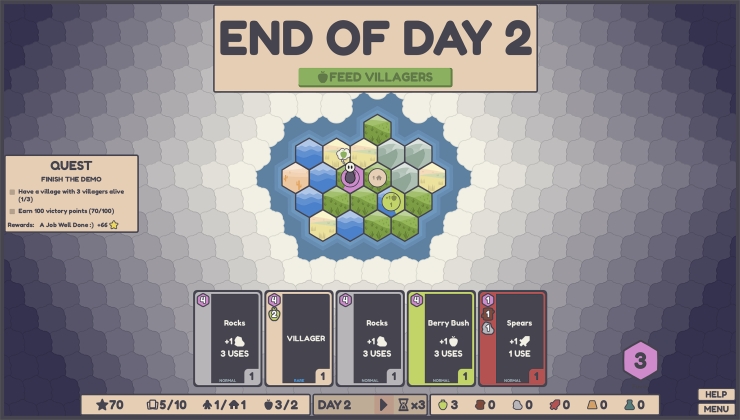











 How to set, change and reset your SteamOS / Steam Deck desktop sudo password
How to set, change and reset your SteamOS / Steam Deck desktop sudo password How to set up Decky Loader on Steam Deck / SteamOS for easy plugins
How to set up Decky Loader on Steam Deck / SteamOS for easy plugins
See more from me