A huge update for the Linux overlay layer, MangoHud, as it can now work with OpenGL games in addition to Vulkan making it many times more useful and awesome.
Quick reminder: MangoHud can show useful information on top of games like: FPS, RAM/VRAM use, disk reads, frame timings, temperatures, it can benchmark and a whole lot more.
Today, they released MangoHud 0.3.0 and the headline feature is it now supporting OpenGL so it's not locked to Vulkan now. Additionally you can now just use the "mangohud" command to load either the OpenGL or Vulkan HUD and "mangohud.x86" for 32bit OpenGL. So try it you can just do "mangohud vkcube" or "mangohud glxgears" and "MANGOHUD=1" also still works for Vulkan.
Plenty more was added to the HUD to show things like IO read and write for the app, Vsync for OpenGL, GPU Core and Memory clock, time format, set the length of logging time for benchmarking, you can change the colouring of HUD elements and so on. Lots new, all sounding amazing.
Here's a demo of MangoHud being used with the OpenGL game Counter-Strike: Global Offensive showing off some of the new bits:

Direct Link
The new OpenGL support works the same as for Vulkan games, you can add this below as a Steam launch option to show it:
mangohud %command%
To do a Steam launch option you right click on a game -> Properties -> set launch option and put it there.
For use outside of Steam, it's just this:
mangohud /path/to/game
See MangoHud on their GitHub. Incredible work from everyone involved! This is truly becoming the go-to all you need overlay layer for Linux gaming.
Just need some nice soul to do a GUI app that also sets it system wide ,
Nice!There's already a GUI called [GOverlay](https://www.gamingonlinux.com/articles/goverlay-the-open-source-linux-app-for-managing-overlays-is-progressing-quickly.16206).
Just need some nice soul to do a GUI app that also sets it system wide ,
Tried to build it first of all. I'm on MX Linux 18.3. Followed the instructions.
1. git clone --recurse-submodules https://github.com/flightlessmango/MangoHud.git
2. cd'd to MangoHud dir
Tried executing:
./build.sh build
Result:
# Checking Dependencies
# Unable to find distro information!
# Attempting to build regardless
./build.sh: line 112: meson: command not found
./build.sh: line 119: meson: command not found
./build.sh: line 127: ninja: command not found
./build.sh: line 128: ninja: command not found
So then, i installed package "meson".
"The following NEW packages will be installed:
meson ninja-build".
Tried again ./build.sh build with the result:
# Checking Dependencies
# Unable to find distro information!
# Attempting to build regardless
The Meson build system
Version: 0.52.0
Source dir: /home/tux/MangoHud
Build dir: /home/tux/MangoHud/build/meson64
Build type: native build
Project name: MangoHud
Project version: v1.0.0
C compiler for the host machine: cc (gcc 6.3.0 "cc (Debian 6.3.0-18+deb9u1) 6.3.0 20170516")
C linker for the host machine: GNU ld.bfd 2.28
C++ compiler for the host machine: c++ (gcc 6.3.0 "c++ (Debian 6.3.0-18+deb9u1) 6.3.0 20170516")
C++ linker for the host machine: GNU ld.bfd 2.28
Host machine cpu family: x86_64
Host machine cpu: x86_64
Program python3 found: YES (/usr/bin/python3)
Checking if "GCC atomic builtins" compiles: YES
Checking if "Supports timespec_get" compiles: YES
Checking for function "bswap32" : YES
Checking for function "bswap64" : YES
Checking for function "clz" : YES
Checking for function "clzll" : YES
Checking for function "ctz" : YES
Checking for function "expect" : YES
Checking for function "ffs" : YES
Checking for function "ffsll" : YES
Checking for function "popcount" : YES
Checking for function "popcountll" : YES
Checking for function "unreachable" : YES
Found pkg-config: /usr/bin/pkg-config (0.29)
Did not find CMake 'cmake'
Found CMake: NO
Run-time dependency x11 found: NO (tried pkgconfig)
meson.build:99:2: ERROR: Dependency "x11" not found, tried pkgconfig
A full log can be found at /home/tux/MangoHud/build/meson64/meson-logs/meson-log.txt
The Meson build system
Version: 0.52.0
Source dir: /home/tux/MangoHud
Build dir: /home/tux/MangoHud/build/meson32
Build type: native build
Project name: MangoHud
Project version: v1.0.0
meson.build:21:0: ERROR: Compiler gcc -m32 can not compile programs.
A full log can be found at /home/tux/MangoHud/build/meson32/meson-logs/meson-log.txt
ninja: Entering directory `build/meson32'
ninja: error: loading 'build.ninja': No such file or directory
ninja: Entering directory `build/meson64'
ninja: error: loading 'build.ninja': No such file or directory
So that's where i am, any ideas?
That said, it doesn't work for me. I reported a bug, the dev has been very responsive in trying to identify the problem, very nice going.
Last edited by damarrin on 14 Mar 2020 at 9:08 pm UTC
So that's where i am, any ideas?You don't need to build MangoHud, unless you need the latest changes. Download the release package instead
https://github.com/flightlessmango/MangoHud/releases/download/v0.3.0/MangoHud-v0.3.0.tar.gz
just unpack it and run
./mangohud-setup install and you should be good to go
some games work, some dont
soma, bastion work
dead island, splinter cell, shadow warrior dont
Might be a silly question, but what are the chances this becomes a part of Proton? One step less for Out of the Box experiences.
shouldnt it be steam? even then you couldnt use it for gog games
Last edited by mylka on 15 Mar 2020 at 12:08 am UTC
Nice, so this support reshade filters? guessing not.Wrong project, you want vkbasalt for that.
<…>I have at least three!
Did not find CMake 'cmake'
Found CMake: NO
<…>
Run-time dependency x11 found: NO (tried pkgconfig)
meson.build:99:2: ERROR: Dependency "x11" not found, tried pkgconfig
<…>
meson.build:21:0: ERROR: Compiler gcc -m32 can not compile programs.
<…>
So that's where i am, any ideas?
1) you need to install "cmake" building system;
2) you need to install x11 development package ("libX11-devel");
3) your c compiler/linker can not produce 32-bit executables because most probably you do not have 32-bit version of "glibc-devel" (development files for GNU C Library) installed. This is most probably needed only for 32-bit version of "MangoHud" and is not what you want. Maybe you can disable 32-bit version compilation in the script? Or, just install the package. :)
Regardless, it is easier to just download pre-compiled utility. :D
works fine with glxgears though and ofc with vkcube
I have commented 'frame_timing' in MangoHud.conf, but the frametime line graph is still being displayed. How to turn it off? Changing other options works fine.frame_timing is on by default, so you need to set it to off
frame_timing = 0
frame_timing is on by default, so you need to set it to off frame_timing = 0Thanks!
doesnt seem to show up with Warhammer Online (wined3d)I know there has been some issues with launchers in the past, is it possible to bypass the launcher in that game?
doesnt seem to show up with Warhammer Online (wined3d)I know there has been some issues with launchers in the past, is it possible to bypass the launcher in that game?
sadly nope. its needed for authentication
So that's where i am, any ideas?You don't need to build MangoHud, unless you need the latest changes. Download the release package instead
https://github.com/flightlessmango/MangoHud/releases/download/v0.3.0/MangoHud-v0.3.0.tar.gz
just unpack it and run./mangohud-setup installand you should be good to go
It just does not fly:
$ ./mangohud-setup.sh install
[sudo] password for tux:
tar: MangoHud-package.tar: Cannot open: No such file or directory
tar: Error is not recoverable: exiting now
MangoHud Installed
-now what?
So that's where i am, any ideas?You don't need to build MangoHud, unless you need the latest changes. Download the release package instead
https://github.com/flightlessmango/MangoHud/releases/download/v0.3.0/MangoHud-v0.3.0.tar.gz
just unpack it and run./mangohud-setup installand you should be good to go
It just does not fly:
$ ./mangohud-setup.sh install
[sudo] password for tux:
tar: MangoHud-package.tar: Cannot open: No such file or directory
tar: Error is not recoverable: exiting now
MangoHud Installed
-now what?
i dont think you should install this as superuser. just with your username

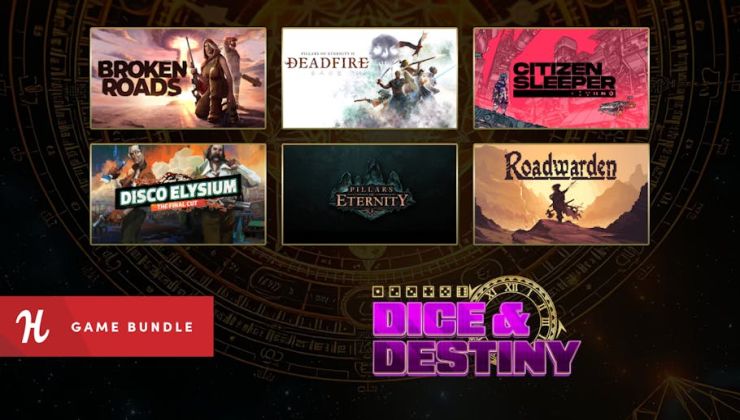









 How to set, change and reset your SteamOS / Steam Deck desktop sudo password
How to set, change and reset your SteamOS / Steam Deck desktop sudo password How to set up Decky Loader on Steam Deck / SteamOS for easy plugins
How to set up Decky Loader on Steam Deck / SteamOS for easy plugins
See more from me