The free and open source video livestreaming and capture software, OBS Studio, has a brand new release now available with lots of new goodies to play with.
Wonderful software, we use it all the time here for our livestreams on Twitch and for all videos we record onto our YouTube Channel.
OBS Studio 25.0 arrived yesterday and one of the highlights for Linux users is the inclusion of a proper browser plugin by default now. No more hunting around for an external plugin. Thanks to the inclusion of this, another new feature added works in the Linux version, allowing you to drag and drop from a website into OBS Studio to create browser sources. Quite a clever feature, allowing people to setup all sorts of additions that others can just drop right into their OBS scene.
They also added support for the open source SRT protocol, the ability to lock the volume of a source in the audio mixer right click menu, for Linux a crash-bug with PulseAudio made it in for a smoother experience, the tray icon now updates to show when a recording is paused, there's a new ability to copy/paste multiple selected sources and more.
As a reminder, their new Vulkan-capture feature is only available on Windows as Linux does not have a Game Capture feature in OBS. Instead, we just rely on Window Capture which works quite well. That's not to say the Linux version won't have a form of Game Capture in future though, it's open source after all.
See the release notes on GitHub and more info on the official site.
Only thing I'm unhappy with right now is Ubuntu 19.10, where ffmpeg is compiled without nvenc support (I know I can compile it on my own, but I'd like to use the distribution maintained package). And OBS doesn't pick up the snap ffmpeg where nvenc support would be available. Although the OBS snap comes with nvenc support, I can't install any other 3rd party plugins (like input-overlay or NDI). I hope this get's solved in Ubuntu 20.04.
edit: aaah, nice: [@m_wimpress on twitter](https://twitter.com/m_wimpress/status/1240265445657239554)
Thanks to the assist from @rikmills88 I'm delighted to say the @nvidia nvenc ⚡ accelerated @FFmpeg has landed in #Ubuntu Focal Fossa. Projects like @OBSProject & @shotcutapp now have access to accelerated video encoding via both debs & snaps 🤘I should have complained about this here earlier :D
Last edited by Corben on 18 Mar 2020 at 2:34 pm UTC
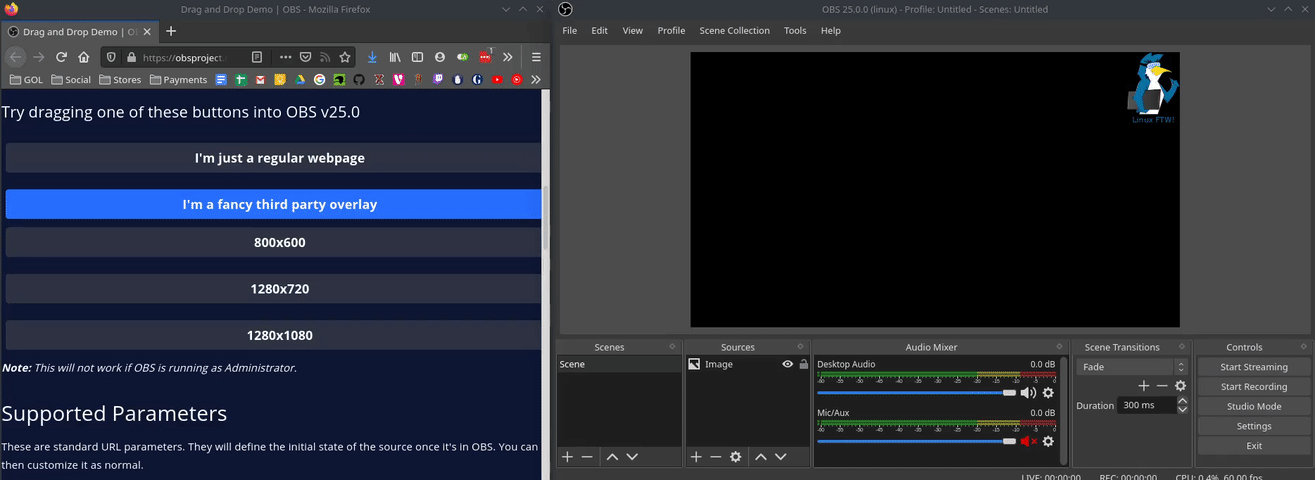






 How to set, change and reset your SteamOS / Steam Deck desktop sudo password
How to set, change and reset your SteamOS / Steam Deck desktop sudo password How to set up Decky Loader on Steam Deck / SteamOS for easy plugins
How to set up Decky Loader on Steam Deck / SteamOS for easy plugins
See more from me