Xbox One wireless dongle and controller on Linux? Yes it's a thing, people use it and the xow project is making it better and easier than ever. With the release of xow 0.4 they have a new website instead of just GitHub.
Actual updates to the driver includes some really nice quality of life improvements. The dongle LED turns off when all controllers are disconnected, there's deadzones for stick and triggers and shutdown actually turns the dongle and controllers off. A little tweak also made it in with pairing properly stopping after a controller is paired successfully. Sounds like with all these changes, that xow should now handle Xbox One controller wireless play on Linux rather nicely.
These bug fixes also made it into this release:
- Rumble magnitude overflow (thanks to Valve for the report/fix)
- Erroneous connection handling
- Controller model 1537 pairing
- Buggy firmware loading/resuming
- Poor connection reliability
- Malfunction after system suspend
See the release on GitHub and check their official site.
Awesome project, another showcase of how great people working in the Linux community can be to get hardware like this working well. xow seems to now support almost all of the different Xbox One controller varieties too—nice! Their install instructions are so lovely and simple too.
I noticed that the Intel bluetooth adapter from my laptop works flawless with it and the DS4, but I play on a desktop. Also I want a USB dongle.
Does anyone here have the TP-Link UB400/UB4A USB Bluetooth dongle? What is the output of the "lsusb" command in the terminal for it?
Rumble magnitude overflow (thanks to Valve for the report/fix)Oh my god, the rumble keeps getting louder and louder . . . it won't stop! The magnitude is overflowing, captain!
Last edited by Purple Library Guy on 20 Mar 2020 at 7:03 pm UTC
Still hoping for the Steam Controller 2.0... Probably in vain, unfortunately. I can't stand dual stick controllers. I'm so clumsy with that.
Yes, me too, I think this controller deserved better.
Last edited by legluondunet on 21 Mar 2020 at 11:43 am UTC
I cloned the Git repo in my home folder. Then I'm following installation instructions. I suppose I have to go into the xow directory I cloned from Git and type:
make BUILD=RELEASE
Then I got the following error:
g++ -Wall -Wpedantic -std=c++11 -MMD -O3 -DCHANNEL=1 -DVERSION=\"v0.4\" -c -o xow.o xow.cpp
In file included from xow.cpp:20:0:
dongle/usb.h:28:10: fatal error: libusb-1.0/libusb.h: No such file or directory
#include <libusb-1.0/libusb.h>
^~~~~~~~~~~~~~~~~~~~~
compilation terminated.
Makefile:30: recipe for target 'xow.o' failed
make: *** [xow.o] Error 1libusb library is installed on my machine, so I don't understand. Can someone help/explain/give me a hint to get past this error please?
I'm on Ubuntu 18.04 and trying to get this to work.
I cloned the Git repo in my home folder. Then I'm following installation instructions. I suppose I have to go into the xow directory I cloned from Git and type:
make BUILD=RELEASE
Then I got the following error:
g++ -Wall -Wpedantic -std=c++11 -MMD -O3 -DCHANNEL=1 -DVERSION=\"v0.4\" -c -o xow.o xow.cpp
In file included from xow.cpp:20:0:
dongle/usb.h:28:10: fatal error: libusb-1.0/libusb.h: No such file or directory
#include <libusb-1.0/libusb.h>
^~~~~~~~~~~~~~~~~~~~~
compilation terminated.
Makefile:30: recipe for target 'xow.o' failed
make: *** [xow.o] Error 1
libusb library is installed on my machine, so I don't understand. Can someone help/explain/give me a hint to get past this error please?
Hi MArKiTo! Try this: "sudo apt-get install libusb-1.0-0-dev" or similar install command and then "make BUILD=RELEASE"
Last edited by nibiron on 21 Mar 2020 at 5:29 pm UTC
The install was successful now. Unfortunately, the device won't connect :(
I see this when running
./xow2020-03-21 19:14:07 INFO - xow v0.4 ©Severin v. W.
2020-03-21 19:14:07 INFO - Dongle plugged in
2020-03-21 19:14:07 INFO - Wireless address: 62:45:b5:08:02:b3
2020-03-21 19:14:07 INFO - Dongle initialized
2020-03-21 19:14:08 ERROR - Error in bulk read: LIBUSB_ERROR_NO_DEVICE
2020-03-21 19:14:08 ERROR - Error in bulk read: LIBUSB_ERROR_NO_DEVICEMy controller is compatible according to the list on Github:
1537 2013 Original controller Working
I see other people for whom it works well, so I don't understand why it fails on my machine.
The light on the controller flashes quickly after pressing the connect button. I also press it on the dongle. Quite quickly the controller disables itself.
Rumble magnitude overflow (thanks to Valve for the report/fix)Oh my god, the rumble keeps getting louder and louder . . . it won't stop! The magnitude is overflowing, captain!
Other than that, I just paired my PS4 controllers using a basic Bluetooth dongle and it was recognized out-of-the-box on Fedora 31, no tinkering with config files, nothing to install, nothing to compile, no need to launch Steam to make it work, it "just works".
Only flaw: it has some lag. But I wonder if that is coming from my machine or my Bluetooth dongle. Do you know a good Bluetooth dongle I could buy?
Note on the Steam Controllers: I have 2 Steam Controllers at home, hoping I would find them useful one day, but honestly, after testing with my PS4 controllers (and even despite the lag), I really don't see what's good in them. They only work if you launch Steam (or, once again, a user-space application), and even with that very few games actually work. I tried with a few games like Alien: Isolation, Overcooked 2, Team Fortress, and it's always a bit clunky.. it feels like it's just some kind of not so good keyboard emulation (I had to boost the "mouse" sensibility to the max in Alien: Isolation for instance in order to have something playable, eventually K+M was so much more enjoyable).
Last edited by Creak on 22 Mar 2020 at 7:05 pm UTC
My last problem is solved by replacing the batteries which were empty (just at that very moment)
I'm always a bit puzzled about controllers on Linux.. Why do they all need a user-space driver to be installed (except for the PS4 controller)? Can't it be included in the kernel and call it a day?I love the Steam Controllers, but you are tight in that you kind of either have to spend the time configuring it, or hope someone else has done a decent job of it. It rarely is a plug in and play affair.
Other than that, I just paired my PS4 controllers using a basic Bluetooth dongle and it was recognized out-of-the-box on Fedora 31, no tinkering with config files, nothing to install, nothing to compile, no need to launch Steam to make it work, it "just works".
Only flaw: it has some lag. But I wonder if that is coming from my machine or my Bluetooth dongle. Do you know a good Bluetooth dongle I could buy?
Note on the Steam Controllers: I have 2 Steam Controllers at home, hoping I would find them useful one day, but honestly, after testing with my PS4 controllers (and even despite the lag), I really don't see what's good in them. They only work if you launch Steam (or, once again, a user-space application), and even with that very few games actually work. I tried with a few games like Alien: Isolation, Overcooked 2, Team Fortress, and it's always a bit clunky.. it feels like it's just some kind of not so good keyboard emulation (I had to boost the "mouse" sensibility to the max in Alien: Isolation for instance in order to have something playable, eventually K+M was so much more enjoyable).
Now to completely annihilate any latency, I bought (had to import... why Thrustmaster do you not sell it in the US?) A Thrustmaster eSwap. Now I have a LOT of controllers, and maybe it is a case of 'you have to love it because you spent a crazy amount on it', but I do love the controller, and it works great on Linuclx and the PS4.
Only downside is the firmware and configuration utility for it is Windows only. It has some bottom buttons that replicate the top four, which are nice for when you need to use the right stick at the same time!
I'm always a bit puzzled about controllers on Linux.. Why do they all need a user-space driver to be installed (except for the PS4 controller)? Can't it be included in the kernel and call it a day?I love the Steam Controllers, but you are tight in that you kind of either have to spend the time configuring it, or hope someone else has done a decent job of it. It rarely is a plug in and play affair.
Other than that, I just paired my PS4 controllers using a basic Bluetooth dongle and it was recognized out-of-the-box on Fedora 31, no tinkering with config files, nothing to install, nothing to compile, no need to launch Steam to make it work, it "just works".
Only flaw: it has some lag. But I wonder if that is coming from my machine or my Bluetooth dongle. Do you know a good Bluetooth dongle I could buy?
Note on the Steam Controllers: I have 2 Steam Controllers at home, hoping I would find them useful one day, but honestly, after testing with my PS4 controllers (and even despite the lag), I really don't see what's good in them. They only work if you launch Steam (or, once again, a user-space application), and even with that very few games actually work. I tried with a few games like Alien: Isolation, Overcooked 2, Team Fortress, and it's always a bit clunky.. it feels like it's just some kind of not so good keyboard emulation (I had to boost the "mouse" sensibility to the max in Alien: Isolation for instance in order to have something playable, eventually K+M was so much more enjoyable).
Now to completely annihilate any latency, I bought (had to import... why Thrustmaster do you not sell it in the US?) A Thrustmaster eSwap. Now I have a LOT of controllers, and maybe it is a case of 'you have to love it because you spent a crazy amount on it', but I do love the controller, and it works great on Linuclx and the PS4.
Only downside is the firmware and configuration utility for it is Windows only. It has some bottom buttons that replicate the top four, which are nice for when you need to use the right stick at the same time!
Controllers are always a matter of tastes. Personnally it's the other way around. I prefer my Steam Controllers to my son's DS4 or my Nvidia Shield's, hands down and I never had much problems configuring them. Witcher 3, Mad Max, Just Cause 3, Batman Arkham Knight, the majority of shooters comes with default configurations that are doing a great job.. Doom 2016, Metros, Bioshocks, Rage 2, SpecOps:TheLine... All of these games I played and finished with my Steam Controllers. The only thing I do is to setup the gyroscope for precision shooting in FPS games and it's a lot more precise than any dual sticks, imo. Personally, I never witnessed a deal breaking configuration problem, but that's what I like... Being able to configure it to my tastes... Might be related to the kind of games you play too. I wouldn't try playing Civ games or TotalWar games on anything else than K+M, though. But who am I to tell you that you are wrong? Personnal tastes.
Last edited by Mohandevir on 23 Mar 2020 at 1:56 pm UTC
The Steam Controller is amazing and yes, it's great for playing Total War games too.
Good to know... All I can say is the day that my Steam Controllers will fail (I got 3, so I have some headroom) is the day I'll switch back to K+M.
Last edited by Mohandevir on 23 Mar 2020 at 3:27 pm UTC
Well, that's why I added "or a user-space application".Note on the Steam Controllers: I have 2 Steam Controllers at home, hoping I would find them useful one day, but honestly, after testing with my PS4 controllers (and even despite the lag), I really don't see what's good in them. They only work if you launch Steam (or, once again, a user-space application), and even with that very few games actually work. I tried with a few games like Alien: Isolation, Overcooked 2, Team Fortress, and it's always a bit clunky.. it feels like it's just some kind of not so good keyboard emulation (I had to boost the "mouse" sensibility to the max in Alien: Isolation for instance in order to have something playable, eventually K+M was so much more enjoyable).No, you don't need Steam. I don't use the steam driver even under Steam - I prefer to use [sc-controller](https://github.com/kozec/sc-controller) because I find its features much better, and I have [132 configuration files](https://github.com/Patola/sc-controller-confs) for my games there (in the case of Star Citizen, I have two configurations which switch between flight mode and walking mode).
The Steam Controller is amazing and yes, it's great for playing Total War games too.
All these comments made me think that it could make a very interesting video to understand how it is used by advanced users! (@Liam, maybe? since I know he also loves his Steam Controller).
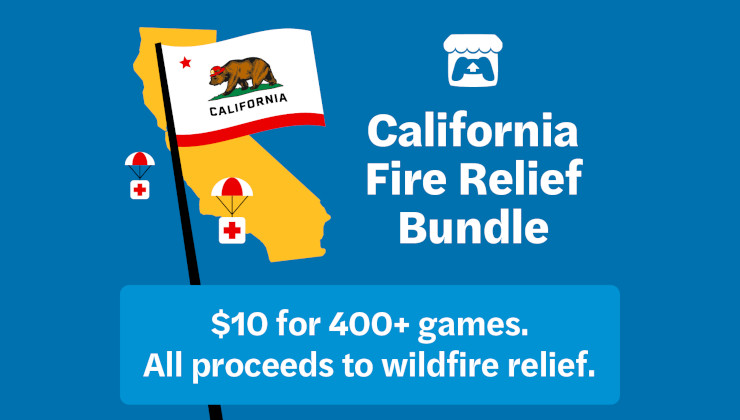








 How to set, change and reset your SteamOS / Steam Deck desktop sudo password
How to set, change and reset your SteamOS / Steam Deck desktop sudo password How to set up Decky Loader on Steam Deck / SteamOS for easy plugins
How to set up Decky Loader on Steam Deck / SteamOS for easy plugins
See more from me