The day has come, Google has finally opened up their Linux-powered game streaming service Stadia. They're giving you two free months of Pro too, so you can try it with the Pro games without paying a penny.
Announced on the Google Blog, they mentioned the current trying times with social distancing and how difficult it can all be. Since a lot of people are stuck at home they're giving gamers in "14 countries free access to Stadia for two months". When in, you will instantly be able to play these games that you can claim free with Pro:
- Destiny 2: The Collection
- GRID
- Gylt
- SteamWorld Dig 2
- SteamWorld Quest: Hand of Gilgamech
- Serious Sam Collection
- Spitlings
- Stacks on Stacks (on Stacks)
- Thumper
Do keep in mind, that to continue playing them you need to keep up the Pro subscription which can be cancelled at any time. I've tested the cancellation procedure, and there's no issues with it. Takes a few clicks and it's automatic. You can buy games too at any time, to keep them. Google also run special discounts for Pro subscriptions. If you stop your Pro, you can re-subscribe any time and then get back access to previously claimed games too.
To acccess Stadia: make sure you have a Chromium/Chrome browser and then you need to go to Stadia.com to sign up, and then you should be able to just get going. If you have a gmail account, you shouldn't need to create anything extra. However, Google said that it may take up to 48 hours for this opening to be available everywhere.
Apart from that, there's not much else special you need. It works with mouse and keyboard plus it's worked with my Steam Controller, and the Logitech F310 is fine too. As long as it's picked up as an input type in your browser, it should work. You don't need their own Stadia controller.
If you want a few extra helpful features, you can also try out the Stadia+ extension, which is open source.
As a reminder, there's been a lot of updates around Stadia lately. In short: Google has promised at least 120 games on it this year, they've opened dedicated studios to work on Stadia games, Typhoon Studios has joined them to work on Stadia games, Splash Damage are working on an exclusive game for Stadia and more. You can see a recent round-up we did here.
I'm definitely keen to see what more people think of it, after having a great experience with it personally. I regularly play The Division 2 (video on YouTube) and Assassins Creed both on my Linux desktop and my Chromecast without issues.
just tried it... lot of lags, poor video quality (especially if you have a 4k screen). My controller is recognized but is not working correctly on Destiny 2...
I think I won't test it for long.
What is your internet speed ? That'll be nice if people commenting will also put this information because frankly this is the defining factor.
I have optical fiber 1gb dl & 600mb upload. My ping in CSGO is between 5 and 15. So, I'm probably not the issue or I would not being complaining.just tried it... lot of lags, poor video quality (especially if you have a 4k screen). My controller is recognized but is not working correctly on Destiny 2...
I think I won't test it for long.
What is your internet speed ? That'll be nice if people commenting will also put this information because frankly this is the defining factor.
Last edited by herbert on 9 Apr 2020 at 9:20 pm UTC
That, and lower priced games. What's there is a tad....expensive, though I am tempted to give Tomb Raider a go at £8. Yes I have it via Steam (and Feral) already, but it can be worth the cost just for the sake of additional testing. I'll consider it for a few days anyway.The only reason I picked up The Division 2, was because it went down to like £8. As additional testing, it's an interesting game to try. Honestly, I can't tell the difference between it and any local game and I've put quite a few hours into it now.
I have optical fiber 1gb dl & 600mb upload. My ping in CSGO is between 5 and 15. So, I'm probably not the issue or I would not being complaining.just tried it... lot of lags, poor video quality (especially if you have a 4k screen). My controller is recognized but is not working correctly on Destiny 2...
I think I won't test it for long.
What is your internet speed ? That'll be nice if people commenting will also put this information because frankly this is the defining factor.
Try it again after half a day or so. I had massive lag issues initially, but they've not reappeared recently. I suspect it's part Google's initial setup, part whatever traffic routing is happening at the time.
I'm going to take my experience as that it's not guaranteed to be consistent.
Ok I'll try again! Anyone successfully played with Xbox controller and xpadneo driver ?
What is your internet speed ? That'll be nice if people commenting will also put this information because frankly this is the defining factor.
Good point, and maybe we should use the same tools to report the values, so I would use the above mentioned Stadia extension: [Stadia+ extension](https://chrome.google.com/webstore/detail/stadia%20-extension/bbhmnnecicphphjamhdefpagipoegijd)
And Google's recommended connection test: https://projectstream.google.com/speedtest
So in my case I have have good image quality but substantial lag with:
Streaming resolution: 1920x1080
Codec: VP9
Connection speed: 100-300 Mbps
Latency: 24 -66 ms
Yes, the values I posted varies wildly depending on the time of the day, I suppose this high internet traffic that we see these days doesn't help much. Then again, for me Netflix's speed test consistently reports 1.0 Gbps, but their server is relatively close by.
So I'd say it very much depends on how close you are to their datacenter. GeForce NOW makes it very clear what servers are available and their location, but for Google the closest info I could find is this: https://peering.google.com/#/infrastructure though there's no telling which ones are actually used for Stadia.
Yes, the values I posted varies wildly depending on the time of the day, I suppose this high internet traffic that we see these days doesn't help much. Then again, for me Netflix's speed test consistently reports 1.0 Gbps, but their server is relatively close by.
Honestly, right now I don't think internet plays a part at all. Just tried again to see if the morning was better. Dropped some frames, but only in small bursts. The lag fest was variable continuous though. Like buffered mouse inputs that get replayed a second later, but faster to keep up. Even walking forward lagged by slowing down and then catching up quickly. That last one suggest can't have anything to do with input lag because there was no change in inputs. Servers are just not keeping up.
Then I tried to run GRID to see if a different game would make a difference. I got 720p (with Stadia+ set to 4K). So that pretty much confirms that there is a capacity problem.
On a positive note, today I had a much better experience, the lag was under 25 ms and I even dared to take a mission with other two guys on Destiny. I was a bit afraid to let them down because of the lag and all, but actually it was quite good and I even got the most kills, yay me.
So yeah, is not that bad (and I'm not even in a supported country) think I'll have another round.
Then I tried to run GRID to see if a different game would make a difference. I got 720p (with Stadia+ set to 4K). So that pretty much confirms that there is a capacity problem.
Stadia+ sometimes requires a game restart to take effect. Just last night I was playing Doom and Red Dead in 4K just fine. It's not a capacity issue. Google themselves lowered the default quality to 1080P, so be sure to increase that in the Stadia app if you're trying to play 4K.
I'll report my latency soon.
Last edited by drlamb on 10 Apr 2020 at 12:31 pm UTC
Then I tried to run GRID to see if a different game would make a difference. I got 720p (with Stadia+ set to 4K). So that pretty much confirms that there is a capacity problem.
Stadia+ sometimes requires a game restart to take effect. Just last night I was playing Doom and Red Dead in 4K just fine. It's not a capacity issue. Google themselves lowered the default quality to 1080P, so be sure to increase that in the Stadia app if you're trying to play 4K.
It was already set to 4K the day before. The game before that ran in 4K. And since there was no bandwidth or latency problem, it must have been forced down on other grounds. It could obviously be different for you since we don't connect to the same datacenter.
Edit: Did another test. Even GYLT won't open beyond 1080p now. GRID won't do more than 720p. So it seems google is limiting it.
Funny enough, I started Destiny 2 and that did start in 4k, but was unplayable due to lag.
Last edited by Ehvis on 10 Apr 2020 at 2:11 pm UTC
Here's to hoping that Stadia library will keep expanding!
Using the New version of Stadia+ took a few times to force 4K. I think it's safe to say I'm best-case scenario. ~10ms Latency
[Red Dead ](https://imgur.com/aqLnVIf)
Last edited by drlamb on 12 Apr 2020 at 7:42 pm UTC
~10ms LatencyPlus the jitter buffer I assume? Still only a couple of frames of latency, which isn't awful.
Using the New version of Stadia+ took a few times to force 4K. I think it's safe to say I'm best-case scenario. ~10ms Latency
[Red Dead ](https://imgur.com/aqLnVIf)
Couldn't get it to work at all yesterday. I assume they updated again today.
Using the New version of Stadia+ took a few times to force 4K. I think it's safe to say I'm best-case scenario. ~10ms Latency
[Red Dead ](https://imgur.com/aqLnVIf)
10 ms, that's, wow.
I had few times a latency of 24-25 and felt much more playable. I mean I could even use the mouse at that latency. But 10!
Another thing that counts for me is the codec used. From what I understand the default codec should be VP9, but (thanks to the Stadia+ extension) I frequently see H264 used, and the problem with that is that it looks worse, sometimes really worse.
I don't have a very relevant screenshots to demonstrate that, (I choose this one because is static) but even here you can see for example the text on the right "AUDITOR..." looking more fuzzy on H264. Or look at the road texture...
https://cdn.knightlab.com/libs/juxtapose/latest/embed/index.html?uid=09c74374-7d7c-11ea-a879-0edaf8f81e27
Luckily the codec can be forced using the extension, though is a bit inconvenient.
Another thing that counts for me is the codec used. From what I understand the default codec should be VP9, but (thanks to the Stadia+ extension) I frequently see H264 used, and the problem with that is that it looks worse, sometimes really worse.
VP9 is the newer codec of the two that's better at compression. H.264 is the default as more devices can natively playback H.264 (Apple devices can't playback VP9 at all!). As you've noticed VP9 produces the better image but also requires GPU acceleration (Enable it in Chrome google!) or a powerful enough CPU to brute force it.
I'm not sure what's up with the new Stadia+ as it did take a few times to get the VP9/4K force to take hold.
Last edited by drlamb on 13 Apr 2020 at 1:14 pm UTC
1. Impossible to vsync (which is because it's a browser app which won't do proper fullscreen). Composition Pipeline might solve that, but I can't enable that because it blocks gsync.
2. 1080P picture quality is quite bad.
3. Without stadia+ it won't do 4K on a 1440p screen.
4. Most games refuse to run at 4K (only Destiny 2 will, but that game is not exactly pretty at all)
5. Even at 4K, dark scenes look pretty bad.
6. Major input lag. Destiny 2 plays fine at the start scene outside, but come close to the door and it starts lagging. Feels like it lags when it's loading the next area, which the game does all the time. Making circles with your mouse shows it's a full circle behind.
Verdict: unusable
(and before somebody questions my internet, I'm on a glass fibre connection. Stadia+ told me I had 4 ms latency. Which is must be the server ping because having that as game latency is impossible)
Last edited by Ehvis on 14 Apr 2020 at 6:37 pm UTC
My internet is 130 down, 20 up, and while I could play okay, or my son, if we tried to play at the same time as a fireteam - nope. Bear in mind that my wife is probably on zoom in the next room, and my other son is on youtube on his phone while he plays Minecraft hypixel, AND both my son and I are also on discord for voice... but still. This isn't the future of gaming I'm interested in.
I'd also echo Ehvis' comments above that the game should look far better than this. It's still pretty, but the 1080p I'm getting through Chromium fullscreen doesn't match my memory of playing this game on PS4, which was both more detailed and smoother.
Cross-save worked though, so I jumped straight in at 750 light, which is as far as the PSplus PS4 version let you play without prompting you, as all Destiny games do, to fork up cash to continue playing the expansions.
Stadia remains "not for me".
My internet is 130 down, 20 up, and while I could play okay, or my son, if we tried to play at the same time as a fireteam - nope. Bear in mind that my wife is probably on zoom in the next room, and my other son is on youtube on his phone while he plays Minecraft hypixel, AND both my son and I are also on discord for voice... but still. This isn't the future of gaming I'm interested in.I remember when the World Wide Web was a bunch of pages where you followed random hyperlinks to stuff about the Church of the Subgenius and a page of text took five minutes to load. Now, four people in one home doing more than one multimedia thing in real time each, some of them wireless. Been quite a shift.



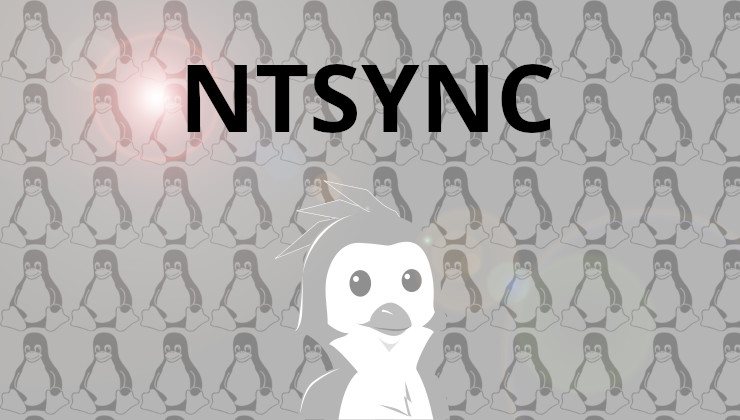







 How to set, change and reset your SteamOS / Steam Deck desktop sudo password
How to set, change and reset your SteamOS / Steam Deck desktop sudo password How to set up Decky Loader on Steam Deck / SteamOS for easy plugins
How to set up Decky Loader on Steam Deck / SteamOS for easy plugins
See more from me