The day has come, Google has finally opened up their Linux-powered game streaming service Stadia. They're giving you two free months of Pro too, so you can try it with the Pro games without paying a penny.
Announced on the Google Blog, they mentioned the current trying times with social distancing and how difficult it can all be. Since a lot of people are stuck at home they're giving gamers in "14 countries free access to Stadia for two months". When in, you will instantly be able to play these games that you can claim free with Pro:
- Destiny 2: The Collection
- GRID
- Gylt
- SteamWorld Dig 2
- SteamWorld Quest: Hand of Gilgamech
- Serious Sam Collection
- Spitlings
- Stacks on Stacks (on Stacks)
- Thumper
Do keep in mind, that to continue playing them you need to keep up the Pro subscription which can be cancelled at any time. I've tested the cancellation procedure, and there's no issues with it. Takes a few clicks and it's automatic. You can buy games too at any time, to keep them. Google also run special discounts for Pro subscriptions. If you stop your Pro, you can re-subscribe any time and then get back access to previously claimed games too.
To acccess Stadia: make sure you have a Chromium/Chrome browser and then you need to go to Stadia.com to sign up, and then you should be able to just get going. If you have a gmail account, you shouldn't need to create anything extra. However, Google said that it may take up to 48 hours for this opening to be available everywhere.
Apart from that, there's not much else special you need. It works with mouse and keyboard plus it's worked with my Steam Controller, and the Logitech F310 is fine too. As long as it's picked up as an input type in your browser, it should work. You don't need their own Stadia controller.
If you want a few extra helpful features, you can also try out the Stadia+ extension, which is open source.
As a reminder, there's been a lot of updates around Stadia lately. In short: Google has promised at least 120 games on it this year, they've opened dedicated studios to work on Stadia games, Typhoon Studios has joined them to work on Stadia games, Splash Damage are working on an exclusive game for Stadia and more. You can see a recent round-up we did here.
I'm definitely keen to see what more people think of it, after having a great experience with it personally. I regularly play The Division 2 (video on YouTube) and Assassins Creed both on my Linux desktop and my Chromecast without issues.
[
Bungie did a deep dive into porting to Stadia.](https://youtu.be/cEQkPe-H05I?t=251)
Last edited by drlamb on 16 Apr 2020 at 2:52 pm UTC
Yesterday I fired up Destiny in Windows/Steam to see the differences in visual quality, and among other things I tried was disabling Vsync. And most importantly, I enabled Cross Save (I think that's what is called) in order to carry my progress from Stadia to Steam. So basically my Destiny's Stadia and Steam accounts are now linked.
Today I started as usually Destiny on Stadia on Linux and to my surprise it worked like crap, while previously was butter smooth now was a stuttery mess all over the place. I went over my browser settings and everything was OK, and more than that, Serious Sam was perfectly fine.
On a whim, I went back to Windows and re-enabled Vsync on the Steam copy of Destiny, and guess what, yes, that fixed the stutter on Stadia.
Now some would say, well duh genius...that's normal since you now cross-save between platforms, but I don't think that's normal.
I mean sure, achievements, progress and inventory etc, those should be the same on every platform you have linked, but video settings? I don't see for example Sony agreeing with this for their PS4 version of the game.
Basically right now you can go in Destiny Steam's settings and set Vsync to OFF, 30 FPS and 60 FPS (probably more for other monitors) and those settings will be used on Stadia too.
I should also mention that Stadia doesn't have those settings available, actually it doesn't have any video accessible settings except Chromatic Aberration+Brightness, more like a console.
Fortunately, the easy fix is to reset the video settings from within Stadia, and that will undo/reset whatever you did on Steam and get Stadia back on their whatever defaults they have.
For the curious, the Vsync settings are the only settings that seem to be affected by this cross-save...feature/bug(?)
For the curious, the Vsync settings are the only settings that seem to be affected by this cross-save...feature/bug(?)
I'm sure this is unintentional, a bug.
We're obviously not supposed to fiddle with Stadia video settings.
Nice finding!
There's also something to be said for Stadia load times - I can indeed get into a game much quicker.
It's especially amazing when getting a new game and playing it for the first time. No more 40 gigs downloading before grabbing the mouse or gamepad (no more disc juggling, for the older ones among us ;) )...
https://youtu.be/em32HdkmOqY?t=2192
Edit: Actually the guy is dragging it too much, so basically he is saying that some game devs are already having access to improved Stadia hardware and the games are running better.
Last edited by dubigrasu on 25 Apr 2020 at 7:58 am UTC

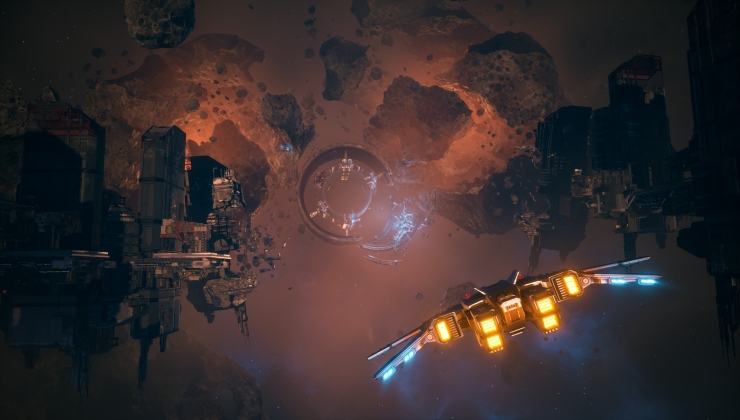




 How to set, change and reset your SteamOS / Steam Deck desktop sudo password
How to set, change and reset your SteamOS / Steam Deck desktop sudo password How to set up Decky Loader on Steam Deck / SteamOS for easy plugins
How to set up Decky Loader on Steam Deck / SteamOS for easy plugins
See more from me