Hardware vendor System76 have just released Pop!_OS 20.04, their Linux distribution based on Ubuntu 20.04 with all their fancy tweaks and it's a brilliant release.
Pop isn't just a skin on top of Ubuntu, the fantastic folks over at System76 are really focused on make everything easier to use and have a good workflow. Part of this is of course due to making their own hardware, which they sell with Pop!_OS. One of these major changes is Pop!_Shell, a collection of tech acting as a layer on top of GNOME Shell to provide a keyboard-centric workflow experience with Auto Tiling (amongst other things).
"Pop!_OS 20.04 LTS introduces new and unique technologies to enhance our customers workflow and efficiency," says Carl Richell, Founder and CEO. "No matter what you use your computer for, be it teaching machines to drive, discovering new medicines, coding, creating, or gaming, Pop!_OS 20.04 LTS will make your experience more seamless and enjoyable."
Here's a video they shared with us on the Auto Tiling feature:
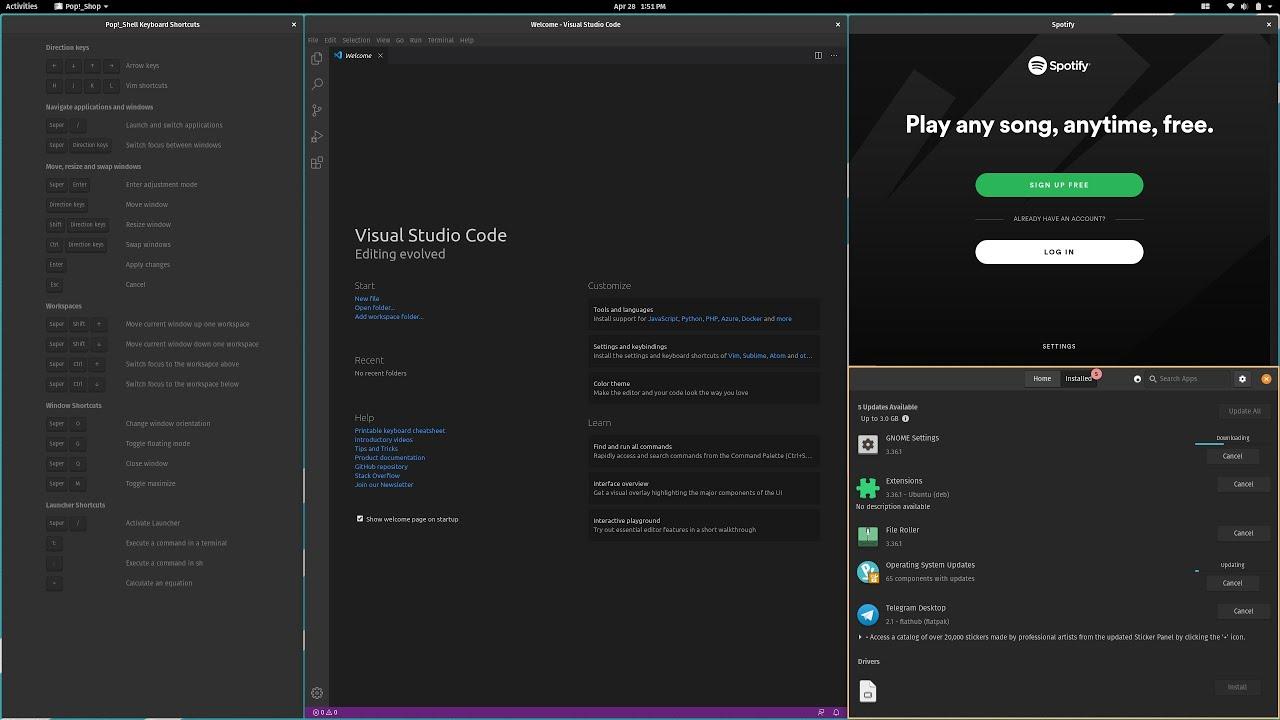
Direct Link
Before this, I had honestly not bothered to really look into tiling. Now though? System76 and Pop!_OS have made me something of a convert. It's so ridiculously fluid and wonderful to have everything you're using sorted for you in such a way.
Flatpak
Another improvement is that Pop!_Shop, the software store where you can install all sorts of extras is now bundling in Flatpak package support. Flatpaks are one of the packaging formats (next to Snaps) trying to become the next generation with cross-distro support. With Pop!_OS having Flatpak support this means you get an expanded set of games and software right out of the box, along with updates that don't depend on your Linux distribution.
By default System76 has Pop!_OS setup with support for downloading software from the official Pop!_OS repository, Flathub, or Ubuntu.
Graphics
Users of hybrid graphics will also see improvements here in Pop!_OS 20.04 LTS. You no longer have to pick between either GPU to be on all the time, as it supports a Hybrid Graphics mode letting you pick between GPUs for applications.
On top of all that it includes Automatic Firmware Updates, Offline OS Upgrades, and easier access to a Re-fresh OS feature. Plus all the major improvements pulled in from Ubuntu 20.04 incuding a fresh Linux Kernel for even more hardware support.
System76 say it's their "most thoughtful and advanced operating system to date" and it's easily won me over. See more on the official Pop!_OS website.
Besides. I have pretty backgrounds. You can't take that from me.
(I realise that I can still have 10 full screen windows on screen at the same time in a tiling WM. My point is that it doesn't feel the same, because it just looks like one massive full screen window with a bunch of stuff going on. Nope. It's not rational. It's just the way I feel.)
Used pop os for a while now while i still hate gnome(feels like a mac and that's not a good thing for me) with a firey passion, the actual os it self is great i find it more stable than the distro its built off weirdly.
I used to hate it, I couldn't use it at all so I was on Xfce for a few years. Since I started with Pop last year it's grown on me considerably.
I love the look of it btw
Last edited by fagnerln on 30 Apr 2020 at 11:23 pm UTC
The problem is Gnome, I'm on Ubuntu right now and I'm fighting with Gnome, as it makes everything harder. Want to change the audio output fast? Nope! Install a extension. Want to create a text file on Nautilus? Nope!Your solution is near and is called KDE
The problem is Gnome, I'm on Ubuntu right now and I'm fighting with Gnome, as it makes everything harder. Want to change the audio output fast? Nope! Install a extension. Want to create a text file on Nautilus? Nope!Your solution is near and is called KDE
I used KDE for approximately a year, I found a lot of bugs in Baloo and Discovery on OpenSUSE, and in november I switched to Kubuntu 19.10, which was more stable, but I had some little bugs on Dolphin (it crashes on right clicking some files, for some reason). KDE is really great, everything is smooth, but I'm tired, I don't know why, I'm more comfortable using a GTK DE, like XFCE or Cinnamon. I will eventually install Xubuntu here... lol
Fixed!The problem is Gnome, I'm on Ubuntu right now and I'm fighting with Gnome, as it makes everything harder. Want to change the audio output fast? Nope! Install a extension. Want to create a text file on Nautilus? Nope!Your solution is near and is calledKDEMate
Although I still think we should be suspicious of temptations to multitask; I would wager there are a good number of people out there who use multiple windows, screens etc. for the wrong reasons and think it's increasing their productivity when it is actually dividing their attention, forcing them to waste time repeatedly reorienting, and preventing them from getting much flow in any one task.
Although I still think we should be suspicious of temptations to multitask; I would wager there are a good number of people out there who use multiple windows, screens etc. for the wrong reasons and think it's increasing their productivity when it is actually dividing their attentionI suspect the same.
I never could get anything done unless I concentrate on one window/one task.
I used KDE for approximately a year, I found a lot of bugs in Baloo and Discovery on OpenSUSE, and in november I switched to Kubuntu 19.10, which was more stable, but I had some little bugs on Dolphin (it crashes on right clicking some files, for some reason). KDE is really great, everything is smooth, but I'm tired, I don't know why, I'm more comfortable using a GTK DE, like XFCE or Cinnamon. I will eventually install Xubuntu here... lolI've been using Plasma (KDE Neon) since version 5.17 (October 2019), I haven't had any problems yet, and it's being the best DE for me to play with GTX 960 (KWin has solved my tearing).
If you haven't tried KDE Neon User Edition yet, I think it's worth a try ^_^
Last edited by ewertonurias on 1 May 2020 at 1:13 am UTC
There's a big hype on this distro, I will try it later. The problem is Gnome, I'm on Ubuntu right now and I'm fighting with Gnome, as it makes everything harder. Want to change the audio output fast? Nope! Install a extension. Want to create a text file on Nautilus? Nope!
I love the look of it btw
Create blank text called New text file.txt and copy that to Templates folder in your home. You can also add odt/docx etc file there.
It's weird. I hate tiling in the same way I hate fullscreen windows, apart from when I'm playing games. I think it's a carry over from being old. Back in the VGA era, you only really could run fullscreen. I remember going to university and they had these insane hi-res green screens attached to crazy-powerful unix PCs and suddenly I could have the equivalent of 10 full screen windows ON SCREEN AT THE SAME TIME. It defined me, I think. Clearly, because tiling WMs are lame.
I never related that to age and prior experienc, but I almost never have windows full screen. In fact, it annoys me greatly. I really can't understand how people have browser windows maximised, even on a 1080p screen. Even if pages would scale that wide, it's uncomfortable to scan so much horizontal distance.
Also, you conclusion about tiling WMs is clearly correct. :D
UPDATE: found the problem,its the flatpak they give you.do not use the flatpak version of steam,just get it direct from the steam website.
Last edited by vipor29 on 1 May 2020 at 12:35 pm UTC
UPDATE: found the problem,its the flatpak they give you.do not use the flatpak version of steam,just get it direct from the steam website.Just update your sandbox, e.g.:
flatpak override --user --filesystem=/mnt/[mountpoint] com.valvesoftware.SteamThere's also a graphical tool for this: [Flatseal @Flathub.com](https://flathub.org/apps/details/com.github.tchx84.Flatseal).
this version has a pretty big issue when i mount the 2nd hard drive to store my steam games,steam does not see the mnt point at all.i can access the hard drive fine but in steam i cannot have my games download to that drive because the mnt area is missing.
UPDATE: found the problem,its the flatpak they give you.do not use the flatpak version of steam,just get it direct from the steam website.
Steam is also available on the Pop! Shop
There's a big hype on this distro, I will try it later. The problem is Gnome, I'm on Ubuntu right now and I'm fighting with Gnome, as it makes everything harder. Want to change the audio output fast? Nope! Install a extension. Want to create a text file on Nautilus? Nope!
I love the look of it btw
Create blank text called New text file.txt and copy that to Templates folder in your home. You can also add odt/docx etc file there.
That's nothing intuitive, they should put some files here by default. Thanks for the tip!
There's a big hype on this distro, I will try it later. The problem is Gnome, I'm on Ubuntu right now and I'm fighting with Gnome, as it makes everything harder. Want to change the audio output fast? Nope! Install a extension. Want to create a text file on Nautilus? Nope!Remember Linus Torvalds having a rant about Gnome several years back after he realized there was no straightforward way to add a printer because that interface was hidden from the user. He said something along the lines of "If you create something so simple that even an idiot can use it, then only an idiot will use it."
I love the look of it btw
Last edited by Mountain Man on 2 May 2020 at 11:14 pm UTC
I've used KDE pretty consistently since the version 3 days, and the last time I remember encountering any issues with stability was back in the early days of version 4 on Gentoo -- and that very likely could have been a Gentoo problem rather than a KDE problem (or more specifically, a problem with how I had Gentoo configured). The last dozen or so releases of Kubuntu have been rock solid.I used KDE for approximately a year, I found a lot of bugs in Baloo and Discovery on OpenSUSE, and in november I switched to Kubuntu 19.10, which was more stable, but I had some little bugs on Dolphin (it crashes on right clicking some files, for some reason). KDE is really great, everything is smooth, but I'm tired, I don't know why, I'm more comfortable using a GTK DE, like XFCE or Cinnamon. I will eventually install Xubuntu here... lolI've been using Plasma (KDE Neon) since version 5.17 (October 2019), I haven't had any problems yet, and it's being the best DE for me to play with GTX 960 (KWin has solved my tearing).
If you haven't tried KDE Neon User Edition yet, I think it's worth a try ^_^
Although I still think we should be suspicious of temptations to multitask; I would wager there are a good number of people out there who use multiple windows, screens etc. for the wrong reasons and think it's increasing their productivity when it is actually dividing their attentionI suspect the same.
I never could get anything done unless I concentrate on one window/one task.
Yeah, I'm the same for the most part. If I have too many tabs opened or programs I tend to cycle click all of them without doing anything. For some things though, tiles or two screens are more than welcome. If I'm doing something in the terminal, or trying to do some scripting, etc, in one screen and having the documentation in the other one helps immensely. Likewise, if watching a lesson or studying in one screen and taking notes in the other it's quite efficient.
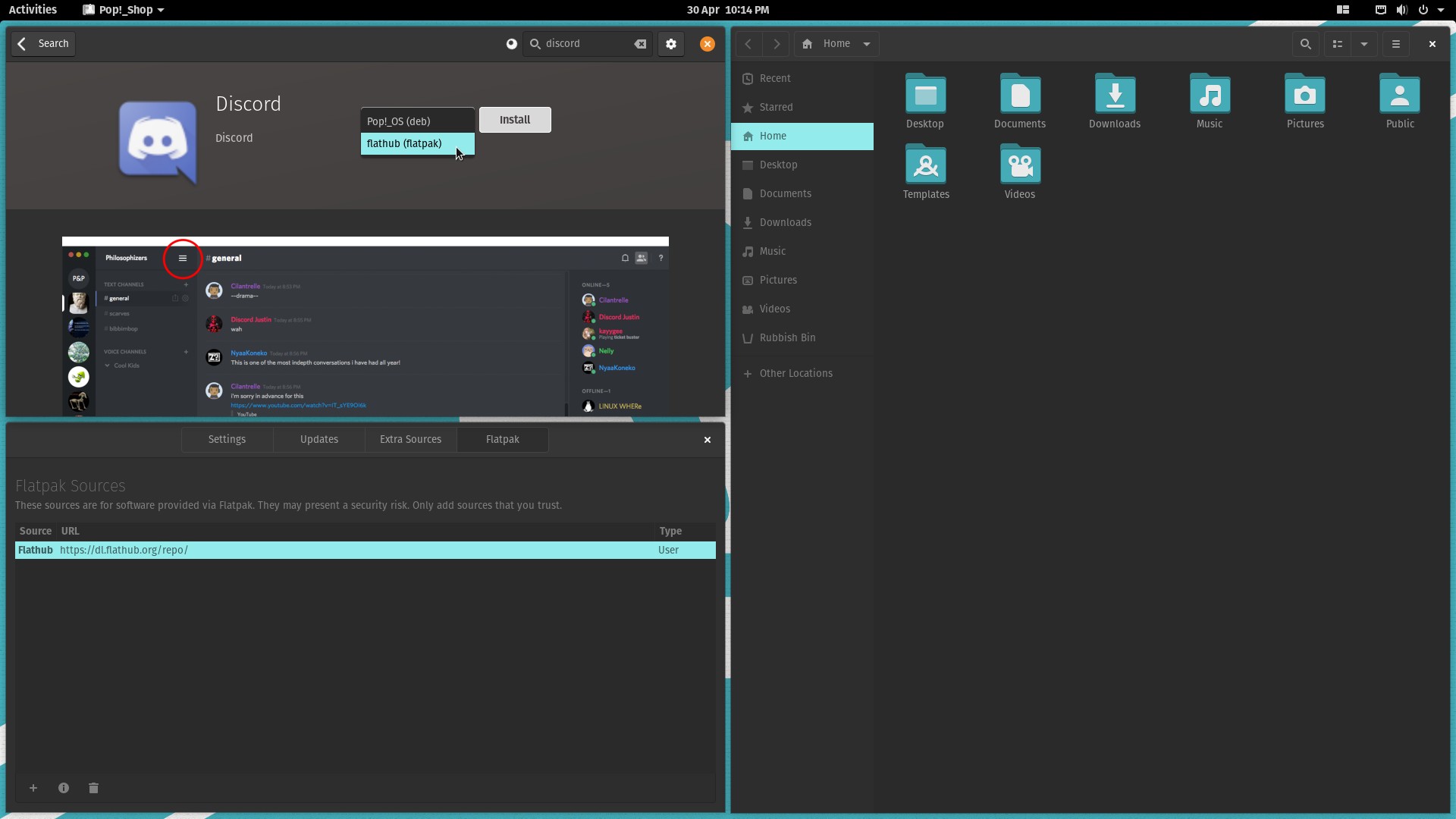
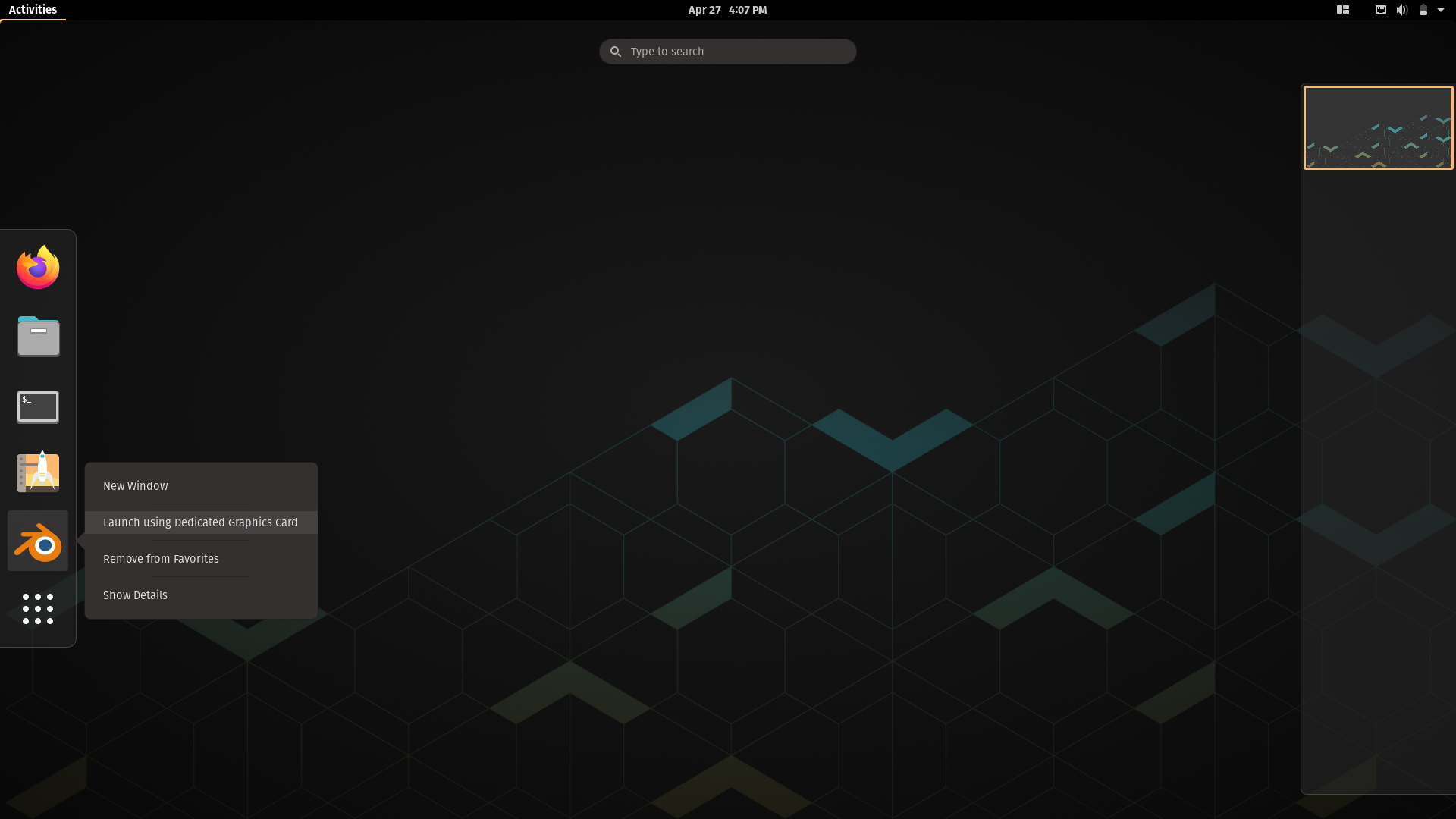












 How to set, change and reset your SteamOS / Steam Deck desktop sudo password
How to set, change and reset your SteamOS / Steam Deck desktop sudo password How to set up Decky Loader on Steam Deck / SteamOS for easy plugins
How to set up Decky Loader on Steam Deck / SteamOS for easy plugins
See more from me