Pop!_OS, the Linux distribution based on Ubuntu from the folks at System76 is also getting in on the fun with a Beta release of the upcoming Pop!_OS 20.04. This is following the standard Ubuntu having a Beta release earlier this month.
One of the big new features is the inclusion of Auto Tiling. Quite a fun and helpful feature for productivity, with newly launched windows automatically tiled. I've had a little play with it myself, a first time trying out tiling of this sort and it's genuinely quite good. They made a video to show it off too:
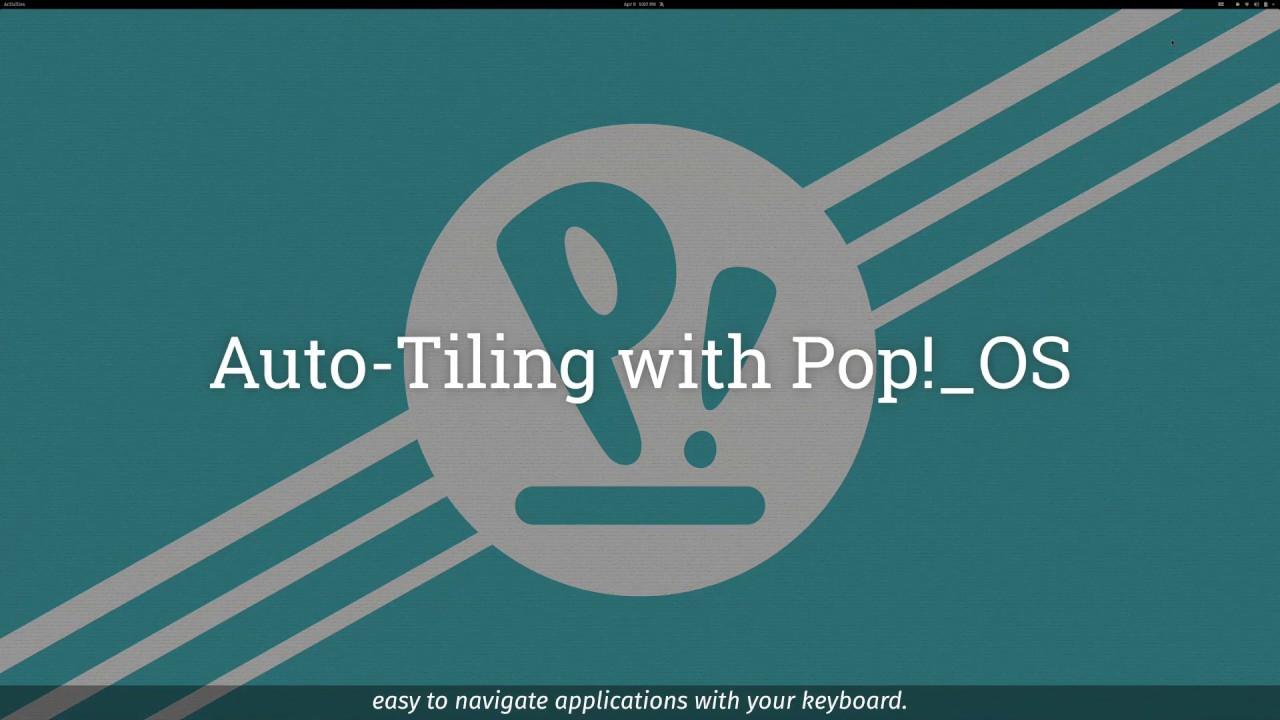
Direct Link
Other fun features include a new Application Switcher and Launcher which is pretty slick too. When you tap the Super key (otherwise known as the Windows key) + "/", a new overlay will appear. From there you can begin typing the name of any application on your system (open or not) and have it appear to easily switch on over to it and it works great:
Other new features include out of the box Flatpak support in their Pop!_Shop application store, with Flathub setup as a Flatpak repository giving you more choice on where you get applications and games from (and often having them update a lot quicker). System76 say they're still curating certain key applications like Steam, Atom, and VS Code and their own repository are prioritized there to give the "best user experience" for them.
Details of the Beta can be found here on GitHub.
I tried it out myself today, and I do have to say I'm mightily impressed. I've always suggested Ubuntu to newer Linux users but the experience with Pop!_OS has been quite lovely, it might just sway me. From the installer to the easy to use Pop!_Shop application store, there's a lot to like about all the little touches they've put in. Certainly looks like the Pop!_OS 20.04 release is going to be good.
The problem with this is it will tend to push a person towards trying to multitask, and multitasking is something our brains are fundamentally not good at. We're significantly more efficient doing one thing. So except if you're actually doing one thing and you need to grab stuff from different windows to do it, it's probably better to have your current focus filling the whole screen IMO.
Sure, but you can also view this as removing the extra task of managing your windows, when you have to use more than one at a time, so encouraging less task management :) (I'm running dwm, so I'm slightly biased)
The problem with this is it will tend to push a person towards trying to multitask, and multitasking is something our brains are fundamentally not good at. We're significantly more efficient doing one thing. So except if you're actually doing one thing and you need to grab stuff from different windows to do it, it's probably better to have your current focus filling the whole screen IMO.
Given the sad format and size of the majority of current screens, there is not a single thing that profits from taking up the entire screen real estate except maybe an awesome wallpaper. Everything else profits more from well organized tool sets around the current work focus and that is what tiling is good for - or at least can be good for.
Everything else profits more from well organized tool sets around the current work focus and that is what tiling is good for - or at least can be good for.
That's basically what an IDE does, so in that context, I agree with what you said.
However, there is usually very little gain from tiling apps NOT related to your current work, and personally I am also in the camp that finds it distracting more than helpful. The music player can be backgrounded and still do its job, and when I am working I am quite happy NOT to see the messenger or mail app and other things that tempt me to procrastinate. 99% if the time when I tile windows, its to copy files from one file manager window to another.
An easy way to save & restore complex layouts like stacked on one side of the screen / tabbed on the other, etc. (something that i3 is really good at, save *reproducing* a layout you actually like across reboots or even systems), would make me consider going back to i3. Currently I'm relying on wmctrl (via a python script; shell gets too messy) to save/restore layouts on xfce; it kind of works.
The problem with this is it will tend to push a person towards trying to multitask, and multitasking is something our brains are fundamentally not good at. We're significantly more efficient doing one thing. So except if you're actually doing one thing and you need to grab stuff from different windows to do it, it's probably better to have your current focus filling the whole screen IMO.
Given the sad format and size of the majority of current screens, there is not a single thing that profits from taking up the entire screen real estate except maybe an awesome wallpaper. Everything else profits more from well organized tool sets around the current work focus and that is what tiling is good for - or at least can be good for.
Are you suggesting that huge ultrawide screens are the majority? I have my doubts about that, tbh. Or are you saying that it's better to break up a 25" (for example) screen into smaller bits?
For the latter, distraction-free word processors benefit greatly from fullscreening and hiding menus, so all you have on that monitor is your task. I use one with supplementary materials on my other monitor, and it works very well for me (procrastination aside), especially since I can give those things a workspace of their own. I imagine if I had only one Very Large Monitor I might reconsider, but this way gives me much more, and more flexible, real estate.
Similarly, I've found that spreadsheets benefit by being able to see as much as possible, so fullscreening those can be a good idea too. And, well, a lot of games.
[...] However, there is usually very little gain from tiling apps NOT related to your current work, [...] .Agreed. There is quite a bit to gain from tiling those that DO, though.
Are you suggesting that huge ultrawide screens are the majority? I have my doubts about that, tbh. Or are you saying that it's better to break up a 25" (for example) screen into smaller bits? [...]Nope - 16:9 and I believe 27" upwards is currently kind of standard for desktops.
Both to visually big and to impractically proportioned for most fullscreen work. Sure, some times you profit from screen real estate to get a good overview over large projects, but that is indeed more ultra wide territory. And sure, using multiple monitors can be nice, but that is basically outsourcing tiling to other screens. I have to admit, though, I do like most of my games fullscreen, too. ;-)
https://github.com/pop-os/shell#installation
This is great! Although I must confess my addiction to PaperWM: https://github.com/paperwm/PaperWM
The screenshots on github are really interesting, but is there a video demonstration as to what it looks like in everyday usage? There's nothing on youtube, except for a supremely annoying noisy short thing.
I have used xmonad for some months, but doing so much basic configuration manually was not my cup of tea. I like to outsource to KDE and config when I want to.
Pop OS is undeniably Ubuntu, but there are now so many differentiators...
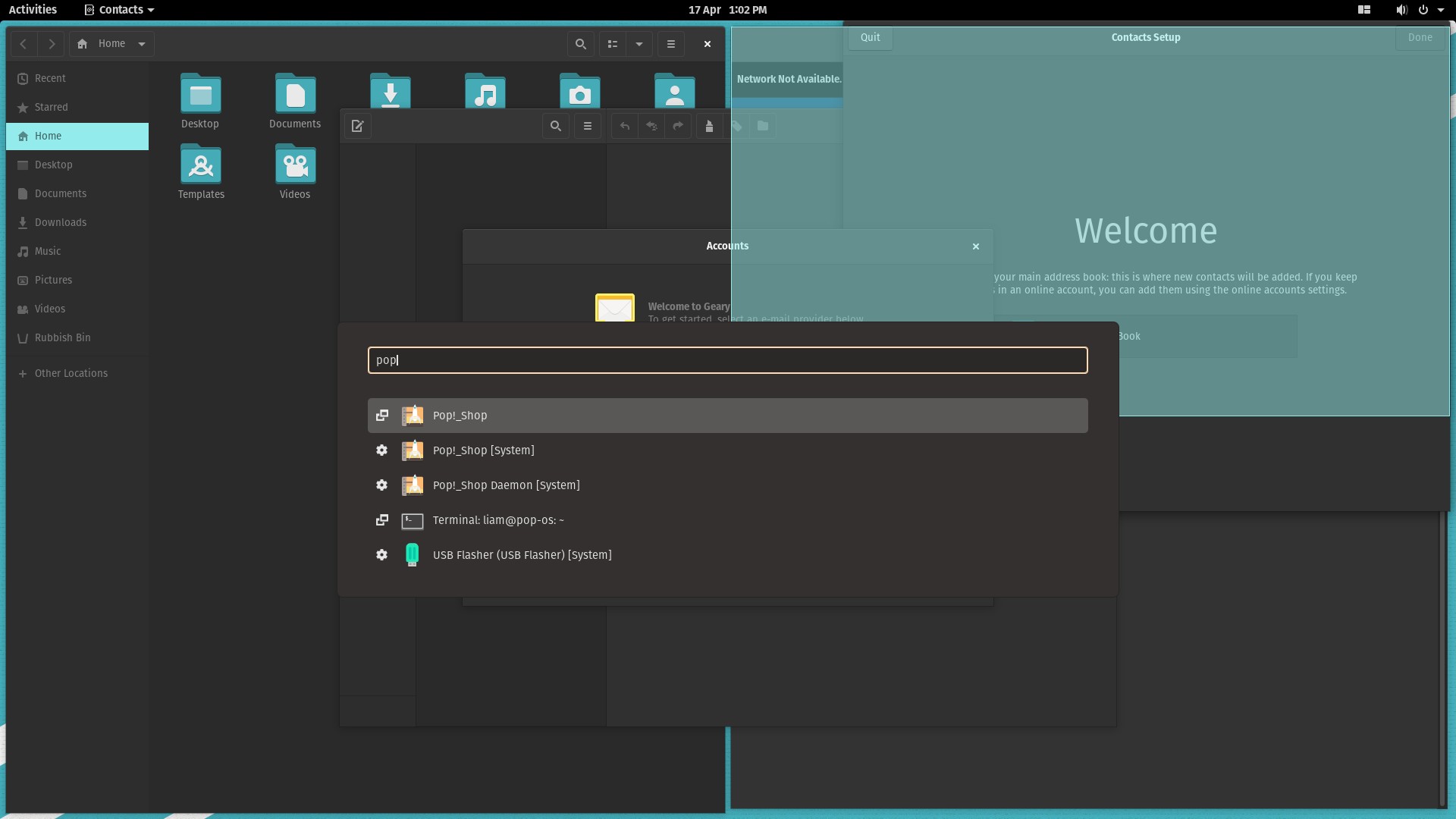


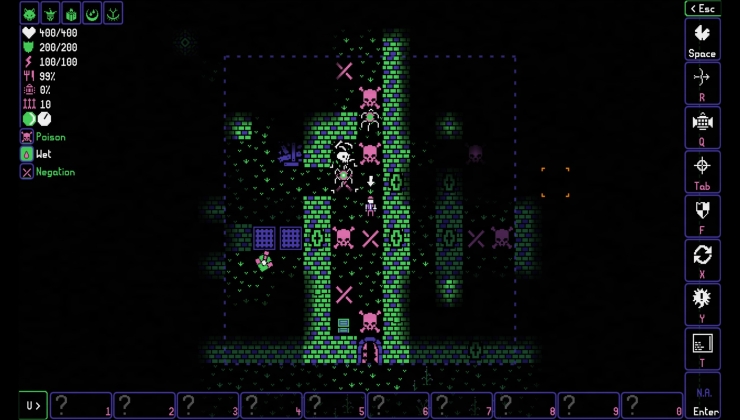








 How to set, change and reset your SteamOS / Steam Deck desktop sudo password
How to set, change and reset your SteamOS / Steam Deck desktop sudo password How to set up Decky Loader on Steam Deck / SteamOS for easy plugins
How to set up Decky Loader on Steam Deck / SteamOS for easy plugins
See more from me