GameHub is another game launcher available for Linux, one we've talked briefly about before, and it just recently had quite a nice looking update. Another easy way for you to keep all your games together in one place. Regardless of them being from Steam, GOG, Humble Store, itch.io, Emulation, Wine / Proton and more plus support for DLC from stores like GOG.
While we also have Lutris which is similar and Minigalaxy just for GOG, competition is good for everyone and I have to admit that GameHub certainly looks good and frankly the user experience on GameHub seems better and a bit less overwhelming.
Some of the new Tweaks you can find in GameHub from this release:
Full changelog for GameHub 0.16.0-1:
- Fixes for updated GOG and Humble Bundle APIs
- Initial itch.io support
- More UI customization options
- Additional properties for games (command line, workdir)
- Tweaks (automatically applies env variables and command line overrides depending on game's platform and compatibility layer)
- Official Steam artwork as new images provider for non-Steam games
- Bugfixes, performance improvements, updated translations
See more on the official site / GitHub.
Some you may have missed, popular articles from the last month:
All posts need to follow our rules. For users logged in: please hit the Report Flag icon on any post that breaks the rules or contains illegal / harmful content. Guest readers can email us for any issues.
It is quite interesting that there is so much talk about Lutris (and rightfully so) and very little about GameHub. Any ideas why? Does GameHub have any shortcomings or was Lutris just faster/better with the integration of wine/dxvk?
1 Likes, Who?
It is quite interesting that there is so much talk about Lutris (and rightfully so) and very little about GameHub. Any ideas why? Does GameHub have any shortcomings or was Lutris just faster/better with the integration of wine/dxvk?
I'm pretty sure it's primarily down to GameHub's just the newer kid on the block and still building its reputation. According to Wikipedia, Lutris began in 2008 --- adding support for Steam in 2013. Lutris began life as an accessible, stable, user-friendly WINE (and now, Proton) tool.
GameHub has primarily focused more on being an aggregator and launcher for all games on a person's system than a WINE/Proton game launcher, something for which there was less need for not too long ago, I feel. Personally, I prefer the look and feel of GameHub more than Lutris, at the moment, though its WINE/Proton integration has been somewhat less than reliable.
Last edited by Nanobang on 23 Apr 2020 at 1:51 pm UTC
2 Likes, Who?
It is quite interesting that there is so much talk about Lutris (and rightfully so) and very little about GameHub. Any ideas why? Does GameHub have any shortcomings or was Lutris just faster/better with the integration of wine/dxvk?
Lutris manages and provides different wine builds. That's a pretty major thing that I don't thing GameHub has at the moment.
2 Likes, Who?
Well, Lutris provides custom installers for wine software like Playonlinux.
I don't think Gamehub does that.
Lutris, on the other side, is very ugly :(
I don't think Gamehub does that.
Lutris, on the other side, is very ugly :(
0 Likes
I use GameHub on my NUC, and I think it's a pretty neat piece of software. I don't use Wine for games anyway, so it alreade had pretty much all the features I need. It has a good filtering and search options, so it's easy to find a game I want to install or play from any of the stores it integrates with.
Itch support also works well in my testing, though it requires you to copy an API key from the website into the GameHub config, so it's not as streamlined as the other integrations. It also enables you to filter by platform, something the Itch client itself does not do.
Itch support also works well in my testing, though it requires you to copy an API key from the website into the GameHub config, so it's not as streamlined as the other integrations. It also enables you to filter by platform, something the Itch client itself does not do.
1 Likes, Who?
The SteamGridDB (etc) integration is one nice, albeit superficial, feature of GameHub (major props to the artist who made all of these grid images):

All GameHub needs is a "Big Picture Mode" and we could be building a SteamOS-killer around it! :D
Edit: the Itch.io integration is a welcome addition, I'll have to update and test it out.
Last edited by seanbutnotheard on 23 Apr 2020 at 5:29 pm UTC

All GameHub needs is a "Big Picture Mode" and we could be building a SteamOS-killer around it! :D
Edit: the Itch.io integration is a welcome addition, I'll have to update and test it out.
Last edited by seanbutnotheard on 23 Apr 2020 at 5:29 pm UTC
0 Likes
My main issue with Gamehub right now is that you cannot use a custom proton version like Proton GE, which some games require to work.
0 Likes
I use GameHub on my NUC, and I think it's a pretty neat piece of software. I don't use Wine for games anyway, so it alreade had pretty much all the features I need. It has a good filtering and search options, so it's easy to find a game I want to install or play from any of the stores it integrates with.Game Hub wanted me to install the Itch client which I don't mind, but was a bit surprised about the requirement. Game Hub handled the situation really well though. It asked me to install Itch and restart Game Hub. It worked as expected which is always satisfying in that scenario.
Itch support also works well in my testing, though it requires you to copy an API key from the website into the GameHub config, so it's not as streamlined as the other integrations. It also enables you to filter by platform, something the Itch client itself does not do.
Thanks for confirming the API process with Itch. I haven't done that yet. I suppose it works the same way for SteamGridDB and IGDB?
One of the features I like about Game Hub is how powerful the configurators are. On the other hand there is a learning curve. I need to become familiar with it. For now I'm still more comfortable configuring through the terminal.
0 Likes
AUR still seems to have the old version only?
0 Likes
Lutris, on the other side, is very ugly :(
Really?
I don't think so, it has a dark theme and you can hide left and right panel to keep only the thumbs view.


1 Likes, Who?
AUR still seems to have the old version only?for latest version use gamehub-git
0 Likes
AUR still seems to have the old version only?for latest version use gamehub-git
AUR still seems to have the old version only?for latest version use gamehub-git
When I wrote that, it was also still referencing an older version. But now I got an update notification so it seems to be solved :)
0 Likes
Honestly?Lutris, on the other side, is very ugly :(
Really?
I don't think so, it has a dark theme and you can hide left and right panel to keep only the thumbs view.


Yes, imho it is ugly, but I'm glad you're enjoying it.
0 Likes
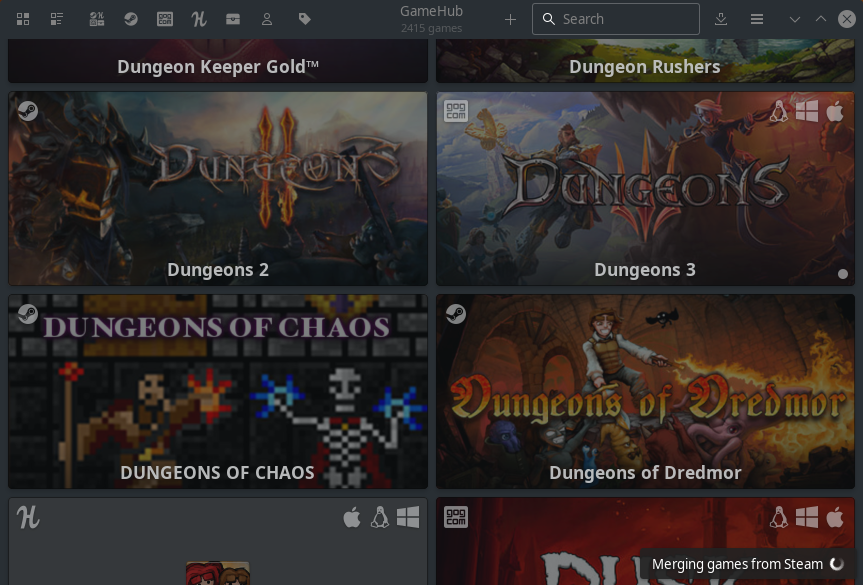
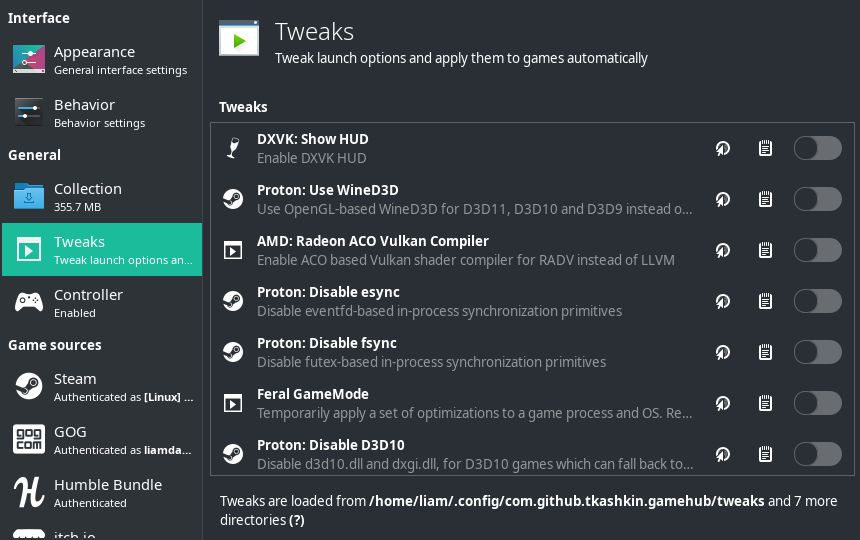












 How to set, change and reset your SteamOS / Steam Deck desktop sudo password
How to set, change and reset your SteamOS / Steam Deck desktop sudo password How to set up Decky Loader on Steam Deck / SteamOS for easy plugins
How to set up Decky Loader on Steam Deck / SteamOS for easy plugins
See more from me