Manjaro Linux 20.0 Lysia has been released today, as the latest major refresh for this Arch Linux based distribution. This comes shortly after the big Ubuntu 20.04 release too.
Unlike multiple other Linux distributions (like Ubuntu, Fedora), Manjaro doesn't have 1-2 releases a year. Instead, it runs on a rolling-release model. It gradually pulls in packaging updates from Arch Linux, while holding them back a little while before pushing out big stable updates. Every so often, they also refresh their downloads with a full new edition like we have today with Manjaro Linux 20.0 Lysia.
Manjaro's flagship edition uses the Xfce desktop which is now at Xfce 4.14, along with a new theme called 'Matcha'. Additionally there's a new 'Display-Profiles' feature, that lets you store multiple profiles for your desktop tweaking.
They also provide a KDE edition with Plasma 5.18 which went through something of a theme refresh too, and I have to say it's looking pretty sharp. Lots of little details went into it with light and dark versions, an animated splash screen, Konsole terminal profiles and so on. This also comes with the latest KDE-Apps 20.04 update with tons of improvements to various KDE applications including their file manager, PDF reader, Kdenlive video editor and more.
Who can forget the GNOME edition coming with the latest GNOME 3.36, which came with some pretty impressive upgrades we covered here before. In the Manjaro GNOME edition it comes with a dynamic wallpaper by default, an updated login manager, an improved layout switcher and applications are sorted into folders to give it a cleaner look by default.
Additionally Manjaro 20.0 support the ZFS file system installation and it comes with Linux Kernel 5.6 for more hardware support (like the latest Mesa drivers for AMD/Intel). Unlike some Linux distributions, they're seemingly not taking any sides when it comes to the future of Linux application packaging. They've chosen to integrate support for both Snaps and Flatpak into the Pamac package manager.
Manjaro has rocketed in popularity lately, to the point that it's even my daily driver on my main PC. Going by our stats it's third, and Steam's survey also shows it as third too. The Manjaro team have gone through something of an evolution as well, going from a hobby Linux distribution to the formation of a dedicated company behind it.
You can download from the official Manjaro website. The release announcement is here.
This is probably what I would be running right now on my Thinkpad P52, except the installer doesn't work with RAID0 installs (unless they fixed that in this version?)
I had this problem when I wanted to raid my 1Tb NVME drives on AMDs x570 chipset early last year, None would work correctly, gave up and left how it was. OS on one drive and other was mounted as steam folder.
Thanks Phil and the whole Manjaro crew!
how does it compare to ubuntu? use apt to install also? Or similar?
Nope, that is one of the major differences. In Ubuntu (and other Debian-based distros), we generally use apt and packages are in the .deb format; in Arch-based distros like Manjaro, the package manager is pacman and packages are a different format - which means, among other things, we don't get access to software packaged for Ubuntu/Debian (which are usually the easiest to find). Manjaro also has, besides pacman, pamac which is pretty similar but intended to be slightly more intuitive to use. Pamac has both the cli version and a gui one, which is handy.
While there is no access to the trove of software made for Ubuntu (because it is the mainstream/newbie distro), one of the advantages to Arch's system is that it is relatively easy to create "packages" - and a lot of people have already repackaged most stuff, which is available as the AUR (the user repository - not as well curated/tested as the official repositories from the distro maintainers, and not as but generally ok). Note that AUR packages aren't simple binary files, but scripts that install the software in many possible ways - some just use normal binaries, some download code straight from github and compile it, and so on. You can see the scripts to check if it seems trustworthy (where it is downloading from, for example) even if you, like me, aren't that knowledgeable about software distribution. It isn't quite as simple as just pressing install, but still simpler than not having it, and complements the official repos quite nicely.
As for how it compares besides that, it is a different distro in a different family, so there are quite a lot of small differences. The big ones are the release system (rolling vs twice a year), the installation (it tries to give more options but still be user-friendly), and the default software and/or libraries that will come by default.
After tried a lot of popular Linux distributions, I think this one could be my next day to day Linux distribution.
Manjaro is a great choice for people wanting a bit more polish, stability, and less frequent updates.
Manjaro is a great choice for people wanting a bit more polishWhat if they want a bit more Danish?
Sounds very good. I'd probably try it if there was a Mate version.https://manjaro.org/download/community/mate/
Interesting. I'll think on it . . . I've gotten the impression that for most distros, when they don't officially support a DE but the community spins it up, it tends to be a bit . . . rough around the edges. I tend to err more on the side of stability and ease than bleeding edge.Sounds very good. I'd probably try it if there was a Mate version.https://manjaro.org/download/community/mate/
I've gotten the impression that for most distros, when they don't officially support a DE but the community spins it up, it tends to be a bit . . . rough around the edges.Why? I've tried Ubuntu (server install) + Cinnamon, and it worked fine. And LXQt when Lubuntu still had LXDE. There were problems with Cinnamon PPA not being maintained in time for the newest Ubuntu releases, but in case of Manjaro, this shouldn't be a thing. Anyway, you can try a VM first.
Sounds very good. I'd probably try it if there was a Mate version.https://manjaro.org/download/community/mate/
I was going to reply that, but it seems that the Mate version is still 19.0 (I guess it is not so important since Manjaro is a rolling release, but still...)
Distrohopping ended here on this distro. Nvidia-driver installation (as far as i remember) was a world of pain everywhere else.Heh. I dual-booted it for a while back when Steam first came out because it was a quick and easy way to set up a familar Arch-like OS with AMD's Catalyst without messing up my main Arch system. (I wasn't sure which graphics card vendor I'd go with if this gaming-on-Linux business caught on, and Catalyst is - or at least, used to be - a complete PITA to un-install.)
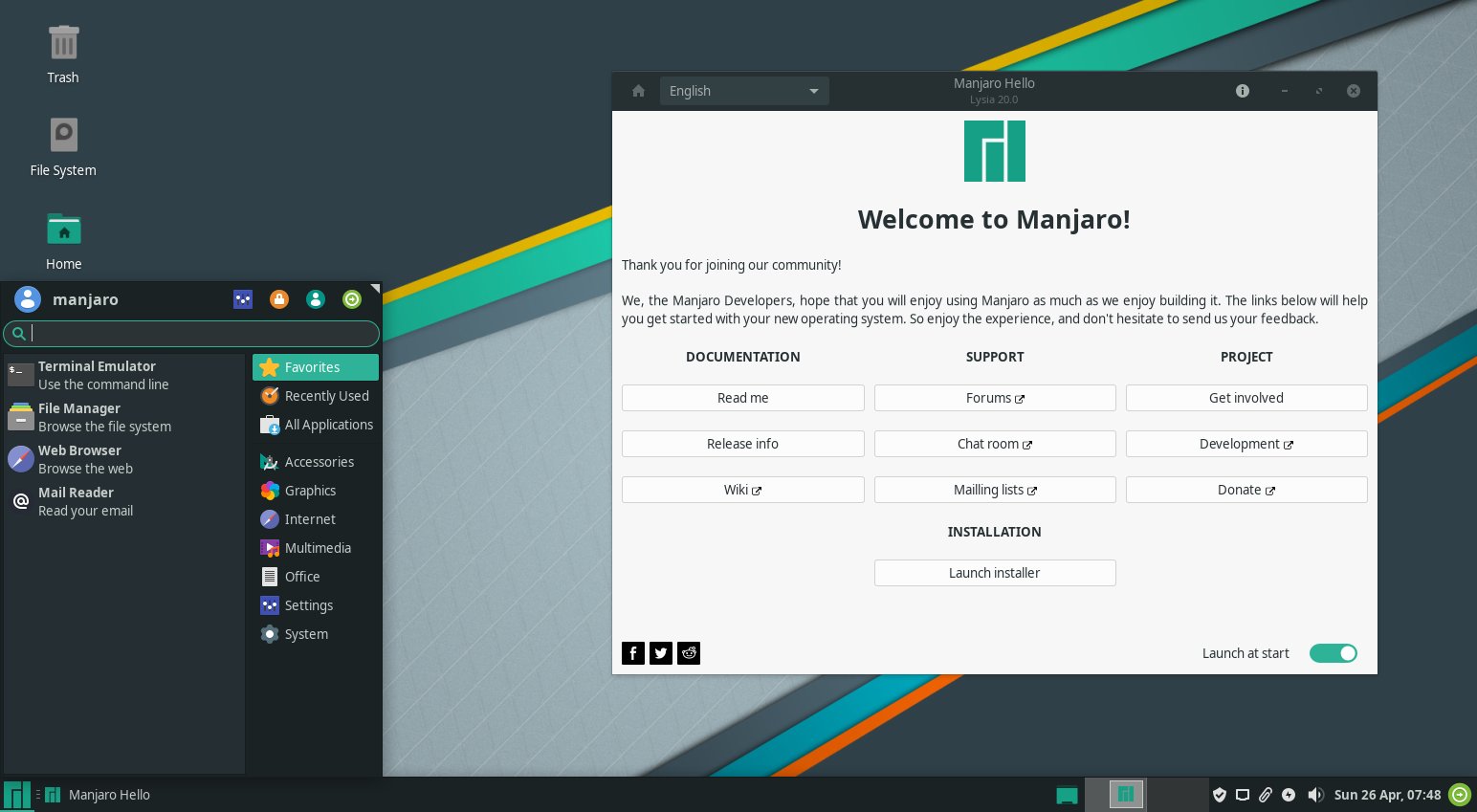
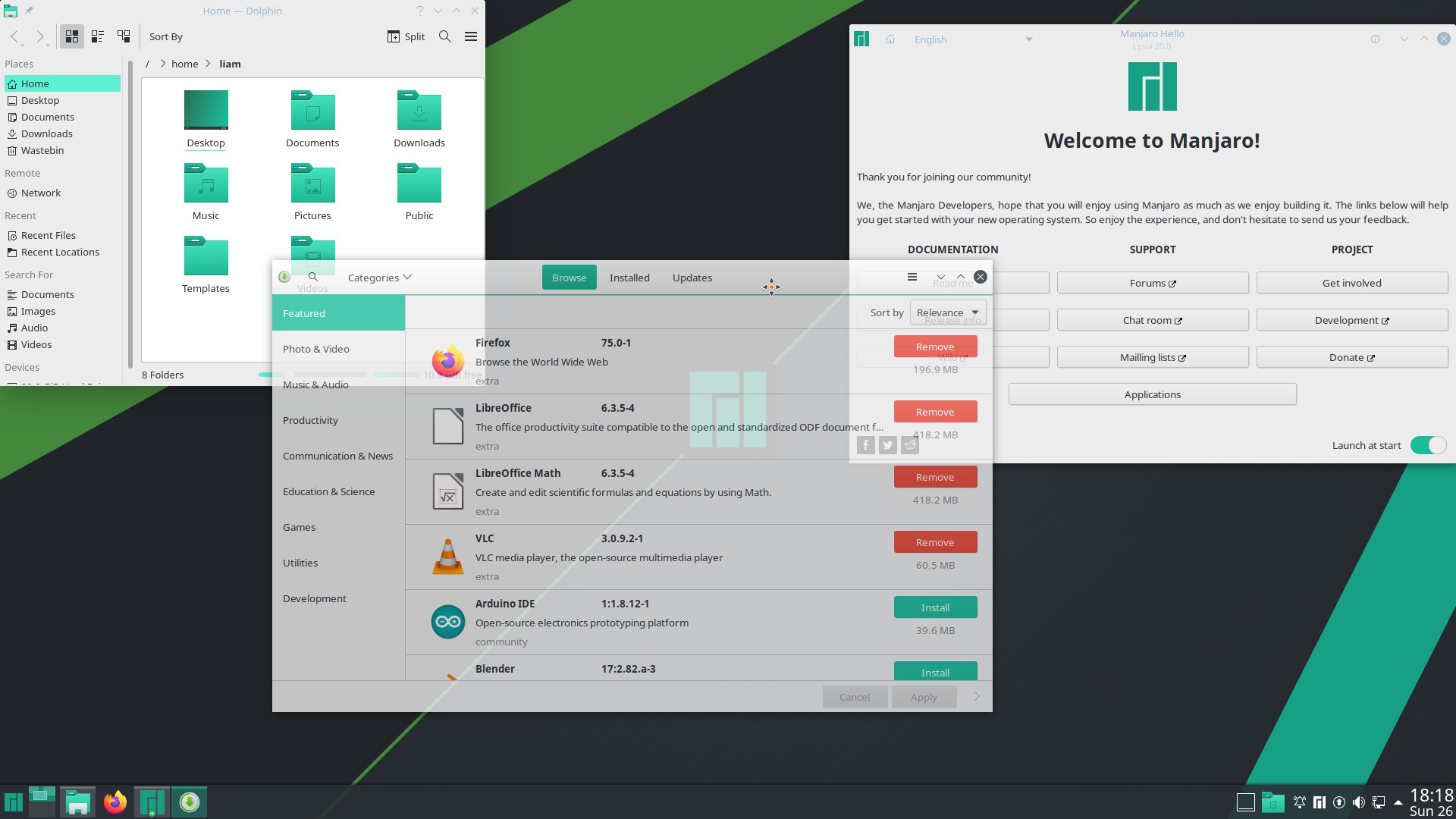

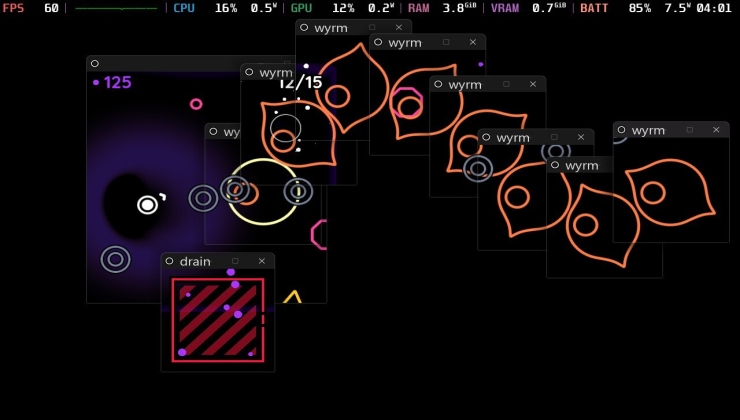

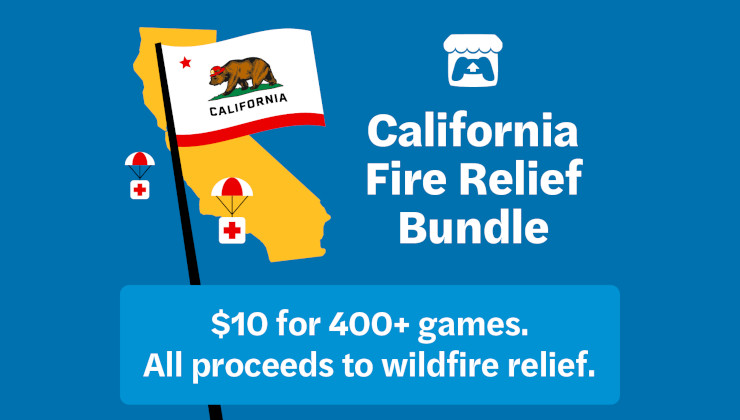







 How to set, change and reset your SteamOS / Steam Deck desktop sudo password
How to set, change and reset your SteamOS / Steam Deck desktop sudo password How to set up Decky Loader on Steam Deck / SteamOS for easy plugins
How to set up Decky Loader on Steam Deck / SteamOS for easy plugins
See more from me