Manjaro Linux 20.0 Lysia has been released today, as the latest major refresh for this Arch Linux based distribution. This comes shortly after the big Ubuntu 20.04 release too.
Unlike multiple other Linux distributions (like Ubuntu, Fedora), Manjaro doesn't have 1-2 releases a year. Instead, it runs on a rolling-release model. It gradually pulls in packaging updates from Arch Linux, while holding them back a little while before pushing out big stable updates. Every so often, they also refresh their downloads with a full new edition like we have today with Manjaro Linux 20.0 Lysia.
Manjaro's flagship edition uses the Xfce desktop which is now at Xfce 4.14, along with a new theme called 'Matcha'. Additionally there's a new 'Display-Profiles' feature, that lets you store multiple profiles for your desktop tweaking.
They also provide a KDE edition with Plasma 5.18 which went through something of a theme refresh too, and I have to say it's looking pretty sharp. Lots of little details went into it with light and dark versions, an animated splash screen, Konsole terminal profiles and so on. This also comes with the latest KDE-Apps 20.04 update with tons of improvements to various KDE applications including their file manager, PDF reader, Kdenlive video editor and more.
Who can forget the GNOME edition coming with the latest GNOME 3.36, which came with some pretty impressive upgrades we covered here before. In the Manjaro GNOME edition it comes with a dynamic wallpaper by default, an updated login manager, an improved layout switcher and applications are sorted into folders to give it a cleaner look by default.
Additionally Manjaro 20.0 support the ZFS file system installation and it comes with Linux Kernel 5.6 for more hardware support (like the latest Mesa drivers for AMD/Intel). Unlike some Linux distributions, they're seemingly not taking any sides when it comes to the future of Linux application packaging. They've chosen to integrate support for both Snaps and Flatpak into the Pamac package manager.
Manjaro has rocketed in popularity lately, to the point that it's even my daily driver on my main PC. Going by our stats it's third, and Steam's survey also shows it as third too. The Manjaro team have gone through something of an evolution as well, going from a hobby Linux distribution to the formation of a dedicated company behind it.
You can download from the official Manjaro website. The release announcement is here.
Quoting: Mountain ManQuoting: Perkeleen_VittupääDistrohopping ended here on this distro. Nvidia-driver installation (as far as i remember) was a world of pain everywhere else.I've never had a problem installing nvidia drivers on Kubuntu. Just open the driver manager, click, and you're done.
Thanks Phil and the whole Manjaro crew!
In ten years of using Linux, I've experienced precisely one time where I struggled with the Nvidia driver on Ubuntu - when I tried to install it from Nvidia's site. I can't even remember why I was doing so, but I couldn't get it working and had to revert to the distribution driver from the command line on that occasion.
Otherwise, installing Nvidia driver is about 4 clicks - Settings, Driver Manager, choose your version, hit apply. I never understand why some people seem to have such a hard time with it. Even across the 6 or 7 various cards I've had over the years.
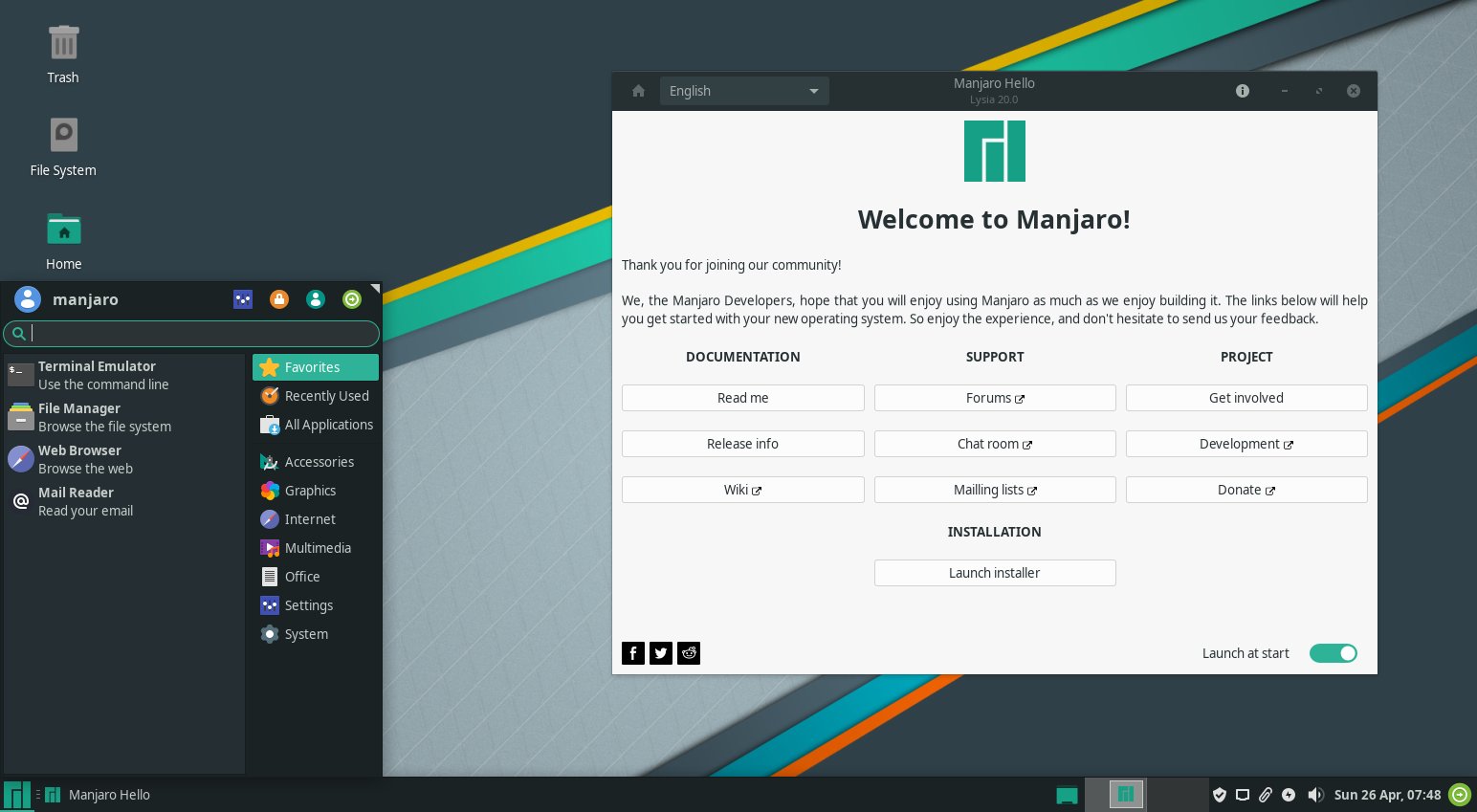
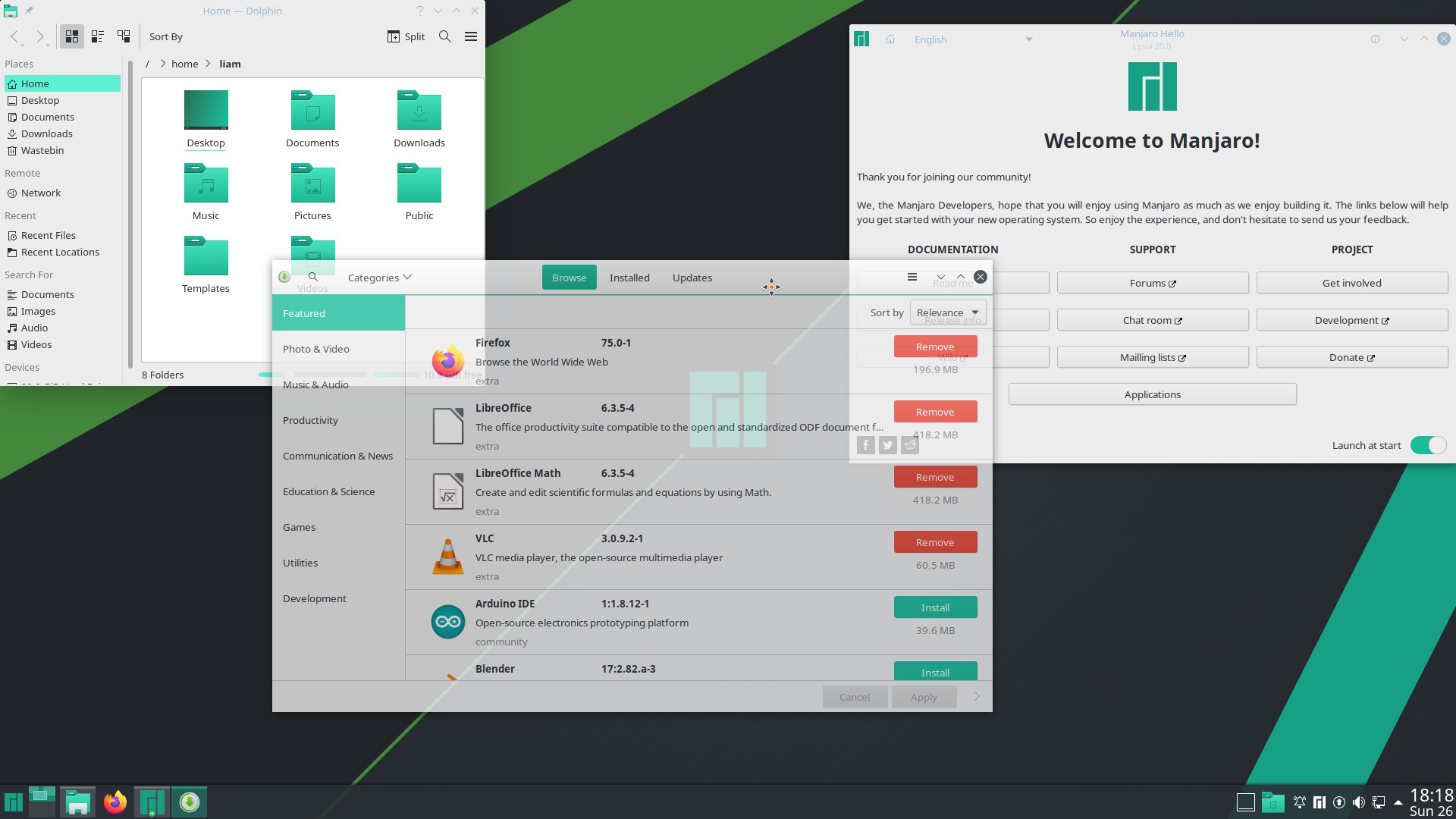






See more from me