While GOG don't support their own Galaxy client on Linux (yet?), work continues by the community on Minigalaxy, a streamlined free and open source Linux client for GOG.
Minigalaxy version 0.9.4 went out today, with the biggest feature being the addition of Wine support. This means, if you have Wine installed, you can download Windows games from GOG using Minigalaxy and run them. The feature is quite simple right now, with no settings to change between different Wine versions but it's a great start. Making Minigalaxy just that little bit sweeter to use.
See the little wine glass icon? That tells you it's using Wine. I think this is going to be bad for my free time…I own some real classics on GOG.
Also in this release are two new translations with Norwegian Nynorsk and Russian, plus store page link in the game menus, a couple bug fixes and preparations for a Flatpak package with Flathub.
See more about Minigalaxy on GitHub.
I actually prefer Mint's approach of using an integrated Timeshift.I messed with Timeshift a bit, but had to abandon it since I didn't have enough storage space to actually use it. Since most of what I have is either pulled from soemthing like Steam (for games) or is stored on a Git server, I don't really get any benefit from Timeshift :(
I'm also surprised to hear you say that Cinnamon is buggy. Amazing that my experience can be so positive, while yours is negative (and vice versa for Gnome Shell).I should've clarified a bit here. Cinnamon is great..... if you're using Mint. Just like Pantheon + Elementary and Budgie + Solus. They all work with other distros, but were designed for the distro that created them and it shows. Try running cinnamon or pantheon in another distro and it will be a painful experience (at least when I've tried it). I have complaints about Pop as well, I'm just not ready to give up the QoL work that System76 has put in to go to something else.... yet
I think Timeshift (in Mint's case anyway) is more about backing up your actual system - it isn't really focused on your files/games/home. You can ask it to include dotfiles from your home folder, but by default, it's trying to protect you from installing/changed something in the system and realising you've messed up and need to rollback. Almost like a virtualbox/vmware snapshot. I like that it supports btrfs if you have a btrfs partition handy, otherwise it falls back to rsync.I actually prefer Mint's approach of using an integrated Timeshift.I messed with Timeshift a bit, but had to abandon it since I didn't have enough storage space to actually use it. Since most of what I have is either pulled from soemthing like Steam (for games) or is stored on a Git server, I don't really get any benefit from Timeshift :(
Yeah, that's often true. Although I loved Budgie when I tried it on a base Ubuntu 20.04 beta install a couple of months ago. I just couldn't get GDM to obey my panel preference, so I jumped to Mint.I'm also surprised to hear you say that Cinnamon is buggy. Amazing that my experience can be so positive, while yours is negative (and vice versa for Gnome Shell).I should've clarified a bit here. Cinnamon is great..... if you're using Mint. Just like Pantheon + Elementary and Budgie + Solus. They all work with other distros, but were designed for the distro that created them and it shows. Try running cinnamon or pantheon in another distro and it will be a painful experience (at least when I've tried it). I have complaints about Pop as well, I'm just not ready to give up the QoL work that System76 has put in to go to something else.... yet
If I ever find budget to buy a System 76 laptop, I doubt I'll install Mint on it, as there's definitely something to be said for having that "designed together" feeling of hardware and software. I mean, hey, I guess it works for Apple. System76 could do worse...
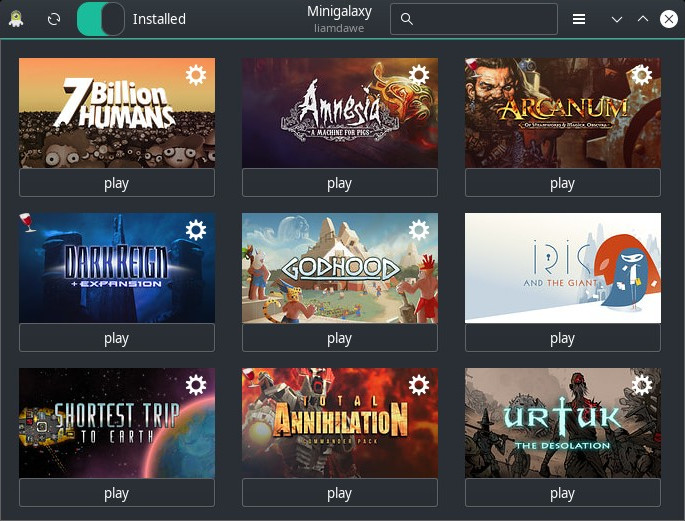






 How to set, change and reset your SteamOS / Steam Deck desktop sudo password
How to set, change and reset your SteamOS / Steam Deck desktop sudo password How to set up Decky Loader on Steam Deck / SteamOS for easy plugins
How to set up Decky Loader on Steam Deck / SteamOS for easy plugins
See more from me