Those crazy-smart folks over at Collabora have continued hacking away on Monado, a fully open source OpenXR (VR / AR standard) runtime for Linux. Now it's progressed quite far and it can run Blender VR.
Writing on the Collabora development blog, engineer Lubosz Sarnecki mentioned that Monado now has a "new monado-service binary and out of process compositor" which brings several advantages over the original in-process model. It now has a separate render loop, with the compositor now being able to provide a constant frame rate "even when the application doesn't deliver frames on time". Something that's absolutely vital to produce a smoother experience and help prevent nausea.
They said this advanced work also means the Monado OpenXR compositor can now be started asynchronously to the application, and run on its own without any application which is required for being able to run multiple clients in the future and for implementing OpenXR extensions like XR_EXTX_overlay.
You can see a demo of the new abilities in the below video, which shows off the new Blender OpenXR VR Scene Inspection and using Blender's EEVEE renderer:
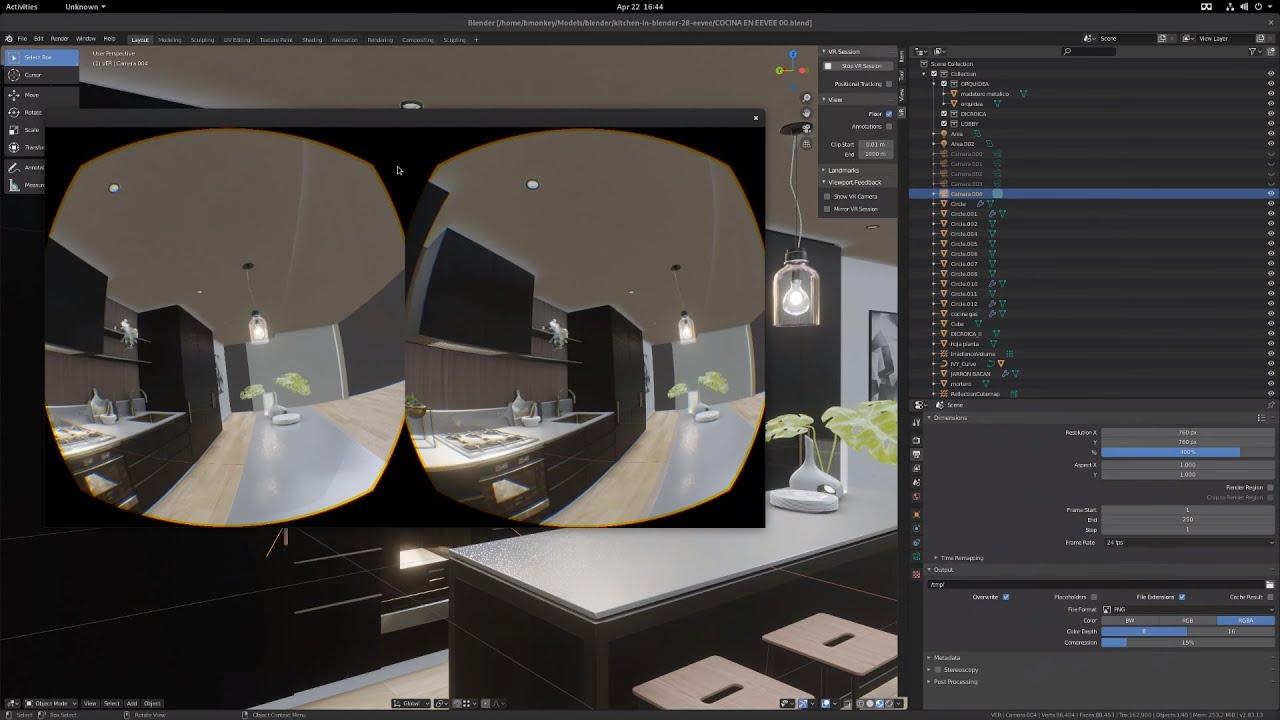
Direct Link
Still quite early of course and lots of work still to be done. They're getting there though and they recently managed to boost the compositor performance, improved support for direct mode on NVIDIA while also now being able to recognize the Valve Index and the Oculus Rift series of HMDs.
You can see the original blog post here.
Why is all this important? If we want the future of Virtual Reality and Augmented Reality on Linux to be bright, Monado gives developers something solid (eventually) to target and test with.
Amazing to see this the day my Index got here. And since we're talking about VR, anyone has a solution to the dizziness and nausea? 15 minutes of gameplay make me need at least 1h of rest!
Which game, how did you play?
Indeed, that's depending on the game and the movement it offers.Amazing to see this the day my Index got here. And since we're talking about VR, anyone has a solution to the dizziness and nausea? 15 minutes of gameplay make me need at least 1h of rest!
Which game, how did you play?
E.g. in Beat Saber you're mostly standing in the same spot all the time. Only the blocks you slice are moving (there are some pretty awesome custom maps, where they do crazy stuff with walls though). Here nausea should be at a minimum.
Pistol Whip, Synth Riders and OhSape have moving environment, but it's constant (speed and direction) and you have e.g. a non-moving platform you're standing on as a reference, which should barely cause nausea.
In Half-Life: Alyx you have the choice: Teleportation (with a blink or with a dash), which barely causes nausea. Or locomotion, where the ground is moving below your feet. This causes nausea to me after a while.
Boneworks only offers locomotion (nausea), as well as Subnautica, but Subnautica you play seated. The Solus Project has dash and locomotion, but since the last update they have a fixed height of the HMD above the ground, meaning that if you are standing on a rock in VR, and do a step IRL, your VR height is changing, which again can cause nausea.
You can also train your "VR legs", it takes time, don't overdo it, but you can mitigate the nausea. E.g. I got instantly motion sick, when I tried Everspace in VR. Due to its faced paced action packed nature it's requiring a strong stomach. Elite Dangerous was perfectly fine, as it's more the simulation type of game. In the mean time, I can now play Everspace in VR way longer.
Fun fact, if the brain get's contradictory inputs of eyes and body, it is in our genes, that we must have eaten something wrong. And thus makes us wanna throw up, like being really sick ;)
I got instantly motion sick, when I tried Everspace in VR. Due to its faced paced action packed nature it's requiring a strong stomach. Elite Dangerous was perfectly fine, as it's more the simulation type of game. In the mean time, I can now play Everspace in VR way longer.
How did you get it to work properly? I tried the native, which kinda works but the 3d scale seemed wrong and the controls didn't work. On proton I couldn't get it to work at all.
Alyx is pretty good for trying the different forms of movement. I've been playing on the 4th locomotion option. I do need to start by moving slowly, but after getting used to it I can walk around fine without issues. As with everything in that game, movement seems to be beautifully balanced.
How is Elite: Dangerous even playable in VR?I have played VR three ways depending on the game:
1. Standing with VR controllers (most VR games)
2. Sitting with gamepad (e.g. some platformers and racing games)
3. Sitting with keyboard + mouse (e.g. some flying games)
Looks like Elite: Dangerous is a number 3 :).
Your base stations of course should be in range of your desk with keyboard + mouse.
As for the nausea. As a beginner you will get sick. The more you play, the longer you can last without getting sick. Walking with a moving environment is no problem for me anymore. However, I noticed I still have to train myself for flying (six degrees of freedom).
Last edited by Oet_ on 1 May 2020 at 10:35 am UTC
How did you get it to work properly? I tried the native, which kinda works but the 3d scale seemed wrong and the controls didn't work. On proton I couldn't get it to work at all.It's tricky, not officially supported, and still has an input issue with the mouse.
I posted how I got it running in the Everspace Steam Forum
I think the most important launch option was
-mode=vive -vr. Haven't tried it in a while. I remember though, that centering the mouse cursor helped against the input issue.How is Elite: Dangerous even playable in VR? It has a bazillion keybindings, I can't imagine how that could translate to the limited Index controllers' buttons.
HOTAS ;) Sure, it's best to learn the controls before you start playing in VR, but I played Elite Dangerous for quite a while (200 hrs) and knew the controls. Then it's really really good in VR.
Last edited by Corben on 1 May 2020 at 3:17 pm UTC







 How to install GE-Proton on Steam Deck, SteamOS, Linux
How to install GE-Proton on Steam Deck, SteamOS, Linux An idiots guide to setting up Minecraft on Steam Deck / SteamOS with controller support
An idiots guide to setting up Minecraft on Steam Deck / SteamOS with controller support
See more from me