Egosoft continue to polish up their ridiculously massive, incredibly ambitious and rather good looking space sim with the release of X4: Split Vendetta and the massive 3.0 free update.
For everyone in the free update there's new storyline, new mission types, French voice-over, new standalone tutorials, new shops, a configurable alert system, new weapons, improved graphics and a huge amount more. Meanwhile X4: Split Vendetta, the paid DLC, adds in a massive expansion to the universe amongst other things like the two new Split family clans.
Check out their impressive release trailer below:

Direct Link
This is, without a doubt, the biggest update to the game yet and shows how completely committed Egosoft are to creating the best possible space game they can. Their effort is showing too, as X4: Foundations really has come a long way. I've spoken to quite a few people who are regular players of X4, since I only dabble in it here and there myself and they've all said along the same lines that it's a huge improvement.
It is an incredibly impressive game, even with the rough edges here and there. It often looks completely gorgeous too, and the action when you get into a fight is extremely intense during some of the bigger battles. Everything outside of that too with all the exploration, trading and more. It's just massive.
You can grab X4: Foundations and the DLC from Humble Store, GOG and Steam.
I saw some rants about this on Steam X4 phorums, Youtube and Reddit.I read that X4 support for HOTAS is not that great, unfortunately.I've tested for long hours with a Thrustmaster Warthog and my current HOTAS, which is a Logitech X52 Pro. Both worked wonderfully. Besides the pre-made profiles, I was able to configure them very much the way I liked. I cannot imagine how could someone say its support is anything else than stellar. And I configured the same HOTAS kits on Elite, and the X52 Pro on Star Citizen and other games, to have a suffiently good parameter for comparison.
Is that correct?
What is the criticism, specifically? What did you "heard" about its support?
Some of the topics:
- [https://steamcommunity.com/app/392160/discussions/0/3288067088112002899/](https://steamcommunity.com/app/392160/discussions/0/3288067088112002899/)
- [https://steamcommunity.com/app/392160/discussions/0/1743353164089509095/](https://steamcommunity.com/app/392160/discussions/0/1743353164089509095/)
- [https://steamcommunity.com/app/392160/discussions/0/1744516481202834939/](https://steamcommunity.com/app/392160/discussions/0/1744516481202834939/)
- [https://steamcommunity.com/app/392160/discussions/0/2619338771809128084/](https://steamcommunity.com/app/392160/discussions/0/2619338771809128084/)
- [https://www.youtube.com/watch?v=EtQyCTjAX_k](https://www.youtube.com/watch?v=EtQyCTjAX_k)
- [https://www.reddit.com/r/X4Foundations/comments/a2omgs/tflight_hotas_x/](https://www.reddit.com/r/X4Foundations/comments/a2omgs/tflight_hotas_x/)
Yeah, I know, majority are really old, on the other hand, there are rather lots of them, and some of these are rather new... So that is why I'm asking here, if the issues are still present, or if there was any significant progress on this?
(After ~150h spent in X3 and 200+ hours playing this beauty, I'm seriously thinking about "trying" HOTAS [never used one before] :))
Last edited by Boldos on 3 Apr 2020 at 11:18 am UTC
Weird though that I say this, because with X-Plane it's also mostly managing navigation and autopilot and I still have the HOTAS front and center.
Last edited by rustybroomhandle on 3 Apr 2020 at 12:42 pm UTC
Steam Controller with X4?(After ~150h spent in X3 and 200+ hours playing this beauty, I'm seriously thinking about "trying" HOTAS [never used one before] :))To be frank, although I love using HOTAS to play my spaceship games, I have to admit it is very tiresome compared to a gamepad or device like the Steam Controller. Besides that, from what I've seen it does not allow for greater skill, sometimes even seems you're somewhat handicapped compared to other devices, because you are dealing with something bigger and more cumbersome. What the HOTAS kits seem to deliver is a more realistic and mechanical experience which might help immersion. So if my impression holds, if you have always played in other ways and do not have the urge to feel like a pilot in a cabin, there is no point in buying a HOTAS kit.
Hmmmm, I actually managed to buy one cheap the last time it went on sale (for the last time :) ), so I actually might try this combo!
You keep giving me ideas to try and find new ways how to enjoy X4!
Thanks guys!
I don't know what else to say or suggest. I'm stumped. Here it works, it worked when I had the Warthog, the only problem I had was in a beta where the input from the HOTAS would incessantly make the arming screen be flickering in-game, but that was resolved. I wish I could help you. Have you reported your problem in the egosoft forums?Well it does have profiles for a few including the warthog, You can set customise buttons fine however, Trying to change axis like rudder ect does not work at all.What axes are you trying to change? Can you describe them in detail? I wil try to reproduce here.
No idea as to why.
Notice that if you have a HOTAS kit that has more than one device plugged to the computer, you must inform them in the input device configuration. I do that because I use my G29 pedals along with the X52.
Any of the analogue axis that wont bind.
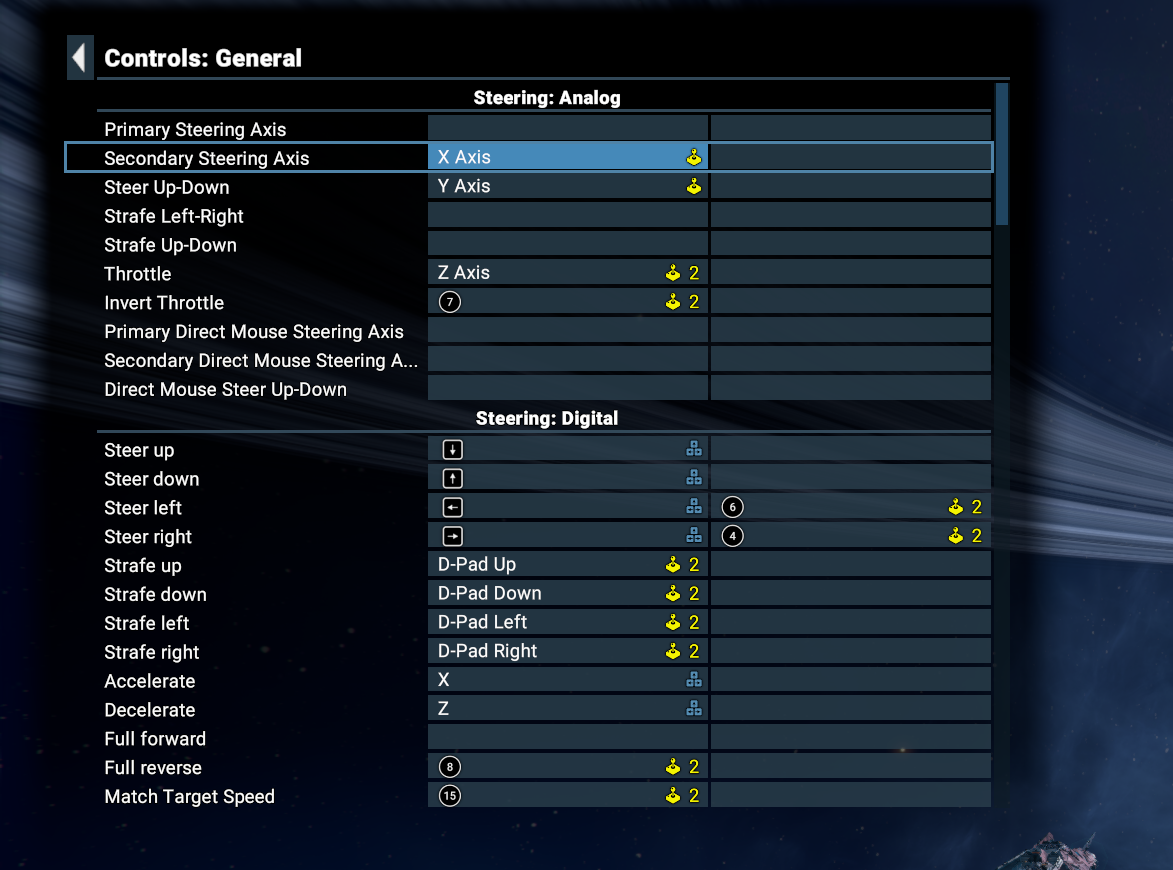
If you go into the settings and delete say throttle then try to rebind it to a different axis it fails.
It works fine as the profile is set as.
Worked fine here. Now, again, did your register all your HOTAS devices in the game? You have to get to settings, "Manage Controllers/Joysticks", then configure the devices you will be using. Like that:


If you don't register your devices there, they won't be detected when assigning the controls. Might be that what's happening.
Yes, That's the first thing I did. I have the GOG version not steam too . Not that should make a difference mind.

I don't have my Steam controler plugged in either.
Well an update, Not sure what I've done but apparently it works now
Thought I'd give it another go after messing in Star citizen last night. Odd that it now works.






 How to set, change and reset your SteamOS / Steam Deck desktop sudo password
How to set, change and reset your SteamOS / Steam Deck desktop sudo password How to set up Decky Loader on Steam Deck / SteamOS for easy plugins
How to set up Decky Loader on Steam Deck / SteamOS for easy plugins
See more from me