Ah Ubuntu, it's like a warm cuddly blanket or a favourite jumper. There's others in your wardrobe but nothing is quite like the comfy and safe feel of it. A major new version is approaching with Ubuntu 20.04 which is a "Long Term Support" release.
Ubuntu 20.04 and all the flavours like Ubuntu MATE, Kubuntu, Budgie and so on have all hit the Beta stage so they're ready for some wider testing and reporting. It's also now Ubuntu Testing Week which runs until April 8, which all the effort now focused on ISO testing, bug reporting, and of course fixing bugs.
Have a quick listen to Canonical staffer Alan Pope talking briefly about it:
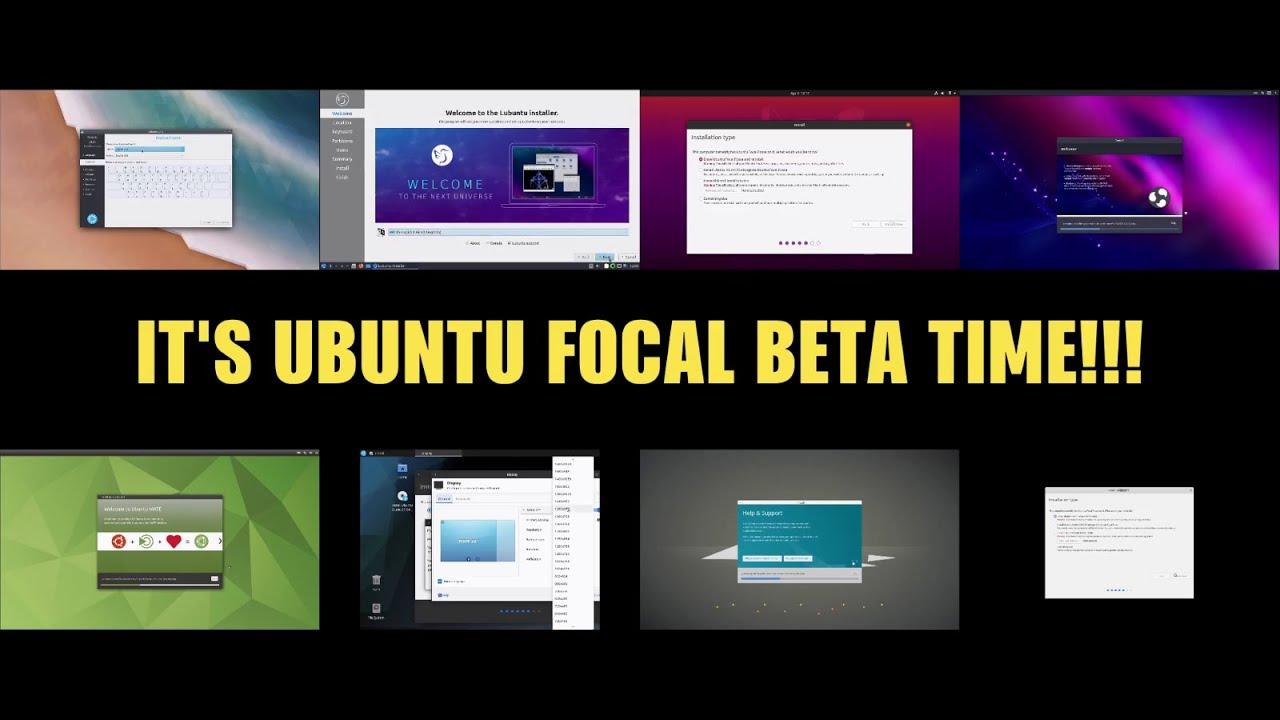
Direct Link
Some of the big features landing in Ubuntu 20.04 (and other versions):
- A theme refresh (with a light/dark switcher).
- GNOME 3.36 / MATE Desktop 1.24 / Plasma 5.18
- Mesa 20.0 open source graphics.
- Firefox 74.0.
- ZFS storage upgrades
- Thunderbird 68.6.0.
- LibreOffice 6.4.
- Snap Store replaces the Ubuntu Store.
- And the usual assortment of toolchain updates including glibc 2.31, OpenJDK 11, rustc 1.41, GCC 9.3, Python 3.8.2, ruby 2.7.0, php 7.4, perl 5.30, golang 1.13 and plenty more upgrades.
One of the huge changes for NVIDIA users are the inclusion of drivers on the ISO downloads. This means you can select to install them together with the system, to get a fully ready to go install of Ubuntu. Additionally, Canonical will now be providing NVIDIA driver updates in the repository removing the need for a messy PPA setup. For Linux gamers, it's a big win.
If you want more information on how to get involved in testing, take a look over on this forum post. You can also find the official Beta release announcement here.
The full release of Ubuntu 20.04 is scheduled for April 23 with main support lasting for at least 5 years.
I just used the default VMware Workstation Pro 'easy install' for Ubuntu. Doubt it did anything to the clock. Was definitely an odd thing to see.Yeah, I have been using Debian and derivatives for going on 20+ years now and have never seen that error.I think I can fairly bash them, I just installed the beta that I downloaded yesterday, and I can't even 'apt update' because it says the repos aren't valid for another 5 hours... wtf?
Cool story, bro.
I literally never got a response which told me that "repos are not valid until..". Occassionally regional repos can be lagging slightly behind the main repo (this goes unnoticed unless you switch to the main repo and an apt update reveals it). Last but not least you would be on a beta branch where certain problems might be expected.
Did you maybe not configure the VM to use the correct time and you got "InRelease is not valid yet"? See https://ahelpme.com/linux/ubuntu/ubuntu-apt-inrelease-is-not-valid-yet-invalid-for-another-151d-18h-5min-59s/
I do not know how your clock got wrong, but I had it happen a few days ago running an idle 20.04 VM in virtualbox on my desktop which got suspended for quite some hours. After waking it up I tried a apt update in the VM soon after and then I got the same message. The clock was over 6 hours wrong in the VM. After correcting it apt update worked again.Like everything else in life, I will blame it on Microsoft Teams.







 How to set, change and reset your SteamOS / Steam Deck desktop sudo password
How to set, change and reset your SteamOS / Steam Deck desktop sudo password How to set up Decky Loader on Steam Deck / SteamOS for easy plugins
How to set up Decky Loader on Steam Deck / SteamOS for easy plugins
See more from me