Are you a game developer or an enthusiast looking to use a cross-platform and powerful game engine? UNIGINE 2 is now available in a 'Community' edition that's FREE to use.
Once one of the most promising game engines around, UNIGINE doesn't really get a lot of press and not a lot of games use it but their feature set is impressive. It's also the tech that powers their very popular benchmarks including Superposition, Valley, Heaven, Tropics and Sanctuary.
Check out their launch trailer for UNIGINE 2 Community:

Direct Link
You can use it for commercial releases too, as long as your revenue is under $100K "in the last 12 months" which probably covers a lot of indie developers looking for something different compared to Unreal Engine / Unity and Godot Engine.
Testing it myself, the process to get access and download the SDK (which includes the editor) and then start up a new project was pretty smooth on Linux. They include a simple cross-distro installer, which then has a launcher to allow you to download different SDKs, demos and a whole lot more.
This also came along with a whole new release of UNIGINE with 2.11 which includes:
- Optimized performance: async node update, optimized bounds calculation.
- Better input handling and window management via SDL.
- Improved particles shading.
- C# Component System updates: renaming, simple inheritances, parameter conditions.
- Significantly improved multi-channel rendering, revamped Syncker system.
- Usability improvements and performance optimizations of UnigineEditor.
- Fox Hole archviz demo with both desktop and VR modes.
See more on the official site.
Vulkan yet ?Not yet:
Multi-API renderer:
DirectX 11
OpenGL 4.5
Apparently Vulkan and DX12 are the main focus for version 3 of the SDK, at least according to their Support Coordinator on the community forums. No idea about when. I couldn't find a roadmap stretching that far. But they are members of the Vulkan advisory board so I'm sure support will be there eventually.
Does the editor work on Linux?Yes, the screenshot in the article is mine, running it on Linux. I even explained that above the picture...
Does the editor work on Linux?Yes, the screenshot in the article is mine, running it on Linux. I even explained that above the picture...
Well, you mentioned the SDK, which doesn't necessarily include the editor.
Well, UNIGINE does things differently. The SDK is basically the whole thing, with different SDKs being which edition it is: Community, Community Pro, Engineering and Sim.Does the editor work on Linux?Yes, the screenshot in the article is mine, running it on Linux. I even explained that above the picture...
Well, you mentioned the SDK, which doesn't necessarily include the editor.
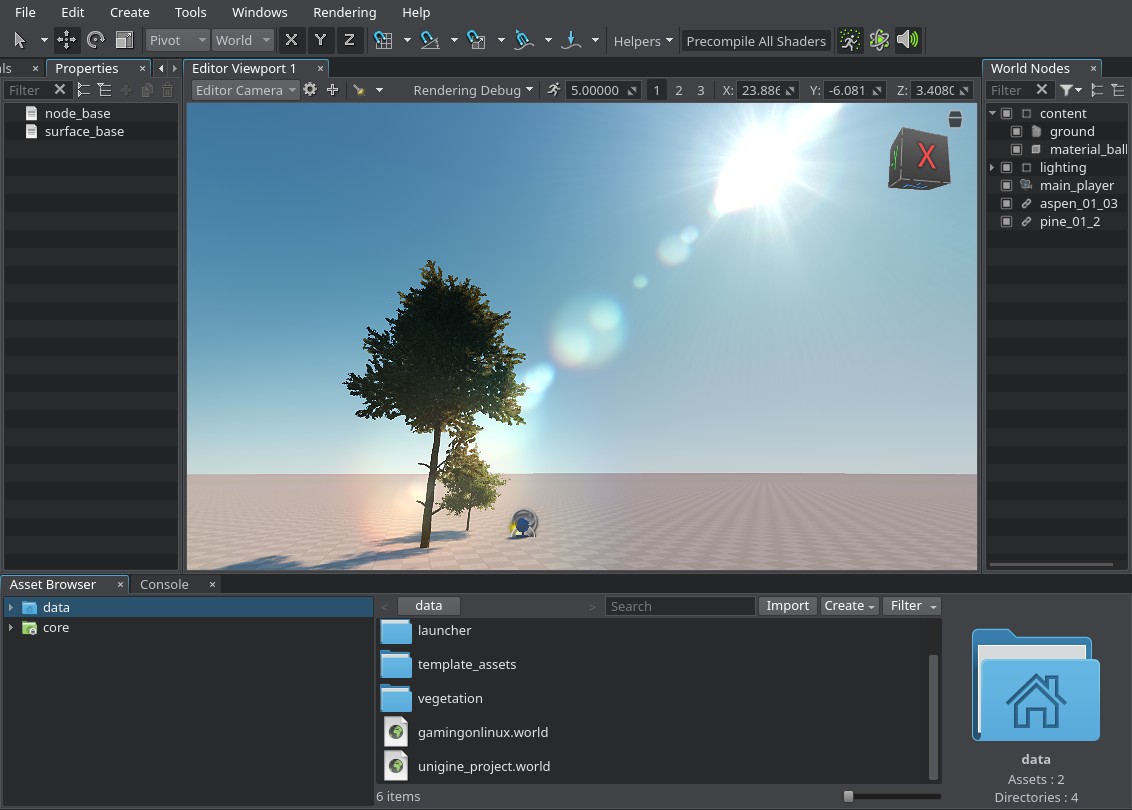
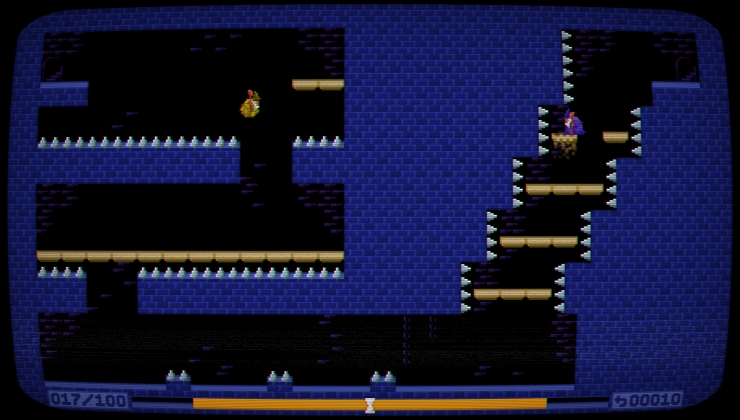







 How to set, change and reset your SteamOS / Steam Deck desktop sudo password
How to set, change and reset your SteamOS / Steam Deck desktop sudo password How to set up Decky Loader on Steam Deck / SteamOS for easy plugins
How to set up Decky Loader on Steam Deck / SteamOS for easy plugins
See more from me