Castle Game Engine might not be as well known as other free and open source game engines, however it does look rather useful and the developers continue to pull in improvements.
A big improvement coming soon is a complete re-work of how they handle gamepads. This includes a "serious improvement of joysticks API, access to a huge joysticks database by SDL2 with hundreds of joysticks definitions, autodetection of joysticks, detection of connection/disconnection of joysticks". It's nice to see more developers look to use parts of SDL2 since it has excellent cross-platform support.
The Castle Game Engine crew announced they're needing some help, as they have a very limited set of hardware to test on. To speed things up, they built a Linux and Windows test application for detecting gamepads using this new code.
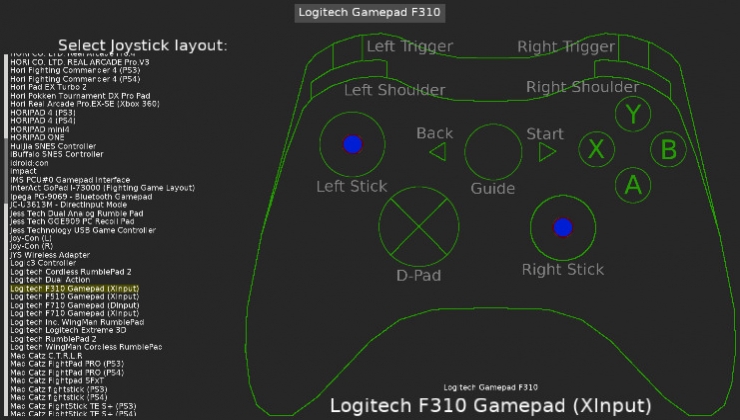
It detects my Logitech F310 perfectly.
Find out more and help here and we can get another game engine to work nicely on Linux with lots of different gamepads to help improve it.
Want to know a game made with it? The Unholy Society (Steam) is a recent release, available for Linux and Windows developed by Cat-astrophe Games which are the same team involved in working on the Castle Game Engine. If you're a developer you might be curious as to what Castle Game Engine offers? Here's a feature highlight:
- Use any 3D or 2D software to create your models in any format: glTF, X3D, VRML, Collada, OBJ, MD3, Spine...
- Develop cross-platform applications, for desktop (Windows, Linux, macOS, FreeBSD...), mobile (Android, iOS), consoles (Nintendo Switch) and other devices (Raspberry Pi).
- Visual editor to design games UI and to build applications, powerful command-line build tool under the hood.
- Optimized rendering with a lot of graphic effects (shadows, mirrors, bump mapping, shader effects...).
- Build and edit the scene graph (X3D) at runtime. Create 3D processing, visualization tools and CAD applications.
- Extensible system for game objects, with physics, creatures with AI and navmesh, and more.
- Access numerous services, like in-app purchases and game services on mobile devices.
- Create cross-platform user-interface with anchors and automatic scaling.
- Code in modern Object Pascal, an efficient OOP language with cross-platform open-source compiler (FPC), compiled to a native optimized code.
See all about it on the official website.





 How to set, change and reset your SteamOS / Steam Deck desktop sudo password
How to set, change and reset your SteamOS / Steam Deck desktop sudo password How to set up Decky Loader on Steam Deck / SteamOS for easy plugins
How to set up Decky Loader on Steam Deck / SteamOS for easy plugins
See more from me