Open source, free and cross-platform is what we like to see here. Sometimes we cover some real classic gaming too and today we're talking a bit about entering a MUD with Mudlet.
What is Mudlet? Not something we've covered often that's for sure. It's an application that aims to enhance the MUD (Multi-User Dungeon) experience for both players and developers. MUDs are usually text-based adventures that take elements from RPGs while mixing in multiplayer and larger worlds. They're quite a unique experience.
Mudlet has been around for some time now, keeping the MUD scene alive and it's regularly being upgraded with big new features to push what's possible.

The 4.8 release went out earlier this month adding in the ability to just drag and drop packages into Mudlet to install them, further enhancing how easy it is to use. A whole new game, Carrion Fields, was also added which has been running steady for 25+ years with a claim of it being the "Dark Souls of MUDs" with a heavy focus on role-play. There's a bunch of new developer-orientated features too but also some goodies gamers will see. CP437 encoding is now supported, custom cursor support, a Polish translation and more.
See more on the official Mudlet website if you wish to know more.
What server do you use on screenshot image and how you run into graphical map? Is there any configs or custom settings to do mudlet client in such colors? I think I know how these done...maybe these is server scripts? So what kind of the game represented on the screenshot?It's Carrion Fields, included in the new release, which has a map button included.
Ahh ok I have 19.04 ubuntu so there 3.7 package, I download appimage from their official site 4.8 version bump.What server do you use on screenshot image and how you run into graphical map? Is there any configs or custom settings to do mudlet client in such colors? I think I know how these done...maybe these is server scripts? So what kind of the game represented on the screenshot?It's Carrion Fields, included in the new release, which has a map button included.
Getting started with MUDs has been in my TODO list for some time. Any recommendations? Thank you.
Could start with BatMUD. Quite friendly, I think.
https://www.bat.org/
+1 to this. I don't have much MUD experience, but I have played BatMUD and I thought it was quite fun (within the context of text-based games of course).Getting started with MUDs has been in my TODO list for some time. Any recommendations? Thank you.
Could start with BatMUD. Quite friendly, I think.
https://www.bat.org/
What hurt my experience was playing between my laptop and desktop. I couldn't get my fonts to look good on my desktop but they looked good on the laptop. When the game is all text, it was too annoying for me to ignore. This article makes me want to give it another go.
EDIT: I should mention I used the actual BatMUD client. I like that theirs shows your stats all the time out of the box.
EDIT 2: Oh, I didn't know that their client wasn't free anymore. Oh well. It's cheap.
Last edited by 14 on 10 May 2020 at 1:22 am UTC
Getting started with MUDs has been in my TODO list for some time. Any recommendations? Thank you.
Could start with BatMUD. Quite friendly, I think.
https://www.bat.org/
I started BatMUD thanks to this post... and it's AWESOME! Thank you!
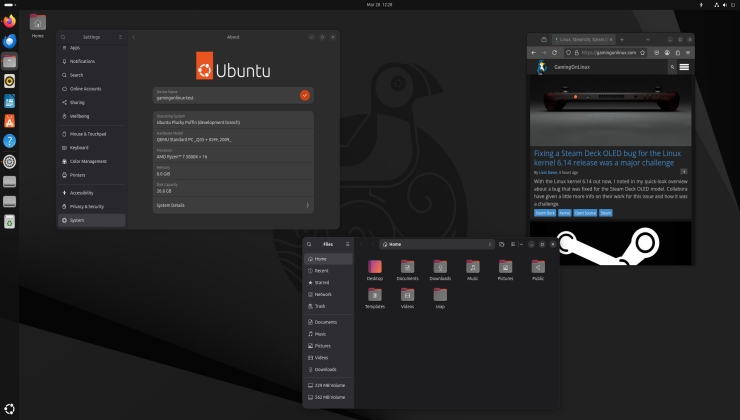


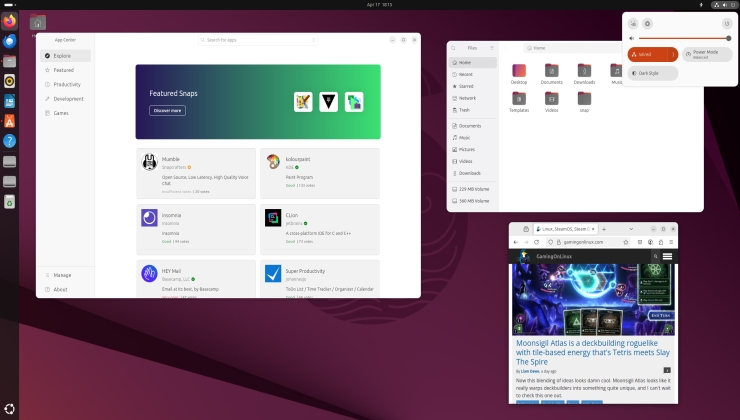





 How to set, change and reset your SteamOS / Steam Deck desktop sudo password
How to set, change and reset your SteamOS / Steam Deck desktop sudo password How to set up Decky Loader on Steam Deck / SteamOS for easy plugins
How to set up Decky Loader on Steam Deck / SteamOS for easy plugins
See more from me