The latest in open source graphics drivers for Linux has released, with Mesa 20.1.0 now out with tons of changes and improvements everywhere.
Info for new users: if you're using AMD / Intel, you're likely using something in Mesa, which includes a bunch of different drivers. Unlike NVIDIA, they use open source drivers which will be bundled with your Linux distribution.
With this being the first release of a new branch, the Mesa team do advise you either stick with your current Mesa version or wait at least until Mesa 20.1.1 when they clean up any pressing issues. Mesa 20.1.1 is current scheduled for June 10. The first big new release is usually classed as a development release.
Some of the new features include:
- Vulkan device selection for multi-GPU environments
- Support for more OpenGL and Vulkan extensions across various drivers
- Many performance improvements across all drivers (including improvements to their OpenGL threading)
- Support for newer GPUs
Release notes here.
They're already aware of one major issue with Unreal Engine 4, which appears to use glDrawRangeElements incorrectly and Mesa doesn't yet have a workaround. More info on that here.
Some you may have missed, popular articles from the last month:
All posts need to follow our rules. For users logged in: please hit the Report Flag icon on any post that breaks the rules or contains illegal / harmful content. Guest readers can email us for any issues.
* jealous of AMD GPU owners *
While their stack is not entirely Free, AMD is still vastly better for the GNU/Linux ecosystem than the NVidia proprietary garbage dump. Even if the latter has a card that does rough pathtracing.
5 Likes
* jealous of AMD GPU owners *
*laughts in AMD* hauhsuahusuahsuhauhsauhsuhusushuasu
Changing a little the subject, how's NAVI support for Gnu+Linux? I remember that was alful at release.
4 Likes
* jealous of AMD GPU owners *
As a both Navi10 and Navi14 owner I agree, since I seem to have strong masochistic tendencies.
I have to update my rant from last fall ( https://www.gamingonlinux.com/forum/topic/4128 ) with my most recent findings: It's nearly June now and the shit still hits the fan when you connect two displays.
1 Likes
* jealous of AMD GPU owners *
As a both Navi10 and Navi14 owner I agree, since I seem to have strong masochistic tendencies.
I have to update my rant from last fall ( https://www.gamingonlinux.com/forum/topic/4128 ) with my most recent findings: It's nearly June now and the shit still hits the fan when you connect two displays.
Guess I'll still be sitting on my RX 580 for a bit longer and wait with the upgrade then...
0 Likes
I do have an AMD APU Ryzen 5 3400G, still having the lot of issues with its driver like image stutter and noise. MAD are the worst as I never had those issues before since Ubuntu in 2006 with Intel or Nvidia. I even contacted AMD, and they told we do not support Linux hahaha. I bought an Nvidia GPU et voilà.
0 Likes
I'm compiling it now!
0 Likes
* jealous of AMD GPU owners *
*laughts in AMD* hauhsuahusuahsuhauhsauhsuhusushuasu
Changing a little the subject, how's NAVI support for Gnu+Linux? I remember that was alful at release.
Been using a 5700 XT on Manjaro pretty much without any issues since September/October or so. Though I must mention that I don't use a multi-monitor setup. I prefer a single ultrawide :)
2 Likes
Just a heads up: If you're using the kisak-mesa PPA on Ubuntu or a derivative, your update manager might complain that the PPA label has changed and refuse to update. This is because kisak has added an alternative [kisak-mesa stable PPA](https://launchpad.net/~kisak/+archive/ubuntu/turtle) that is more conservative with updates to new major releases and [the other one](https://launchpad.net/~kisak/+archive/ubuntu/kisak-mesa) is now labeled "kisak-mesa fresh". I fixed the problem by simply removing and readding the PPA.
2 Likes
Just a heads up: If you're using the kisak-mesa PPA on Ubuntu or a derivative, your update manager might complain that the PPA label has changed and refuse to update. This is because kisak has added an alternative [kisak-mesa stable PPA](https://launchpad.net/~kisak/+archive/ubuntu/turtle) that is more conservative with updates to new major releases and [the other one](https://launchpad.net/~kisak/+archive/ubuntu/kisak-mesa) is now labeled "kisak-mesa fresh". I fixed the problem by simply removing and readding the PPA.
A "manual"
sudo apt updatewill ask you whether you want to change the label. Answer "y" and everything's fine, too.
0 Likes
* jealous of AMD GPU owners *
As a both Navi10 and Navi14 owner I agree, since I seem to have strong masochistic tendencies.
I have to update my rant from last fall ( https://www.gamingonlinux.com/forum/topic/4128 ) with my most recent findings: It's nearly June now and the shit still hits the fan when you connect two displays.
Guess I'll still be sitting on my RX 580 for a bit longer and wait with the upgrade then...
Enjoy the fun in full detail
https://gitlab.freedesktop.org/drm/amd/-/issues/929
https://gitlab.freedesktop.org/drm/amd/-/issues/1133
As said: If you've only one display everything's fine. A stock Ubuntu 20.04 was rock stable with my 5500XT. Then I made the mistake and attached two displays... (which I have to do, since this is my working environment)
0 Likes
* jealous of AMD GPU owners *
As a both Navi10 and Navi14 owner I agree, since I seem to have strong masochistic tendencies.
I have to update my rant from last fall ( https://www.gamingonlinux.com/forum/topic/4128 ) with my most recent findings: It's nearly June now and the shit still hits the fan when you connect two displays.
Guess I'll still be sitting on my RX 580 for a bit longer and wait with the upgrade then...
Enjoy the fun in full detail
https://gitlab.freedesktop.org/drm/amd/-/issues/929
https://gitlab.freedesktop.org/drm/amd/-/issues/1133
As said: If you've only one display everything's fine. A stock Ubuntu 20.04 was rock stable with my 5500XT. Then I made the mistake and attached two displays... (which I have to do, since this is my working environment)
I'm using two displays, as well (One via DP @144hz and one via DVI @60hz) and going back to one isn't a solution i would take for now (not that the upgrade is neccessary right now, I was just playing with the thought lately)
And since i have to admit that I have no experience with these error logs and I'm pretty much at a loss for what's even going on in there, I won't touch it until it's fixed...
I'm still at the stage of being glad about being able to edit my fstab to get a drive to be automatically mounted :S:
Last edited by Sonata on 28 May 2020 at 9:20 pm UTC
0 Likes
* jealous of AMD GPU owners *Get GreenwithEnvy!:P
1 Likes
That sounds like a simpler solution. :)Just a heads up: If you're using the kisak-mesa PPA on Ubuntu or a derivative, your update manager might complain that the PPA label has changed and refuse to update. This is because kisak has added an alternative [kisak-mesa stable PPA](https://launchpad.net/~kisak/+archive/ubuntu/turtle) that is more conservative with updates to new major releases and [the other one](https://launchpad.net/~kisak/+archive/ubuntu/kisak-mesa) is now labeled "kisak-mesa fresh". I fixed the problem by simply removing and readding the PPA.
A "manual"
sudo apt update
will ask you whether you want to change the label. Answer "y" and everything's fine, too.
BTW, apt will ask for your password as needed these days. No need for sudo. At least it does on Mint.
0 Likes
I'm on Manjaro 20.0.1 KDE and there's no Mesa update. Still on Mesa 20.0.6.
The Manjaro devs might be waiting for Mesa 20.1.1.
The Manjaro devs might be waiting for Mesa 20.1.1.
0 Likes
updated it looks like it has made some improvements with mafia 2 i guess classic now
0 Likes
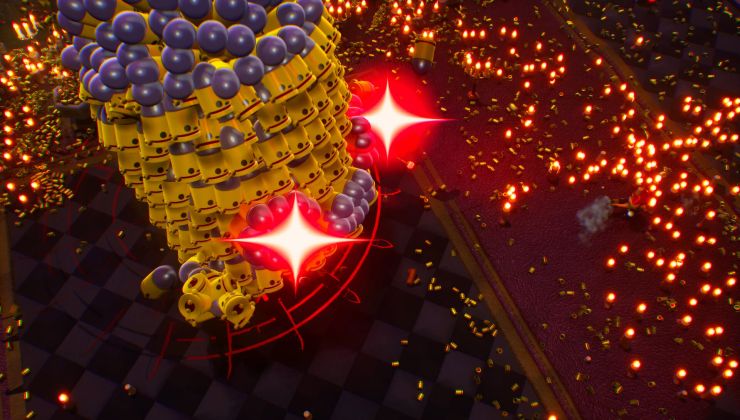








 How to set, change and reset your SteamOS / Steam Deck desktop sudo password
How to set, change and reset your SteamOS / Steam Deck desktop sudo password How to set up Decky Loader on Steam Deck / SteamOS for easy plugins
How to set up Decky Loader on Steam Deck / SteamOS for easy plugins
See more from me