The Stream Deck from Elgato is a nifty little bit of hardware, helping out anyone who does video content have access to a ton of commands at the touch of a button and now it has some more open competition with the Stream Pi.
If you've never seen or used one, they're a way to streamline your workflow. You get a set of buttons to customize however you want. Set them to launch various applications, load something into a video, play an audio clip and more. You set them to do almost anything you want so you don't need to memorize a set of complicated shortcuts.
Admittedly, we're quite late (okay—a lot) on the uptake with Stream Pi. It was actually announced last year and somehow I've not heard about it until today. Built to be cross-platform, open source and work on a Raspberry Pi. There's other similar projects I'm sure but the Stream Pi aims to be as close as possible to the Stream Deck.
Not seen it before either? Have a look at their original intro video

Direct Link
You can also see a newer video from our friends at Linux For Everyone.
Work on it seems to be continuing with more improvements coming in recently. An updated build of the client was only released in late March (plenty of activity since), which added support for GIFs. They also now provide fonts with it, for even better cross-platform compatibility.
Learn more about it on the official site and GitHub.
The Raspberry Pi sure is a highly versatile device. You can pick one up yourself here and you would of course need a touch capable display for it too. Sounds like a real fun project that some of our readers might be interested in tinkering with one weekend.
If you however already have an Elgato Stream Deck and want to use it on Linux, you can try this.
Hat tip to ozoned.
It's amazing that this articles doesn't include a single sentence explaining what either Stream Deck or Stream PI is (no, "easy access to a ton of functions at the touch of a button" is not an explanation, it's as generic as it can be and it can apply to anything from an electric piano to a microwave oven), and it links a 20 minute video as introduction for those who know nothing about it. Come on!
Maybe this will help:
https://www.youtube.com/watch?v=jj5zoLIEn3s
It's amazing that this articles doesn't include a single sentence explaining what either Stream Deck or Stream PI is (no, "easy access to a ton of functions at the touch of a button" is not an explanation, it's as generic as it can be and it can apply to anything from an electric piano to a microwave oven), and it links a 20 minute video as introduction for those who know nothing about it. Come on!Hi, sorry about that. It's easy to get a little carried away with excitement about the subject, extra detail has been added into the article. In future, if you do have feedback there's a dedicated box before the comments for feedback and the "Send Correction Report" button also goes right to us so we can pick it up quickly (comments are often missed). It's always our aim to have articles as useful as possible.
I think I'd prefer a number pad or some other real-hardware keys to perform this type of functionality rather than using a relatively expensive touch-screen. I imagine an Arduino + Hardware Buttons could do the same job, substantially cheaper, and more feedback when in use (i.e. a real click from a real button).
Something like this ? ;)

Community interaction wise, I recommend you change your "tone" slightly.Well, I was just frustrated by trying to understand what the heck is this article about and then gave up. Since I was surely not the only one, I decided to notify authors about it. I think I wrote it quite politely, if you feel some rude tone in it, it was not my intention. I was trying to sound teasing and friendly. Expressing emotions in text is hard, especially for non-native speakers...
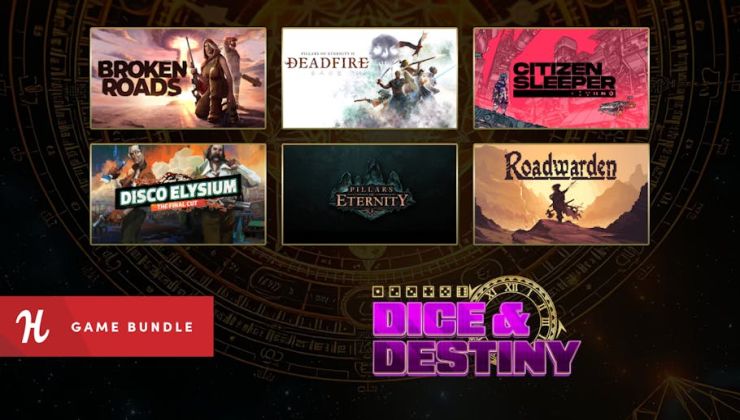

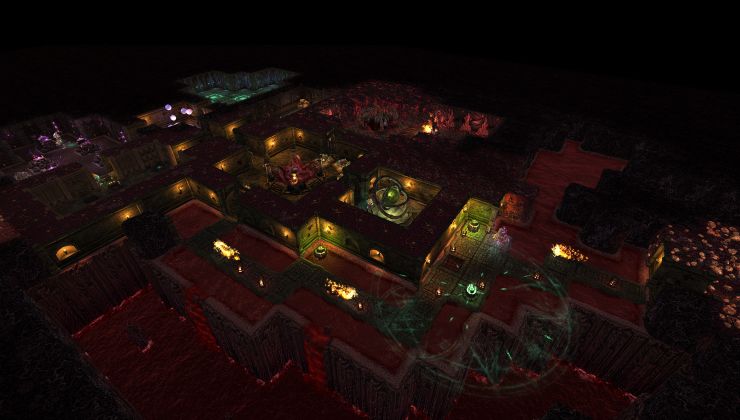
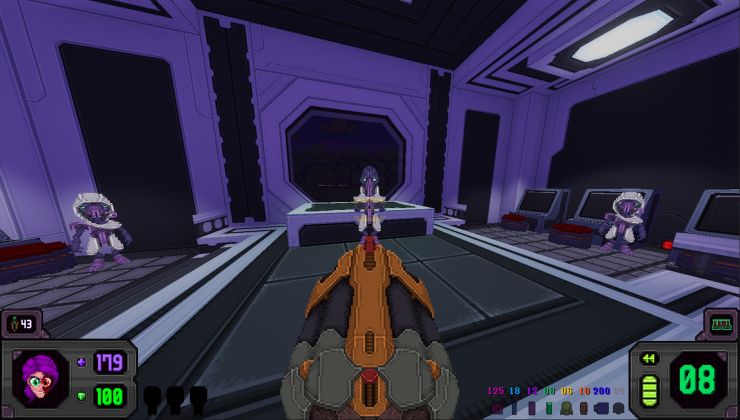





 How to set, change and reset your SteamOS / Steam Deck desktop sudo password
How to set, change and reset your SteamOS / Steam Deck desktop sudo password How to set up Decky Loader on Steam Deck / SteamOS for easy plugins
How to set up Decky Loader on Steam Deck / SteamOS for easy plugins
See more from me