After a short Beta period we wrote about previously, the Play Next feature is now live on Steam to remind you of your vast game library you've not touched.
We've all been there. Not knowing what to play from 100s of games and when you build up quite a backlog it's also easy to forget about games you actually own. This is the point of Play Next. Originally a Steam Labs experiment, then entering the Steam Client in a recent Beta and now it's out for everyone in a stable release.
If you have unplayed or games with "very low" playtime, there's now a Play Next shelf in your Steam Library.
While I see it as quite a useful feature, as I know plenty of people who pick up a big list of games during sales, it's also easy to see why people may not like it. Another feature nagging you and it might even perhaps feel a little embarrassing that you have so many unplayed games. Thankfully this can be moved or removed if you wish as it's just a Shelf.
This stable release of the Steam Client also came with other improvements. For Linux, Valve fixed the "registry.vdf" file sometimes becoming corrupt after a forced system reboot and issues with cloud sync and game downloads when ipv6 is completely disabled in the OS. Another Linux fix is for the Steam Cloud, to have Steam use the correct local relative path for game data for some games on Linux. Steam Overlay should also be more stable with OpenGL, as a crash was solved were in rare cases after a screen resolution change while the overlay is not up.
I don't mind the Play Next thing because honestly I don't pay that much attention to my home page anyway. But is there a way to remove specific games from it? I'm seeing stuff I finished and don't intend to return to, like The Whispered World, and stuff that I can't get to work on my system, like Shadowrun Hong Kong. It'd be more useful without that clutter.
Right click on the game => manage => hide this game
Don't.
I just installed it to test and it still just works for me, so you should be able to make it work.
I did remember I had fun with it. I didn't remember it was 60 hours of it.
It works just fine for you. It also worked just fine for me (well, the other two games did) on different hardware.
I'd rather not have to resort to Proton for a supposedly native game, but I may have no choice in the long run.Have you tried Linux Runtime as a compatibility tool that you can select the same place as Proton?
Hell, I don't even understand what that sentence means!
It's another Steam Play component like Proton, but not for running the Windows version of the game. It's supposed to help out whenever there is an issue between a game and your particular distribution. Normally a native GNU/Linux game will depend on certain runtime library's provided by your distribution, but sometimes these are not compatible. To solve this, Steam Play provides the option to force the game to use runtime libraries provided by Steam instead. It's activated the same way as Proton by forcing the use of Steam Play, but instead of selecting Proton from the drop-down menu, you select "Steam Linux Runtime".
This may or may not help you out. Personally I've tried it many times and it has not helped out even a single time. Unlike Proton though, if you use the Steam Linux Runtime then your are actually running the GNU/Linux native version of the game, not the Windows version.
The "news" may be annoying, but something that bothers me more is the "your friend XXX has a new achievement" "XXX now owns ZZZ game" etc. I don’t care about that part at all. I want only game related news posted by the team... And i can’t find any option to remove it.Wait, this is a thing? I've never seen anything like that in my news feed. :S: (And I do have Steam friends, honest! :D) Following the advice above about clicking the cog I don't even have the "Only show product updates" thing checked—that's just all I've ever seen there. Strange.
It works just fine for you. It also worked just fine for me (well, the other two games did) on different hardware.
I don't think it can be a hardware issue. Just something about the software. And it's sure worth a try.
Wait, this is a thing? I've never seen anything like that in my news feed. :S: (And I do have Steam friends, honest! :D) Following the advice above about clicking the cog I don't even have the "Only show product updates" thing checked—that's just all I've ever seen there. Strange.
It's in the (old) "activity" section, not the (new) game news shelf.
Last edited by Eike on 16 May 2020 at 4:56 am UTC
and stuff that I can't get to work on my system, like Shadowrun Hong Kong.
You are running multiple monitors, right? SR: Hong Kong seems to be quite bad at detecting resolutions even with one monitor. Have you tried adding '-show-screen-selector' to your launch options in steam and selecting the correct resolution manually?
If that does not help GoG lists quite a few 32-bit dependencies in the system-requirements for the game. Might be worth a look if you have them on the new system, though one might assume that steam would have you covered there.
Oh, the bit on the individual game pages? Ah, right. Gotcha. :) Yes, I do see that.Wait, this is a thing? I've never seen anything like that in my news feed. :S: (And I do have Steam friends, honest! :D) Following the advice above about clicking the cog I don't even have the "Only show product updates" thing checked—that's just all I've ever seen there. Strange.
It's in the (old) "activity" section, not the (new) game news shelf.



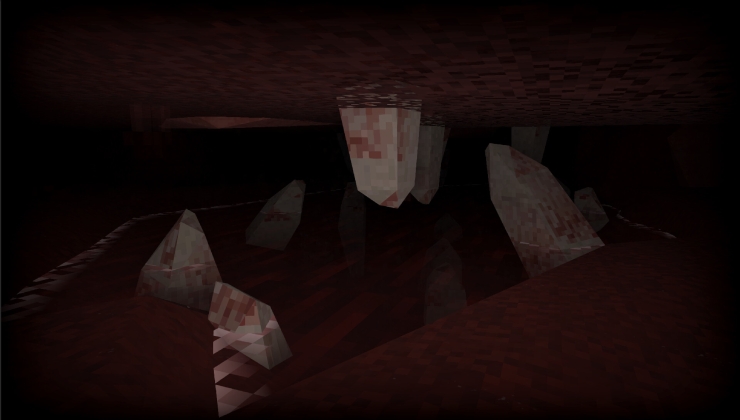




 How to set, change and reset your SteamOS / Steam Deck desktop sudo password
How to set, change and reset your SteamOS / Steam Deck desktop sudo password How to set up Decky Loader on Steam Deck / SteamOS for easy plugins
How to set up Decky Loader on Steam Deck / SteamOS for easy plugins
See more from me