If you have been sitting on the fence about trying out Google Stadia, you might want to decide soon as their current generous offer is about to get less so.
Back in early April, Google officially opened the gates to anyone in the currently 14 supported countries. This came with some freebies too, as anyone who signed up (and existing subs) got two free months of Stadia Pro. Google has announced today, that this offer will reduce from two months down to one on June 3. If you sign up before then you get the two months. You can cancel at any time with a few button clicks too. If you do cancel Pro, it reverts to a standard Stadia account to purchase games on it as normal.
If you do sign up, you get instant access to claim and play:
- Destiny 2: The Collection
- GRID
- Gylt
- PLAYERUNKNOWN’S BATTLEGROUNDS
- SteamWorld Dig 2
- SteamWorld Quest: Hand of Gilgamech
- Serious Sam Collection
- Spitlings
- Stacks on Stacks (on Stacks)
- The Turing Test
- Zombie Army 4
If you're interested you can sign up on Stadia.com. It works in pretty much any Chromium browser on Linux.
Not been keeping up with Stadia news? Other recent bits:
- F1 2020 coming to Stadia
- Jotun: Valhalla Edition, Sundered: Eldritch Edition and CHORUS on the way
- DIRT 5 on the way to Stadia
- The Stadia Controller now works wireless in a web browser
- DOOM 64 out on Stadia
Additionally, the firefighting game Embr launches in Early Access on Stadia tomorrow. We have a key, so we will be taking a look.
In Chrome, the maximum resolution is 1080p for the moment, but I sometimes feel like I'm playing in 720p because the games are so ugly.
I have a 1440p screen and I would like to enjoy this resolution ALL the time.
I have a strong enough connection to play in 4K...
Last edited by Lolo01 on 20 May 2020 at 5:05 pm UTC
Right now, I'm a little disappointed.From what I've seen, 1440p appears to be there and some people have seen it so it looks like some sort of slow roll-out perhaps. Would definitely be nice to see more resolutions and to have a built-in way to show what res you're at.
In Chrome, the maximum resolution is 1080p for the moment, but I sometimes feel like I'm playing in 720p because the games are so ugly.
I have a 1440p screen and I would like to enjoy this resolution ALL the time.
I have a strong enough connection to play in 4K...
Currently, Stadia is limited to just 1080p via Chrome, higher resolutions are available only via CCU on a TV. The expectation has been that additional resolutions would be possible in 2020, but we don't have confirmation of the date that this will happen yet.
Is there a free to try option?Yes, it's free for 2 months right now. Soon it will drop back down to 1 month. The link is in the article.
Is there a free to try option?Yes, it's free for 2 months right now. Soon it will drop back down to 1 month. The link is in the article.
That's my question. I have to check the terms of service.
I'm not looking for a contract that runs, let's say,
12 months and they just offer me the first two for "free".
That's not what I would consider "free to try". :)
4K is available via Chrome if you have a 4K display - that's likely just outdated information. I can confirm I was one of the ones to get native 1440P in some games so that support is coming. The stadia+ extension still works for forcing 4K on non-4K displays.
Last edited by drlamb on 20 May 2020 at 7:47 pm UTC
4K is available via Chrome if you have a 4K display that's likely just outdated information. I can confirm I was one of the ones to get native 1440P in some games so that support is coming. The stadia+ extension still works for forcing 4K on non-4K displays.
^ This. I've been enjoying the 2 months free. I also picked up MK11 and everything looks great.
Last edited by Schattenspiegel on 20 May 2020 at 6:12 pm UTC
As long as they want the digits upfront they can keep their trial as far as I am concerned.
I was able to use a gift card that has a few pennies on it. Then I later on cashed in some Google Pay/Play cards that I had from a local FGC event that I attended.
Is there a free to try option?Yes, it's free for 2 months right now. Soon it will drop back down to 1 month. The link is in the article.
That's my question. I have to check the terms of service.
I'm not looking for a contract that runs, let's say,
12 months and they just offer me the first two for "free".
That's not what I would consider "free to try". :)
You pay monthly and can cancel anytime - it's what I did with the original Pro offer. I've had 4 free months of Pro (re-subbing for the 2nd offer), and have yet to pay. And after that you can use the 'free' tier indefinitely.
That's exactly what free to try is. You're free to try it. Cancel the subscription when you open your trial. Anyway, that's their deal take it or leave it.Is there a free to try option?Yes, it's free for 2 months right now. Soon it will drop back down to 1 month. The link is in the article.
That's my question. I have to check the terms of service.
I'm not looking for a contract that runs, let's say,
12 months and they just offer me the first two for "free".
That's not what I would consider "free to try". :)
Right now, I'm a little disappointed.I have a 1080p screen and it was still blurry. I had to install the mobile app to manage data and display settings. At both 4K and 1080p (data consumption) Destiny 2 was still muddy and blurry, or at the least not very crisp like it is natively. It does work in Vivaldi at least and didn't require Chrome itself to be installed.
In Chrome, the maximum resolution is 1080p for the moment, but I sometimes feel like I'm playing in 720p because the games are so ugly.
I have a 1440p screen and I would like to enjoy this resolution ALL the time.
I have a strong enough connection to play in 4K...
I didn't like that I had to use the mobile app to manage some aspects. Also RMB kept kicking me out of D2 and back to the browser and that's a huge pain that I don't want to troubleshoot.
Destiny 2 is always running at 1080P and is a bad example of the visual quality Stadia is capable of. 60FPS was definitely the priority there as it runs at ~medium settings.
Except it doesn't look like 1080p. It barely looks like 720. The native 1080p experience and PS4 Pro looks better than it does through Stadia. The performance is good. The appearance isn't that good to me, but isn't a deal breaker. The problems with mouse and keyboard input knocking me out of the game and back to the browser might be a big deal though.
Destiny 2 is always running at 1080P and is a bad example of the visual quality Stadia is capable of. 60FPS was definitely the priority there as it runs at ~medium settings.
It looks like I'm using 1440p res now (and vp9 codec).
You need to activate both options of the extension on the Stadia tab.
Last edited by Lolo01 on 20 May 2020 at 9:08 pm UTC
Except it doesn't look like 1080p. It barely looks like 720. The native 1080p experience and PS4 Pro looks better than it does through Stadia. The performance is good. The appearance isn't that good to me, but isn't a deal breaker. The problems with mouse and keyboard input knocking me out of the game and back to the browser might be a big deal though.
Destiny 2 is always running at 1080P and is a bad example of the visual quality Stadia is capable of. 60FPS was definitely the priority there as it runs at ~medium settings.
I don't like the game per se but the game looked great and had zero lag input via of KB and Mouse for me. Did you try it with the Stadia+ ext by Mafrans?
I didn't install any extensions. The Stadia page didn't reference any extension. So I would need to install a third party browser extension to make it work well and look good? While I really appreciate the suggestion to help make the experience good, it is ridiculous to me that I would need such an extension yet and another reason for me to not pay Google $10/mo.Except it doesn't look like 1080p. It barely looks like 720. The native 1080p experience and PS4 Pro looks better than it does through Stadia. The performance is good. The appearance isn't that good to me, but isn't a deal breaker. The problems with mouse and keyboard input knocking me out of the game and back to the browser might be a big deal though.
Destiny 2 is always running at 1080P and is a bad example of the visual quality Stadia is capable of. 60FPS was definitely the priority there as it runs at ~medium settings.
I don't like the game per se but the game looked great and had zero lag input via of KB and Mouse for me. Did you try it with the Stadia+ ext by Mafrans?
I didn't install any extensions. The Stadia page didn't reference any extension. So I would need to install a third party browser extension to make it work well and look good? While I really appreciate the suggestion to help make the experience good, it is ridiculous to me that I would need such an extension yet and another reason for me to not pay Google $10/mo.
I don't know your setup but the game looks great prior to the ext install. The ext just adds some quality of life stuff and if you're having issues on your setup you can force to play in a format that is better.
I see it the same way I see Steam, which I'm new to also, I have to use 3rd party sites to get it to do exactly what I want it to do: ProtonDB for proper listings, SteamDB for accurate numbers of online players and SteamWiki for a list of DRM-FREE Steam games. Even with GOG I have to use MaGOG to see EXACTLY the types of games I wish to purchase.
I hear you on the pricing though and such.
Last edited by Mezron on 20 May 2020 at 11:26 pm UTC

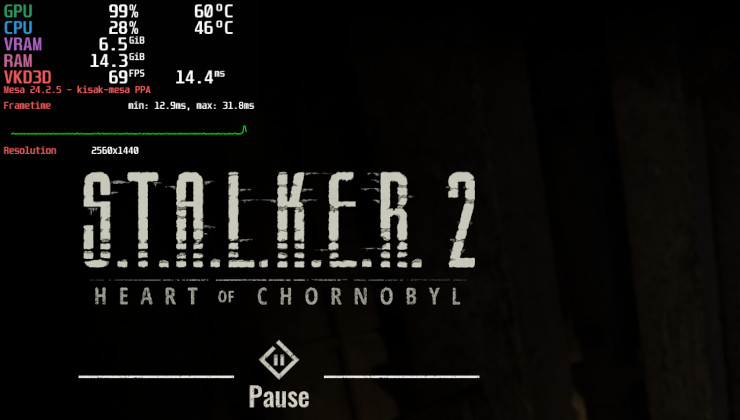

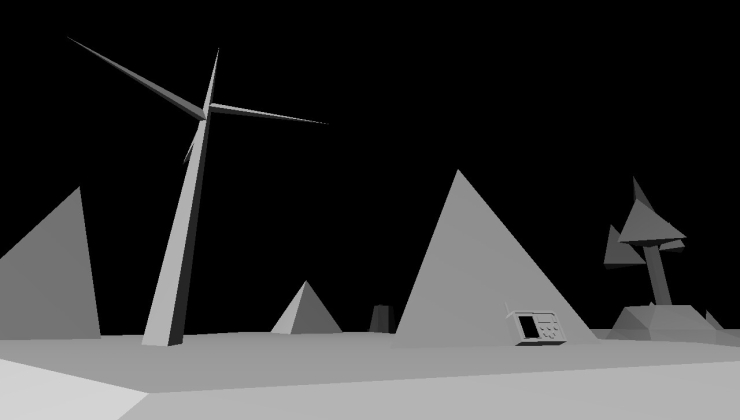






 How to set, change and reset your SteamOS / Steam Deck desktop sudo password
How to set, change and reset your SteamOS / Steam Deck desktop sudo password How to set up Decky Loader on Steam Deck / SteamOS for easy plugins
How to set up Decky Loader on Steam Deck / SteamOS for easy plugins
See more from me