If you have been sitting on the fence about trying out Google Stadia, you might want to decide soon as their current generous offer is about to get less so.
Back in early April, Google officially opened the gates to anyone in the currently 14 supported countries. This came with some freebies too, as anyone who signed up (and existing subs) got two free months of Stadia Pro. Google has announced today, that this offer will reduce from two months down to one on June 3. If you sign up before then you get the two months. You can cancel at any time with a few button clicks too. If you do cancel Pro, it reverts to a standard Stadia account to purchase games on it as normal.
If you do sign up, you get instant access to claim and play:
- Destiny 2: The Collection
- GRID
- Gylt
- PLAYERUNKNOWN’S BATTLEGROUNDS
- SteamWorld Dig 2
- SteamWorld Quest: Hand of Gilgamech
- Serious Sam Collection
- Spitlings
- Stacks on Stacks (on Stacks)
- The Turing Test
- Zombie Army 4
If you're interested you can sign up on Stadia.com. It works in pretty much any Chromium browser on Linux.
Not been keeping up with Stadia news? Other recent bits:
- F1 2020 coming to Stadia
- Jotun: Valhalla Edition, Sundered: Eldritch Edition and CHORUS on the way
- DIRT 5 on the way to Stadia
- The Stadia Controller now works wireless in a web browser
- DOOM 64 out on Stadia
Additionally, the firefighting game Embr launches in Early Access on Stadia tomorrow. We have a key, so we will be taking a look.
I was surprised it didn't look good to me as well. My rig isn't new, but it's reasonably solid (i7/4790, 16GB, GTX1660ti, SATA SSD storage) over gigabit fiber (1000/250). The screen images weren't artifact filled or anything drastic. It is a general fuzziness and pixelization of UI components. There are a couple troubleshooting steps I can take to explore the issue. Maybe it's just a bad internet day.I didn't install any extensions. The Stadia page didn't reference any extension. So I would need to install a third party browser extension to make it work well and look good? While I really appreciate the suggestion to help make the experience good, it is ridiculous to me that I would need such an extension yet and another reason for me to not pay Google $10/mo.
I don't know your setup but the game looks great prior to the ext install. The ext just adds some quality of life stuff and if you having issues on your setup you can force to play in a format that is better.
I see it the same way I see Steam, which I'm new to also, I have to use 3rd party sites to get it to do exact what I want it to do: ProtonDB for proper listings, SteamDB for accurate numbers of online players and SteamWiki for a list of DRM-FREE Steam games. Even with GOG I have to use MaGOG to see EXACTLY the types of games I wish to purchase.
I hear you on the pricing though and such.
edit: I don't have to install any third part tools to make the basic functionality of Steam work as advertised. It's why I use Steam and Itch more often than I do GoG or any other stores that don't directly support Linux natively. Even Proton is directly supported by Valve. If Google wants me to install an extension as part of their setup (like Gnome extensions does) then I'll weigh that, but a third part extension is different to me. At any time Google can disable that extension functionality on a whim and I would be screwed. So Goog doesn't get a pass from me on this.
Last edited by randyl on 20 May 2020 at 10:26 pm UTC
Also the whole thing is still pretty raw. For example, I simply wasn't able to quit PUBG. There was this menu where you could choose resume, settings etc. but there simply was no entry for "quit" so I ended up alt-tabbing out of chromium to quit it manually.
Then, once you've chosen one pro game to play, your stadia home screen is a wallpaper-sized picture of that game with a play button on it. No "pro library" to choose one of the other pro games. If you want to do that, you must go to the store and find the game in an alphabetically sorted list (as far as I've seen, there is not even a search function for the store).
I had considered stadia to become a PC alternative for me, since the monthly price is less than half of what would accumulate to get a new PC and upgrade it every now and then. But good thing I tried it first. For me the only reason to subscribe to pro for a Linux gamer would be if you're desperate to play games that are unplayable on Linux due to anticheat (and pay a hefty 120 bucks a year for that).
Otherwise I suggest you spend the money on something that's actually worth it. Like supporting GOL :)
As long as it's free though, it doesn't hurt to try I guess.
I just tested it just for fun and wow what a bad experience that was. I have a 200 Mbit/s connection and at the time no one except me was using the internet, so I had the full bandwidth at my disposal. I play games in 1080p and for me that's enough, but the game (PUBG) was still blurry very often, although when checking the stadia menu, it said that I have an excellent connection. I must say the video quality really disappointed me.
Also the whole thing is still pretty raw. For example, I simply wasn't able to quit PUBG. There was this menu where you could choose resume, settings etc. but there simply was no entry for "quit" so I ended up alt-tabbing out of chromium to quit it manually.
Then, once you've chosen one pro game to play, your stadia home screen is a wallpaper-sized picture of that game with a play button on it. No "pro library" to choose one of the other pro games. If you want to do that, you must go to the store and find the game in an alphabetically sorted list (as far as I've seen, there is not even a search function for the store).
I had considered stadia to become a PC alternative for me, since the monthly price is less than half of what would accumulate to get a new PC and upgrade it every now and then. But good thing I tried it first. For me the only reason to subscribe to pro for a Linux gamer would be if you're desperate to play games that are unplayable on Linux due to anticheat (and pay a hefty 120 bucks a year for that).
Otherwise I suggest you spend the money on something that's actually worth it. Like supporting GOL :)
As long as it's free though, it doesn't hurt to try I guess.
With the exception of MK11, I quit all of the games via of F11. There is also the Shift+Tab system similar to Steam.
I'm using a Free ISP in NYC that has the same speed and so far outside of 2 instances of lag when playing Zombie Army 4 during the final boss, it's been smooth sailing. I don't think anyone from my crew (all linux users) will be staying with Pro but they all have already bought some game from Stadia.
I'll be staying for MK11 as of right now it's unplayable for Steam. I got a free steam key for it but I won't activate til protondb reports get better.
still not available in all european countries.... ridiculous for a big company like google
Yeah.. same here in Australia.
Also the whole thing is still pretty raw. For example, I simply wasn't able to quit PUBG. There was this menu where you could choose resume, settings etc. but there simply was no entry for "quit" so I ended up alt-tabbing out of chromium to quit it manually.
Then, once you've chosen one pro game to play, your stadia home screen is a wallpaper-sized picture of that game with a play button on it. No "pro library" to choose one of the other pro games. If you want to do that, you must go to the store and find the game in an alphabetically sorted list (as far as I've seen, there is not even a search function for the store).
You have to keep the esc key pressed to see the two options continue the game or quit the game.



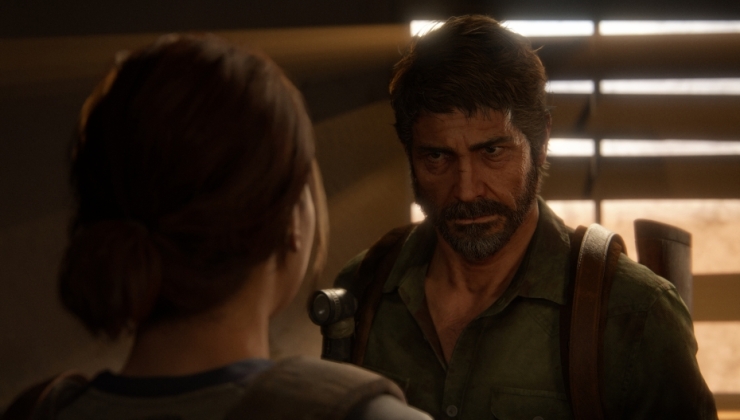




 How to set, change and reset your SteamOS / Steam Deck desktop sudo password
How to set, change and reset your SteamOS / Steam Deck desktop sudo password How to set up Decky Loader on Steam Deck / SteamOS for easy plugins
How to set up Decky Loader on Steam Deck / SteamOS for easy plugins
See more from me