Linux Mint 20 has today been officially released across multiple official desktop environments and it's all sounding great. The Cinnamon desktop edition sounding especially good.
This is the first Linux Mint release to be based upon Ubuntu 20.04, the latest Long-Term Support release so you can keep on using Linux Mint 20 happily until around 2025. If you're looking for a good starting point with Linux, Mint is often a good choice.
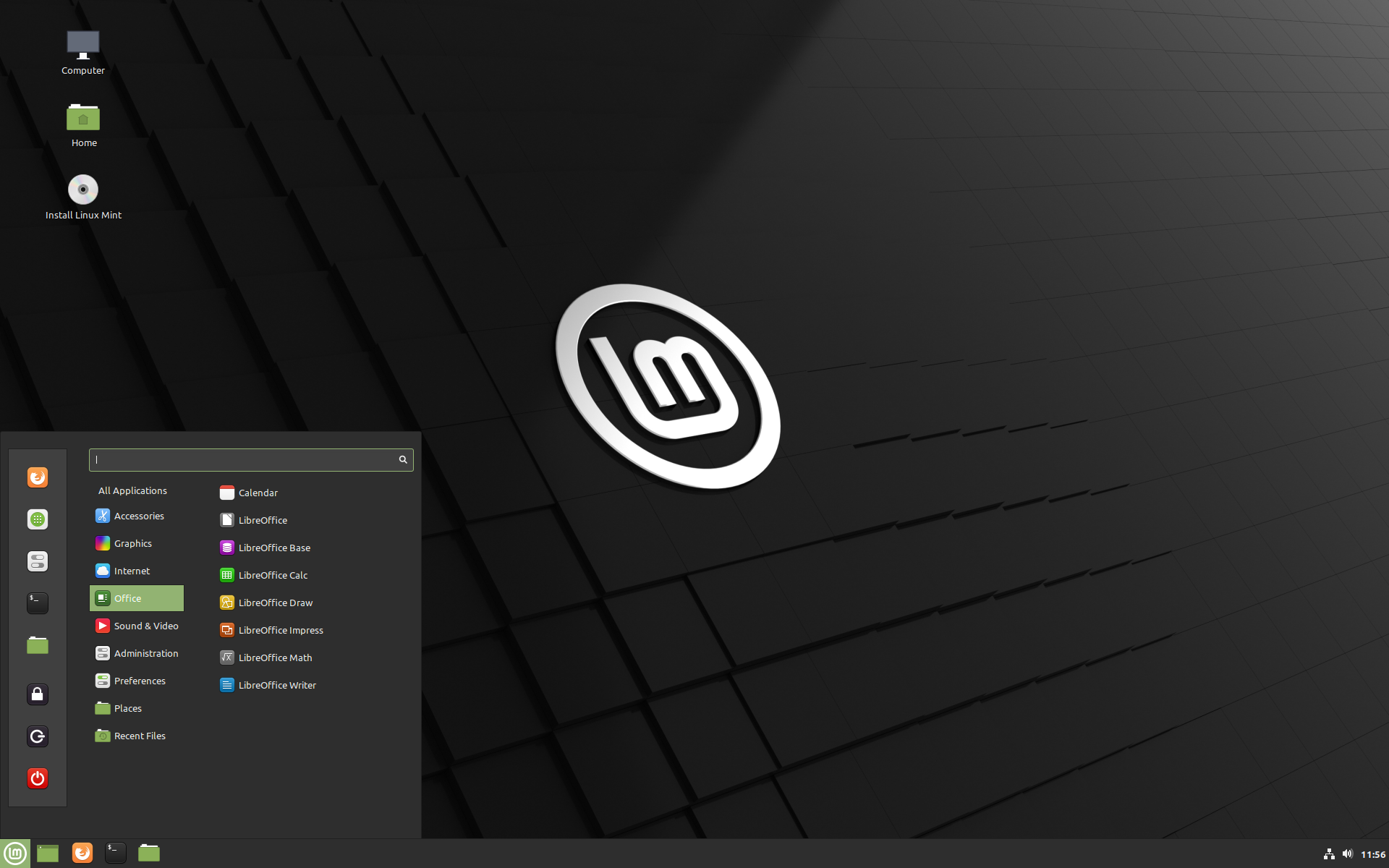 Pictured: Linux Mint 20 Cinnamon
Pictured: Linux Mint 20 Cinnamon
Linux Mint 20 will likely see 2-3 point releases, all supported until 2025 and all made from the same base Mint 20. They no longer chase all the interim Ubuntu releases so they can focus on keeping things stable, this should mean upgrades to Mint 20.1 and 20.2 should be quite easy.
With this latest release, there's lots of fun new features included. For the Cinnamon edition, the biggest is the inclusion of fractional scaling for the UI along with each monitor being able to be scaled differently. Another big improvement is better support for NVIDIA Optimus out of the box, as their included applet easily allows you to pick your GPU from its menu. It also now support the NVIDIA "On-Demand" profile too. For gamers, the Optimus improvements are a big plus.
Some other nice fluff improvements came with it, like the Welcome app letting you pick a colour scheme easily.
More improvements can be found elsewhere like the improved system tray icon system, a new application named Warpinator to easily share files across networks, Nemo file manager performance improvements and the Gdebi tool used to manually install .deb files was given a fresh look.
The most controversial change in Linux Mint 20 is their disabling of Snap packages by default. Snap is the Canonical-backed next-gen Linux packaging format, which Mint's Clément Lefèbvre is not currently a fan of for various reasons like the Chromium package on Ubuntu actually being empty and just sets up a Snap instead. Their reasoning goes a lot deeper than that though, including Snaps being from one centralized store. If you want to read more on Mint's stance on Snaps, see here.
Additionally, the is the first time the Mint team have gone 64bit only as they've retired the 32bit downloads.
The currently released editions are:
Are you a Linux Mint or Cinnamon fan? Let us know what you think of the latest releases in the comments.
I've read Chromium browser was removed from the official repositories. What was the reason for that?Reason is snapshaming. And it's should be stopped!
Reason is snapshaming. And it's should be stopped!I am actually quite happy that Mint tries to stop the Snapification that Canonical tries to force down peoples throats.
Reminds me to much of Windows 10 way of doing things to be comfortable with it.
Snaps and flatpaks can be useful, but on a normal users desktop they should always only be offered as alternatives to traditional packages, because they waste space, computing power and the time of every user compared to them.
Reason is snapshaming. And it's should be stopped!I am actually quite happy that Mint tries to stop the Snapification that Canonical tries to force down peoples throats.
Reminds me to much of Windows 10 way of doing things to be comfortable with it.
Snaps and flatpaks can be useful, but on a normal users desktop they should always only be offered as alternatives to traditional packages, because they waste space, computing power and the time of every user compared to them.
What space is it wasting? We are not in 1999, almost everyone have enough space to never run out, but if they don't HDD is not that costly anymore.
Me myself ran into dependencies hell, so I think that normal users will prefer snaps.
The only thing I don't like about them is that it's take too much time to start, and they're less responsive, but it will be fixed
Reason is snapshaming. And it's should be stopped!If I understand correctly, Chromium has been removed from APT repos too. Or not?
What space is it wasting? We are not in 1999, almost everyone have enough space to never run out, but if they don't HDD is not that costly anymore.
Me myself ran into dependencies hell, so I think that normal users will prefer snaps.
The only thing I don't like about them is that it's take too much time to start, and they're less responsive, but it will be fixed
Just because I have a spacious living room does not mean I want to clutter it with three generations worth of furniture. Wastefulness stays wastefulness regardless of the surrounding circumstances and Software has become quite bloated anyway over the last couple of years. We do not buy better, faster, bigger machines every few years just to run more inefficiently written or packaged software, do we?
Me myself ran into dependencies hell, so I think that normal users will prefer snaps.Sorry you burned your fingers, but Appimage would be able solve the problem there without the additional "features" and dependencies of Snaps or Flatpacks and it would be easier for the novice user to keep his system clean.
The only thing I don't like about them is that it's take too much time to start, and they're less responsive, but it will be fixedIf that is fixable, the why not fix it first and then offer it to people?
Last edited by Schattenspiegel on 29 Jun 2020 at 9:51 am UTC
Ubuntu removed it from the APT repos and automatically offered to install the snap instead (they say it is easier to maintain for them that way) - since Linux Mint does share a large part of the Ubuntu repos they would either have to offer the same redirection to snap (which they do not want - read the their blog if you want to know more), package it themselves (which would would be a considerable additional workload for so small a team and not really justified given there are quite a few alternative browsers avaliable and google does not offer it prepackaged themselves) or block the installation with a message stating the reasons behind it and giving you simple directions how to install it anyway, if you insist on using it (which is the way they chose for now).Reason is snapshaming. And it's should be stopped!If I understand correctly, Chromium has been removed from APT repos too. Or not?
Ubuntu removed it from the APT repos and automatically offered to install the snap instead (they say it is easier to maintain for them that way) - since Linux Mint does share a large part of the Ubuntu repos they would either have to offer the same redirection to snap (which they do not want - read the their blog if you want to know more), package it themselves (which would would be a considerable additional workload for so small a team and not really justified given there are quite a few alternative browsers avaliable and google does not offer it prepackaged themselves) or block the installation with a message stating the reasons behind it and giving you simple directions how to install it anyway, if you insist on using it (which is the way they chose for now).Reason is snapshaming. And it's should be stopped!If I understand correctly, Chromium has been removed from APT repos too. Or not?
Ubuntu still has Chromium as a deb package for 16.04 and 18.04. That they have so many supported releases is the reason they switched to snaps for newer releases. Currently the same snap is used for 19.10, 20.04 and 20.10 currently under development.
It takes to many resources for a optional package in universe to package it for so many, and especially the older releases.
The choice was to not have chromium at all or a snap according to a post I saw.
Popos did not want a snap so they build it as a deb for 19.10 and 20.04. I have tried it on Ubuntu, but not tested it much. If someone really wants a deb on 20.04 then getting that package from Popos is an option with pinning (much better than the Debian version build against other library version which some suggest)
But instead of packaging it them self or working with Popos Mint chose to make it harder to install Chromium for their users.
snapd including the snap command is not just open source but free software under the GPL v3: https://github.com/snapcore/snapd https://github.com/snapcore/snapd/blob/master/COPYINGUntil Snap is made open source, it shouldn't be used. Your choices are add a PPA for Chromium, install the snap for Chromium anyway even though it's proprietary, or use another browser.Ubuntu removed it from the APT repos and automatically offered to install the snap instead (they say it is easier to maintain for them that way) - since Linux Mint does share a large part of the Ubuntu repos they would either have to offer the same redirection to snap (which they do not want - read the their blog if you want to know more), package it themselves (which would would be a considerable additional workload for so small a team and not really justified given there are quite a few alternative browsers avaliable and google does not offer it prepackaged themselves) or block the installation with a message stating the reasons behind it and giving you simple directions how to install it anyway, if you insist on using it (which is the way they chose for now).Reason is snapshaming. And it's should be stopped!If I understand correctly, Chromium has been removed from APT repos too. Or not?
Ubuntu still has Chromium as a deb package for 16.04 and 18.04. That they have so many supported releases is the reason they switched to snaps for newer releases. Currently the same snap is used for 19.10, 20.04 and 20.10 currently under development.
It takes to many resources for a optional package in universe to package it for so many, and especially the older releases.
The choice was to not have chromium at all or a snap according to a post I saw.
Popos did not want a snap so they build it as a deb for 19.10 and 20.04. I have tried it on Ubuntu, but not tested it much. If someone really wants a deb on 20.04 then getting that package from Popos is an option with pinning (much better than the Debian version build against other library version which some suggest)
But instead of packaging it them self or working with Popos Mint chose to make it harder to install Chromium for their users.
The best solution would be for someone to release a flatpak or appimage of Chromium. That way, everyone could use it across all Linux distros, and no one would be locked into proprietary software while doing so.Snaps run under most (or all?) Linux distros. See the logarithmic graph at https://snapcraft.io/chromium to see on how many different distributions people installed the Chromium snap. And Chromium is still open source also when packaged as a snap: https://code.launchpad.net/~chromium-team/chromium-browser/+git/snap-from-source
What is a problem for some and I also do not like that, is that snaps by default only come from Canonicals servers. You can not add extra snap repositories.
And while you could point snapd to your own servers you will have to implement all the functionality your self and the snaps from Canonicals snapcraft will not be available out of the box.
Or install snaps manually with the --dangerous flag which disbales autoupdates for them
There is a long discussion about that here: https://forum.snapcraft.io/t/external-repositories/1760
snap install libreoffice
who would win?
flatpak install flathub org.libreoffice.LibreOfficeAre you saying that because the command line for installing a snap package is shorter, it's a better system?
snap install libreoffice
who would win?
If you are then I guess "apt install libreoffice" is still the winner by one whole character.
flatpak install flathub org.libreoffice.LibreOfficeAre you saying that because the command line for installing a snap package is shorter, it's a better system?
snap install libreoffice
who would win?
If you are then I guess "apt install libreoffice" is still the winner by one whole character.
it's not just that it's shorter it's simple to remember and it's only 3d word that changes, so you have to remember only snap install/uninstall
flatpak install flathub org.libreoffice.LibreOfficeAre you saying that because the command line for installing a snap package is shorter, it's a better system?
snap install libreoffice
who would win?
If you are then I guess "apt install libreoffice" is still the winner by one whole character.
Correct me if I'm wrong, but you will not have fully functional LO when installing like this "apt install libreoffice"
It's a metapackage that brings in all the base components of LibreOffice and recommends a bunch of additional packages as well. So yeah, you do get a fully functional LibreOffice with that command.flatpak install flathub org.libreoffice.LibreOfficeAre you saying that because the command line for installing a snap package is shorter, it's a better system?
snap install libreoffice
who would win?
If you are then I guess "apt install libreoffice" is still the winner by one whole character.
Correct me if I'm wrong, but you will not have fully functional LO when installing like this "apt install libreoffice"
But that wasn't my point. I was trying to underline how trivial I thought the whole argument was. It's not like I'll be installing flatpaks/snaps all day long.
flatpak install flathub org.libreoffice.LibreOfficeI use GUIs. If I wanted to fiddle with command lines, instead of Mint I'd use Debian or Arch or, I dunno, does Slackware still exist?
snap install libreoffice
who would win?
Not that there's anything wrong with the command line. It's powerful, useful for those it's useful for, and I'm glad it's there. But probably anyone for whom the length of the command is the main feature shouldn't actually be using it.
Last edited by Purple Library Guy on 29 Jun 2020 at 10:41 pm UTC
flatpak install flathub org.libreoffice.LibreOfficeI use GUIs. If I wanted to fiddle with command lines, instead of Mint I'd use Debian or Arch or, I dunno, does Slackware still exist?
snap install libreoffice
who would win?
Not that there's anything wrong with the command line. It's powerful, useful for those it's useful for, and I'm glad it's there. But probably anyone for whom the length of the command is the main feature shouldn't actually be using it.
Ok, if you use GUI, how on earth you'll add flatpak repository without terminal(because it's same as PPA, but sandboxed)?
And again it's not length, it's simplicity (flathub org.libreoffice.LibreOffice what is that, why)
Last edited by DefaultX-od on 29 Jun 2020 at 11:28 pm UTC
You are aware that you can click on a web link with flatpak, right?flatpak install flathub org.libreoffice.LibreOfficeI use GUIs. If I wanted to fiddle with command lines, instead of Mint I'd use Debian or Arch or, I dunno, does Slackware still exist?
snap install libreoffice
who would win?
Not that there's anything wrong with the command line. It's powerful, useful for those it's useful for, and I'm glad it's there. But probably anyone for whom the length of the command is the main feature shouldn't actually be using it.
Ok, if you use GUI, how on earth you'll add flatpak repository without terminal(because it's same as apt, but sandboxed)?
And again it's not length, it's simplicity (flathub org.libreoffice.LibreOffice what is that, why)
Anyhow, the disk space thing does matter, I mean sure it may not have before Steam came to Linux, but I have enough games that I keep running out of disk space.
[Snaps](https://youtu.be/x8MgktKqjsU)
No? Double standard!
For anyone complaining Snap with their proprietary reasoning, don't use Steam.Call it what you want, but there is a difference between essential parts of an operating system and an application for launching games. Just because you work with someone does not automatically mean you want the same person to show up at your home, does it?
No? Double standard!
Just watch:As much as I enjoy most of Alan Pope's interviews here he is speaking as 'Developer Advocate, Canonical', so we should probably take it with a grain of salt, don't you think? The funny thing about statistics is you can usaually interpret them one way, in the completely opposite direction or as the colour green, if you set your mind to it.
[Snaps](https://youtu.be/x8MgktKqjsU)










 How to set, change and reset your SteamOS / Steam Deck desktop sudo password
How to set, change and reset your SteamOS / Steam Deck desktop sudo password How to set up Decky Loader on Steam Deck / SteamOS for easy plugins
How to set up Decky Loader on Steam Deck / SteamOS for easy plugins
See more from me