The Linux Mint distribution team put out another of their monthly updates, and this month was quite interesting.
In the past the Linux Mint team had been quite vocal about Snaps, the next-generation Linux packaging system backed by Ubuntu maker Canonical. Like Flatpak, they're trying to redefine how Linux users install packages. The main issue here it seems (from what they said) is that Snaps are more locked-down. They compared Snaps to using proprietary software as you "can't audit them, hold them, modify them or even point snap to a different store", it pushes Ubuntu directly and Snaps are done in the background.
Mint's founder Clément Lefèbvre has said that with Linux Mint 20, they will push back firmly against Snaps. Currently in Ubuntu, which Mint builds off, Chromium is an empty package which installs a Snap (info) so the Mint team will ensure it tells you why and how to go and get Chromium yourself. Additionally, by default APT on Mint will not let snapd get installed but you will be able to do so manually.
NVIDIA users rejoice! NVIDIA Optimus is to get better Mint support, with their included applet being able to show your GPU and select what card to use from the menu.
Optimus support goes further though, as they will also now fully support the “On-Demand” profile too in the MATE and Cinnamon desktops directly. You will be able to get a menu option to run something with the more powerful NVIDIA GPU. Like we've seen GNOME be able to do with the 3.36 release:
As for theme changes, the additions and tweaks to colours they previously announced will not happen due to a fair amount of negative feedback. They're not stopping though, instead they will seek feedback about each colour option individually during the Beta period of Linux Mint 20.
See the Linux Mint monthly update here. Their attention to the small details are always nice to see.
Last edited by Linas on 3 Jun 2020 at 9:40 am UTC
It's funny they complaining about the ubuntu's base as LMDE evolves slowly.
Manjaro looks like have a good support to Snap, letting the user choose easily
I understand the problem with Snap, but I really don't like the way that mint are working. An empty package is a silly idea, they should ask if the user cares about using snap or not and do the job.It's an empty package in Ubuntu. Mint are opposing this.
Perhaps I should read the original for elucidation. The above explanation has severely confused me :(
Last edited by GBee on 3 Jun 2020 at 9:56 am UTC
Maybe I need more coffee, but I've no clue what "Snaps are more locked-down as they compared it to using proprietary software, it pushes Ubuntu directly and Snaps are done in the background." means?
Perhaps I should read the original for elucidation. The above explanation has severely confused me :(
It's Liam's summary of Mint's position, but it's hard to make it clear because Mint's position is just argle bargle.
In Ubuntu chromium is distributed (by default - you can still use a PPA) as a snap, for the reasons Liam linked to. Snaps have a central repository that Canonical pays for and maintains, for the reasons listed in the video I linked to, but other developers can put their stuff on there (other developers putting their stuff on there is kinda the point).
These things have made the Mint people Very Angry.
There are issues with snaps, but they aren't the ones that people get Very Angry about.
Last edited by CatKiller on 3 Jun 2020 at 10:11 am UTC
Looking further into Snap myself, I notice that it adopts an update schedule very similar to Windows 10, i.e. Preventing the end-user from halting updates if they want to do so. Also Snaps introduce a bunch of file system mounts i.e. one extra mount point for each Snap which is active. No need to complain that you can turn this stuff off or hide it if you want to - My point about these two aspects is that it is the default behaviour and it is fiddly to deactivate.
you're allowing a third party to have total access to your system even if you're using them from Mint, Fedora, Manjaro... they're a big security risk.
As opposed to PPAs?
What the Mint packagers seem most concerned about is their own demise. If the world moves to Snap then there will be less opportunity for them to screw with code before it reaches the end user. This is a future I can get behind, but ONLY IF the building of the Snap is done by the original application developers.
As a developer, we've long battled the packagers to get them to properly and faithfully provide their end users with the application we've poured thousands of hours of time into. Instead, many distributions quietly make changes of their own to the code before shipping a usually broken version under the name of the original. Because end users are usually unaware that they are getting something that's been modified by the packager they blame resulting bugs on the Devs and the product reputation suffers. The more public battles that resulted in the likes of IceFox (Firefox modified by Debian packagers) are just the tip of the iceberg.
Of course the source code remains open, and Mint packagers (amongst others) will remain free to create their own versions, but it will be much clearer that these aren't the original unmodified package as they would be required to change the package name to avoid collisions.
All in all, if they are arguing for greater transparency for end users, they are arguing against their own existence.
Now as a Dev I do have my own issues with Snap - namely that a full Snap distribution makes building and testing out changes much harder. I for one wouldn't want to use a Snap based distro for that reason, it would make my life significantly more difficult.
My main grip with snap was when it installed chromium on my Kubuntu 19.10 it was slower to start. Even with a SSD.
Yep. First run startup of a graphical application is slow. It needs to set up an entire environment of all the things that the application expects to be there to keep it isolated from the actual environment.
The other big one is that, because the application is sandboxed and the default permissions are quite conservative, users don't have access to the files that they expect to from within a snap application.
Also i do not get The point of snaps and flatpacks for open-source software well integrated in the distro. They are maybe less up-to-date but they take less disk space.
For normally-supported stuff, don't use snaps. Just use your normal package manager and get normal package manager updates.
But people want new stuff, even new open source stuff. Containerised applications are much better, and much more discoverable, than plonking on some PPA.
For commercial software that is compiled once and not updated i understand better.
This is the big win. Users can find commercial software in the same place that they find open source software, and it all gets updated the same, without developers having to worry about fragmentation or library incompatibilities, or any of the other things that might scare them away.
My main grip with snap was when it installed chromium on my Kubuntu 19.10 it was slower to start. Even with a SSD.
Yep. First run startup of a graphical application is slow. It needs to set up an entire environment of all the things that the application expects to be there to keep it isolated from the actual environment.
This is the wider issue with containers and containerisation. It's something of a battle I'm fighting at work right now as some people in the company have been bitten by the container bug as a solution for realtime scaling. They haven't considering the startup penalty and we've already demonstrated it to be significant in some cases. I mean it's preferable to scaling with VMs for so many reasons, but it's not the solution to every problem.
I would agree on the whole that containerisation is not, and should not be the universal solution for every distro and certainly not the choice for a power user or developers distro. There are good arguments for it to be used by the likes of Ubuntu though, a beginner-friendly distro or in at least one server-centric distribution.
Last edited by GBee on 3 Jun 2020 at 10:43 am UTC
In regards to Snaps as a packaging format though, I can't really say much about it from a user point of view.
The non-Ubuntu support is still flaky enough that I can't get an up to date version, and would also need to compile my own kernel as well just to be able to use the outdated version that's available.
I've been using Flatpak and AppImage instead though, both have been quite great from a user point of view. Though Flatpak applications have integrated much better with the system as a whole than the AppImages, so it gets a gold star in that regard.
Personally, I feel that Flatpak definitely wins the developer use-case though, writing flatpak-builder manifests has been a joy compared to most other packaging I've done.
Will move asap to mint MATE
thanks for sharing
I've tried several snaps for as far back as they've been offered, and I've removed them every time. I keep everything on a data partition, separate from my OS partition, and NONE of the snaps I've installed can even see my data partition exists, let alone access it.
Fuck. Ing. Use. Less.
Canonical likes to say that snaps'll be uber-up-to-date, but --- from what I've observed --- do nothing to make that happen. Frankly, I've rarely wanted or needed anything to be so up to date that I can't wait for the next version of Ubuntu to come out in six months. For those cases where I do want or need new-ish versions, I'll use a PPA, an AppImage, Flatpak, or even clone a Github or Gitlab repo --- anything else before I install a Snap.
I install Flatpak on my Xubuntu as part of my basic set up and read the source of an app before I install anything in "Software." Most of the time I just go to good ol' Synaptic when I want to find a thing to install. If the only way I can find to install something is via a snap, then I'll just live without it.
Snaps feel like part of whatever back-room shenanigans Canonical and Microsoft seem to be involved in. I can't address the technical side of Snaps the way others here have, but I can say that so far they've reduced choice, reduced transparency, and reduced openness. In short, Snaps stand opposed to the very essence of Linux and the open-source movement itself.
Boo, hiss Canonical. Boo, hiss I say.
Last edited by Nanobang on 3 Jun 2020 at 12:00 pm UTC
Yes. The granularity/heterogenity of PPAs is commonly poised as a disadvantage, but here they are an advantage, because you can disable/enable the sources individually. You have granular control in who you decide to trust.
It's interesting. I asked for some statistics recently from our IS people, and they didn't give me anything other than number of hits over a period of time on a PPA. I can't get any detail about where those people are, who they are, or anything like that, all I know is relatively which are the most popular PPAs and interestingly there are a large number of people who have a PPA - and I'm not going to tell you which one it is - but there is a PPA in Launchpad that is more popular - popular in terms of number of people who hit it every day - and that PPA is empty. It has nothing in it. But it's because people read documents and blog posts and instructions that say, "this is how you get that thing. You add this PPA," and so people just blindly do it, right? And so there are people out there who will blindly follow instructions, even if they are patently wrong they will still do it. And so the Number One most-hit PPA is not providing any value to any user at all, because it doesn't have anything in it. There are no packages in it. It used to but it doesn't any more. It's a problem that people wanted solving and somebody solved it by creating a PPA but subsequently deleted the stuff from that PPA. And none of those users probably even know that that PPA is empty and they probably don't even know that they're no longer getting updates for that piece of software.
(Edit: the transcript is in the "long quote" so I'll repeat the key point: the Number One most-hit PPA is not providing any value to any user at all, because it doesn't have anything in it.)
From the video I linked to earlier. Of course, rather than simply not having anything in, the PPA could put something else there, like the infamous case where someone [changed the wallpaper](https://ubuntuforums.org/showthread.php?t=297814) of everyone that was hammering their home machine because some instructions somewhere said that people should get software from there.
Last edited by CatKiller on 3 Jun 2020 at 12:08 pm UTC
NONE of the snaps I've installed can even see my data partition exists, let alone access it.
https://snapcraft.io/docs/removable-media-interface
Currently in Ubuntu, which Mint builds off, Chromium is an empty package which installs a SnapWow..
Hardly a fan of "flat"pak either. Instead of installing something that usually takes 50 MB for example, it takes 1.9 GB. Errr, no! :crazy:
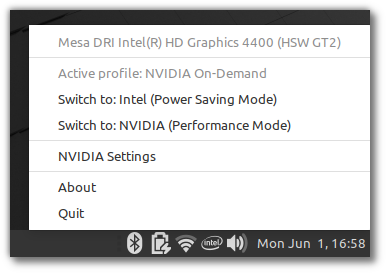
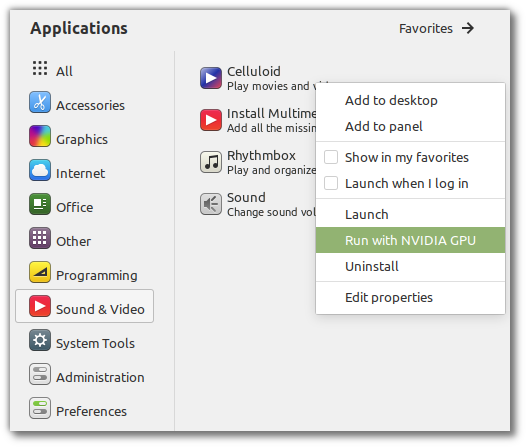


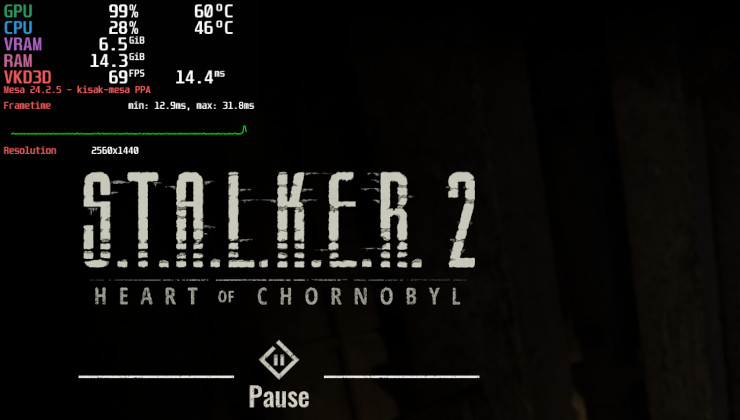











 How to set, change and reset your SteamOS / Steam Deck desktop sudo password
How to set, change and reset your SteamOS / Steam Deck desktop sudo password How to set up Decky Loader on Steam Deck / SteamOS for easy plugins
How to set up Decky Loader on Steam Deck / SteamOS for easy plugins
See more from me