The Linux Mint distribution team put out another of their monthly updates, and this month was quite interesting.
In the past the Linux Mint team had been quite vocal about Snaps, the next-generation Linux packaging system backed by Ubuntu maker Canonical. Like Flatpak, they're trying to redefine how Linux users install packages. The main issue here it seems (from what they said) is that Snaps are more locked-down. They compared Snaps to using proprietary software as you "can't audit them, hold them, modify them or even point snap to a different store", it pushes Ubuntu directly and Snaps are done in the background.
Mint's founder Clément Lefèbvre has said that with Linux Mint 20, they will push back firmly against Snaps. Currently in Ubuntu, which Mint builds off, Chromium is an empty package which installs a Snap (info) so the Mint team will ensure it tells you why and how to go and get Chromium yourself. Additionally, by default APT on Mint will not let snapd get installed but you will be able to do so manually.
NVIDIA users rejoice! NVIDIA Optimus is to get better Mint support, with their included applet being able to show your GPU and select what card to use from the menu.
Optimus support goes further though, as they will also now fully support the “On-Demand” profile too in the MATE and Cinnamon desktops directly. You will be able to get a menu option to run something with the more powerful NVIDIA GPU. Like we've seen GNOME be able to do with the 3.36 release:
As for theme changes, the additions and tweaks to colours they previously announced will not happen due to a fair amount of negative feedback. They're not stopping though, instead they will seek feedback about each colour option individually during the Beta period of Linux Mint 20.
See the Linux Mint monthly update here. Their attention to the small details are always nice to see.
who think they just installed an apt package
You really should read the link that Liam gave. There is exactly one package that does that, which was widely publicised, and the reason for picking that package for dogfooding snaps is
In summary: there are several factors that make Chromium a good candidate to be transitioned to a snap:as given in Liam's link.
- It’s not the default browser in Ubuntu so has lower impact by virtue of having a smaller user-base
- Snaps are explicitly designed to support a high frequency of stable updates
- The upstream project has three release channels (stable, beta, dev) that map nicely to snapd’s default channels (stable, beta, edge). This enables users to easily switch release of Chromium, or indeed have multiple versions installed in parallel
- Having the application strictly confined is an added security layer on top of the browser’s already-robust sand-boxing mechanism
If Mint don't like Ubuntu's packages they can maintain their own.
I did read it. I always read that blog.
Yes it's only one package, and thats what I said.
There is nothing wrong with Ubuntu packages. Why shouldn't the Mint devs use them?
Snaps, Flatpaks, Appimages, PPAs, AUR packages, proprietary software from the internet, etc, are something you should install informed with care and trust. To install a snap with the apt tools is like sneaking that snap and the snap tools into your system without telling you.
Linux Mint do not ban snaps, they give you a little more work to install them, which gives you a chance to know what they are before you have one on your system.
To install a snap with the apt tools is like sneaking that snap and the snap tools into your system without telling you.
But the apt will tell you about installation of snapd and that it installs snap package.
$ sudo apt install chromium-browser
Zostaną zainstalowane następujące NOWE pakiety:
chromium-browser
0 aktualizowanych, 1 nowo instalowanych, 0 usuwanych i 2 nieaktualizowanych.
Konieczne pobranie 48,4 kB archiwów.
Po tej operacji zostanie dodatkowo użyte 164 kB miejsca na dysku.
Pobieranie:1 http://ftp.agh.edu.pl/ubuntu focal-updates/universe amd64 chromium-browser amd64 81.0.4044.129-0ubuntu0.20.04.1 [48,4 kB]
Pobrano 48,4 kB w 0s (174 kB/s)
Prekonfiguracja pakietów ...
Wybieranie wcześniej niewybranego pakietu chromium-browser.
(Odczytywanie bazy danych ... 374287 plików i katalogów obecnie zainstalowanych.)
Przygotowywanie do rozpakowania pakietu .../chromium-browser_81.0.4044.129-0ubuntu0.20.04.1_amd64.deb ...
=> Installing the chromium snap
==> Checking connectivity with the snap store
==> Installing the chromium snap
snap "chromium" is already installed, see 'snap help refresh'
=> Snap installation completeI have snapd on my system if I didn't have it apt would list it as a package that will be installed.
Last edited by Bestia on 7 Jun 2020 at 5:53 pm UTC
To install a snap with the apt tools is like sneaking that snap and the snap tools into your system without telling you.
But the apt will tell you about installation of snapd and that it installs snap package.
$ sudo apt install chromium-browser
Zostaną zainstalowane następujące NOWE pakiety:
chromium-browser
0 aktualizowanych, 1 nowo instalowanych, 0 usuwanych i 2 nieaktualizowanych.
Konieczne pobranie 48,4 kB archiwów.
Po tej operacji zostanie dodatkowo użyte 164 kB miejsca na dysku.
Pobieranie:1 http://ftp.agh.edu.pl/ubuntu focal-updates/universe amd64 chromium-browser amd64 81.0.4044.129-0ubuntu0.20.04.1 [48,4 kB]
Pobrano 48,4 kB w 0s (174 kB/s)
Prekonfiguracja pakietów ...
Wybieranie wcześniej niewybranego pakietu chromium-browser.
(Odczytywanie bazy danych ... 374287 plików i katalogów obecnie zainstalowanych.)
Przygotowywanie do rozpakowania pakietu .../chromium-browser_81.0.4044.129-0ubuntu0.20.04.1_amd64.deb ...
=> Installing the chromium snap
==> Checking connectivity with the snap store
==> Installing the chromium snap
snap "chromium" is already installed, see 'snap help refresh'
=> Snap installation complete
I have snapd on my system if I didn't have it apt would list it as a package that will be installed.
What about installations from the software center (GUI)?
Also the software center doesn't inform users about pretty much anything besides the installation progres. You don't know what additional packages are installed but ordinary users don't care. They just want the program.
Software center already displays only the snap version.
Also the software center doesn't inform users about pretty much anything besides the installation progres. You don't know what additional packages are installed but ordinary users don't care. They just want the program.
True! And now Mint will tell them to inform themselves about different types of packages.
The thing is, you're looking at things from a packager's perspective, but I'm looking at things from an end-user perspective, and as an end-user I have no real way to judge between packagers' ideas of what's a good package and Distro maintainers' ideas of what makes a good package, but I have some notion who the distro people are and basically no idea about the packagers. I don't choose between packagers, I choose between distros.
Err, Packaging is done by the distros. In fact that's pretty much all that distros are, a group of individuals taking the source code of various applications and packaging them. Often in the process making their own changes to that source code in ways aren't evident to the end user. I'm not anti-distro, but I do believe it should be made clearer to end-users what they are actually getting.
I'm looking at this from two perspectives - that of the end user who wants and thinks they are getting 'Application A' and from the perspective of the developers of 'Application A' who are frustrated because they know that the end user on many distros isn't getting 'Application A' but a broken and buggy hybrid version made by a packager who doesn't have a clue what they are doing.
Snap actually isn't unique to Ubuntu. Anyone can create a Snap package and they often do. Not that I'm advocating for Snap, I'm really not because of technical issues with containerisation, but I'm not siding with Mint packagers either. The Mint packagers arguments are a case of the pot calling the kettle black. The solution I'm proposing is a unified package format, used across all distros and yes all platforms (which Snap offers) but with the 'vanilla' packaging performed by the developers of each application. With a single unified, portable format this is something developers could actually handle. Distros would continue to be free to create their own versions of packages, but they'd be required to indicate such by altering the name e.g. "firefox-mint" and end-users would be free to chose between the 'genuine original' and the 'distro modified' version.
I gave up on snaps. They look awful on a 4k monitor, are slow to start up, and take up way too much space.I can dig the other stuff, but how on earth can they look any different?
For me it was a ppi issue, no way to tell it what ppi to use so menus etc turned out 4 times smaller than "native" apps.
----
As for the rest of the thread - why are people getting upset that Mint ( a Ubuntu fork / "sub distro" ) is choosing to do something differently that their "parent" distro? I mean that's the raison d'être of distro forks.. :|
Live and let live? if you don't like the decision the pick another distro - that the beauty of Linux, a cornucopia of choice
The solution I'm proposing is a unified package format, used across all distros and yes all platforms (which Snap offers) but with the 'vanilla' packaging performed by the developers of each application. With a single unified, portable format this is something developers could actually handle.Eminently reasonable. Go for it!
[Standards](https://xkcd.com/927/)

Last edited by Purple Library Guy on 10 Jun 2020 at 2:48 am UTC
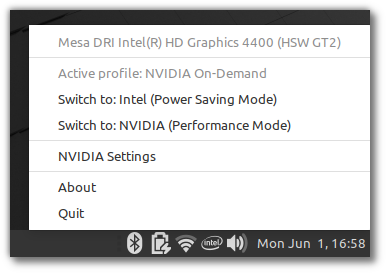
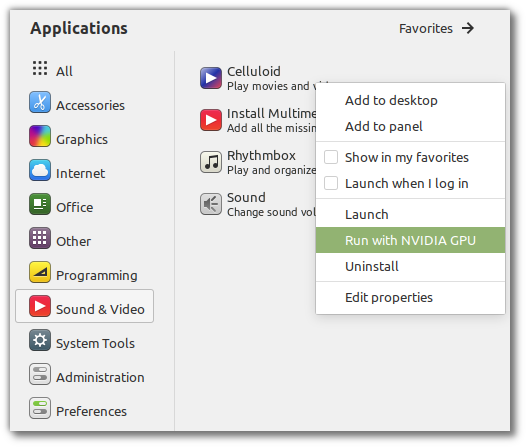







 How to set, change and reset your SteamOS / Steam Deck desktop sudo password
How to set, change and reset your SteamOS / Steam Deck desktop sudo password How to set up Decky Loader on Steam Deck / SteamOS for easy plugins
How to set up Decky Loader on Steam Deck / SteamOS for easy plugins
See more from me