The KDE team have today announced the release of the Plasma 5.19 desktop environment with a 'Polished Plasma' codename.
With a firm focus on making the whole of the Plasma desktop more consistent, they've gone through many elements of the Plasma UI to attempt to unify the designs of widgets and desktop elements on top of giving more control and configuration options. Some of the updates include:
- Info Center saw a redesign to be consistent with system settings, it also has a new feature to give you a readout on your graphics hardware.
- KWin Window Manage now supports subsurface clipping, which should reduce flickering in many apps. Wayland support was improved as well to include working screen rotation for tablets and convertible laptops.
- The Discover software centre has improved the Flatpak package format support, to allow removing Flatpak repositories in an easier way. Discover also now shows the app version.

Direct Link
I've been using KDE Plasma for quite some time now and for the most part it's been a great experience. Ideal for users who want a lot of customization options available out of the box, as opposed to GNOME being quite simple in comparison but it comes down to personal preference as always. Great to see big updates like this focus on a good out of the box user experience too.
See the full announcement here.
I migrated to Linux in 2012, and from 2012 to 2018 I had problems with screen tearing in all friendly DEs, in all video cards I bought (GTX 460, 660 and now 960).
Force and Full Force Composition Pipeline solved the tearing, but I felt the loss of performance.
In 2018, I found a solution, was to use Xfce + Compton + Command "compton --backend glx --paint-on-overlay --vsync opengl-swc", this removed the tearing.
In 2019, I tried Plasma, and I was surprised, KWin removed the tearing, and the stuttering that I had but didn't know.
For my case, Plasma has become the best option for games, since I disable the "Allow applications to block compositing" option in the Compositor.
I'm thinking of trying out RX 580 next time.
I use an RX 580 on Manjaro's KDE and its been a butter smooth experience so far. The rx 580 worked perfectly out of the box. Can play every game i've thrown at it. All of the cards sensor data is easily accessable as well.
This has been 8 years of hell when using the calendar (and kmail too; take a look at that 9 years old bug https://bugs.kde.org/show_bug.cgi?id=283682 ).
Somehow, for 8 years the Korganizer app did not had a single feature added (apart 2 redesign of its events), but still is the best calendar app that exists on Linux.
The horrorifying Nepomuk app was killed after years of tormenting their users ; please kill Akonadi (with fire) now.
For new users, Plasma might be as great as we want (it is!), in the first month of use when they'll lose access to all their emails, events, tasks and rss feeds history, you can bet they will flee Linux running to where they came from.
KDE PIM needs new developers that dogfood their app. Too bad throwing money at the kde ev did not meant I could ask for KDE PIM to improve..and there are not bounty program that list Korganizer that I know of.
Oh well.
I tried all the workarounds I could find, but none of them seems to solve the issue... When I switch back to Gnome... Problem solved.
It's probably a great experience for those with AMD GPUs or with Gsync/Freesync Monitors (I tested on a Gsync laptop and it's doing an awesome job), but other then that, I've had zero success thus far...
It's the only show stopper, for me, to go full Kubuntu. At least, there is no tearing when I use Steam's Remote play...
Last edited by Mohandevir on 10 Jun 2020 at 12:30 pm UTC
I really do like KDE... I might be alone on my planet, but there is tearing all over the place, even while gaming with Vsync ON. What have I done to deserve such a treatment?!I've never had any tearing with KDE on my Nvidia desktop or my Intel laptop, which both have standard fixed refresh rate displays. So neither AMD graphics nor variable refresh rates are necessary requirements. There is a triple buffering option somewhere, but you've probably already tried that.
I really do like KDE... I might be alone on my planet, but there is tearing all over the place, even while gaming with Vsync ON. What have I done to deserve such a treatment?!I've never had any tearing with KDE on my Nvidia desktop or my Intel laptop, which both have standard fixed refresh rate displays. So neither AMD graphics nor variable refresh rates are necessary requirements. There is a triple buffering option somewhere, but you've probably already tried that.
I just don't understand... Kubuntu 20.04 clean install... I don't have some weird hardware config... Ryzen 5 3600, Gigabyte aorus motherboard... ASUS GTX 1660 Super... Why?
Read somewhere there was an issue with KDE/Nvidia with the actual kernel. Some said upgrading to kernel 5.6 was the solution, but I like to keep my gaming setup as stock as possible... Oh well. It's easier for me to switch back to gnome, for the moment. I might keep Kwin around, for testing purpose.
Last edited by Mohandevir on 10 Jun 2020 at 2:49 pm UTC
I really do like KDE... I might be alone on my planet, but there is tearing all over the place, even while gaming with Vsync ON. What have I done to deserve such a treatment?!
You can check the Display and Monitor -> Compositor -> Tearing prevention ("vsync") option.
I had also tearing problem till I found this.
Last edited by Matombo on 10 Jun 2020 at 3:00 pm UTC
I really do like KDE... I might be alone on my planet, but there is tearing all over the place, even while gaming with Vsync ON. What have I done to deserve such a treatment?!
You can check the Display and Monitor -> Compositor -> Tearing prevention ("vsync") option.
I had also tearing problem till I found this.
Tried them all. No success.
I could turn on Force Full Composition Pipeline, but it generates ugly micro-stuttering, and it doesn't solve tearing issues in The Witcher 3. If I turn on the in-game Vsync, it becomes a stutter fest. Lose-Lose. So, FFCP is not a solution, for me, either.
Last edited by Mohandevir on 10 Jun 2020 at 3:57 pm UTC
i wish they would improve the system monitor
more information like the win10 task manager
i have this conky
really sth different
why different? it's a sysmon. i prefer it to ksysguard.
i wish they would improve the system monitor
more information like the win10 task manager
i have this conky
really sth different
why different? it's a sysmon. i prefer it to ksysguard.
i would say so.
a task manager is more clear, easier to handle, you can interact with it (kill process, go to location,.), it should look the same for all, so you can compare with others without looking around where each value is
you can just close and open it, you dont need a config file
i stick with it. if you want to have a look on any PCs hardware and whats going on windows 10 task manager is by far the best
Another reason keeping me to Plasma is Valve:
As a freelancer I am contracted by Valve to work on certain gaming-related XServer projects and improve KWin in this regard and for general desktop usage.SOURCE
Anyone knows anything about those efforts that Valve is pushing for with Kwin?
Last edited by Linuxwarper on 11 Jun 2020 at 10:29 pm UTC
i wish they would improve the system monitorKDE comes with KSysGuard as a system monitor. It is by far the best system monitor of every DE I tried so far. On Arch or Arch-based systems it is part of the standard Plasma meta package.
more information like the win10 task manager
i wish they would improve the system monitorKDE comes with KSysGuard as a system monitor. It is by far the best system monitor of every DE I tried so far. On Arch or Arch-based systems it is part of the standard Plasma meta package.
more information like the win10 task manager
i know, i have it, i use it
still win10 task manager is way better
i know, i have it, i use it
still win10 task manager is way better
Don't know Win10 task manager very well, but does it have the ability to download new Layouts to display additional information? I think not. Case closed!
Oh and you can even create your own tabs with all the info you want to display as long as you have the tools to gather these infos. Which are basically endless ...
Last edited by Grimfist on 13 Jun 2020 at 8:06 pm UTC
i know, i have it, i use it
still win10 task manager is way better
Don't know Win10 task manager very well, but does it have the ability to download new Layouts to display additional information? I think not. Case closed!
Oh and you can even create your own tabs with all the info you want to display as long as you have the tools to gather these infos. Which are basically endless ...
i know, but i havent found a single one, that can compare to win10
case is closed if you build a clone of win10 task manager with ksys and show me.... get on it
i know, but i havent found a single one, that can compare to win10
case is closed if you build a clone of win10 task manager with ksys and show me.... get on it
Then what is the special functionality that you are missing? Still haven't told
Oh and this is still not coupled with KDE. You can use any sysmon tool you want on any DE...
Last edited by Grimfist on 14 Jun 2020 at 8:24 am UTC
i know, but i havent found a single one, that can compare to win10
case is closed if you build a clone of win10 task manager with ksys and show me.... get on it
Then what is the special functionality that you are missing? Still haven't told
Oh and this is still not coupled with KDE. You can use any sysmon tool you want on any DE...
1) if you do it yourself you have hundreds of values.... i really have better things to do than checking every one of them
2) you are very limited in arrangment. ex: i dont need the clock speed as big as a diagram. i cant make it small and put it in a corner or whereever i want it
3) a little more colours at the processes. darker colours for processes which use more CPU, mem, transfer, etc
4) switching between ALL CPU core usage in small diagrams and an average in one big diagram
5) showing memory speed. not that important, but nice to have if you have a new pc and you wanna make sure your ram runs with 3200Mhz and if it is DDR3 or 4
and so on and on
basically more systeminfo.... windows task manager combines the old task manager with programms like hardware monitor, or aida64
and more flexibility. let me add new diagramm if i want to and let me choose the size and the place where i want it... OR give me a standard sheet with all this info like in win10
does anyone know how to update manjaro to kde 5.19The whole idea of Manjaro is to let packages bake in Arch for a week or two first.


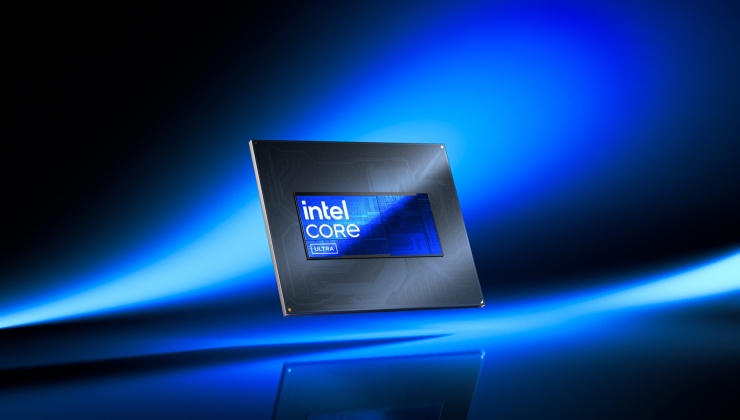









 How to install GE-Proton on Steam Deck, SteamOS, Linux
How to install GE-Proton on Steam Deck, SteamOS, Linux An idiots guide to setting up Minecraft on Steam Deck / SteamOS with controller support
An idiots guide to setting up Minecraft on Steam Deck / SteamOS with controller support
See more from me