Want to get a peek at some upcoming games? The Steam Game Festival - Summer Edition is live now with lots to have a look at for the interested Linux fan.
Currently Steam developers appear to be having issues rolling out demos to store pages, we will update this with a Linux list as and when we see them appear. You should be able to install any from the Steam event page itself or just use SteamDB and search for the demo there as they give you an install link. We will not be listing all demos, just some to get you started!
Verified working Linux demos newly live (or updated) for the event:
| art of rally | ASYLUM |
| Backbone | CARRION |
| Deathbulge: Battle of the Bands | DRAG |
| Drink More Glurp | Elteria Adventures |
| Flea Madness | Fragment's Moonrise |
| Hadean Tactics | Haulin' Oats |
| HyperCore | LAZR - A Clothformer |
| Midnight Protocol | |
| Monster Prom 2: Monster Camp | OFF GRID : Stealth Hacking |
| Patrick's Parabox | Perilous Warp |
| Port Valley On NVIDIA use "-force-glcore42 -force-clamped" as a launch option to get around graphics issues in Unity. |
Ray's The Dead |
| Sail Forth | Slender Threads |
| Soldat 2 | Tallowmere 2: Curse of the Kittens |
| Tenderfoot Tactics | The Last Cube |
| The Long Gate | The Zone: Stalker Stories |
| Unbound: Worlds Apart Run it manually, they're missing the Linux demo launch config on Steam. |
Vagrus - The Riven Realms |
We've already come across multiple entirely broken demos, so we will be feeding info back to developers. We'll be taking a look and perhaps doing a few videos and thoughts articles over the next few days, if they manage to catch our interest. We've already taken a look at ASYLUM and done a preview previously too.
A lot of developers will also be doing their own livestreams and Q&A sessions, which will be live on their Steam store page so be sure to take a good look at the times of each you're interested in.
Since most big gaming events were cancelled, online events like this are the next best thing. It would be great if this type of event continues each year because the bigger in-person events are usually quite restrictive due to location and prices - these open them up to many more people and potential buyers.
Take a look over on the dedicated Steam event page. It's live until June 22. As for the Steam Summer Sale, there's been rumours of it starting on June 25 only a few days later. If you discover something you love, do tell us in the comments!
Just a heads up, Steam is acting quite weird with respect to platform support. Our game (Insatia) participates in the festival and does have a native Linux demo. But "Download demo" button shows only Windows icon, and the demo cannot be found via search if you narrow it to "SteamOS + Linux".To install the demo I searched for Insatia on the Steam store and selected the store page. Even though the demo entry shows only the Windows icon, the 64bit Linux version installed. The game kept crashing upon launch so I set compatibility to use "Steam Linux Runtime" and then the game launched and played successfully. The only issue is there is no sound.
On the other hand, if you simply search by the game's name, it does show all three platform icons in search results, for both the main game and the demo. And the demo is in fact installable and playable in Steam client on Linux. And of course I've already triple checked that we have Linux enabled everywhere in Steamworks dashboard. So ¯\_(ツ)_/¯
Last edited by randyl on 17 Jun 2020 at 9:04 pm UTC
Just a heads up, Steam is acting quite weird with respect to platform support. Our game (Insatia) participates in the festival and does have a native Linux demo. But "Download demo" button shows only Windows icon, and the demo cannot be found via search if you narrow it to "SteamOS + Linux".
On the other hand, if you simply search by the game's name, it does show all three platform icons in search results, for both the main game and the demo. And the demo is in fact installable and playable in Steam client on Linux. And of course I've already triple checked that we have Linux enabled everywhere in Steamworks dashboard. So ¯\_(ツ)_/¯
Make sure you have the linux depot added to the demo package within Steamworks (Dashboard -> Click demo app -> "All associated packages, DLC, demos, and tools" -> Under "free to play packages", click demo package -> ensure your linux depot is added!) I hope this helps!
Yeah, thanks! I am aware of this trap, it was one of the first things I've checked :D Very obscure thing, especially that the free package was set up by Valve automatically.
EDIT: by the package set up by Valve I meant the one in "Free Weekend packages", and you mentioned a different one, my bad. But anyway, the Linux depot is added in every package.
Just a heads up, Steam is acting quite weird with respect to platform support. Our game (Insatia) participates in the festival and does have a native Linux demo. But "Download demo" button shows only Windows icon, and the demo cannot be found via search if you narrow it to "SteamOS + Linux".To install the demo I searched for Insatia on the Steam store and selected the store page. Even though the demo entry shows only the Windows icon, the 64bit Linux version installed. The game kept crashing upon launch so I set compatibility to use "Steam Linux Runtime" and then the game launched and played successfully. The only issue is there is no sound.
On the other hand, if you simply search by the game's name, it does show all three platform icons in search results, for both the main game and the demo. And the demo is in fact installable and playable in Steam client on Linux. And of course I've already triple checked that we have Linux enabled everywhere in Steamworks dashboard. So ¯\_(ツ)_/¯
Indeed looks like we broke compatibility with Fedora recently, sorry :( (assuming you are on Fedora, your profile says so). I just pushed a fix for that to Steam. On no sound with Steam Runtime, will be looking into that too. But now it works for me out of the box (no Steam Runtime) on Fedora 32, sound works too. Really appreciate your report!
Last edited by quyse on 18 Jun 2020 at 10:19 am UTC
There is a [Linux bug report thread on Steam](https://steamcommunity.com/app/230210/discussions/0/2520275467392312237/), I noticed that the couple of users reporting crashes have so far had an Nvidia GPU.
The game is looking pretty good to me, so I hope they get the issues fixed on Linux before release
No apologies necessary. Nice job fixing it so quickly and I'm glad to help. Fiddling with software is fun.Just a heads up, Steam is acting quite weird with respect to platform support. Our game (Insatia) participates in the festival and does have a native Linux demo. But "Download demo" button shows only Windows icon, and the demo cannot be found via search if you narrow it to "SteamOS + Linux".
On the other hand, if you simply search by the game's name, it does show all three platform icons in search results, for both the main game and the demo. And the demo is in fact installable and playable in Steam client on Linux. And of course I've already triple checked that we have Linux enabled everywhere in Steamworks dashboard. So ¯\_(ツ)_/¯
Make sure you have the linux depot added to the demo package within Steamworks (Dashboard -> Click demo app -> "All associated packages, DLC, demos, and tools" -> Under "free to play packages", click demo package -> ensure your linux depot is added!) I hope this helps!
Yeah, thanks! I am aware of this trap, it was one of the first things I've checked :D Very obscure thing, especially that the free package was set up by Valve automatically.
EDIT: by the package set up by Valve I meant the one in "Free Weekend packages", and you mentioned a different one, my bad. But anyway, the Linux depot is added in every package.
Just a heads up, Steam is acting quite weird with respect to platform support. Our game (Insatia) participates in the festival and does have a native Linux demo. But "Download demo" button shows only Windows icon, and the demo cannot be found via search if you narrow it to "SteamOS + Linux".To install the demo I searched for Insatia on the Steam store and selected the store page. Even though the demo entry shows only the Windows icon, the 64bit Linux version installed. The game kept crashing upon launch so I set compatibility to use "Steam Linux Runtime" and then the game launched and played successfully. The only issue is there is no sound.
On the other hand, if you simply search by the game's name, it does show all three platform icons in search results, for both the main game and the demo. And the demo is in fact installable and playable in Steam client on Linux. And of course I've already triple checked that we have Linux enabled everywhere in Steamworks dashboard. So ¯\_(ツ)_/¯
Indeed looks like we broke compatibility with Fedora recently, sorry :( (assuming you are on Fedora, your profile says so). I just pushed a fix for that to Steam. On no sound with Steam Runtime, will be looking into that too. But now it works for me out of the box (no Steam Runtime) on Fedora 32, sound works too. Really appreciate your report!
Starmancer (not listed) now works too.
Last edited by Liam Dawe on 19 Jun 2020 at 10:05 am UTC
https://steamcommunity.com/app/914890/eventcomments/2246679252926496396/
https://store.steampowered.com/app/990900/Neon_Noodles__Cyberpunk_Kitchen_Automation/
https://store.steampowered.com/app/972660/Spiritfarer/
Not sure if they're new, but they've been on the festival page.
Last edited by Eike on 19 Jun 2020 at 4:48 pm UTC
Anybody having luck with Nine Noir Lives?
https://steamcommunity.com/app/914890/eventcomments/2246679252926496396/
I played the demo through. Audio was bit choppy, but otherwise it worked fine.
Maybe bit too dialogue heavy though. Demo is actually quite short if you skip all the dialogue.
Got two more:
https://store.steampowered.com/app/990900/Neon_Noodles__Cyberpunk_Kitchen_Automation/
https://store.steampowered.com/app/972660/Spiritfarer/
Not sure if they're new, but they've been on the festival page.
Neither one is new. Both could be worth a try and both have been mentioned here on GamingOnLinux several times. I personally liked Spriritfarer lot more than Neon Noodles. Neon Noodles went confusing pretty fast and I didn't finish the demo.
Anybody having luck with Nine Noir Lives?
https://steamcommunity.com/app/914890/eventcomments/2246679252926496396/
I played the demo through. Audio was bit choppy, but otherwise it worked fine.
I should have been more specific: I did get the download dialog, but nothing more.
Downloads now!

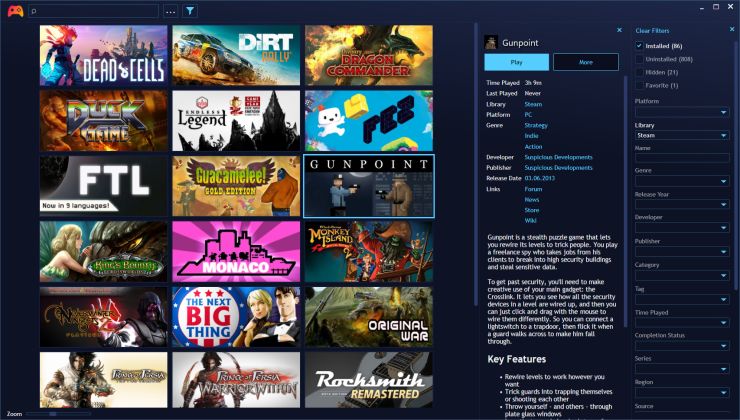









 How to set, change and reset your SteamOS / Steam Deck desktop sudo password
How to set, change and reset your SteamOS / Steam Deck desktop sudo password How to set up Decky Loader on Steam Deck / SteamOS for easy plugins
How to set up Decky Loader on Steam Deck / SteamOS for easy plugins
See more from me