Today, CodeWeavers developer Andrew Eikum put up a first Release Candidate for Steam Play Proton 5.0-8.
Need more info on what Steam Play is? See our dedicated page.
With an aim for gathering feedback and finding issues in the new release, to then push it out for everyone later if testing goes well. It has some major improvements in it but like with previous Proton RC releases, it's subject to change and some updates can be removed.
Here's the current Proton 5.0-8 RC major changes:
- Dramatically improve loading times for Streets of Rage 4. This currently requires that you manually enable the PROTON_NO_WRITE_WATCH runtime option.
- Performance improvements for DOOM Eternal, Detroit: Become Human, and We Happy Few.
- Support latest Steam SDKs, which may fix various games such as Scrap Mechanic, and Mod and Play.
- Update wine-mono from 4.9.4 to 5.0.1, which should fix some games like Fight 'n Rage and Woolfe, among other things. https://github.com/madewokherd/wine-mono/releases/
- Update DXVK from v1.6.1 to v1.7, FAudio from 20.03 to 20.06 and pulled in latest vkd3d
- On KDE, games being fullscreen should no longer prevent alt-tabbing out of the game.
- Improve gstreamer performance.
The KDE issue in particular will be nice to see solved, currently I've had to ALT+drag games to a different screen to get around the ALT+TAB issue.
Plenty of bug fixes came with the RC too like:
- Fix crashes in Detroit: Become Human, Planet Zoo, Jurassic World: Evolution, Unity of Command II, and Splinter Cell Blacklist.
- Fix crash on launch in STEINS;GATE 0 (note that if you have modified the game's files to work around this crash previously, you may need to re-validate the game files in your Steam client to restore functionality).
- Fix missing network ping times in some multiplayer games like Path of Exile and Wolcen.
- Fix external links in Lords Mobile.
- Fix crash on launch in TOXIKK.
- Fix WRC 7 crash when using a steering wheel controller. Note that some force-feedback effects may require a kernel >= 5.7.
- Fix error when starting a read-only custom Proton deployment.
Want to try it out? Keep in mind the name of the build won't change. You can do so by opting into the Beta for it on Steam. You do this by right clicking on Proton 5.0 in your Steam Library, going into Properties and then the Beta tab. Like shown below:
You can post all feedback on the Proton 5.0-8 RC in the official post.
..so it's installed on a 1TB blue WD HDD, and its a pain in the ass to use! If anyone has ever used a 5400 RPM HDD, would know what I'm talking about.
But... why did you buy a 5400 rpm hard drive? There is a WD Blue at 7200 rpm!
didnt buy it got it for free and is one of the HDD i have to get swap out with an iron Wolf pro HDD.


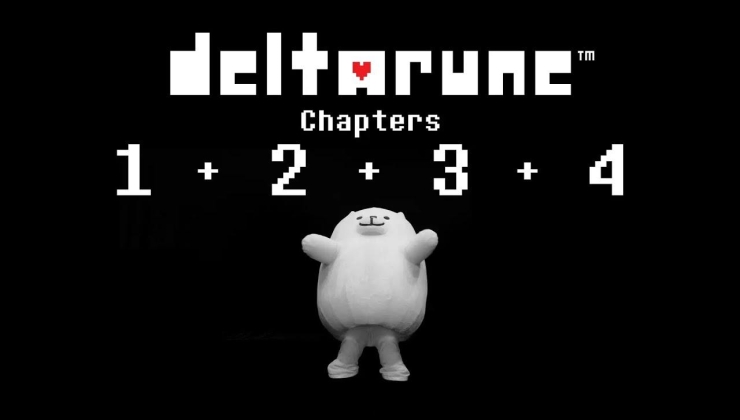



 How to set, change and reset your SteamOS / Steam Deck desktop sudo password
How to set, change and reset your SteamOS / Steam Deck desktop sudo password How to set up Decky Loader on Steam Deck / SteamOS for easy plugins
How to set up Decky Loader on Steam Deck / SteamOS for easy plugins
See more from me