Now that EA have decided to cosy up with Valve once again, their games have been pouring onto Steam and that means certain games like Titanfall 2 are easy to get going on Linux.
Thanks to the Steam Play Proton compatibility layer (more info), tons of big Windows-only titles like this are really easy to get running on pretty much any Linux distribution. Titanfall 2 is an underappreciated gem too. I’m a massive FPS nut, I simply love these tactical feeling shooters and Titanfall 2 especially because it’s ridiculously over the top. We also so very rarely get games like this officially on Linux so thanks to Proton we can play Titanfall 2 and many other EA games easily now.
Have a look at Titanfall 2 on Linux below in an unfiltered quick-video:
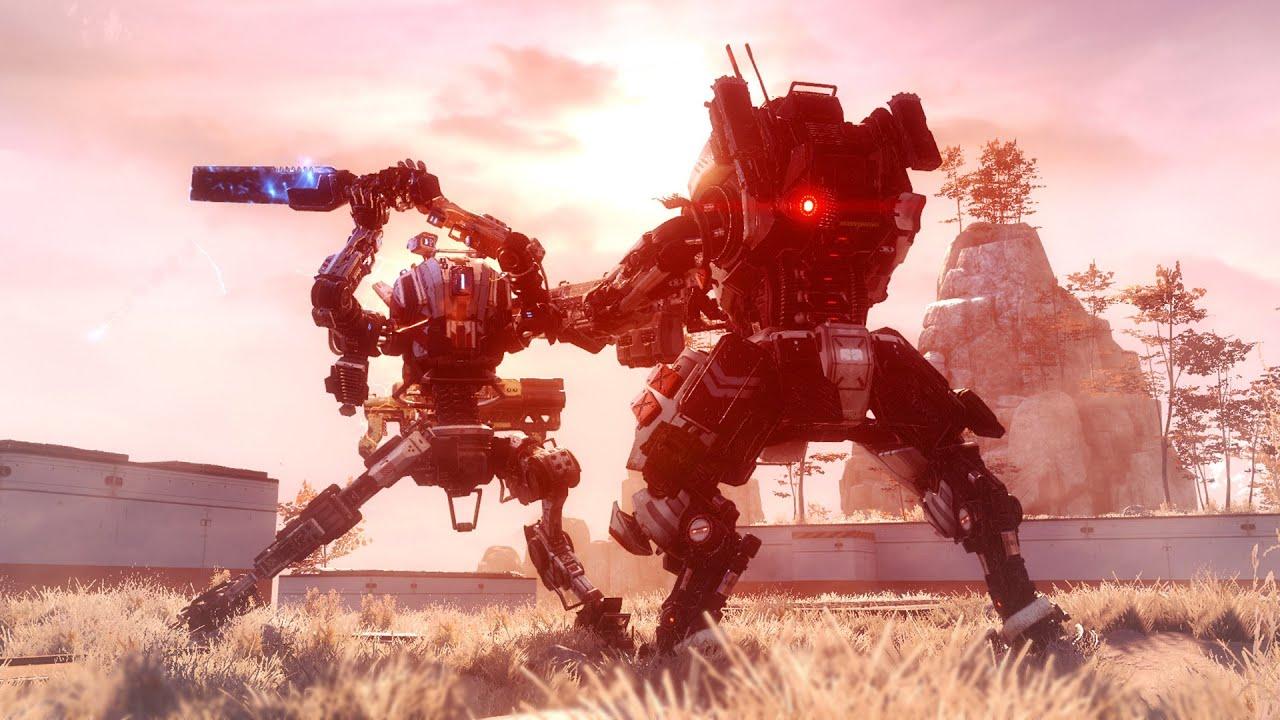
Direct Link
With Proton 5.0-9 released recently, Valve and CodeWeavers put in some dedicated fixes needed by Origin too so that it's click and play. Well, almost. Initially hitting play may give an error about linking accounts, just hit play again and it should work as expected. Origin being Origin.
Also, you might notice some micro-stutter happening like clockwork every 1-2 seconds or so (not everyone sees it). That is also Origin being a nuisance. Thankfully, there’s a super-simple one-liner fix for that. If you find the compatdata data folder and then the folder inside for Titanfall 2, you need to change the permissions on it as Origin likes to constantly try to write into it. Stop it doing so like this (example):
chmod -R -w ~/.local/share/Steam/steamapps/compatdata/1237970/pfx/drive_c/users/steamuser/Application\ Data/Origin
That will remove the ability for Origin to write into it as a quick fix, until a real solution comes along. You will need to enable it again (+w instead of -w) if Origin ever needs updates, and then do it again to stop the stuttering. Thanks to a comment from TK-Glitch on GitHub for the idea. It’s likely if you see micro-stutter in other Origin games with Proton on Linux, doing that for each might fix them too.
Once that’s done. Enjoy. A good time to pick it up too since Titanfall 2 has a big discount on Steam.
Ending note: while I am aware people on Linux have played it with Wine and Lutris before, directly in Steam makes things a whole lot simpler.
Maybe in a few months, when it has a 75% or so discount.
This seems to block Origin updates as well for me.Yes, it does. I noted this in the article. Just swap -w for +w, let it update and then re-do it (I had to do it today). Annoying but shouldn't happen too often until an official fix is in a later Proton release *fingers crossed*.
Do you know how to have more fps in BF1? I'm stuck at 30fps with a R9 fury nitro xArticle comments is not the right place for this. Ask in the GoL forums, or better yet, join the Discord and we'll help you out.
The game runs very well via Proton without issue, but one : i cannot disable the notification, and each time i get an "achievement" a pop-up close the game, and i must kill the process and restart. Very annoying, even more as i absolutely don’t care about these achievement (Origin, Steam or any of them).
When i go to the menu, it’s always reset to default (allowing all notification).
Plus, the "origin in game" button is locked, saying i’m in restricted mode.
Checking restriction, i see i’m NOT restricted.
Also, i find the navigation on Origin Launther quite terrible.
So, i’m enjoying the game, and hating Origin more.
i cannot disable the notification, and each time i get an "achievement" a pop-up close the game, and i must kill the process and restart.
Well, actually it seems i was stupid : it could’nt save my settings because the folder was read only, obviously...
Now i could play more than one hour without annoying pop-up !
Works flawlessly for me, except the overlay doesn't work so I can't play with friends. Anyone got it working?
Use the newest GE build (5.11-GE-2-MF). There are ProtonDB reports saying it fixes the Steam Overlay.
If only this didn't need Origin, I'd buy it in a heart beat.
It's not like you actually have to use Origin, and it's also not like it has any real access to your machine. EA being dickheads isn't enough of a reason to miss out on such an absolute classic of a game.
It's not like you actually have to use Origin, and it's also not like it has any real access to your machine. EA being dickheads isn't enough of a reason to miss out on such an absolute classic of a game.
Dislaimer: Bought it, like it, gifted it...
It takes ages to boot up.
"Having trouble linking your account"
It takes ages to shut down after quitting TF|2.
Inviting friends is shit because Steam doesn't handle it.
The reporting function is the worst piece of engineering I have personally ever witnessed.
No achievments.
Last edited by BlooAlien on 18 Apr 2021 at 5:38 pm UTC
I was thinking about buying this game during this discount … but after reading the previous comment, I've decided not to bother.
On the one hand, I'm sorry if I turned you off to a game that may very well work fine for you, despite it failing for me; But on the other hand, "you're welcome" for potentially saving you hours of possible install hassle and/or a painful refund process.
That having been said; On the bright side, these days there's piles and piles of great Linux-friendly developers and publishers these days publishing a wide variety of really fantastic games that run across Linux, Mac, and Windows, so we're not at any real shortage of great entertainment on Linux these days at least.
Gotta love Liam and crew for keepin' us all well informed about what games are worthy, too. Definitely one of the best sources of "What's a good game that runs on Linux?" answers, right here… :)










 How to set, change and reset your SteamOS / Steam Deck desktop sudo password
How to set, change and reset your SteamOS / Steam Deck desktop sudo password How to set up Decky Loader on Steam Deck / SteamOS for easy plugins
How to set up Decky Loader on Steam Deck / SteamOS for easy plugins
See more from me