FamiStudio, a pretty fun looking program designed for people making chiptune music and NES homebrewers recently had a big new release and it came with their first Linux build.
Quite an impressive feature set too with it being able to export to various formats, not only that though the editor itself has some sweet features. Some you would expect like Copy/Paste and Undo/Redo along with Volume, fine pitch, vibrato effect tracks and more. The latest release adds in some great sounding features too (on top of Linux support) like trackpad controls, a command-line interface, extended MIDI keyboard support, improved WAV export and import of instruments from any supported format.
This is actually really cool, take a look at their fresh trailer for the update:

Direct Link
For Linux it requires Mono and gtk-sharp2 installed. In my initial testing, it seemed to work quite nicely and appears to be quite a streamlined and fun retro music making application.
Not only is it free to download from the official site, it's also open source software! You can see the innards up on GitHub under the MIT license.
Last edited by axredneck on 1 Jul 2020 at 6:09 pm UTC
Looks great. Like a MOD tracker in better. If only i knew how to compose music. Even small time music i would love to learn that.Yes, in order to create music You need to know some stuff about it, also You need an ear for music.
Edit: Oh, i googled and they are plenty of free courses on the web ! Can anyone knowledgeable tell me if it is a practical way of learning some music or just a loss of time? I always thought you had to go to a music academy and stuff at minimum.
Looks great. I wish something similar existed for the C64 SID.Needs more POKEY. :)
Yes, in order to create music You need to know some stuff about it, also You need an ear for music.True, but one of the things I discovered very early on with MOD trackers is that you don't really need to know much to at least have a bit of fun. The great thing about sequencing is that you don't even have to be able to play in real time, and you can fix anything that sounds wrong.
I mean, after almost 30 years I can count the number of tracks I've done that I wouldn't mind other people hearing on the fingers of one hand (and most of those aren't “finished”, in the sense that they're just 8-12 bar loops that I mix in real time, rather than songs with a beginning, middle, and end), but I enjoy messing around with them. I find “real” sequencers a lot harder to get along with.
Dedale, I'd say if you remember anything from school - the scale, keys, basic harmony and rhythm - just grab a tracker and dive in. Use headphones so nobody can hear, and just see what sounds good.
That said, if you do want to learn “properly”, [so did Shamus Young](https://www.shamusyoung.com/twentysidedtale/?cat=468), so that might be a good place to start.
Edit: Oh, i googled and they are plenty of free courses on the web ! Can anyone knowledgeable tell me if it is a practical way of learning some music or just a loss of time? I always thought you had to go to a music academy and stuff at minimum.
Well, I know nothing about music theory, nor do I know how to play an instrument, but that doesn't prevent me from toying around. It depends on what you want to achieve, I guess
Is there any tool for creating "tracker" music, like OpenMPT but with sequencer-like interface and piano roll?What do you mean?
There is no "tracker" music... i mean you can create any kind of music with trackers and sequencers, they are just tools.
Unless he was thinking about creating files in .xm, .it, .mod... format, which are lighter than mp3 files ?
Create .xm, .it, .vgm files with piano roll.Is there any tool for creating "tracker" music, like OpenMPT but with sequencer-like interface and piano roll?What do you mean?
There is no "tracker" music... i mean you can create any kind of music with trackers and sequencers, they are just tools.
.mid files are small and i can create them with Muse but they sound differently on different devices.
.nsf files are small too and i can create them with FamiStudio but they sound too "simple".
Create .xm, .it, .vgm files with piano roll.Is there any tool for creating "tracker" music, like OpenMPT but with sequencer-like interface and piano roll?What do you mean?
There is no "tracker" music... i mean you can create any kind of music with trackers and sequencers, they are just tools.
.mid files are small and i can create them with Muse but they sound differently on different devices.
.nsf files are small too and i can create them with FamiStudio but they sound too "simple".
https://milkytracker.titandemo.org/about/ maybe this one help. Also -> https://github.com/milkytracker/MilkyTracker/commits/master << someone seems still to maintain the codebase.
Thank you but it's "oldschool" tracker....https://milkytracker.titandemo.org/about/ maybe this one help. Also -> https://github.com/milkytracker/MilkyTracker/commits/master << someone seems still to maintain the codebase.
Currently i use OpenMPT, and it's a bit hard for me without piano roll.
Redux, by the same developer, is a tracker vst plugin you can also integrate in an other audio workstation (Ardour, Bitwig, I use this one, it is also amazing) software to integrate a tracker in your instruments.
Yes, i need creating small files, not necessary "tracker" ones but ones playable with commonly used players....I still don't get it 100%, seems like an XY problem.
Do you need the file format to be compatible with common tracker formats or do you want an efficient format? Or something else?
I dont know about Musescore, but it seems to be bound to midi instruments (it is not a daw, but just a notation software).
But afromentioned lmms does indeed produce small files and has a pianoroll, and i bet there are a lot of sequencers that uses efficient file formats.
Do they miss something you need?
Musescore and Muse are two different softwares.

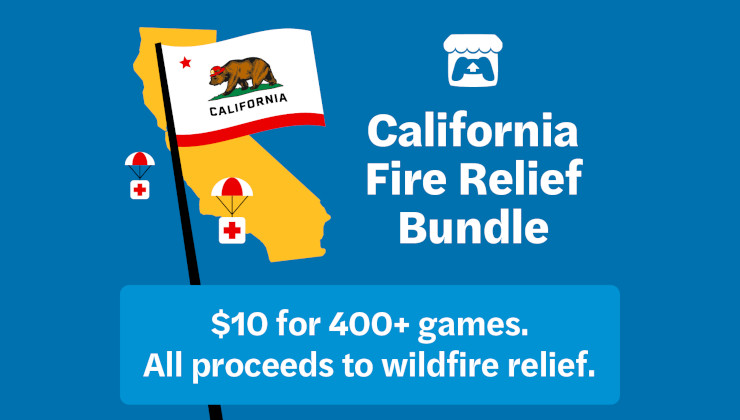





 How to set, change and reset your SteamOS / Steam Deck desktop sudo password
How to set, change and reset your SteamOS / Steam Deck desktop sudo password How to set up Decky Loader on Steam Deck / SteamOS for easy plugins
How to set up Decky Loader on Steam Deck / SteamOS for easy plugins
See more from me