Own a gamepad / controller that has a built in gyroscope? Using it for first-person shooters might be about to get better for you with JoyShockMapper and Steam Input for Steam users.
What's all this then? Well, JoyShockMapper is an open source project (MIT license) from developer Jibb Smart available on GitHub that gives you new ways to use controllers like the PlayStation DualShock 4, Nintendo Switch JoyCons, and Nintendo Switch Pro Controller because of the gyro inside. It can give you much finer aiming than just using the right stick by itself and it sounds awesome.
Have a look at Smart giving it all a demo in the below video:

Direct Link
JoyShockMapper itself was previously only supported on Windows but as of a few days ago, a developer mentioned that it should now work on Linux too! They're planning to provide Linux builds soon, once they get the flow right on the dev side to enable that but you can manually compile it all together yourself to test if you wish.
On that subject, Valve recently put out a fresh Steam Beta on July 17 which upgraded Steam Input with an added implementation of Jibb Smart’s Flick Stick too. Valve also said they managed to lower the CPU hit on some Steam Input API calls. On the Linux side, the Steam Beta should also now actually do something when you hit the "STOP" button on 'non-Steamworks titles'.
https://github.com/jgeumlek/MoltenGamepad
Might help these console amateurs to get a bit better :) Does not even come close to keyboard + mouse.
This seams to be up in the air still. I am not talking about experience, I want to learn this input method but have only spent 5 minutes, then thinking I need to find an easier game. (tried only in the middle of Doom Eternal on second highest difficulty)
What seams to be the reality:
Thumbstick < Trackpad < Gyro < Mouse
But the skill sealing is yet to be determined with gyro aiming. It has some theoretical advantages. which include: Instant turning (flick stick), and the possibility to use more muscles to get quicker aiming movement combined with maybe easier to do precision aiming.
Still yet to be determined. If anything it could take time for it to be vetted in a competition level, because the hypothetical improvement requires some training and is not as significant like starting to use WASD for movement.
Speaking of WASD, the thumb stick is indeed better than WASD for the same purpose, if the game supports simultaneous mouse and gamepad.
Might help these console amateurs to get a bit better :) Does not even come close to keyboard + mouse.You are wrong. I played a lot of ranked games in Dota 2 before and a lot of other players recognized me as a good player.
So this is not only a gimmick that enables console players to get a bit better, but still get stomped by KB and mouse players. It enables console players to play at a similar level as PC players with enough practice!
Nice stuff, I've always liked the idea of doing the camera via the gyro but always got stuck because steam input's mapping was doing mouse like camera rather than thumstick/steering wheel like. This meant that any right turn turned your camera right which doesn't work when you've just turned left but need to return the controller to it's basic position cause that just turns you back to your old forward direction. The flick stick idea would fix this but a steering wheel mode would also be great.
My setting (it was someone else's I modified slightly) works as follows:
- The camera / raw direction is done with the track pad
- The fine aiming is done with gyro
- gyro only activates when the thumb is on the trackpad
So your problem with the turning back would not be a real problem because you look in the direction you want with the trackpad and not with the gyro. You need a rather high sensitivitiy / acceleration on the trackpad for that, though. If you need to center your gamepad, you just center it without touching the trackpad. It think that's not needed very often if I recall correctly.
Speaking of WASD, the thumb stick is indeed better than WASD for the same purpose, if the game supports simultaneous mouse and gamepad.I find it incredible that we're still using digital controls for movement in the 21st Century, and that “gaming keyboards” are even a thing. Before the rise of the FPS, the keyboard was the last resort when your joystick broke.
And I'm not trying to claim any superiority here; when I say “we” I mean it. I'm as guilty as anyone*. I even bought a mechanical keyboard (I told myself it was for typing, but can't deny that gaming was in the back of my mind too). But surely someone can come up with an analogue movement control that's comfortable to use with a mouse?
*The Steam Controller's good, but it can be a pain to set up and “tune”, especially with the gyro.
CSGO I play with mouse and keyboard.
Nice stuff, I've always liked the idea of doing the camera via the gyro but always got stuck because steam input's mapping was doing mouse like camera rather than thumstick/steering wheel like. This meant that any right turn turned your camera right which doesn't work when you've just turned left but need to return the controller to it's basic position cause that just turns you back to your old forward direction. The flick stick idea would fix this but a steering wheel mode would also be great.
My setting (it was someone else's I modified slightly) works as follows:
- The camera / raw direction is done with the track pad
- The fine aiming is done with gyro
- gyro only activates when the thumb is on the trackpad
So your problem with the turning back would not be a real problem because you look in the direction you want with the trackpad and not with the gyro. You need a rather high sensitivitiy / acceleration on the trackpad for that, though ....
An excellent explanation! I wanted to add that the sensitivity for this setup that I read about, and have been using for years now, is to set the pad sensitivity so that swiping across the entire surface of the pad turns the camera 180 degrees. It's fast, but not outrageous. (The sensitivity of the gyro I set differently depending on the game.) :)
*The Steam Controller's good, but it can be a pain to set up and “tune”, especially with the gyro.
Indeed. Setting up my SC for every new game can be a drag when what I really want to do with a new game is just jump in and start playing it!
My partial solution has been to create a series of "templates" to use as a basis for setting up new profiles. For instance, since I almost always set up WASD on my left pad (all I have to do is touch the pad to change direction; joystick is a DPad for me), so I have a few templates already set up for that. These templates also have other common FPS/3PS settings already set up as I like them: left pad click = SHIFT to sprint, left guard/paddle = CTRL to crouch, right guard/paddle = SPACE to jump, etc.
So I have things like "Template-WASD-DP" (DP stands for "Dual Pad", explained above), "Template-WASD-JS" (JS = joystick), "Template-xbox-DP", "Template-xbox-JS", etc.
None of it eliminates futzing around with the SC before playing, but it makes it easier. Using [Kozec's SC-Controller](https://github.com/kozec/sc-controller) app makes it easier still because it can be set-up with a keyboard and mouse and being able to copy-paste settings from one profile to another. :)
Might help these console amateurs to get a bit better :) Does not even come close to keyboard + mouse.You are wrong. I played a lot of ranked games in Dota 2 before and a lot of other players recognized me as a good player.
Well to be honest that only tells that you are good, not that this is actually better than keyboard+mouse. We could put sandals on Zlatan Ibrahimovic and he would still run rings around most football players.
I find it incredible that we're still using digital controls for movement in the 21st Century, and that “gaming keyboards” are even a thing. Before the rise of the FPS, the keyboard was the last resort when your joystick broke.
Never thought of this, but I cannot find the flaw. :) While a mouse is superior to probably any controller I've seen, the keyboard obviously isn't. You might need lots of keys on anything that should replace it, though.
As for WASD, it may only offer 8 directions, but it’s very quick, faster than moving a thumb stick, and that’s arguably more important than omnidirectional control.
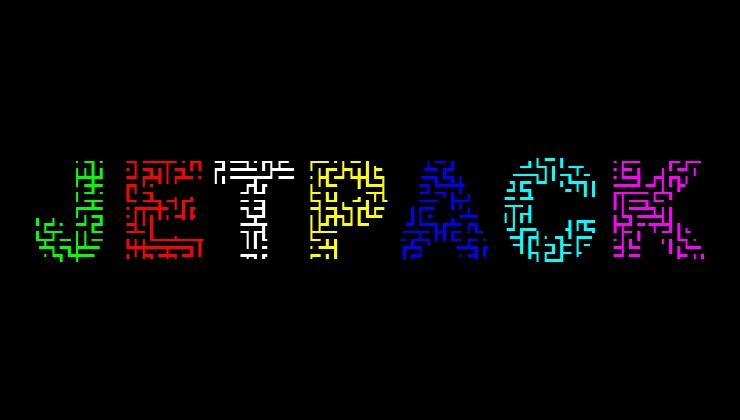

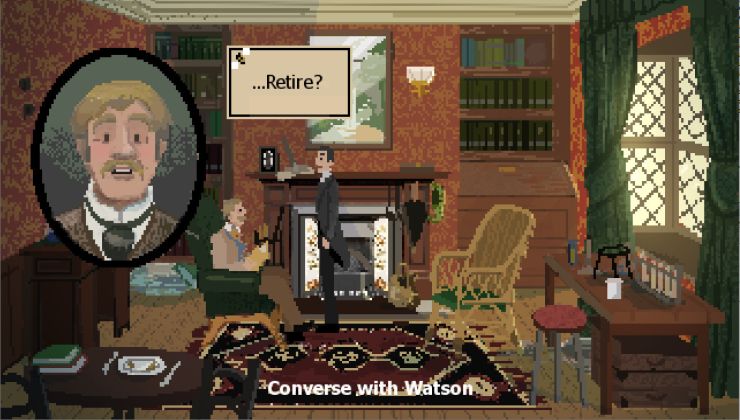







 How to set, change and reset your SteamOS / Steam Deck desktop sudo password
How to set, change and reset your SteamOS / Steam Deck desktop sudo password How to set up Decky Loader on Steam Deck / SteamOS for easy plugins
How to set up Decky Loader on Steam Deck / SteamOS for easy plugins
See more from me