NoiseTorch is another recent discovery that can help you remove background noise in real-time while recording with a microphone on Linux.
Much like Cadmus which we covered recently and were very impressed with, it makes use of the Real-time Noise Suppression Plugin for PulseAudio based on Xiph's RNNoise (a noise suppression library based on a recurrent neural network).
The application gives you pretty much a one-click solution, as it sets it all up for you and then you can just select NoiseTorch as the microphone source and away you go. Just like we did with Cadmus in the above link, here's a test of its ability to cut out some harsh noise.
While it seems Cadmus does a slightly better job at reducing background noise while chatting, overall it still pretty much does the job you need it to. Unlike the test, you're not usually going to have someone taking a hammer to the desk the microphone is attached to but it's interesting to see how these tools do in extremes. It should nicely get rid of all that crisp eating, furious typing and vaping noises for you.
Do you want to try it out yourself? You can find NoiseTorch on GitHub.
Liam: Hammer Time!
I was a bit gutted that the 0.2 version of Cadmus seems to break entirely on Mint, so while I wait for the developer to look into that (quite a few folk have reported it), I might give this one a try! I say might, because while I like the look of NoiseTorch and appreciate that it actually has a GUI (Cadmus is just an indicator-applet), Cadmus is a deb/flatpack install, but NoiseTorch is a script, which looks a bit messier. And I'm pretty lazy, so there's that...
Don't think that compares.
Cadmus uses the existing noise suppressor (werman/noise-suppression-for-voice) for pulse and "just" adds a nice UI option (as said indicator-applet) to it to load the sink. Last time I checked the script itself was ~100 lines shy.
NoiseTorch is a whole application that _also_ uses the existing noise suppressor (werman/noise-suppression-for-voice). Check the vendor folder what this all drags in.
In both cases ada goes to the pulse plugin https://github.com/werman/noise-suppression-for-voice which in return is based on Xiph's RNNoise suppression library ( [https://github.com/xiph/rnnoise](https://github.com/xiph/rnnoise) ) and basically all you'd need to do is add 4 lines to your pulse/default.pa to setup and configure the denoised sink.
The only reason why your mileage may vary with NoiseTorch (also in quality!) is that it pinned a specific version of werman/noise-suppression-for-voice that is probably different to the one shipped with the Cadmus appimage/deb or is/was already installed on your system.
So in my personal opinion NoiseTorch _is_ that hammer but you may decide that for yourself, of course :)
I was a bit gutted that the 0.2 version of Cadmus seems to break entirely on Mint, so while I wait for the developer to look into that (quite a few folk have reported it), I might give this one a try! I say might, because while I like the look of NoiseTorch and appreciate that it actually has a GUI (Cadmus is just an indicator-applet), Cadmus is a deb/flatpack install, but NoiseTorch is a script, which looks a bit messier. And I'm pretty lazy, so there's that...
Don't think that compares.
Cadmus uses the existing noise suppressor (werman/noise-suppression-for-voice) for pulse and "just" adds a nice UI option (as said indicator-applet) to it to load the sink. Last time I checked the script itself was ~100 lines shy.
NoiseTorch is a whole application that _also_ uses the existing noise suppressor (werman/noise-suppression-for-voice). Check the vendor folder what this all drags in.
In both cases ada goes to the pulse plugin https://github.com/werman/noise-suppression-for-voice which in return is based on Xiph's RNNoise suppression library ( [https://github.com/xiph/rnnoise](https://github.com/xiph/rnnoise) ) and basically all you'd need to do is add 4 lines to your pulse/default.pa to setup and configure the denoised sink.
The only reason why your mileage may vary with NoiseTorch (also in quality!) is that it pinned a specific version of werman/noise-suppression-for-voice that is probably different to the one shipped with the Cadmus appimage/deb or is/was already installed on your system.
So in my personal opinion NoiseTorch _is_ that hammer but you may decide that for yourself, of course :)
Thanks, I was wondering what the difference was as both cite the same sources.
When all you have is a hammer, everything starts looking like aFixed that for yah.nailchance to test microphone noise-suppression solutions on Linux.
I had zero luck with Cadmus so far, either the first or the current version, but this actually seems to work a bit, at least in Discord testing. Like in Liam's test, it doesn't seem to catch typing while talking, but it does cut out any that occurs while I'm not talking.
Now, anyone know how to get it to work with Audacity? The list of microphones I have to choose from there is a long list of cryptic names like "default: Rear Mic: 0" and "pulse: Line: 0". Nothing resembling the names of any of the microphones I actually have attached (which Discord displays nicely) or the Denoised microphone NoiseTorch creates.
Any new Linux background noise supressor released
Liam: Hammer Time!
i'm just gonna leave this right here
[link](https://www.youtube.com/watch?v=NyEE0qpfeig)
https://github.com/josh-richardson/cadmus/releases/tag/0.0.3

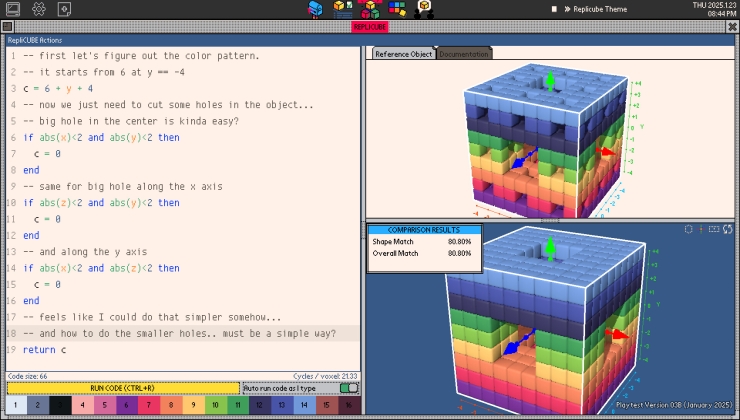


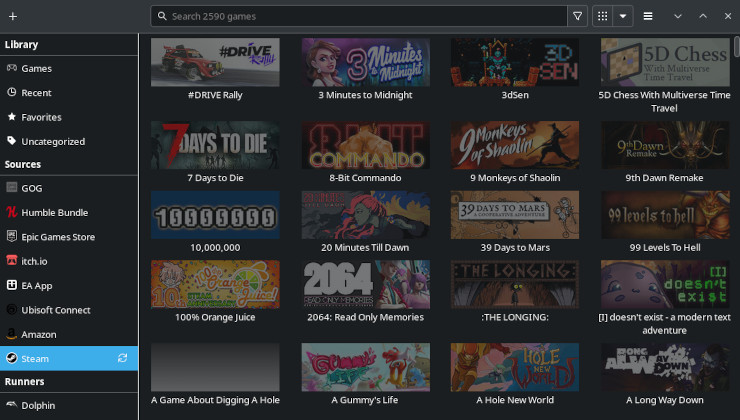





 How to set, change and reset your SteamOS / Steam Deck desktop sudo password
How to set, change and reset your SteamOS / Steam Deck desktop sudo password How to set up Decky Loader on Steam Deck / SteamOS for easy plugins
How to set up Decky Loader on Steam Deck / SteamOS for easy plugins
See more from me