Having something with pretty RGB lighting and want to play with it on Linux? Often the hardware vendor doesn't bother with Linux tools or drivers but the OpenRGB firmly has your back.
This is not just another open source project for Linux to make up for vendors ignoring Linux, in fact it's actually made for Windows too. Their aim is to sort the big stinking mess of vendor-specific tools and applications to deal with RGB lighting across various motherboards, GPUs, strips, keyboards and more. As the project page states:
One of the biggest complaints about RGB is the software ecosystem surrounding it. Every manufacturer has their own app, their own brand, their own style. If you want to mix and match devices, you end up with a ton of conflicting, functionally identical apps competing for your background resources. On top of that, these apps are proprietary and Windows-only. Some even require online accounts. What if there was a way to control all of your RGB devices from a single app, on both Windows and Linux, without any nonsense? That is what OpenRGB sets out to achieve. One app to rule them all.
A very noble aim and one I can get in with. OpenRGB recently had a new 0.3 release. According to the developer, it pulls in support for more devices and thanks to a rework with it now using hidapi-hidraw, it should nicely coexist with other tools too. It's got quite a long list of devices it supports too, which is most impressive.
While I can use ckb-next for my Corsair keyboard, having just one application needed for it and more is a very nice idea but currently ckb-next is a lot more functional for my Corsair keyboard. I'll definitely be keeping a closer eye on OpenRBG from now on.
Feature Highlight:
- Set colors and select effect modes for a wide variety of RGB hardware
- Save and load profiles
- Control lighting from third party software using the OpenRGB SDK
- Command line interface
- Connect multiple instances of OpenRGB to synchronize lighting across multiple PCs
- Can operate standalone or in a client/headless server configuration
- View device information
- No official/manufacturer software required
See more about OpenRGB on GitLab.
Hopefully now I can finally turn off the RGB crap you simply can't avoid buying these days... will this idiocy never stop?
Glossy glarey displays, piano black finish, RGB lighting inside closed cases, I don't even want to know what may come next.
Now this looks interesting!
Hopefully now I can finally turn off the RGB crap you simply can't avoid buying these days... will this idiocy never stop?
Glossy glarey displays, piano black finish, RGB lighting inside closed cases, I don't even want to know what may come next.
This reminds me, on Windows, I had a special software with my GPU, but I didn't know what it was for. After a bit of research, I found that... its purpose was to synchronize the RGB "breathing" effect (lights increasing and decreasing, in a seemingly "breath in, breath out" motion) between my Asus GPU and Asus monitor...
Fortunately, the lights can be turned off for the monitor, and my GPU is not visible inside my PC case... but I am with you: the RGB-everywhere nonsense has to stop...
I've been using OpenRGB for around a year now and it was very hackey in the beginning. Seems like it's improved quite a bit so, hopefully, I won't have to mess with manual kernel patching anymore. So far, I've just used it with some Corsair Vengeance RGB Pro RAM sticks and it works great. The nice thing is that once you set them how you like, they retain that setting indefinitely since it's stored in the device's non-volatile memory.Totally OT, but seeing your avatar I can't help but ask, "It comes in pints?!"
This is something I could make use of! I have a logitech mouse that, in the night, if I'm gaming with the controller the lights just made me bllind. I'll give it a go tonight and see if I get somewhere... or break my PC completely :DFor mice, Piper can already control lighting, as well as sensitivity and button bindings.
Now this looks interesting!
Hopefully now I can finally turn off the RGB crap you simply can't avoid buying these days... will this idiocy never stop?
Glossy glarey displays, piano black finish, RGB lighting inside closed cases, I don't even want to know what may come next.
I game in a dark room where color replication is better than glare reduction. My case is class on several sides.
RGB isn't just for "all the colors flashing like its a rave". I have mine set to permanently blue to match my water cooling loop. Lighting is a thing I actually want for my PC, which is a bit of a show-piece for me, and toggle-able RGB is far more efficient than having a "no lights" SKU, a "blue" SKU, a "red" SKU. etc.
You can turn it off, so getting mad that it exists is just getting mad that people have different preferences.
You can turn it off, so getting mad that it exists is just getting mad that people have different preferences.Except it seems from numerous posts here that it is in fact often very difficult to turn off. And people are also claiming there is often a lack of alternatives. Given which, no, getting mad that it exists is getting mad that other people's preferences are being enforced and one's own preferences made needlessly unavailable.
Except it seems from numerous posts here that it is in fact often very difficult to turn off. And people are also claiming there is often a lack of alternatives. Given which, no, getting mad that it exists is getting mad that other people's preferences are being enforced and one's own preferences made needlessly unavailable.I'd like this twice but since this is not possible have my lame comment here too
You can turn it off, so getting mad that it exists is just getting mad that people have different preferences.
I have a mainboard where you can thankfully disable the lighting in the BIOS settings, and a relatively new graphics card which requires vendor-specific software. And that software only exists for one OS... since this is GamingOnLinux, guess which is not it?
For both products I researched quite some time to find an RGB-less alternative, of which I found exactly none. I guess I was lucky to find RAM without RGB, and even though AMD themselves state that "Note: not every AMD Wraith cooler is equipped with user-controlled RGB illumination", I had to pay the same price for an OEM CPU that came without a fan.
That's what I call idiocy. If somebody likes their PC made of (plexi-)glass and lit inside, that's their choice, and fine by me. But WHY on earth should I have to spend more and waste resources if I don't want to? Money, electric energy, raw materials, and even more time and energy wasted searching for alternative products, and writing comments justifying what should be perfectly normal...
I'll wait and hope there will be more data about it in the feature.

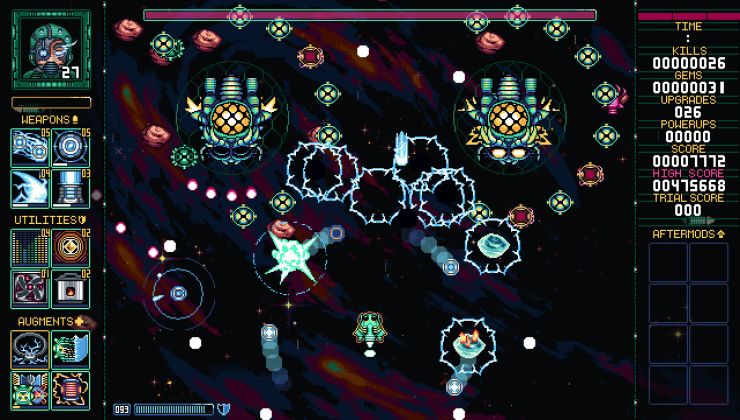
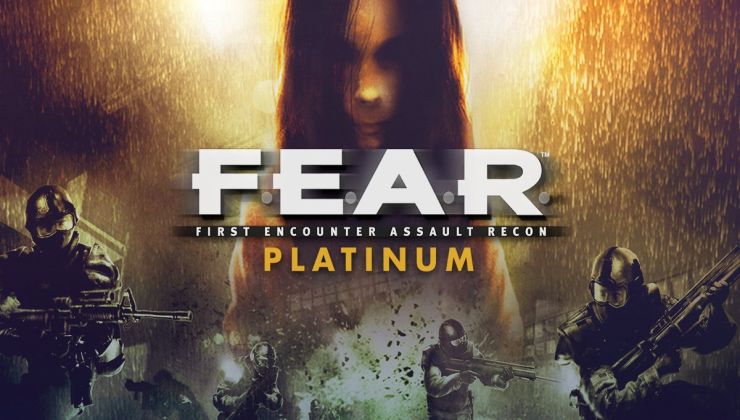

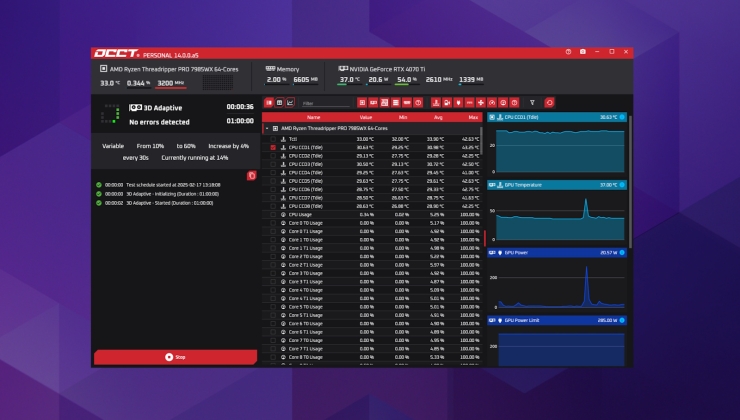








 How to set, change and reset your SteamOS / Steam Deck desktop sudo password
How to set, change and reset your SteamOS / Steam Deck desktop sudo password How to set up Decky Loader on Steam Deck / SteamOS for easy plugins
How to set up Decky Loader on Steam Deck / SteamOS for easy plugins
See more from me