A little midweek Zombie hunting? Sure, why the heck not. 7 Days to Die has a big upgrade out with Alpha 19. 7 Days to Die has become, slowly, one of the best open-world survival games around. They've gradually built it up with some seriously great features and Alpha 19 has continued that effort.
Some of the highlights include:
- HD Zombie models (some quite terrifying)
- New Survival System & Critical Injuries
- On Screen Sprite System for things like: Air Drops, Quest Markers, Player Bedrolls, Traders and more
- Better gamepad support
- World and Location updates along with lots of new environment art
- New Weapons & Items like an automatic shotgun and a Tactical Assault Rifle
- Enemy Break-through System so enemies react differently when breaking through a door, plus the same for when they fall door
It sure is starting to look pretty at times too with all the new environment art and visual effects. They've added in cloud moon glow, specific moon phases, sun punching through fog, new anti aliasing options, interior ambient light scaling, underwater fog, a background cloud layer, animation improvements, new trees and much more.
Saving the best for last: the Food and Water Bars have been added back to the UI.
One issue we've already seen in our testing on some machines (doesn't happen on all), is that when you go to make a new character they might not have a face…just some floating eyes. Slightly hilarious but if you see this issue, removing all the configuration files and saves fixes it. Found in "~/.local/share/7DaysToDie" and "~/.config/unity3d/The Fun Pimps/7 Days To Die".
Full list of changes here. You can pick it up on Humble Store and Steam. Our livestreamer / Zombie slayer will be taking a look at it so be sure to follow us on Twitch so you don't miss it.
Stamina regen has been nerfed quite badly for hand tools when mining, even for the one on our team who went down the Strength tree and got all the relevant perks, making you rely a lot more on things like a steady supply of coffee, or a high level auger and supply of gas instead.
Also, the sounds... the auger sounds horridly obnoxious, now, and I think it generates a lot more on the heatmap than before. Mining near the surface during the day, I'd have to stop and shoot at least 2 or 3 mini-hordes of zombies being 'attracted' (spawned) by my augering, per 'reload' of gas. So it really feels like they've nerfed mining in general - meanwhile, our trader person who joined us late caught up real quick. It's almost better to just quest for and buy your ammo than it is to mine + smelt it yourself from the raw materials.
I'm not sure how I feel about that balance change just yet. It's definitely something that I think is more fun as a group - and being able to have 8 instead of 6 people in your party max now I think is a sign that's where they're going, too.
Server runs great on Linux, of course, and the default OpenGL client has been rock solid for me, too. I have tried the experimental Vulkan renderer on nVidia here, and it 'works' but likes to segfault + crash to desktop quite regularly, especially if you're moving too fast (e.g. exploring an area in God mode flight in single player). Definitely not stable yet, but they don't claim it is. :)
Spoiler, click me
export MANGOHUD=1;export VK_ICD_FILENAMES=/usr/share/vulkan/icd.d/nvidia_icd.json; qdbus org.kde.KWin /Compositor suspend;mangohud %command%;qdbus org.kde.KWin /Compositor resumeThis turns on my install of [MangoHud](https://github.com/flightlessmango/MangoHud) for performance tracking, specifies my nVidia card as the primary/only Vulkan driver to load (otherwise my Intel iGPU takes first priority and it fails), and temporarily disables KDE Plasma's compositor while the game is running to avoid an issue with VSYNC and really really delayed inputs.
The 'export MANGOHUD=1' covers Vulkan while 'mangohud %command%' covers OpenGL, as I understand it - you can actually still use these options in the default OpenGL renderer without issue.
I've used [GOverlay](https://github.com/benjamimgois/goverlay) to force Adaptive VSYNC for both OpenGL and Vulkan modes, and left VSYNC on in-game. With KDE Plasma's compositor running, it seems to do the whole 30 <-> 60 fps jump with changes in effort, while with it temporarily disabled, it can run at other framerates in between without noticeable tearing.
The loot table progression is certainly the most obvious and significant change. I mean, there really was no progression previously. No longer will you find an auger or AK-47 on day 1 in a pile of garbage (there are some exceptions, of course). This change was sorely needed since it made most of the perks feel secondary to just running around randomly and looting. Investing perk points feels much more significant now and requires more thought up front. Unfortunately, I think the progression needs a little more tuning since even at level 30 I'm still mostly finding just stone tools and blunderbusses..they're level 6 but still kinda garbage at this stage. That's another thing, the frequency of finding blunderbusses is a little out of control. I have piles of them now in my base since the traders will only buy so many. I will say that they're actually useful now in the early game since it's probably the only gun you'll find for a long time (too long, really). I always thought it was kind of dumb how you could find end game items in random loot at the very beginning so I really like this change. This is probably the main change which got me playing again.
I'm not sure if this was a real change or not but I certainly feels to me like blood moons are much more brutal now. I've only had two so far but I wasn't even able to survive half the night for either one. Previously, in early stages you'd a get a few waves spread out over the night with plenty of time in between catch your breath. Now, it's a constant stream all night long even on day 7. I'm only playing the default difficulty level too. I hope they tone this down a bit in the future. Even better would be to give us more control of hoard nights in the game settings. I guess I've been spoiled by how much control Conan Exiles gives you over Purges and other aspects of the game.
Stability hasn't been an issue for me, but then I never had any issues in A18 either. Performance, however, is noticeably improved. FPS seems to be about 20% higher than A18 in my experience. I'm using an nVidia 2070 Super on Xubuntu 20.04 with the nVidia drivers.
I'm not especially keen on the balance overall, but it is interesting to play with the changes that have been made. Jumping from A18 to A19, here are the *balance* changes I have noticed most:
- The melee weapon hit boxes are a little bit better, and the weapons bash the zombies better than they used to.
- There is a noticeable difference in the amount of stamina needed when swinging weapons or tools. The Devs are practically forcing you to invest points in Sexual T-Rex (Stamina Regen) perk now (where I managed fine, and was barely using it in A18).
- There is a huge difference in the food and water depletion in A19 compared to A18. It drains very quickly and needs to be constantly maintained. Depending on your game settings, this can make the game very tough (* see below).
- Noticing that doing anything active in game, e.g. running around, chopping trees, fighting zombies, wearing inadequate clothes for the weather conditions, and self-healing from combat damage - All these things seem to affect food/water depletion rate. [Although it makes sense, I don't especially like it to be as harsh as it is, because I have to deliberately slow-down the way I play, to keep my food consumption in check.]
- The loot progression is now very severely linked to game-stage (i.e. player experience). I have found while I'm playing that I can often craft a tool quicker than I'll find one in loot. Likewise, I'm generally buying pistols or guns at the trader before I find them in loot. This is a Developer progression slow-down mechanism. Even if you put points into Lucky Looter perk, and use the Loot-finding candy, you'll still only find basic (stone age) equipment in loot until your game-stage goes up. [I prefer my games to have more randomness in finding loot, or at least tie difficult-to-find loot to difficult-to-survive locations.]
- I don't like the newly-introduced 'Perk' Candies in the game, especially the Looting Candy. In Alpha 18, you'd go around looting boxes and safes, when you feel like doing it (i.e. During your exploration of a new POI.) With these Looting Candies, and playing efficiently, you hold back from looting until you have cleared a POI, then you eat the candy, then you go *all the way back through the POI* grabbing the loot while the candy is active. Sure, you *don't* have to do this - But if you want to optimise your play, then you now need to do it that way.
- The Zombies now swim like Olympic Medallists, if you try to use lakes as a means to escape from them. (In A18, it was possible to swim out to a middle of a lake during a horde and tread water, with the zombies unable to reach you.) I don't mind the zombies being able to swim, but I do mind the ridiculous and unrealistic speed they have been given.
- Various A.I. Exploits (e.g. The wedge-tip bridge) have been closed up, with the new A19, meaning that some designs of Zombie-Cheesing Horde Base no longer work. However, there are still other exploits that can be used for cheesing the horde (e.g. the half-block exploit). [Personally, I don't use any exploits to 'cheese' (cheat) the horde.]
- I'm a little unhappy that the Stun Baton no longer accepts the Flaming Shaft Mod (i.e. Set zombies on fire). The Stun Baton is an often-derided weapon in the game, and I feel the Devs have taken one of the 'weak' melee weapons in the game and made it even worse by disallowing this Mod combination.
- You can probably guess I could go on and on, with my findings, but let's call it a day there.
======
Now, to quickly mention how I have set up my latest 7 Days To Die game - If you want a HARD challenge, try this:
Choose Default Settings - apart from these ones:
Zombie Day Speed: Jogging
Difficulty Level: Warrior
Loot Abundance: 50% (this makes the game WAY harder)
Zombie Horde Size: 32 concurrent
Air Drop Map Marker: Not shown
World Map: Play on a randomly-generated map
Try to play with the game settings above, without starving, without dying at all (i.e. Permadeath), and without using an exploit to build your bases. Playing with 50% Loot Abundance is very crippling indeed, particularly the food side. I have just managed to get a motorcycle on Day 17. My melee weapon is tier 2 wooden club, my guns (tier 1 AK and tier 1 pistol) were both bought from the Trader. I've unlocked the second trader. Playing like this makes the game into a really difficult Survival Challenge, rather than messing around inside a sandbox world.
Last edited by g000h on 19 Aug 2020 at 10:23 pm UTC
Also, in case anyone's curious about testing Vulkan or just running MangoHud with it, here's my doozy of a Launch Options set in Steam:I tested the Vulkan renderer but I am affected by the huge delayed input. I tried to run with various configurations (vsync off, compositor off, lowered the graphics settings) but I have not yet found a solution.
Spoiler, click me
export MANGOHUD=1;export VK_ICD_FILENAMES=/usr/share/vulkan/icd.d/nvidia_icd.json; qdbus org.kde.KWin /Compositor suspend;mangohud %command%;qdbus org.kde.KWin /Compositor resume
This turns on my install of [MangoHud](https://github.com/flightlessmango/MangoHud) for performance tracking, specifies my nVidia card as the primary/only Vulkan driver to load (otherwise my Intel iGPU takes first priority and it fails), and temporarily disables KDE Plasma's compositor while the game is running to avoid an issue with VSYNC and really really delayed inputs.
The 'export MANGOHUD=1' covers Vulkan while 'mangohud %command%' covers OpenGL, as I understand it - you can actually still use these options in the default OpenGL renderer without issue.
I've used [GOverlay](https://github.com/benjamimgois/goverlay) to force Adaptive VSYNC for both OpenGL and Vulkan modes, and left VSYNC on in-game. With KDE Plasma's compositor running, it seems to do the whole 30 <-> 60 fps jump with changes in effort, while with it temporarily disabled, it can run at other framerates in between without noticeable tearing.
The frame rate of the OpenGL renderer is rather low and I hope that the Vulkan will have better performance. Ideas for solving this problem are welcome
I tested the Vulkan renderer but I am affected by the huge delayed input. I tried to run with various configurations (vsync off, compositor off, lowered the graphics settings) but I have not yet found a solution.
The frame rate of the OpenGL renderer is rather low and I hope that the Vulkan will have better performance. Ideas for solving this problem are welcome.
If I remember right, the key on my end was using MangoHud's own VSync override plus the in-game VSync config toggle. Some combination of the two being on together or one off and one on tended to either trigger the super delayed input bug or resolve it. I've been getting DiscordOverlayLinux working as well, and that requires the KDE Plasma compositor to be on, which works fine in OpenGL, but I haven't tried that with the Vulkan renderer yet.
I used GOverlay to set both OpenGL and Vulkan VSync to 'Adaptive' system-wide, enable MangoHud system-wide, and I *think* in 7 Days to Die I have the in-game options set to also have VSync on and that works. Turning any of the VSync settings off is what triggers the input lag for me, but I suspect it's probably because 'off' is only really 'off' in one layer of the entire stack, and the extra frames are..backing up/being buffered somewhere..? Maybe? If you manage to turn all VSync settings and the compositor fully off I suspect it might work.
Could also play around with the nvidia-settings app to see if there's any other VSync / Flip-to-Vblank settings there you can tweak, but 'all on' or 'all off' seems to be where I had the most luck.
If I remember right, the key on my end was using MangoHud's own VSync override plus the in-game VSync config toggle. Some combination of the two being on together or one off and one on tended to either trigger the super delayed input bug or resolve it. I've been getting DiscordOverlayLinux working as well, and that requires the KDE Plasma compositor to be on, which works fine in OpenGL, but I haven't tried that with the Vulkan renderer yet.Just tested enabling vsync but it spreads the input delay even for the main menu, it is almost unusable. Thanks for the ideas.
I used GOverlay to set both OpenGL and Vulkan VSync to 'Adaptive' system-wide, enable MangoHud system-wide, and I *think* in 7 Days to Die I have the in-game options set to also have VSync on and that works. Turning any of the VSync settings off is what triggers the input lag for me, but I suspect it's probably because 'off' is only really 'off' in one layer of the entire stack, and the extra frames are..backing up/being buffered somewhere..? Maybe? If you manage to turn all VSync settings and the compositor fully off I suspect it might work.
Could also play around with the nvidia-settings app to see if there's any other VSync / Flip-to-Vblank settings there you can tweak, but 'all on' or 'all off' seems to be where I had the most luck.
Anyway, it is strange that you need to enable vsync to remove the input delay. For what I have read, usually it is vsync that causes delay on the input
For now I lowered the graphics quality to medium in the OpenGL version and the frame rate became reliably high. I think I need to find the right spot between medium and high to get a nice and playable game.
I am on the second game and the biggest problem I have now is how to avoid dying of infection. The antibiotics are difficult to find and I keep getting infected in stupid ways (dogs apart, how I hate dogs!
It's been a while since I tried this, have they added an option where local co-op players spawn in the same location rather than miles apart?
Not officially, but if you use [NitroGen](https://community.7daystodie.com/topic/12730-a19-nitrogen-a-random-world-generator-for-7dtd/) to generate a world and start on that, there *is* a 'shared, single spawn (Co-Op)' option that I've used with success on our private servers.
You don't get to pick *where* that spawn is... but it does start you all together. Plus, you get a ton more options for tweaking worldgen, including importing your own height and biome maps if you want.
I have found while I'm playing that I can often craft a tool quicker than I'll find one in loot.
Yeah and I think this is a good change since it really makes those related crafting perks feel more complete and significant...if only you can find the goddamn parts to craft the item in the first place. As just one example, I had the ability to craft a crossbow by like lvl 5 or so but I didn't actually find enough parts until lvl 30ish. By that time, I'd already bought a lvl1 crossbow from the trader and even if I dismantled it to craft a better version, I STILL wouldn't have enough parts. This drives me crazy since it happens with pretty much every item.
1. Items shouldn't require so many damn parts to craft.
2. Parts need to be more prevalent in loot and from the trader.
These two points could help put more emphasis on perk spending so that you feel more like you have a real character "build" as in other games. This seems to be the direction they're heading anyways.
..now that I think about it, maybe the perk for something like archery could just increase the chance of finding parts for that type of item. I don't think this is how it currently works...at least it doesn't feel as such.
Also, beakers and acid (to make a chem station) are still way too rare. At least let me buy some from the trader.
Last edited by foobrew on 21 Aug 2020 at 7:46 pm UTC
I've had the game for a couple years now but did not enjoy it much long ago. I've been waiting for it to bake in the oven since then.




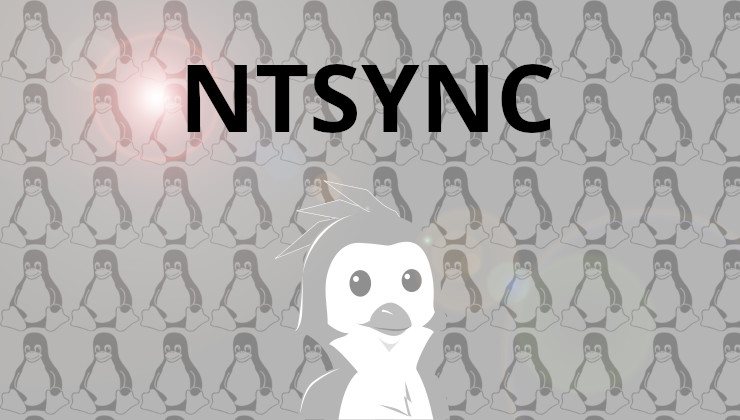







 How to set, change and reset your SteamOS / Steam Deck desktop sudo password
How to set, change and reset your SteamOS / Steam Deck desktop sudo password How to set up Decky Loader on Steam Deck / SteamOS for easy plugins
How to set up Decky Loader on Steam Deck / SteamOS for easy plugins
See more from me