GemRB, a fine example of an open source game engine reimplementation for the Infinity Engine that powered the classic RPGs including Baldur’s Gate, Icewind Dale and Planescape: Torment games celebrates two big things.
The first, is that they have put up a new official release with GemRB 0.8.7 which is technically minor but still brings in some fun sounding goodies including:
- New features:
- new smarter pathfinder with bumping support
- animal taming, iwd2 hardcoded saving throw bonuses
- vcpkg and out-of-the box msvc support
- non-ascii data filename support
- Improved features:
- disk reading speedups, ease of setup
- iwd chargen, pst spell timing, hardcoded overlays, iwd2 casting ai
- better actor speeds & walk sounds
- audio, pst ini handling, savegame compatibility, morale handling
- effects, projectiles, actions, range calculations
- bugfixes
Additionally, they mentioned work is ongoing on their rewrite of "drawing and GUI handling" which is currently their main priority.
The second major thing is that they're celebrating a huge milestone. As a free and open source project, it's now been going for 20 years which is pretty incredible.
Work on GemRB was originally started on August 21st, 20 years ago, as project creator Daniele Colantoni went to SourceForge to try and gather a team to work on it, "I missed playing D&D with my friends so much /…/ I wanted to create my game to play via internet. So I started my personal reverse engineering process on the base files from Baldur’s Gate.". Many years later, it's now capable of playing through the full Baldur’s Gate saga, the first Icewind Dale and Planescape: Torment (still needs polishing) and with Icewind Dale 2 having the first two chapters playable. Note: GemRB appears to not support the Enhanced Editions of the classics.
As GemRB marks its 20th anniversary, Jaka Kranjc, the current maintainer, is optimistic about the project’s future. "Our work is not finished, but this sort of thing is like an ultramarathon — for most of the run the goal is not within reach. Companies come and go, but FLOSS persists!"
You can grab GemRB from the official site.
I mean GemRB was fantastic when it was first started, as it was a way to play these fantastic games on Linux, and other platforms besides Windows. But at this point the EE versions have been ported to everything under the sun.
Oh, let me rephrase that. It's been ported to all modern operating systems.
GemRB still allows us to play the games on things like the Amiga.
https://www.generationamiga.com/2020/06/14/new-release-of-gemrb-play-baldurs-gate-icewind-dale-series-planescape/
(thought someone did a release for Atari TOS/MiNT, but can't seem to find it at the moment).
Downloading the latest compiled gives this:
~/games/gemrb-0.8.7$ ./gemrb
./gemrb: error while loading shared libraries: libpng12.so.0: cannot open shared object file: No such file or directoryRegards
Hi does anybody knows how to compile it on Ubuntu 18.04 ?
Downloading the latest compiled gives this:
~/games/gemrb-0.8.7$ ./gemrb
./gemrb: error while loading shared libraries: libpng12.so.0: cannot open shared object file: No such file or directory
Regards
sudo apt install apt-file
sudo apt-file update
apt-file search libpng12.so.0if it finds it, install that package, if not then yeah you'll need to compile it.
Hi does anybody knows how to compile it on Ubuntu 18.04 ?
Downloading the latest compiled gives this:
~/games/gemrb-0.8.7$ ./gemrb
./gemrb: error while loading shared libraries: libpng12.so.0: cannot open shared object file: No such file or directory
Regards
sudo apt install apt-file
sudo apt-file update
apt-file search libpng12.so.0
if it finds it, install that package, if not then yeah you'll need to compile it.
Try it and is empty...
Hi does anybody knows how to compile it on Ubuntu 18.04 ?
Downloading the latest compiled gives this:
~/games/gemrb-0.8.7$ ./gemrb
./gemrb: error while loading shared libraries: libpng12.so.0: cannot open shared object file: No such file or directory
Regards
sudo apt install apt-file
sudo apt-file update
apt-file search libpng12.so.0
if it finds it, install that package, if not then yeah you'll need to compile it.
Try it and is empty...
Same here.. don't know what apt-file's problem is but the package is called libpng12-0.
I have only this package:
sudo apt search libpng12*
i libpng16-16 - PNG library - runtime (version 1.6)
i A libpng16-16:i386 - PNG library - runtime (version 1.6) Don't know if it is the same.
I open this issue trying to get help: https://github.com/gemrb/gemrb/issues/914
And I finish installing this:
sudo apt install cmake libpython2.7 zlib1g zlib1g-dev libsdl1.2debian libsdl1.2-dev libopenal1 libopenal-dev libsdl-mixer1.2 libsdl-mixer1.2-dev libfreetype6 libfreetype6-dev libvlc-dev libvlccore-dev libpng-dev libvorbis0a libvorbis-dev openssh-client python-dev And know I can run the build.




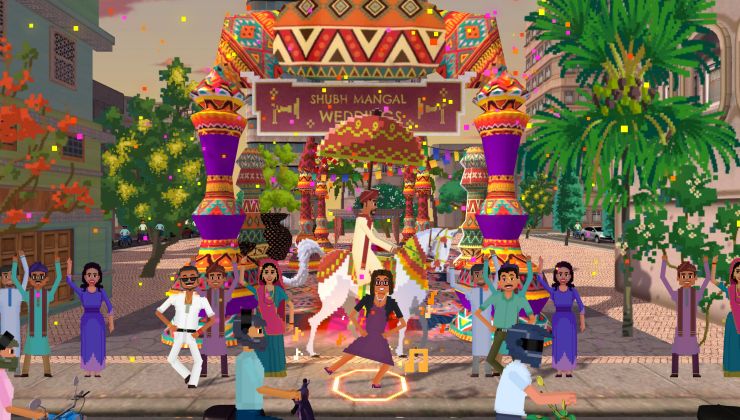



 How to set, change and reset your SteamOS / Steam Deck desktop sudo password
How to set, change and reset your SteamOS / Steam Deck desktop sudo password How to set up Decky Loader on Steam Deck / SteamOS for easy plugins
How to set up Decky Loader on Steam Deck / SteamOS for easy plugins
See more from me