After a few months since 1.7 went out, DXVK 1.7.1 is now live to further improve Direct3D to Vulkan translation. This is the project that helps to power Proton, the compatibility layer for Steam Play.
This release adds support for newer Vulkan extensions, fixes bugs and has new GPU driver requirements. On the driver side, the VK_EXT_transform_feedback extension is now required which has been supported in drivers on Linux since late 2018 / early 2019. Specifically you will need at least NVIDIA 415.22 and for AMD / Intel it looks like Mesa 19 covers both.
It also pulls in support for both VK_EXT_4444_formats to help Intel and VK_EXT_extended_dynamic_state to "implement out-of-bounds vertex buffer access behaviour correctly" where drivers support them. Neither is a hard-requirement like VK_EXT_transform_feedback is.
As for game improvements, plenty more Windows games should see improvements including Anarchy Online, Metro Exodus, Observation, Resident Evil 7, Serious Sam 2, SpellForce 2, Timeshift, Trackmania, Borderlands 3, Halo, Mafia III: Definitive Edition and more. For D3D9 specifically, they also implemented some missing shader bits to fix shadow rendering "in a number of games".
You should also find that GeForce Now works when used with DXVK, although from what I've seen there's plenty of other issues elsewhere with running GFN in Wine. You can find the full release notes here.
As a reminder: it's possible to update your Steam Play Proton install with this newer DXVK release, without waiting on a new Proton build. To do so you can just overwrite the existing DXVK files with the release download of DXVK 1.7.1. You can find your Proton install somewhere like this (depending on your Steam Library drives):
path-to-your/SteamLibrary/steamapps/common/Proton x.x/dist
Where x.x is whatever Proton version installed you wish to give a new DXVK.
Inside there you will see "lib" and "lib64", for 32bit and 64bit. Inside each of those, there's a "wine" folder and inside there is a "dxvk" folder and that's where you replace the files with new versions. Do so at your own risk but it's usually harmless. If you mess anything up, to refresh it you can usually just re-install Proton from the Tools menu in Steam.

Last edited by mrdeathjr on 13 Aug 2020 at 6:25 pm UTC
The surprises with Wine related news don't end here. This week the Wine staging team have also added the Media Foundation patchset (mfplat) to the list: https://github.com/wine-staging/wine-staging/commit/af56d3821a32c84305fcc55b03b7ece4e1f7b3d9
Staging 5.15 seems very heavy
Anyone knows what this is about? A github issue where this is discussed? A descriptive commit message?
Would I be right to guess this has something to do with AMD not reading the last vertex attributes if the buffer size is not a multiple of stride?
Last edited by ShabbyX on 14 Aug 2020 at 1:23 pm UTC
Last edited by Solarwing on 15 Aug 2020 at 9:48 am UTC
(lots of .net type apps have render issues under wine)
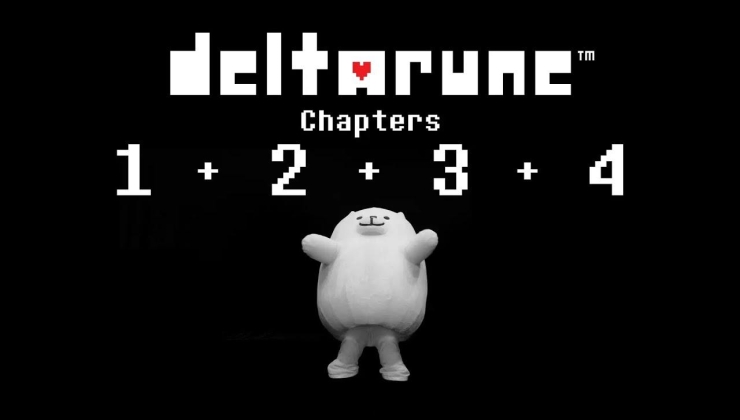
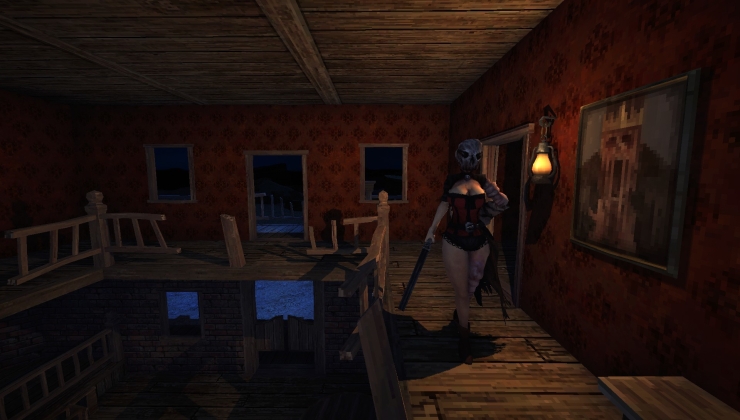
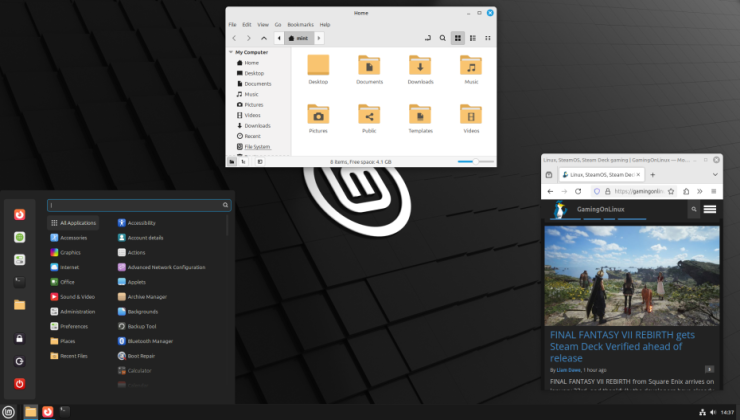







 How to set, change and reset your SteamOS / Steam Deck desktop sudo password
How to set, change and reset your SteamOS / Steam Deck desktop sudo password How to set up Decky Loader on Steam Deck / SteamOS for easy plugins
How to set up Decky Loader on Steam Deck / SteamOS for easy plugins
See more from me