After being announced by the Fedora Linux team back in April, the rollout of Fedora across Lenovo laptops appears to have begun along with a sale.
The first model appearing with Fedora as an option is the ThinkPad X1 Carbon Gen 8. Not only has it rolled out with Fedora, it's right there on the store and you can't miss it as it shows up first, as it's also the cheapest option for this model available right now. Just look at how visible it is:

You can't miss that!
As the Fedora team mentioned in the original announcement, it's coming without any bloat as they said Lenovo "respects our open source principles". The only software they will have is from the included repositories, no extra fluff.
Currently it seems to have only rolled out to the US, hopefully other markets to follow.
What Lenovo are doing here is just the beginning. We also know from what's already been said, to expect Fedora Linux to be rolled out to the ThinkPad P1 Gen2 and ThinkPad P53. On top of that, they also announced back in June that they would be taking much bigger steps with Ubuntu and Red Hat across more lines. It seems they hit a few snags with Ubuntu but that's coming soon to the ThinkPad X1 Carbon Gen 8 and other systems.
This is exciting and needed. While we do have dedicated Linux vendors like System76, TUXEDO and a few others, it's the much more well-known vendors we need on board. Linux being proper advertised by hardware vendors is one of the keys to a wider market.
Great; now we will likely also get lenovo bloat- and spyware for linux, including that one that gets reinstalled on a fresh os install ...
Fedora were very insistent that they'd only take part if they were using standard images of software from Fedora's repos.
In principle, Lenovo could do shenanigans with the non-Fedora ones, but there's no point. These are aimed firmly at the professional market, and they didn't do shenanigans with their Windows pro models, either. It would just break the reputation of their fledgling market.
We also know from what's already been said, to expect Fedora Linux to be rolled out to the ThinkPad P1 Gen2 and ThinkPad P53
Fedora were very insistent that they'd only take part if they were using standard images of software from Fedora's repos.I really wonder how this is supposed to work. As far I can tell, all ThinkPad P53 have a nVidia GPU. Without the proprietary driver features are missing (obviously GPU power, but also all display outputs are handled by the nVidia GPU and the power consumption could be higher).
Looks like that specific model does require a bit of tinkering to get the touchpad working properly, so I'm wondering if that's something they will address as part of their program.
Her previous machines were also from Lenovo and worked well with Linux. The first one I managed to get without Windows preinstalled, but not the one she currently uses. This time there were some models without Windows too, but they all came with some sort of disadvantage compared to the one I ended up buying.
That's on their configurator page. :(
Also, no option for other languages (and matching keyboards) than English.
Last edited by Alm888 on 30 Aug 2020 at 4:03 pm UTC
"Note, IR camera functionality is limited with Linux"I'm not entirely sure what the IR camera is supposed to do... but yeah I think it just flickers on my P52, I'll have to test that again.
That's on their configurator page. :(
Also, no option for other languages (and matching keyboards) than English.
Other than that the only thing that doesn't work is the fingerprint reader, as there currently isn't any Linux support for it (though it's being worked on).
The other thing of course that's annoying is the Hybrid GPU stuff. Like RHEL 8 on it doesn't seem to want to support the prime stuff, or I'm just doing it wrong...
But Pop_OS! works great on it. I currently dual boot Pop_OS! and RHEL8 workstation.
Edit: dual PCIe NVMe drives set in RAID 0 is CRAZY fast!
Last edited by slaapliedje on 30 Aug 2020 at 4:22 pm UTC
*tips fedora*
I was seriously looking at a Lenovo laptop earlier this year. It's nice to see a big brand supporting Linux so much. I would still likely erase the installed OS and put my own distro on.Yeah. Even if you're putting on your own distro, it's still nice to be fairly sure the hardware won't have major driver issues.
We also know from what's already been said, to expect Fedora Linux to be rolled out to the ThinkPad P1 Gen2 and ThinkPad P53Fedora were very insistent that they'd only take part if they were using standard images of software from Fedora's repos.I really wonder how this is supposed to work. As far I can tell, all ThinkPad P53 have a nVidia GPU. Without the proprietary driver features are missing (obviously GPU power, but also all display outputs are handled by the nVidia GPU and the power consumption could be higher).
According to Jason from Linux4Everyone (who got one of those P53 early), the base image ships with the nouveau driver and you have to manually enable third-party repositories to download the proprietary nvidia driver.
I'm sure there's good reasons for that, but I wish they would have gone the PopOS route and made the proprietary driver the default instead. Especially considering that this machine is aimed at professional who most definitely want to use the full power of their Quadro GPU.
Great; now we will likely also get lenovo bloat- and spyware for linux, including that one that gets reinstalled on a fresh os install ...Nobody's forcing those apps on your existing PC. If you don't want them, don't buy those laptops, easy. Or just uninstall them.
Lenovo has been shown to have the bios install adware on fresh windows installs, so "just uninstall" is not a good recommendation in this case.
Now I am wondering, though; that method used "Windows Platform Binary Table", which obviously is not present in linux. Does linux have a similar feature and, if so, could it be easily disabled?
Last edited by emphy on 31 Aug 2020 at 1:31 am UTC
Uh nice, I'm thinking about a new laptop for various reasons, this will be a serious option. I know roughly how an eGPU setup is supposed to work. Lets say one would combine this machine with a Razer eGPU box with a NVidia card. Does this setup (hotplugging, extend desktop, launch software on the eGPU on the external display, ...) works on Linux?I have an eGPU, I didn't have much luck with getting it to work last time I tried, but it's probably been a year.
One thing about Thunderbolt ports, is that they properly require authorization first under Linux, whereas Windows seems to treat them more just like USB devices... I'll have to give the eUSB a test again to see if they've gotten that fixed.
I think that's actually the first vendor to offer Fedora by default, cool ! :) I tend to much prefer Fedora to ubuntu, as it manages to be both more bleeding edge and much more stable in my taste.I intermittently test out Fedora. Never seems quite stable to me. Like there are always little rough edges around it that show that it's still RH's playground. This time around (version 33?) the fwupdate daemon would keep crashing, there were supposedly some fixes in the newer version, but I never did manage to get it to work, which meant the software update program would constantly say there was an issue with updates.
But the fact that Lenovo's and Logitech's firmware are now updated through that, it's actually VERY impressive! Remember when updating firmware had to be done either via DOS boot disks or Windows? Those days are coming to a close!
Great; now we will likely also get lenovo bloat- and spyware for linux, including that one that gets reinstalled on a fresh os install ...
What would hinder you to re-install a pristine distribution on the machine? The same I did with my X13 I bought a few weeks ago. Took me 15 minutes to have the machine up and running.


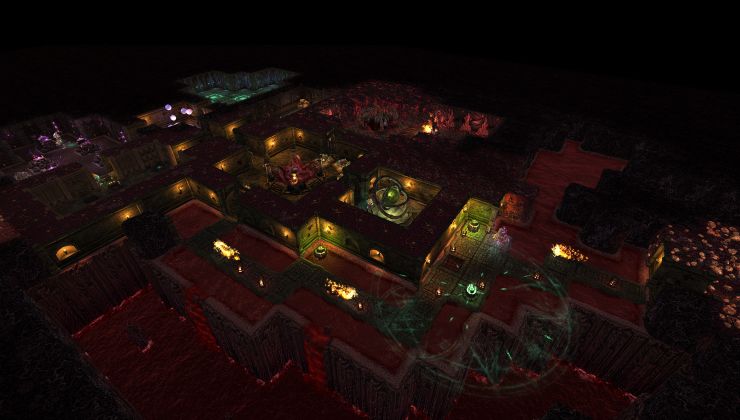









 How to set, change and reset your SteamOS / Steam Deck desktop sudo password
How to set, change and reset your SteamOS / Steam Deck desktop sudo password How to set up Decky Loader on Steam Deck / SteamOS for easy plugins
How to set up Decky Loader on Steam Deck / SteamOS for easy plugins
See more from me