Promising to be more stable and feature-filled, the Linux video editor Kdenlive has a massive new release out.
While Kdenlive 20.08 comes with a number of new features, they also went through something of a major refactor of the project files. This should fix the long standing issue with comma/point conflicting which caused a number of crashes. As a result, projects are not backwards compatible - so make backups if you're going to test the latest version. Additionally there's a performance boost with audio thumbnail generation as well as JPG image sequence playback.
As for new features? It's big. There's entirely new UI layouts, support for multiple audio streams, new cache data management to make it easier to clean up and save some space, a zoom ability on the effects panel making adjusting keyframes much easier, same with the clip monitor and much more.
 Pictured: the new "Editing" interface preset.
Pictured: the new "Editing" interface preset.
The new default interfaces are:
- Logging for reviewing your footage
- Editing to compose your story in the timeline
- Audio for mixing and adjusting your audio
- Effects for adding effects
- Color for adjusting and color grading
Quite useful, although Kdenlive's UI remains nicely configurable, so you can add/remove and adjust the size of any panels as and when you need them. With the newer defaults though, it gives it that little bit more of a polished and professional feel to it while also bringing attention to the existing layout feature.
See the release announcement here, they supply an AppImage so you should be able to use it across almost any Linux distribution without much fuss.
Some welcomed improvements !
Just have to wait for openSuse tumbleweed to update their packages to enjoy an easier time editing with this software :)
Last edited by Mountain Man on 18 Aug 2020 at 1:04 am UTC
As someone who has worked in the professional video production world for over two-decades, I can say with some authority that Kdenlive is a very power and professional level video editing tool that easily rivals alternatives like Avid and Premier.
Cool!
I mean it!
... I'm looking for the opposite though:
A simple tool, non-crashing please, for dummies.
Please don't make me googling how I can cut something at the beginning and the end.
Cutting videos short, maybe some simple blending.
Please have "output format like input format" option.
... I'm looking for the opposite though:
A simple tool, non-crashing please, for dummies.
Please don't make me googling how I can cut something at the beginning and the end.
Cutting videos short, maybe some simple blending.
Please have "output format like input format" option.
I don't know about the blending but you can cut videos with Avidemux (choose "copy" for audio and video so that the new file isn't transcoded but uses the same audio and video codecs).
https://alternativeto.net/software/avidemux/about/
As someone who has worked in the professional video production world for over two-decades, I can say with some authority that Kdenlive is a very power and professional level video editing tool that easily rivals alternatives like Avid and Premier.
Cool!
I mean it!
... I'm looking for the opposite though:
A simple tool, non-crashing please, for dummies.
Please don't make me googling how I can cut something at the beginning and the end.
Cutting videos short, maybe some simple blending.
Please have "output format like input format" option.
Try Openshot
Found it easy to use to splice some videos
I use it almost daily for my YT chan.
Nothing fancy, easy to do simple editing and at same time, you can do complex stuff if you want to.
Others are "too simple", or crashed, or missed some features, or i didn’t like the GUI etc.
I feel good with Kdenlive even if i’m sure i don’t use its full potential.
I use the potential i need.
... I'm looking for the opposite though:
A simple tool, non-crashing please, for dummies.
There's plenty of those, though. In fact practically all the other video editors available for Linux. So you won't be in lack of options there :)
As someone who has worked in the professional video production world for over two-decades, I can say with some authority that Kdenlive is a very power and professional level video editing tool that easily rivals alternatives like Avid and Premier.
Really? I'm no true professional but I've edited a lot of videos as a freelancer, once even edited a series broadcast on national television here in my country. So I have *some* background.
And I have to say, after Bitwig (daw) and Steam came to Linux the the one area left where I really miss the Windows alternatives is on video editing. Especially Sony Vegas, who ended up being my tool of choice. The workflow is just so very much better, and the tools/plugins so much more powerful and intuitive.
For example, I haven't found a way to apply effects (colour correction etc) on the entire video channel - only on the individual clips! I would guess it IS possible, but god damn how well they've hidden it. Or how to apply compression and EQ on the audio master bus? These things are *basic* features!
And especially larger projects with several channels of video and sound are so much more efficient and stable on the other editing suites, they run so much smoother. The stuttering and lags are way too prominent on KDEnlive - it really struggle at times. A wonder it doesn't crash more often, really!
But yes, KDEnlive is the solution for me too on Linux, cause the alternatives are so remarkably much worse. So here's hoping they get closer up to par with this new version!
Last edited by Beamboom on 17 Aug 2020 at 8:20 pm UTC
Cool!I use Shotcut for video editing and creation. I'm quite satisfied with how it works and it's fairly simple.
I mean it!
... I'm looking for the opposite though:
A simple tool, non-crashing please, for dummies.
Please don't make me googling how I can cut something at the beginning and the end.
Cutting videos short, maybe some simple blending.
Please have "output format like input format" option.
You can reduce the stutters by knocking down the playback resolution.As someone who has worked in the professional video production world for over two-decades, I can say with some authority that Kdenlive is a very power and professional level video editing tool that easily rivals alternatives like Avid and Premier.
Really? I'm no true professional but I've edited a lot of videos as a freelancer, once even edited a series broadcast on national television here in my country. So I have *some* background.
And I have to say, after Bitwig (daw) and Steam came to Linux the the one area left where I really miss the Windows alternatives is on video editing. Especially Sony Vegas, who ended up being my tool of choice. The workflow is just so very much better, and the tools/plugins so much more powerful and intuitive.
For example, I haven't found a way to apply effects (colour correction etc) on the entire video channel - only on the individual clips! I would guess it IS possible, but god damn how well they've hidden it. Or how to apply compression and EQ on the audio master bus? These things are *basic* features!
And especially larger projects with several channels of video and sound are so much more efficient and stable on the other editing suites, they run so much smoother. The stuttering and lags are way too prominent on KDEnlive - it really struggle at times. A wonder it doesn't crash more often, really!
But yes, KDEnlive is the solution for me too on Linux, cause the alternatives are so remarkably much worse. So here's hoping they get closer up to par with this new version!
Admittedly, I've not used Kdenlive for large, complex projects, but for the "quick and dirty" stuff I've done at home, it has every feature I expect to find in a non-linear video editor, and having used a number of video editing software packages over the years (multiple iterations of Avid, Soft Image, Final Cut Pro, and Premier Pro), I was able to pretty quickly find my way around Kdenlive's interface.
However, to your point, like any free and open source piece of software, it does have certain limitations and deficiencies, and many are fairly easy to work around -- such as no adjustment layer that can be applied to a whole timeline; instead, you can create a color effect that you like, save it, and then easily apply it to other clips.
As someone who has worked in the professional video production world for over two-decades, I can say with some authority that Kdenlive is a very power and professional level video editing tool that easily rivals alternatives like Avid and Premier.
Really? I'm no true professional but I've edited a lot of videos as a freelancer, once even edited a series broadcast on national television here in my country. So I have *some* background.
And I have to say, after Bitwig (daw) and Steam came to Linux the the one area left where I really miss the Windows alternatives is on video editing. Especially Sony Vegas, who ended up being my tool of choice. The workflow is just so very much better, and the tools/plugins so much more powerful and intuitive.
For example, I haven't found a way to apply effects (colour correction etc) on the entire video channel - only on the individual clips! I would guess it IS possible, but god damn how well they've hidden it. Or how to apply compression and EQ on the audio master bus? These things are *basic* features!
And especially larger projects with several channels of video and sound are so much more efficient and stable on the other editing suites, they run so much smoother. The stuttering and lags are way too prominent on KDEnlive - it really struggle at times. A wonder it doesn't crash more often, really!
But yes, KDEnlive is the solution for me too on Linux, cause the alternatives are so remarkably much worse. So here's hoping they get closer up to par with this new version!
I don't have anything like the experience you do, but the one other open source editor that I've found to be worth trying is [Olive](https://www.olivevideoeditor.org/), even though its developers still consider it alpha software. It seems like it plays back better and crashes less than anything based on MLT (like Kdenlive, which seems to be the best of MLT based editors).
Of course, there is always the non-open option of DaVinci Resolve, but I haven't actually tried that.
...
And I have to say, after Bitwig (daw) and Steam came to Linux the the one area left where I really miss the Windows alternatives is on video editing. Especially Sony Vegas, who ended up being my tool of choice. The workflow is just so very much better, and the tools/plugins so much more powerful and intuitive.
For example, I haven't found a way to apply effects (colour correction etc) on the entire video channel - only on the individual clips! I would guess it IS possible, but god damn how well they've hidden it. Or how to apply compression and EQ on the audio master bus? These things are *basic* features!
...
Ever tried DaVinci Resolve? I think it is the best tool on that regard and is available on Linux.
https://www.blackmagicdesign.com/products/davinciresolve/color
for the "quick and dirty" stuff I've done at home, it has every feature I expect to find in a non-linear video editor
Yes, for simple tasks and small projects it's sufficient. But it's the ability to tackle the bigger projects and more complex tasks that separates the professional software from the rest - surely we must agree on that?
I was able to pretty quickly find my way around Kdenlive's interface.
Absolutely. It offers a layout that pretty much is the established norm. A definite plus! Also, it's more stable than the other editors I've tried on Linux - and that is a massive plus. The other editors crash on the most absurd operations - like moving a clip.
many are fairly easy to work around -- such as no adjustment layer that can be applied to a whole timeline; instead, you can create a color effect that you like, save it, and then easily apply it to other clips.
Fifty clips along the timeline, you want to nudge the contrast a little... Good luck with that. You need to have a very strong will on wanting to see this as an adequate solution to find this to be a good alternative. :)
But let me just restate that I do believe this is the closest open source alternative to professional video editing suites on Linux today. But it has a long, long way to go before it qualifies to even be mentioned with the professional editors.
I really hope we get there - but we are definitely not there today.
Last edited by Beamboom on 18 Aug 2020 at 6:52 am UTC
Ever tried DaVinci Resolve? I think it is the best tool on that regard and is available on Linux.
https://www.blackmagicdesign.com/products/davinciresolve/color
I seem to recall the name and imagine I've tried it, but many many years ago. Back then I concluded that KDEnlive was the only bearable editor :D But that means I should definitely do a revisit. I'll check it out, thanks!
the one other open source editor that I've found to be worth trying is [Olive](https://www.olivevideoeditor.org/), even though its developers still consider it alpha software. It seems like it plays back better and crashes less than anything based on MLT (like Kdenlive, which seems to be the best of MLT based editors).
This is a new name for me! Thanks for that, I'll definitely check it out. At least the homepage indicates that their ambitions are right :)
Last edited by Beamboom on 18 Aug 2020 at 6:54 am UTC
... I'm looking for the opposite though:
A simple tool, non-crashing please, for dummies.
There's plenty of those, though. In fact practically all the other video editors available for Linux. So you won't be in lack of options there :)
Maybe I'm too dummy ;), but I literally was googling how I could cut a part out of a video for some (supposedly simple) video editors.
I'm no true professional but I've edited a lot of videos as a freelancer, once even edited a series broadcast on national television here in my country. So I have *some* background.
I think it's hard to see what might be difficult about something as soon as you are used to it. I'm seeing the same effect with many computer things myself, where I wonder how things can be done wrong...
Last edited by Eike on 18 Aug 2020 at 7:43 am UTC
https://www.lwks.com/index.php?option=com_content&view=article&id=102&Itemid=213
I can't say I've used it for complex/heavy stuff, but it has been used in the film industry, so it's certainly capable. And it's the only video editor I've ever used that hasn't crashed, ever.
Otherwise, Kdenlive is the only video editor I'd trust not to crash every 10 minutes or so, so it's the one I use when I just need to quickly splice together a couple of streams of footage. If they've further improved stability, that's a huge win.
That said, it could definitely be improved in various ways and this update sounds exciting!
For example, I haven't found a way to apply effects (colour correction etc) on the entire video channel - only on the individual clips! I would guess it IS possible, but god damn how well they've hidden it. Or how to apply compression and EQ on the audio master bus? These things are *basic* features!So, if I understand what you're saying here, I think you can do what you're asking by clicking and dragging a correction from the effect menu to the little boxes to the left of the various channels (where it says by default "Video 1", "Audio 1", "Video 2", etc.). For instance I usually apply a Normalize effect to my voice audio channel as my dynamic range while narrating videos is annoyingly large

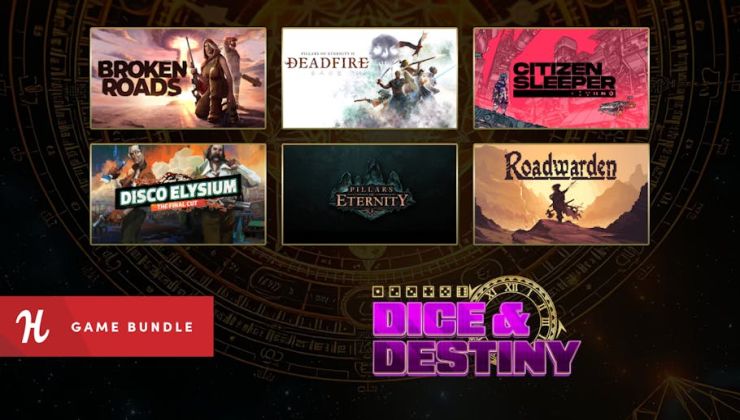

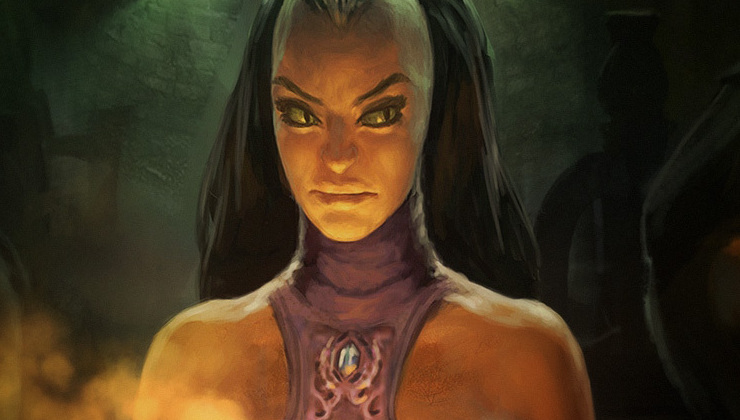








 How to set, change and reset your SteamOS / Steam Deck desktop sudo password
How to set, change and reset your SteamOS / Steam Deck desktop sudo password How to set up Decky Loader on Steam Deck / SteamOS for easy plugins
How to set up Decky Loader on Steam Deck / SteamOS for easy plugins
See more from me