With the blessing of Epic Games, the team at OldUnreal continue maintaining the classic Unreal Tournament and they have a big new release out.
To this day the original Unreal Tournament still stands up exceptionally well, because Epic really had the feel of the gunplay and the level design nailed down quite nicely. On modern platforms though, the original is a bit — uh, well it has issues. The OldUnreal team thankfully continue pushing out upgrades. And if you weren't aware, the original did have a Linux build available too.
OldUnreal release 469 is out now with tons of bug fixes for this classic. It's a long list, with plenty of attention given to the Linux version too. Here's some Linux fixes:
- Fixed an issue where the mouse would get stuck in the middle of the game window on Linux and Mac.
- Fixed several issues that caused network connections to be terminated unexpectedly on Linux and Mac.
- Fixed a bug that caused the game viewport to have the wrong dimensions after resizing the game window on Linux or Mac.
- The ucc make commandlet now works on Linux and Mac.
- S3TC/DXT1 texture compression should now be available in the ucc tools for Linux and Mac (though obviously not in UnrealEd).
- The Linux and Mac clients now have clipboard support.
- The Linux and Mac clients finally support unicode! The most visible consequence is that player names with non-ascii characters in them will now display correctly when playing on Linux servers (provided that you use font textures with the proper unicode glyphs).
- Added selectedcursor support to the Linux and Mac clients.
- Added the -SETHOMEDIR= command line option. Normally, the game looks for the UnrealTournament.ini and User.ini files in ~/.utpg/System (on Linux), ~/Library/Application Support/Unreal Tournament/System (on Mac), or in UnrealTournament\System (on Windows). With this option, you can override the preferences path (e.g., ./ut-bin-x86 -sethomedir=~/.loki/ut/System).
For those curious, the OldUnreal patches also add in numerous other enhancements including a more modern OpenGL rendering system, SDL2 for Linux which should make the experience so much nicer, PNG support for screenshots, faster server downloads, raw input support and much more. You can pretty much considering it the ultimate version of Unreal Tournament.
The great news is that the 469 release is network compatible with "all previous public releases of UT (down to 432)". See more on it here.
It does need the original data files of course, which you can buy easily on GOG.com or Steam. You need to add the OldUnreal 469 release on top of an existing install. If you need help installing the original first, Lutris has a few installer scripts available.
I'm a bit confused on how to install this1. Download the right file from the OldUnreal [releases](https://github.com/OldUnreal/UnrealTournamentPatches/releases).
2. Extract into a folder, e.g. "OldUnreal".
3. Get your original UT copy (assuming you already own it).
4. Copy the folders "Maps", "Textures", "Sounds" and "Music" to "OldUnreal".
5. Run ut-bin from "System".
The GUI scaling worked, but the font scaling did not:Works great, except the menu is hard to read (so small :)).
Did you try "Override GUI scaling" + "GUI scaling factor" in "Video" preferences ?
"Override Font scaling" + "Font scaling factor" could help too.
CreateFont failed: 2 (No such file or directory)
Can't find file '' for import
I'm a bit confused on how to install this1. Download the right file from the OldUnreal [releases](https://github.com/OldUnreal/UnrealTournamentPatches/releases).
2. Extract into a folder, e.g. "OldUnreal".
3. Get your original UT copy (assuming you already own it).
4. Copy the folders "Maps", "Textures", "Sounds" and "Music" to "OldUnreal".
5. Run ut-bin from "System".
Ah, thank you, I somehow overlooked the "releases"-link on the GitHub page!
Font scaling worked in previous (closed beta) releases..
Ah, thank you, I somehow overlooked the "releases"-link on the GitHub page!you could've just DLed the repo cos the release tarball is probably just a packed repo more or less
The GUI scaling worked, but the font scaling did not:Works great, except the menu is hard to read (so small :)).
Did you try "Override GUI scaling" + "GUI scaling factor" in "Video" preferences ?
"Override Font scaling" + "Font scaling factor" could help too.
CreateFont failed: 2 (No such file or directory)
Can't find file '' for import
We forgot to include a couple of fonts in the patch package. Will try to fix ASAP!
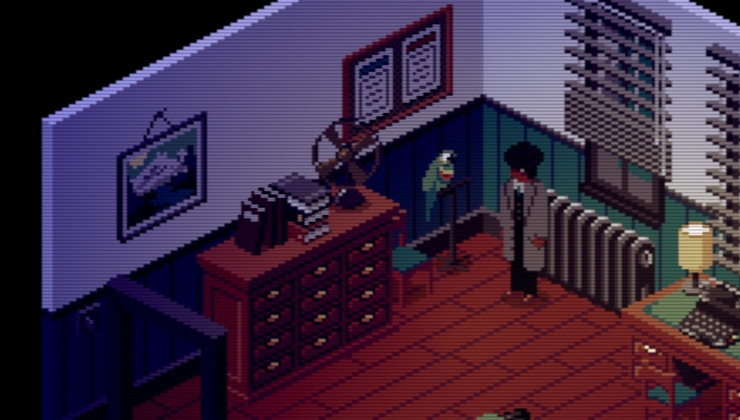







 How to set, change and reset your SteamOS / Steam Deck desktop sudo password
How to set, change and reset your SteamOS / Steam Deck desktop sudo password How to set up Decky Loader on Steam Deck / SteamOS for easy plugins
How to set up Decky Loader on Steam Deck / SteamOS for easy plugins
See more from me