Manjaro Linux, the semi-rolling distribution based on Arch Linux has a new stable build release out with Manjaro 20.1 'Mikah'. If you already have Manjaro installed, no need to download again, just check for updates. These stable releases mean they put up nice fresh iso files for new installs.
Manjaro 20.1 Mikah upgrades pretty much everything. They're shipping the Xfce 4.14 desktop as their "flagship", which is their most tested and supported version. They claim only "a few can claim to offer such a polished, integrated and leading-edge Xfce experience". Things being a new theme called 'Matcha', profile for display configuration and they implemented "auto-application of profiles when new displays are connected".
Their KDE Plasma edition brings the flashiness with Plasma 5.19. This includes their theme refresh from back in the Spring along with light and dark versions of Breath2-themes. It also includes the latest KDE-Apps 20.08. Additionally their GNOME edition is based on the 3.36 series, which includes some visual refreshes as well to areas like the login and unlock screens. There's also a new GNOME Extensions application, a do not disturb button for notifications, they added in a dynamic wallpaper, improved their GNOME layout-switching application and more.
Pamac, the Manjaro-made package managing application, went through the usual update rounds too. It should be more optimized and perform better, have better error handling, improved searching and bug fixes aplenty. Finally, it comes with Linux Kernel 5.8 as the standard package for all versions of Manjaro.
Manjaro is a good middle-ground distribution that mixes a reasonably stable experience with up to date packages. You can download here.
What's the name of this theme?
I love the design choices of Manjaro's team, it's always clean and with nice colors. I hope that Xubuntu changes their theme, that greybird feels too antiquated.I guess you missed it, but the article says it's called 'Matcha'.
What's the name of this theme?
I love the design choices of Manjaro's team, it's always clean and with nice colors. I hope that Xubuntu changes their theme, that greybird feels too antiquated.
What's the name of this theme?
Always funny to see how different personal taste can be. To me this looks about as off putting as it can get.
Less issues, more games running, but it may simply be because all main distro are getting better with time.
Anyway, i like Manjaro and i don’t see myself changing anytime soon.
I'm not a fan either, but then I don't like the default look of most distros. I have a fairly idiosyncratic notion of what looks good (eg I like real colours better than interior-decorator muddy pseudocolours); one thing I like about Linux is how easy it is to decisively change these things to something aligning more with my taste.I love the design choices of Manjaro's team, it's always clean and with nice colors. I hope that Xubuntu changes their theme, that greybird feels too antiquated.
What's the name of this theme?
Always funny to see how different personal taste can be. To me this looks about as off putting as it can get.
Last edited by Purple Library Guy on 14 Sep 2020 at 8:35 pm UTC
I love the design choices of Manjaro's team, it's always clean and with nice colors. I hope that Xubuntu changes their theme, that greybird feels too antiquated.I guess you missed it, but the article says it's called 'Matcha'.
What's the name of this theme?
Oh, my bad. I've read a lot of Mikah that I missed Matcha... lol
I love the design choices of Manjaro's team, it's always clean and with nice colors. I hope that Xubuntu changes their theme, that greybird feels too antiquated.
What's the name of this theme?
Always funny to see how different personal taste can be. To me this looks about as off putting as it can get.
Yeah, feels like I have an unpopular opinion about the themes that Manjaro uses. But I really like the colors, a good green, good grey, the dark panel, etc...
Your correction report on [Manjaro Linux 20.1 'Mikah' is out now with a theme refresh](https://www.gamingonlinux.com/articles/17592) was:I suggest you make this as a comment, lectrode, since I don't agree with it, and given that Liam lost his Manjaro install because they updated the Nvidia driver without releasing the matching kernel driver, I doubt he'll agree with it either!Manjaro Linux, the semi-rolling distribution...
1. True-rolling distributions: These distributions update every part of your operating system.
2. Semi-rolling distributions: These distributions don’t update every part of your operating system. They are divided into a rolling part and a non-rolling part. These distributions often have a non-rolling core. They don’t update the kernel and drivers but do update everything else and have rolling software repositories.
Source: https://www.maketecheasier.com/linux-rolling-release-model/
Manjaro definitely fits the former over the latter.
It's a great observation though, and one I'm invested in - I'm thinking of trying either Manjaro or Endevour and the whole "semi-rolling" piece is putting me off Manjaro, so it would be a good/useful debate.
Thanks,
Scaine.
Per the above, continuing discussion here.
The manjaro devs still seem to be ironing out their metapackage kernel support. That was something that a recently departed member of the manjaro team would manage. The team was somewhat pushed to update the nvidia driver to 450 in a rushed manner (since a 440 update apparently broke some functionality) and neglected to update 5.7 nvidia modules right away (which is what linux-latest points to). 5.8 may also not have been updated as there were module build errors until recently.
(This is also one of the reasons I have people use the linux-lts metapackage instead of linux-latest - the actual latest kernel available occasionally has bugs or incomplete module support)
For that particular situation, it's more of an unfortunate oversight than the deliberate withholding of updates.
The metapackages were specifically created to automatically move a user to the latest recommended, or the latest lts. If you have a kernel installed that is EOL and is removed from the repos, one of these metapackages will be automatically installed to replace that kernel, install the respective updated kernel, and ensure the system is able to continue to install updates (without the metapackage, continuing to have the eol kernel leads to the inability to update). I'd argue that because this forces the kernel to be updated (if an eol one is installed), that this qualifies as a rolling release model, not semi-rolling.
Last edited by lectrode on 14 Sep 2020 at 9:55 pm UTC
Teams (boke!), Horizon, Zoom and DropboxIn the same boat. My day job requires all of those. Of course all of those are available in the AUR. I'm one of the admins who manages horizon applications at my place of work, which makes it really easy to rely solely on my manjaro linux laptop for said work. Any windows-based tool I might need (like RSAT) I can just present to my linux laptop.
But I digress...
Manjaro has a [cinnamon offering](https://osdn.net/projects/manjaro-community/storage/cinnamon/) as well, it's just not one of the "flagship" DEs.
All the community-provided ISOs can be found [here](https://osdn.net/projects/manjaro-community/storage/).
I honestly haven't tried endevouros, but that's probably mainly because I manage around ~20 systems that all have manjaro. I haven't really run into any issues with manjaro that have prompted me to look elsewhere. If it's like arch in that there's only 1 officially supported kernel, that's a bit of a no-go for me. I have different hardware that requires different kernels, and the ability to easily switch between supported kernels is a god-send.
Last edited by lectrode on 15 Sep 2020 at 5:53 am UTC
I have different hardware that requires different kernels
I'm curious of the details on this, if you don't mind sharing?
Honestly never seen anything like it. When I unplug the USB, the whole networking stack crashes.
If I reboot without the USB Ethernet plugged in, the wireless kicks in fine and the installer appears to work.
It's not filling me with confidence, I have to say. Still, it's my secondary PC, a Dell laptop, so I'm willing to sacrifice it to the distro gods to see what blessings might be bestowed. I'll finish the install tomorrow and report back on first impressions.
Edit1: The installer isn't hiDPI aware, so it looks awful. Resizing it helps a little.
Edit2: The full-disk encryption option doesn't have a GUI, so it dumps me at an hiDPI full screen console screen and (if you have a magnifying glass), you see that it's asking for the key. Pretty terrible experience. Even more bizarre - when you enter the password, it prints (still tiny) "opened slot0", then weirdly appears to reboot - I see the primary Dell logo again, only this time, it boots to my lightdm login! So freaky.
Edit3: No sign of Dropbox in the Add/Remove programs. So I reckon, it's in the AUR. I enable the AUR, refresh the database, sure enough, now I have an AUR tab. I click on that, click on Dropbox, click on "Build" (weird, but it's the only option I can see), after a minute, I have "Failed to build Dropbox". This isn't going too well!
Edit4: It just keeps failing, an error about "one or more PGP signatures couldn't be verified". Oof. Well, I'm not giving up quite yet, but I'll google it in the morning. I've had enough for one hour of distro-hopping! I have to say though, it's going better than last time I tried Manjaro on my main PC - that just kept rebooting lightdm without letting me login (after three separate attempts to build from two separate USB keys - very consistent!). That was about 2 years ago though, and it was an Nvidia box back then.
Last edited by scaine on 15 Sep 2020 at 9:10 pm UTC
Snip
Sorry, it's a bit funny to see you having a lot of issues. Like some other said, when using/testing a new distro, it depends on how you using it too, your hardware etc.
I don't use Google's DNS nor an USB ethernet.
-> So, no issue for me.
My monitor is a 1080p one.
-> So, no issue for me with the installer nor the full encryption disk CLI.
About Dropbox, I don't use it, but in the AUR you can unfortunately have that sort of issue, it's not often a big one though, but since it's maintained by the users and not officially it can happen. But in my experience, a lot of AUR packages works OOTB, sometimes a little fix is needed but that's all.
About the issue you have after the decryption disk, it's seems weird though.
On my side, I also have the "opened slot0" too, but my computer doesn't restart, it just loads the system normally.
Good luck for your testing though!
<network related issues>You installed the 20.1 version, right? (older versions are pretty much just there for historical context, they don't make much sense for an install in most cases) Make sure your system is fully up-to-date. Once you do that, you can try different kernels as well to see if the issue might be kernel-specific. I'd try 5.4 and 5.7 specifically.
Even more bizarre - when you enter the password, it prints (still tiny) "opened slot0", then weirdly appears to reboot - I see the primary Dell logo again, only this time, it boots to my lightdm login! So freaky.Can't speak to the full-disk encryption personally, but others have also [inquired into the GUI](https://forum.manjaro.org/t/create-a-gui-ish-full-disk-encryption-prompt-similar-to-ubuntu/25151) for it. Plymouth is in the repos, and detailed instructions for installing it are [here](https://wiki.archlinux.org/index.php/plymouth) (granted, these instructions are for Arch Linux, but it'd be pretty similar on Manjaro). It was dropped in 2017 for various reasons. Haven't really missed it.
As far as booting goes, the default UEFI install will use the logo provided in your motherboard firmware for the boot splash. It's a feature. At least, I believe this is the case. I always use legacy over UEFI.
Edit4: It just keeps failing, an error about "one or more PGP signatures couldn't be verified".
Dropbox [AUR page](https://aur.archlinux.org/packages/dropbox) has instructions for importing pgp key. This is an additional security feature some AUR packages have. If it continues to be unable to verify, it may be that the dropbox binary was updated on dropbox's website and the hash hasn't been updated yet. You can skip the verification with:
sudo pacman -S yay
yay -S --noconfirm dropboxLast edited by lectrode on 16 Sep 2020 at 12:23 am UTC
I have different hardware that requires different kernelsI'm curious of the details on this, if you don't mind sharing?
Most of the systems I manage are on the latest lts kernel (currently 5.4). These are mostly thinkpad laptops and some dell towers. These range from 7 to 3 years old. Mix of personal and work use. With any new kernel, I didn't migrate them right away; I kept them on the previous LTS until I deem the new LTS "stable" after a period of use on my personal systems.
At the moment, there are only 4 systems I put on different kernels. 2 of those have newer AMD hardware and have better support with 5.7 and 5.8 (one is a threadripper, the other I can't remember off hand, but it's in a lenovo ideapad that is only a few months old).
One is a system76 laptop from about a year and a half ago. I don't think it needs a newer kernel, but that's the preference of it's current user.
The last one is a bit of an oddball. ~5 year old gigabyte mobo with intel cpu and a gtx970. For some reason games freeze on it with 5.4, but work fine with 5.7. The mobo has been questionable since it was first acquired, so this might just be something with that.
I have different hardware that requires different kernels
At the moment, there are only 4 systems I put on different kernels...
OK, so you have "reasons" but not ones that really match your original statement. I was just wondering what hardware didn't work with newer kernels and was making you stick with older ones, or what "kernel spins" were required for oddball devices. But it's really just "I want to test the latest before I roll it out".




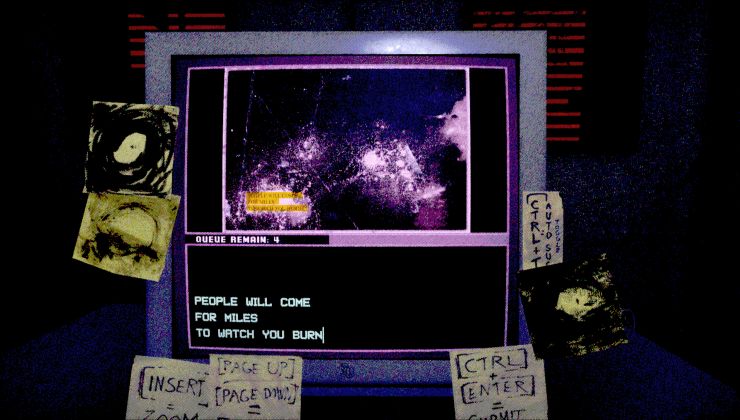







 How to set, change and reset your SteamOS / Steam Deck desktop sudo password
How to set, change and reset your SteamOS / Steam Deck desktop sudo password How to set up Decky Loader on Steam Deck / SteamOS for easy plugins
How to set up Decky Loader on Steam Deck / SteamOS for easy plugins
See more from me