Without any announcement, the open source application for the indie store itch.io added support for Wine in their Linux builds so you get more choice.
It's an interesting one this. Steam for Linux has Steam Play, which lets you use different compatibility layers like Proton. The new feature in the itch client works a little differently though. It simply detects if you have the Wine compatibility layer installed system-wide, and if you do it now lets you download Windows builds to run with your own version of Wine.
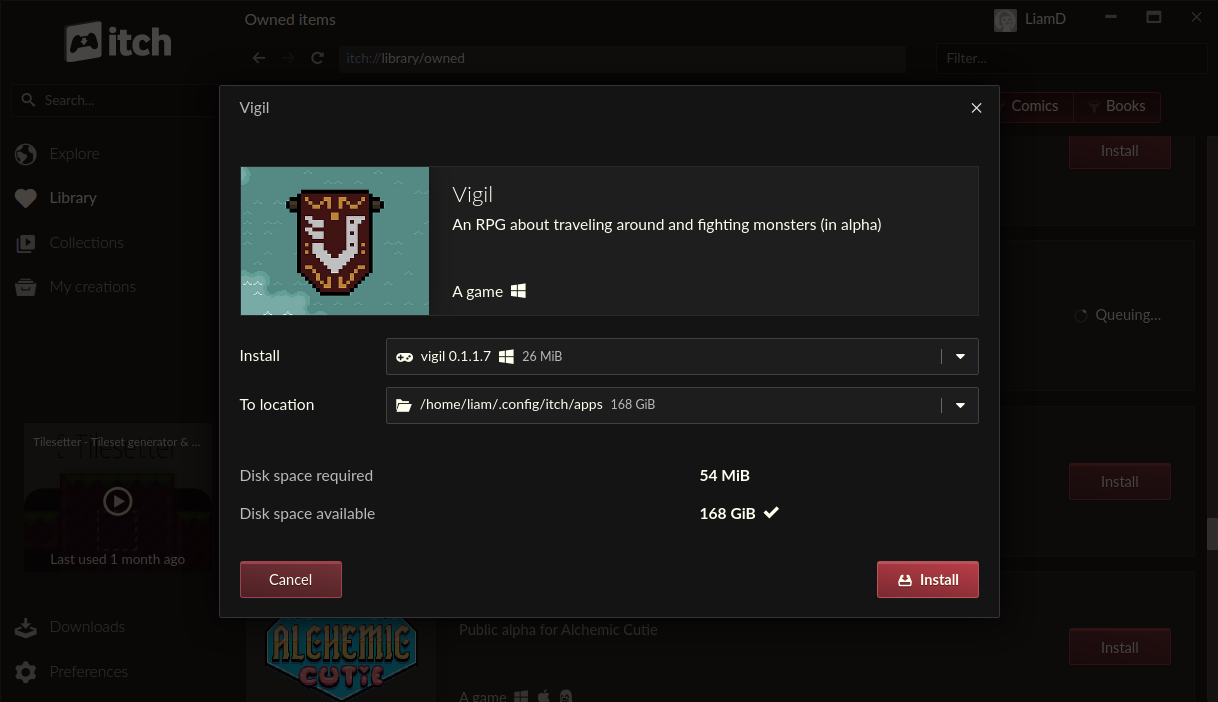 Pictured: itch app example on Linux with a Windows-only item.
Pictured: itch app example on Linux with a Windows-only item.
Using this feature would of course mean you do so in a completely unsupported way though but options are always good, letting users be the deciders on what they get to use.
This feature actually rolled out a while ago, at least at the beginning of July or June going by a comment on GitHub when I asked about download options. Which after a quick discussion, resulted in an improvement to actually show platform icons in the download pop-up to make it clearer on what you're downloading so they were quick to take on the feedback about it.
Something that concerned me as an itch fan, is that developer Amos Wenger who created the itch app and their command-line toolkit Butler actually left itch recently. So it wasn't clear what would be happening regarding future updates, given that itch is a tiny team. Thankfully, we spoke to itch store founder Leaf Corcoran, who confirmed their plan to "continue to maintain all the tools and app that Amos built".
You can download the itch app here.
Judging by the commit history, it doesn't look like Amos has left at all.Looks like they were just pushing out the last bits that were ready, and some of it is just moving over from their own github to itch official.
There is a native linux package for itch.io
It is located in broth.itch.ovh . There you can find debian packages and either install them or use alien to make them into RPMS and whatnot.
You can also find kitch which is the beta version of the client.
What did it do before this change? Fail to run? It has it's own version of Wine?
Last edited by Sojiro84 on 7 Sep 2020 at 12:07 pm UTC
I can't see what's changed? I've been using Itch over the past few month's and never had any issues downloading a Windows game and then trying to run it with Wine.As stated in the article, it's been there for a little while but it wasn't actually announced. Previously you could only pick Linux builds in the Linux client. Now it will download the Windows build if you ask it to, if you have Wine installed - before it didn't let you in the client.
What did it do before this change? Fail to run? It has it's own version of Wine?
Last edited by Liam Dawe on 7 Sep 2020 at 12:14 pm UTC
By the way in case you are on debian or any kind of distro that has the alien package in the repo.The official native installer on https://itch.io/app works just fine for me. No need for alien or anything else. Just download, make executable and run.
There is a native linux package for itch.io
After a few Windows game installed I decided to add installation folder of itch (wine) to itch linux. Then something magic happening, all my windows game appear on itch linux ready to 'launch' and all my windows game can be installed (they show 'install' button instead of 'open page').
And thought it was a glitch I found. But now, reading this article, I think that I unintentionally get a hidden/beta feature :)
I stopped, though, when SteamPlay came along. I was immediately concerned about Wine and SteamPlay's Proton confusing each other. So now I'll do what I could have done back then: asked if anyone's had a problem with installing system-wide Wine on a system using SteamPlay (not stand-alone Proton).
Itch really deserves more praise then they get. They are one of only two open source clients for Linux. GOG never released a Linux client; Steam won't open source their Linux client or their engines; Epic won't make a Linux client. So many Linux users seem to want to use a client but pass up the one that goes the extra mile and open sources their work.
Also worth mentioning that the other one is the Game Jolt client, in case someone doesn't know.
Download: https://gamejolt.com/client
Source: https://github.com/gamejolt/gamejolt
They also have an upload client, similar to Itch's Butler: https://github.com/gamejolt/cli
It wasn't as convenient to use with CI/CD the last time I used it (for a game jam). That was a couple of years ago though, so it might have matured in the meantime.
So now I'll do what I could have done back then: asked if anyone's had a problem with installing system-wide Wine on a system using SteamPlay (not stand-alone Proton).
system-wide wine works alongside (and separate) from steam play/proton. i frequently use both - wine for black ops 2, w101, and a couple other games; steam play for marble it up, rocket league, etc. i also use lutris for world of tanks (with it's own wine runner).
all of those solutions work simultaneously without "confusing" each other.
To be honest, if a game is on Itch, I prefer to get it there because of their open source philosophy. Besides they let me give a developer a little extra, which is a really cool feature I use almost all the time.
All in all, I'm really glad they keep supporting and developing their client.
While I praise Valve for their efforts supporting Linux, it's better to have several platforms to be able to choose from.
Before SteamPlay I used to download Windows games from itch.io directly from the site (not using the client) and try to get them running with Wine, with mixed results.
I stopped, though, when SteamPlay came along. I was immediately concerned about Wine and SteamPlay's Proton confusing each other. So now I'll do what I could have done back then: asked if anyone's had a problem with installing system-wide Wine on a system using SteamPlay (not stand-alone Proton).
No problems for me with arch install of wine and proton existing peacefully.
Good news from itch but I usually only use steam, just too little time and too many games :(













 How to set, change and reset your SteamOS / Steam Deck desktop sudo password
How to set, change and reset your SteamOS / Steam Deck desktop sudo password How to set up Decky Loader on Steam Deck / SteamOS for easy plugins
How to set up Decky Loader on Steam Deck / SteamOS for easy plugins
See more from me