Ziggurat 2 from Milkstone Studios has arrived in Early Access, letting you jump into the shoes of a mage and blast through some freaky creatures with all sorts of wands and staffs in gorgeous first-person action. What's awesome is how Milkstone decided to support Linux right away too, so we have it from day-1.
If you've not played the original, fear not as you don't need to. It's a firmly standalone game, and thanks to the mechanics and progression it's real easy to get into and enjoy. Exactly like the original, it's a first-person dungeon crawling rogue-lite FPS that relies on speed and skill to progress through various rooms of enemies.
The story here is that the Ziggurat housed various dangerous creatures, some of which couldn't be destroyed so they were locked away. The Ziggurat was mostly destroyed during some sort of civil war between mages, and so tons of these creatures escaped. It's up to you to travel around and deal with them as best you can across various quests.
Here's some footage of it on Linux, keeping in mind this is the very first Early Access build:

Direct Link
Performance note: when not recording, performance is noticeably smoother. The above video was on highest settings.
So far, it's very impressive. The action is incredibly intense, sometimes overwhelmingly so, the weapons and abilities are great and it looks visually fantastic too. Ziggurat 2 really gives you a true sense of being a powerful mage, and judging by the gameplay in the Early Access build it's only going to get better from here. Blast enemies with powerful magic from a staff or book until you run low on mana for them (each offensive item has its own mana-pool), then switch to your trusting ever-recharging little wand to thoroughly finish them off.
Milkstone did some really great work on the design once again, the environments look slick and shiny with some good lighting and the enemies are just as varied before both in behaviour and abilities. Plus, those angry carrots continue to be wonderfully terrifying.
You're not just dealing with lots of creatures though, as there's also traps, loot chests to find and more as you explore. Compared with the original, you can expect to see more varied rooms. It's still randomly generated but they've gone a step further, by improving the room generation to give more interesting results. They also made the rooms smaller overall, to ensure the fights are more focused and have easier exploration.
With the progression system this time around, it all feels a bit more rewarding. You get to level up during your runs, picking between different upgrades to power you up. This is lost when you die though, but thankfully there's some persistent progression too. Each item has a certain dedicated experience pool and after you finish be it completing the mission or dying, some of your equipment or the character you played as earn experience towards special mastery levels so you can progress through a chain on each piece of equipment and all the characters too.
Currently you start off with two characters, each having their own special abilities and there's three more characters you can unlock as you through the missions. I much prefer Carina, who is able to quickly push back a group of enemies which is extremely useful in a big fight.
Their current plan is to remain in EA for at least 6-9 months, depending on player feedback and they have a lot still to add into the game. The also mentioned the price will rise when it's complete, and possibly during Early Access along with major content updates.
You can buy Ziggurat 2 on Steam.
It seems lovely, but sadly something about my setup is not dealing well with it and I'm ending up with random amdgpu hangs while playing. I don't know if it's my CPU acting up, Mesa issue or a kernel issue.
I played an hour without any issues. The only thing I noticed is that it puts at a 100% my GPU, so maybe your GPU temps could be a factor too.
Worth mention: I played it with Mesa 20.0.8 and 20.2.1
I don't think so, since the fans stay relatively quiet all the way until the GPU hangs and the fan speeds max out. I know that my first-gen Ryzen is a temperamental one, so my current working theory (that I'm desperately trying to disprove) is that my CPU is doing something that upsets the GPU driver. If that's the case then this will be an expensive fix.It seems lovely, but sadly something about my setup is not dealing well with it and I'm ending up with random amdgpu hangs while playing. I don't know if it's my CPU acting up, Mesa issue or a kernel issue.
I played an hour without any issues. The only thing I noticed is that it puts at a 100% my GPU, so maybe your GPU temps could be a factor too.
Worth mention: I played it with Mesa 20.0.8 and 20.2.1
I don't think so, since the fans stay relatively quiet all the way until the GPU hangs and the fan speeds max out. I know that my first-gen Ryzen is a temperamental one, so my current working theory (that I'm desperately trying to disprove) is that my CPU is doing something that upsets the GPU driver. If that's the case then this will be an expensive fix.
hmmm, I find difficult that the CPU could be a factor (but who knows). Either way, remember that you can play the game using vulkan if you set "-force-vulkan" as game parameter. If with Vulkan your system stops crashing, that would probably put the full blame on Mesa.
Plot thickens. It crashed on Vulkan too, so I figured I'd throw my old R7 370 in and see how it fares. Seems crash free now, even when running it on the amdgpu driver instead of radeonsi. So now the worry shifts to whether or not the 580 is okay.I don't think so, since the fans stay relatively quiet all the way until the GPU hangs and the fan speeds max out. I know that my first-gen Ryzen is a temperamental one, so my current working theory (that I'm desperately trying to disprove) is that my CPU is doing something that upsets the GPU driver. If that's the case then this will be an expensive fix.
hmmm, I find difficult that the CPU could be a factor (but who knows). Either way, remember that you can play the game using vulkan if you set "-force-vulkan" as game parameter. If with Vulkan your system stops crashing, that would probably put the full blame on Mesa.
Plot thickens. It crashed on Vulkan too, so I figured I'd throw my old R7 370 in and see how it fares. Seems crash free now, even when running it on the amdgpu driver instead of radeonsi. So now the worry shifts to whether or not the 580 is okay.
If your are willing to do an extra troubleshoot, run the game while reporting your temps (you can use MangoHud or simply a scripts that saves to a file the content of /sys/class/drm/card0/device/hwmon/hwmon0/temp1_input). My 580 gets around 76°C while playing with my fans increasing their speed quite a bit.
Last edited by x_wing on 24 Oct 2020 at 7:32 pm UTC
I managed to get the issue reproduced by my friend on a similar RX480. We monitored the temps and they seemed manageable 60-ish celsius, but I think that might be faulty data. After my friend noticed his core frequencies began to fluctuate before the system hung, he cleaned his GPU and reapplied paste and that apparently fixed it for him. I did the same and my system stability seems to have also improved and my core frequencies are also more stable.Plot thickens. It crashed on Vulkan too, so I figured I'd throw my old R7 370 in and see how it fares. Seems crash free now, even when running it on the amdgpu driver instead of radeonsi. So now the worry shifts to whether or not the 580 is okay.
If your are willing to do an extra troubleshoot, run the game while reporting your temps (you can use MangoHud or simply a scripts that saves to a file the content of /sys/class/drm/card0/device/hwmon/hwmon0/temp1_input). My 580 gets around 76°C while playing with my fans increasing their speed quite a bit.
So, it seems like both of our GPUs overheated without reporting high temperatures, or being near the thermal/power boundary causes the core frequencies to fluctuate and that results in instability due to kernel or other bugs? I think the only advice I can give to someone suffering from similar problems is to clean up your GPU, increase fan speed and monitor core frequencies.






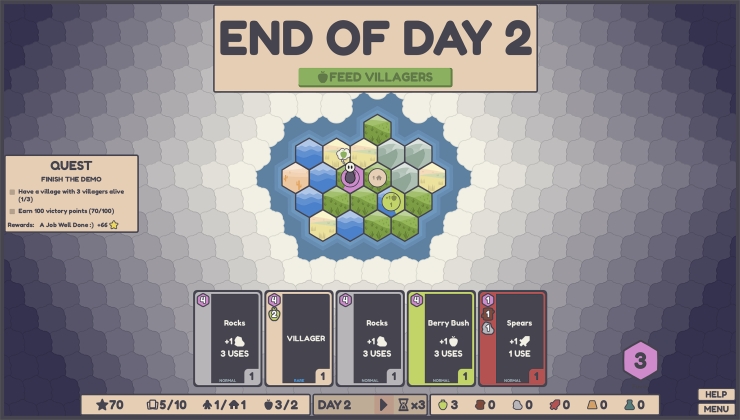




 How to set, change and reset your SteamOS / Steam Deck desktop sudo password
How to set, change and reset your SteamOS / Steam Deck desktop sudo password How to set up Decky Loader on Steam Deck / SteamOS for easy plugins
How to set up Decky Loader on Steam Deck / SteamOS for easy plugins
See more from me