Plasma is arguably one of the prettiest Linux desktop environments around, and it's highly configurable too. The KDE team just released a huge upgrade with Plasma 5.20. This is a massive release that upgrades all parts of the Plasma desktop.
Fans of Wayland which is gradually replacing X.Org, compatibility continues being a focus and they've managed to make more steps as of this release. They mentioned that since 2019 they set a priority goal to adapt everything to support Wayland and it's "starting to pay off big time" now. As of this release middle-click paste with the Klipper clipboard app now works, plus the launcher/search tool KRunner now shows up correctly. Mouse and Touchpad support is getting close to being on par with X too, screencasting is now supported and more. Lots of steps taken.
That's just the under-the-hood stuff, tons of user-facing changes and improvements can be found across the whole desktop like the task manager being icon-only by default. A nicer default I think, as grouped icons look great and save precious space.
There's also new on-screen displays when you perform various actions like adjust volume, the system tray pop up now uses a grid rather than a list which looks a huge amount better, the digital clock widget is a bit more compact and has the date by default, the ALT keybind to hold and then drag windows around was moved to the Super key (also known as the "Windows" key) which is a nicer default with so many games needing the ALT key it was a common interference and the list of subtle improvements goes on for some time. Little things add up, and sane defaults are seriously important.
You can also find a newer Plasma Disks application which will add storage drive S.M.A.R.T monitoring directly into your System Settings — nice!
Check out their new release video:

Direct Link
See the release announcement here. Full changelog here.
Seemed to work fine otherwise though. Not really sold on the idea of switching to it.
In the end, I just switched to Cinnamon. Not quite as pretty, but a hell of a lot more reliable.
Not sure if it's the compositor or sddm or what, but for some reason games just feel like they run better on KDE. Have not benchmarked and purely going on feels here.
It's a bit of everything. KWin is the most advanced compositor, I've come across, second only to sway and river. The reason why you get better feel may be due to the driver stack being a monolithic C++ library, plus some nice stuff, like unredirect by default and being able to disable the entire compositing stack with a key combo.
You can get a similar experience on BSPWM, and Sway, and to a much more experimental extent on river, but not on Compiz (XFCE, unity), Metacity forks (Cinnamon, Mate, XFCE, Gnome), Clutter (Gnome) or OpenBOX.
Not sure if it's the compositor or sddm or what, but for some reason games just feel like they run better on KDE. Have not benchmarked and purely going on feels here.I agree - but only until you try kwin-lowlatency xD
KDE is still my favorite by a long shot. I just hope this icon-only task manager crap will not be the only option in the future ^^
I just hope this icon-only task manager crap will not be the only option in the future ^^I much prefer the classic task manager too.
You can get a similar experience on BSPWM, and Sway, and to a much more experimental extent on river, but not on Compiz (XFCE, unity), Metacity forks (Cinnamon, Mate, XFCE, Gnome), Clutter (Gnome) or OpenBOX.Just a small correction: Neither Xfce's compositing window manager Xfwm nor Compton (probably the most popular replacement compositor among Xfce users) are Metacity forks.
faster then gnome-shell
king of customizations beyond all DEs.
less resource hungary then any other gnome-shell or gnome forks.
highly responsive, easy to master.
very flexible u can even create your own desktop layout.
many improvements with wayland too.
But the thing that make me love it much more than anything isssss :
U can put a fully working icon , shortcut on desktop.
and with KDE NEON distro top notch kde updates are wellcomes you.
Last edited by bingus on 13 Oct 2020 at 10:49 pm UTC
But man, KDE looks sooo intriguing. Like everyhting you need AND on top of that nice eye-candy.
I just hope this icon-only task manager crap will not be the only option in the future ^^I much prefer the classic task manager too.
Change it back to the classic task manager its not difficult. Options is always the way to go
i know, thats why i hope that doesn't change in the future ;)
I may give kwin another try but I just know it'll still be EWMH compliant and therefore terrible on multiscreen.
what issues do you have on multiscreen?
i use two screens (of different size) and the only issue i have is that freesync doesn't work with that - and thats no kwin issue ^^
Last edited by Termy on 14 Oct 2020 at 6:45 am UTC
I may give kwin another try but I just know it'll still be EWMH compliant and therefore terrible on multiscreen.
what issues do you have on multiscreen?
i use two screens (of different size) and the only issue i have is that freesync doesn't work with that - and thats no kwin issue ^^
Same here, no issues with KDE on multiple screens.
KDE is amazing. It's very flexible and configurable, which is just the way I like it. For all the functionality it's surprisingly quick and lean too, having a smaller memory footprint than many "minimalist" DEs out there. That describes KDE quite well, actually. You still get a very peformant DE but with no compromises on features or eye candy.
In my mind, the only reason you wouldn't use KDE is if
a) you're a newbie user and/or can't be bothered to tinker with your desktop to suit your needs and tastes
b) you're a fancy enlightened i3 user - although it's worth noting that again surprisingly KDE is very useable keyboard only if you wish.
Also, I found that most KDE applications had 100s of options you would set once and leave that way in some toolbar-sub-sub-sub menu and most things I would change on a regular basis were put in the preferences. Couldn't get used to this at all.
But maybe I should give it another try. feels like 10 years or so ^^
I'm using gnome for one reason alone: The overview when pressing the windows-button has become second nature to me. It's just amazing.
Last edited by const on 14 Oct 2020 at 5:06 pm UTC
In my mind, the only reason you wouldn't use KDE is ifc) You need proper CJK support and IME integration and can't be bothered with jumping through a couple hundred of hoops just to end up with a half baked, barely working solution.
a) you're a newbie user and/or can't be bothered to tinker with your desktop to suit your needs and tastes
b) you're a fancy enlightened i3 user - although it's worth noting that again surprisingly KDE is very useable keyboard only if you wish.
Other than that though, and minus some additional minor niggles here and there, KDE is indeed a great DE.
In my mind, the only reason you wouldn't use KDE is if
a) you're a newbie user and/or can't be bothered to tinker with your desktop to suit your needs and tastes
b) you're a fancy enlightened i3 user - although it's worth noting that again surprisingly KDE is very useable keyboard only if you wish.
I keep reading that list and I can't seem to find "you're happy with your current DE and have no pressing need to change it."
Probably there somewhere. I'll keep looking.
In my mind, the only reason you wouldn't use KDE is if
a) you're a newbie user and/or can't be bothered to tinker with your desktop to suit your needs and tastes
b) you're a fancy enlightened i3 user - although it's worth noting that again surprisingly KDE is very useable keyboard only if you wish.
I keep reading that list and I can't seem to find "you're happy with your current DE and have no pressing need to change it."
Probably there somewhere. I'll keep looking.
Fair enough. There is indeed no need to switch if you're happy so far with what you have. No arguments there. :)
You can get a similar experience on BSPWM, and Sway, and to a much more experimental extent on river, but not on Compiz (XFCE, unity), Metacity forks (Cinnamon, Mate, XFCE, Gnome), Clutter (Gnome) or OpenBOX.Just a small correction: Neither Xfce's compositing window manager Xfwm nor Compton (probably the most popular replacement compositor among Xfce users) are Metacity forks.
My mistake, should have said compiz.

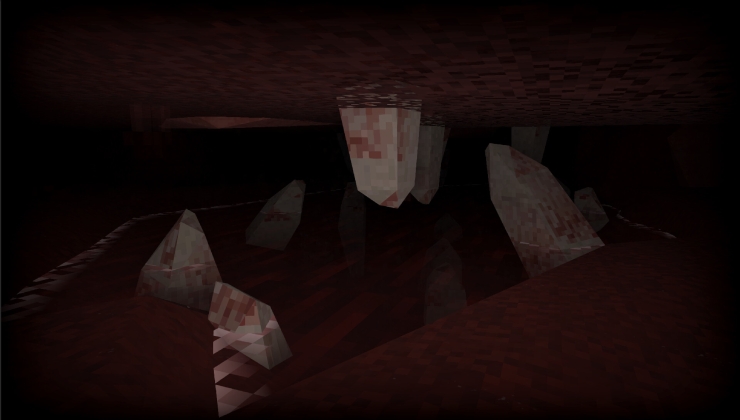









 How to set, change and reset your SteamOS / Steam Deck desktop sudo password
How to set, change and reset your SteamOS / Steam Deck desktop sudo password How to set up Decky Loader on Steam Deck / SteamOS for easy plugins
How to set up Decky Loader on Steam Deck / SteamOS for easy plugins
See more from me