Valve has released Proton 5.13-1 for testing, this compatibility layer for Steam Play brings with it many advancements for getting more Windows games working on Linux.
This is the first proper public release of Proton since 5.0-9 back in June, while they also had 5.0-10 left in testing back in July so no doubt this will be very exciting for fans of Proton. However, it seems this is being classed as a Beta release. If you're not clear on what Proton and Steam Play are, be sure to check out our constantly updated dedicated page.
Before getting started, be aware this comes with a known issue with controllers / gamepads where hotplugging is currently broken in some titles. Apart from that, it sounds like a huge release including lots of new playable titles like: Red Dead Redemption 2, Horizon Zero Dawn, DEATH STRANDING, Sea of Thieves, Age of Empires III, Call of Duty: WWII, Call of Duty: Infinite Warfare, Call of Duty: Modern Warfare and others.
Even more came with it though, there's better Steam client integration to fix Call of Duty titles, Spelunky 2, Torchlight III, Path of Exile and RPG Maker MZ. Video Playback is a big one, a constant nuisance for Proton and that's been worked on also with improved support for older video libraries and work continues on newer video libraries. Additionally titles like Halo 3, Beyond: Two Souls and Tomb Raider 2 should see better audio playback.
They also upgraded the Direct3D 9/10/11 to Vulkan layer DXVK to 1.7.2, FAudio to 20.10, pulled in the latest Direct3D 12 to Vulkan code from vkd3d-proton and they're even now building it against the next generation of the Steam Linux Runtime too. If you have more than one monitor, rejoice, as they also mentioned "improved" support for that too.
The version of Wine that Proton is based upon, as the version suggests, has also been bumped up to Wine 5.13 and they said at least 256 of their changes from Proton 5.0 have either been up-streamed or they're just not needed.
Full changelog can be found here. You may need to manually install it in Steam, it will show up as Proton 5.13 in the Tools section in your Steam Library. You can then select to force it onto games individually to test with by right clicking on a game, going to Properties and then the Steam Play section at the bottom:
Note: if you're having issues, ensure you have "Steam Linux Runtime - Soldier" installed on Steam. Just search for it in your Steam Library in Tools. You can find a list of other currently known issues here.
If you need help and support, do remember to use our dedicated Forum.
Well, nothing works on Proton 5.13 due to https://github.com/ValveSoftware/Proton/issues/4278
Well, it really depends on the setup. Here on Fedora everything is fine, but according to this post especially Arch users with some weird things installed (steam-native cough) seems to have issues. Steam within Flatpak seems to be another thing that doesn't work now. Not sure though if one of those are relevant for your setup.
Well, it really depends on the setup. Here on Fedora everything is fine, but according to this post especially Arch users with some weird things installed (steam-native cough) seems to have issues. Steam within Flatpak seems to be another thing that doesn't work now. Not sure though if one of those are relevant for your setup.
I guess it does depend on the setup, but I'm on Fedora without Flatpak or native runtime and nothing works with 5.13 here, either. 5.0 still works perfectly. So no, not because of weird things instaled.
Edit: should mention that I am on F 33 beta, though. Maybe a package update breaks it on Arch and F 33, but not sure.
Last edited by minfaer on 17 Oct 2020 at 2:36 pm UTC
https://github.com/ValveSoftware/Proton/issues/4289
5.13 received a 79MB update just before.
yes, they updated Proton 5.13 without experimental MS active movie code.
Last edited by Liam Dawe on 18 Oct 2020 at 10:27 am UTC
Added a note about installing newer runtime, and a link to known issues. Also clarified that this is a Beta release.
Maybe I'm asking dumb question, but how "Steam Linux Runtime - Soldier" is related to proton, how to check it's version and how to install new, if needed? From reddit post I understand, that Steam Linux Runtime is for linux games and proton for windows. Now both are broken?
This latest Proton release seems to use the new runtime. Just installed it as stated in the article, and you're good to go. It always gives you the latest, until they come up with an entirely new runtime.Added a note about installing newer runtime, and a link to known issues. Also clarified that this is a Beta release.
Maybe I'm asking dumb question, but how "Steam Linux Runtime - Soldier" is related to proton, how to check it's version and how to install new, if needed? From reddit post I understand, that Steam Linux Runtime is for linux games and proton for windows. Now both are broken?
Great! With 5.0 Everspace 2 closed beta didn't even run. Now i can get into menu, but don't have time to try if i can get further :-(ES2 closed beta did run with 5.0 (at least for me), but it needed some tinkering. E.g. you had to set the Proton prefix to Win7, otherwise audio didn't work. Which then breaks DX12 for the game, but you could add the Launch parameter '-dx11'.
Also no video playback. Still not with 5.13, but if you set the prefix to win10 again, DX12 works now with pretty good performance (again, at least for me, and 5.13 fixes that audio issue).
Haven't found a workaround to get media foundation to work with Proton 5.13 yet, so I'm using Proton 5.9-GE-8-ST (or 5.11-GE3-MF), with prefix set to win7 and '-dx11' parameter. Game is very much playable with this on my setup.
Last edited by Corben on 21 Oct 2020 at 10:55 am UTC
Never had real problems with borderlands 3 once everything is set (mf-install/cab and proton 4).
The big --- and ongoing --- hitch for me has been the lack of online play, unless that's been fixed and I missed it. I'm not really sure what constitutes a 'Gold' rating on ProtonDB nowadays. I couldn't find a current set of definitions at PDB just now.
A 'Gold' rating used to mean that a game ran perfectly with just a few tweaks, whereas a 'Silver' rating was something like the game was playable after tweaks but still had issues. Lack of online play and continuing complaints of stuttering would rate Borderlands 3 a 'Silver' by that reckoning.
At some point I'll be able to play it on my Linux box, of that I feel certain. ;)
Here's hoping that this fixes Borderlands 3 at last!Doesn't it work? I played the EGS version on launch, it ran fine.
Just kidding, there's no hope of that. LOL! It's as messed up as its gold rating on [ProtonDB](https://www.protondb.com/app/397540).
I'm crying inside.
Sorry, but, the EGS version? Does online play work on that?
Sorry, but, the EGS version? Does online play work on that?I didn't play online.
sudo apt purge gtk3-nocsd Thanks [Kisak-Valve](https://github.com/ValveSoftware/Proton/issues/4313#issuecomment-716073750) for this.
Anyway, good finding!
Last edited by jens on 25 Oct 2020 at 9:01 am UTC
purge gtk3-nocsdNote: Ubuntu specific as far as I can tell from a number of bug reports in the last few days.
purge gtk3-nocsdNote: Ubuntu specific as far as I can tell from a number of bug reports in the last few days.
It doesn't exist in Mint 20 by default. I've just re-installed my laptop, so this is a pretty clean install though. Perhaps other apps pull it in.
Never had real problems with borderlands 3 once everything is set (mf-install/cab and proton 4).
The big --- and ongoing --- hitch for me has been the lack of online play, unless that's been fixed and I missed it. I'm not really sure what constitutes a 'Gold' rating on ProtonDB nowadays. I couldn't find a current set of definitions at PDB just now.
A 'Gold' rating used to mean that a game ran perfectly with just a few tweaks, whereas a 'Silver' rating was something like the game was playable after tweaks but still had issues. Lack of online play and continuing complaints of stuttering would rate Borderlands 3 a 'Silver' by that reckoning.
At some point I'll be able to play it on my Linux box, of that I feel certain. ;)
I had network's problems at first but I solved them somehow between starting other borderlands games and connecting to the SHiFT network and switching back to Proton 4 at the time.
And I managed to fully finish the game with friends in coop (before the last 2 DLCs of the season pass) with only lags because of streaming textures when loading new areas (so annoying 30 seconds where nothing can be done at 10 fps while friends had no problems at all) to achieve a 70 fps when everything was loaded on medium to low settings with my setup.
So it was a pain at first but decently playable afterwards, so, not just few tricks but not unachievable either if instructions were followed properly.
Once again for me and mileage may vary a lot and I haven't really played since then, I can just confirm that the network is still available and the game can start and load but I haven't tried the transitions with video playback with the new proton…
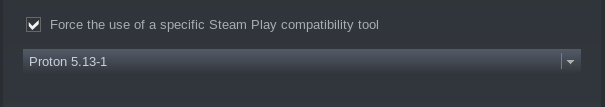



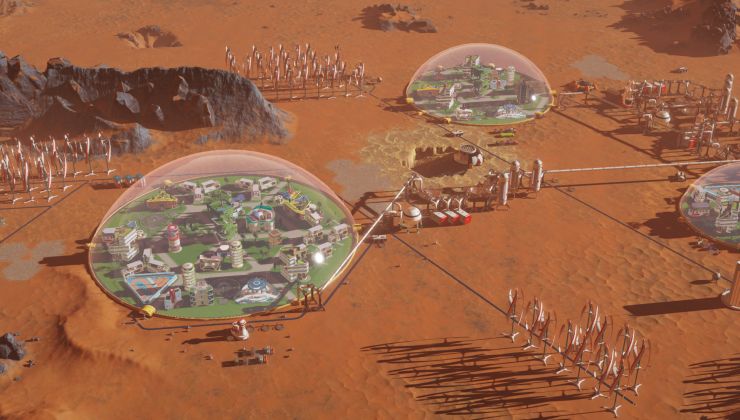








 How to set, change and reset your SteamOS / Steam Deck desktop sudo password
How to set, change and reset your SteamOS / Steam Deck desktop sudo password How to set up Decky Loader on Steam Deck / SteamOS for easy plugins
How to set up Decky Loader on Steam Deck / SteamOS for easy plugins
See more from me